👉文末查看项目功能视频演示+获取源码+sql脚本+视频导入教程视频
1 、功能描述
基于springboot和vue的学生管理系统17拥有三种角色:管理员、教师、学生。管理员可以自行设置多种角色多种菜单权限。
管理员:学生管理、老师、课程管理、班级管理、统计分析
教师:打分
学生:选课
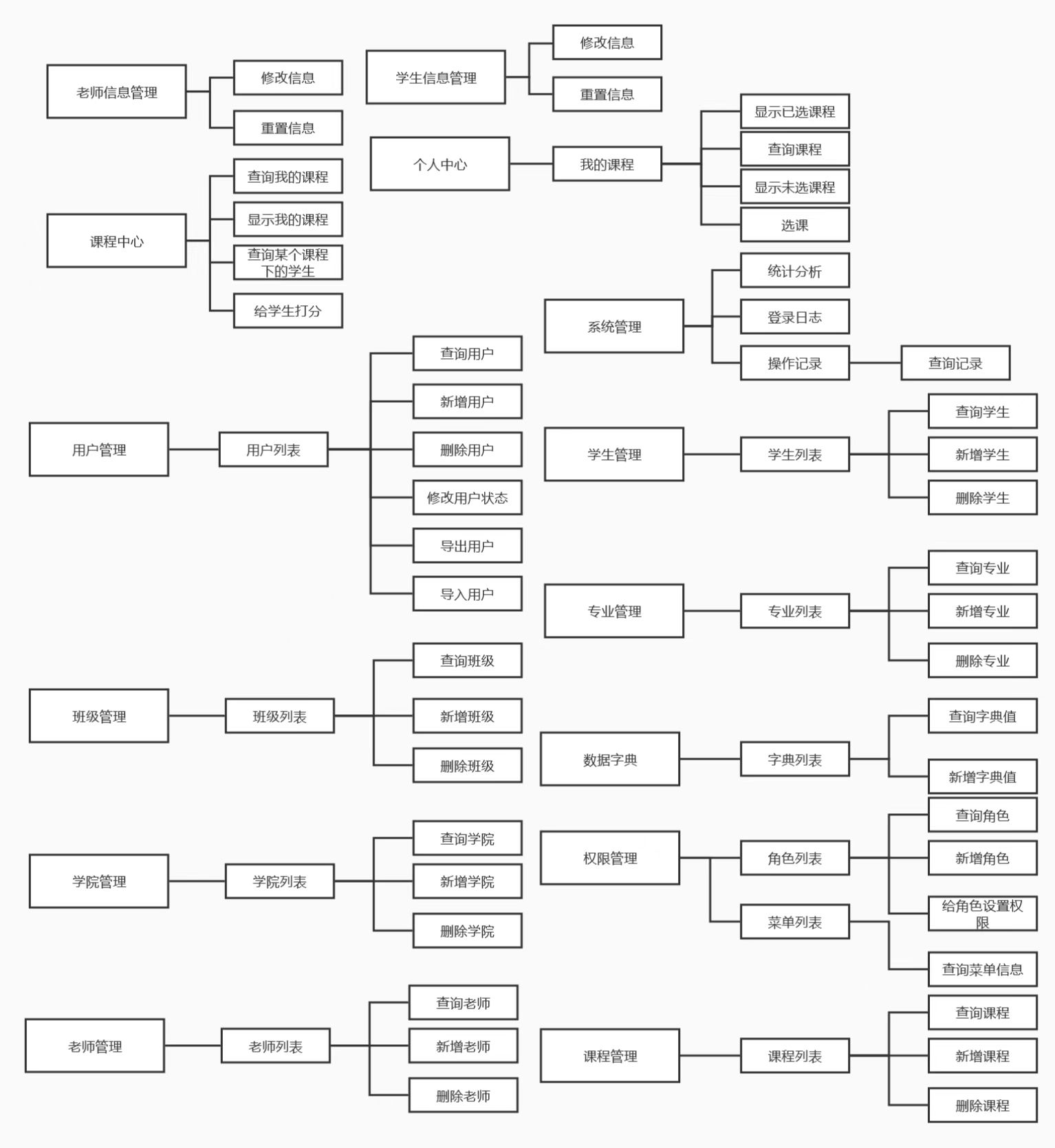
1.1 背景描述
2、项目技术
后端框架:springboot、Mybatis
前端技术:VUE(前后端分离)
2.1 springboot
Spring Boot是由Pivotal团队提供的基于Spring的框架,该框架使用了特定的方式来进行配置,从而使开发人员不再需要定义样板化的配置。Spring Boot集成了绝大部分目前流行的开发框架,就像Maven集成了所有的JAR包一样,Spring Boot集成了几乎所有的框架,使得开发者能快速搭建Spring项目。
2.2 mysql
MySQL是一款Relational Database Management System,直译过来的意思就是关系型数据库管理系统,MySQL有着它独特的特点,这些特点使他成为目前最流行的RDBMS之一,MySQL想比与其他数据库如ORACLE、DB2等,它属于一款体积小、速度快的数据库,重点是它符合本次毕业设计的真实租赁环境,拥有成本低,开发源码这些特点,这也是选择它的主要原因。
3、开发环境
- JAVA版本:JDK1.8(最佳)
- IDE类型:IDEA、Eclipse都可运行
- 数据库类型:MySql(5.7、8.x版本都可)
- tomcat版本:无需
- maven版本:无限制
- 硬件环境:Windows
4、功能截图+视频演示+文档目录
4.1 登录

4.2 管理员模块

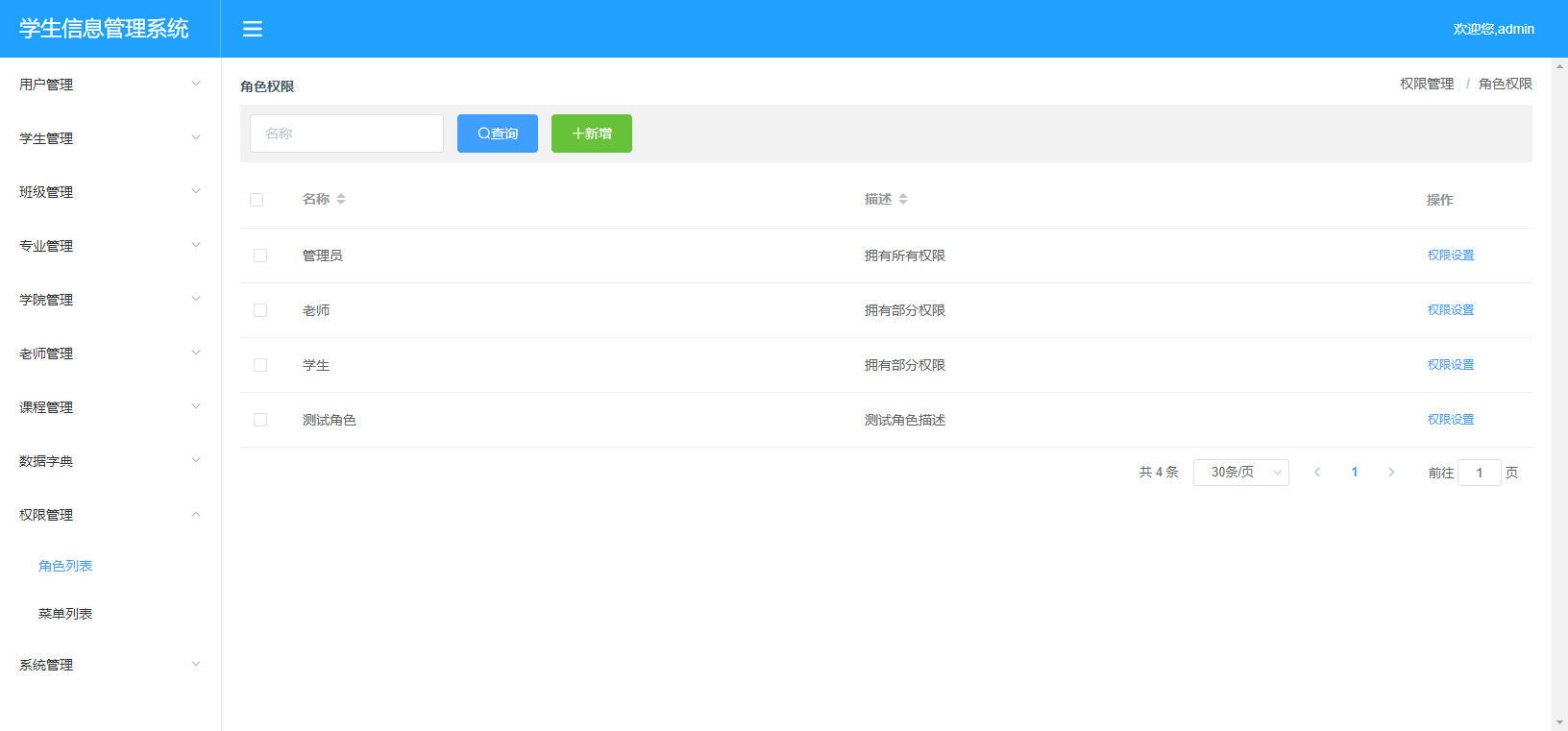
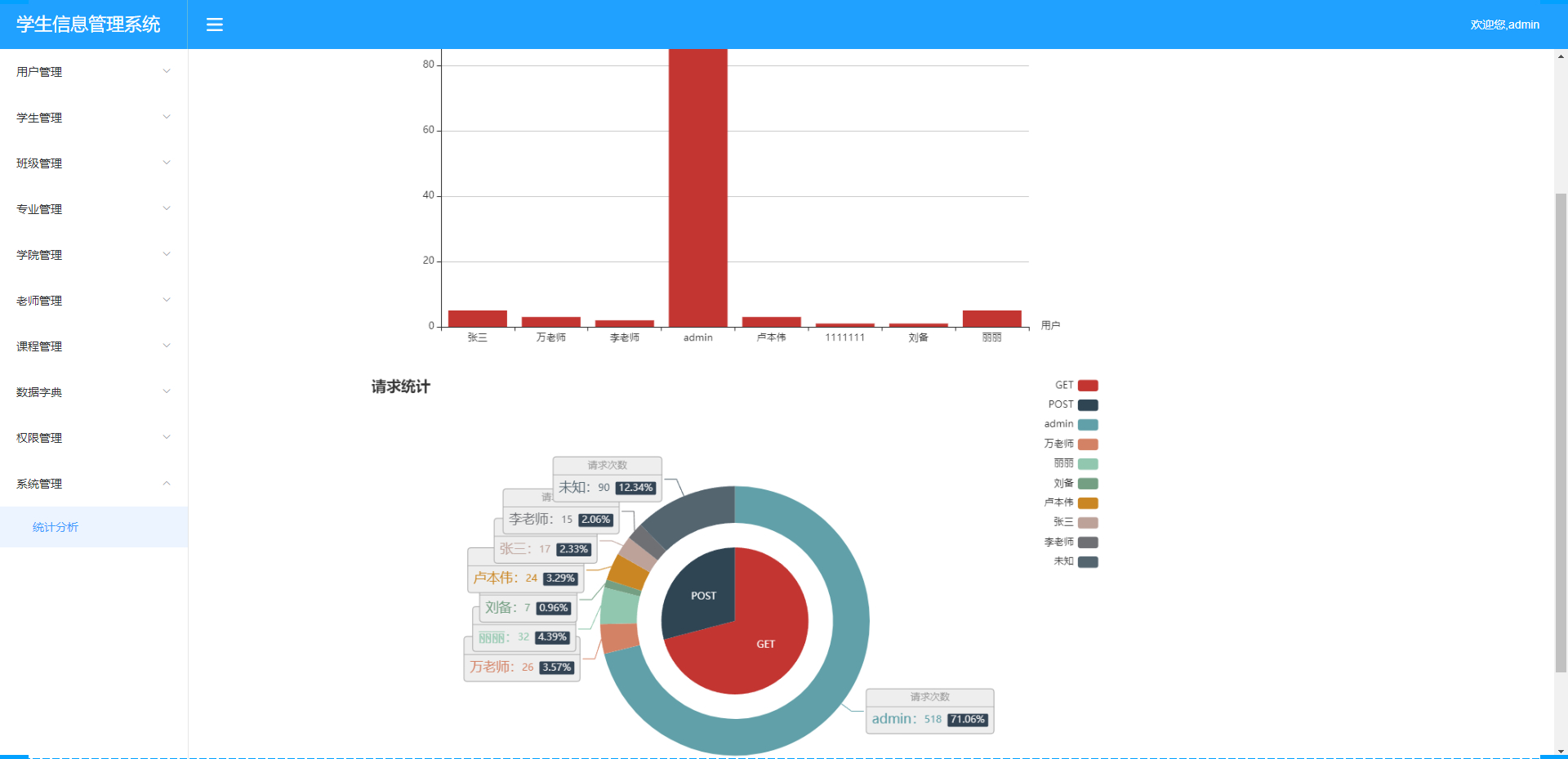

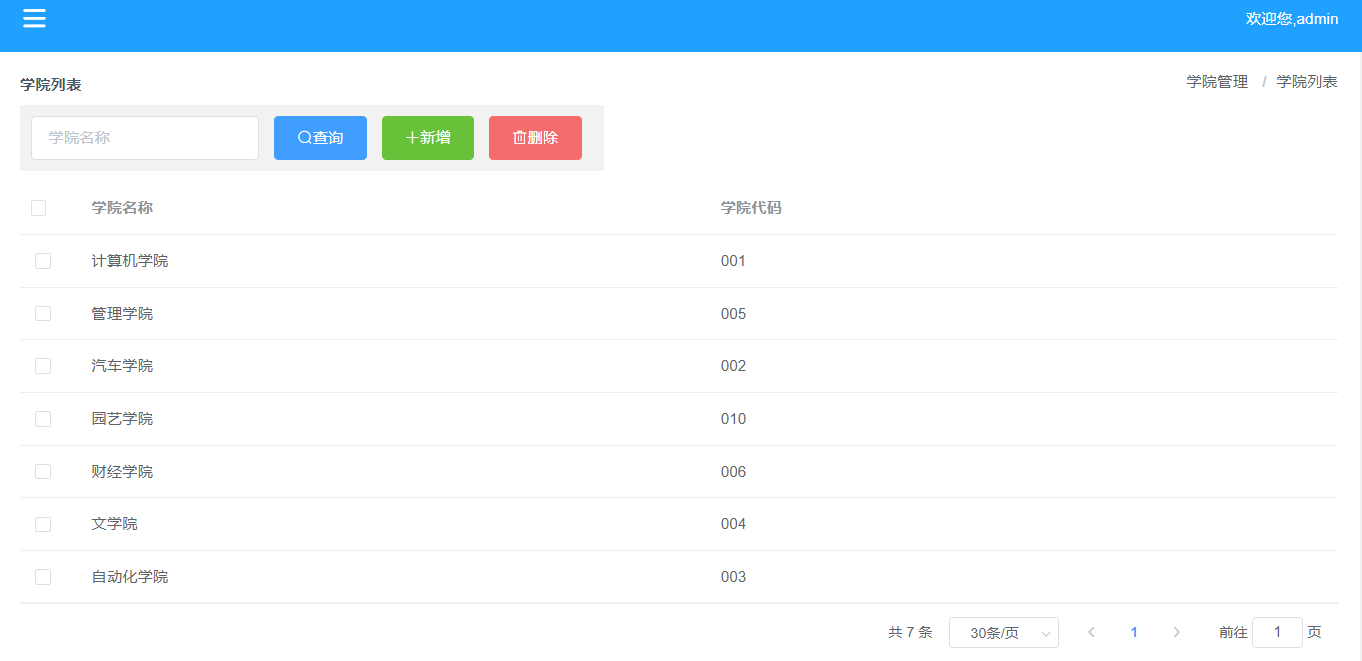


4.3 学生模块

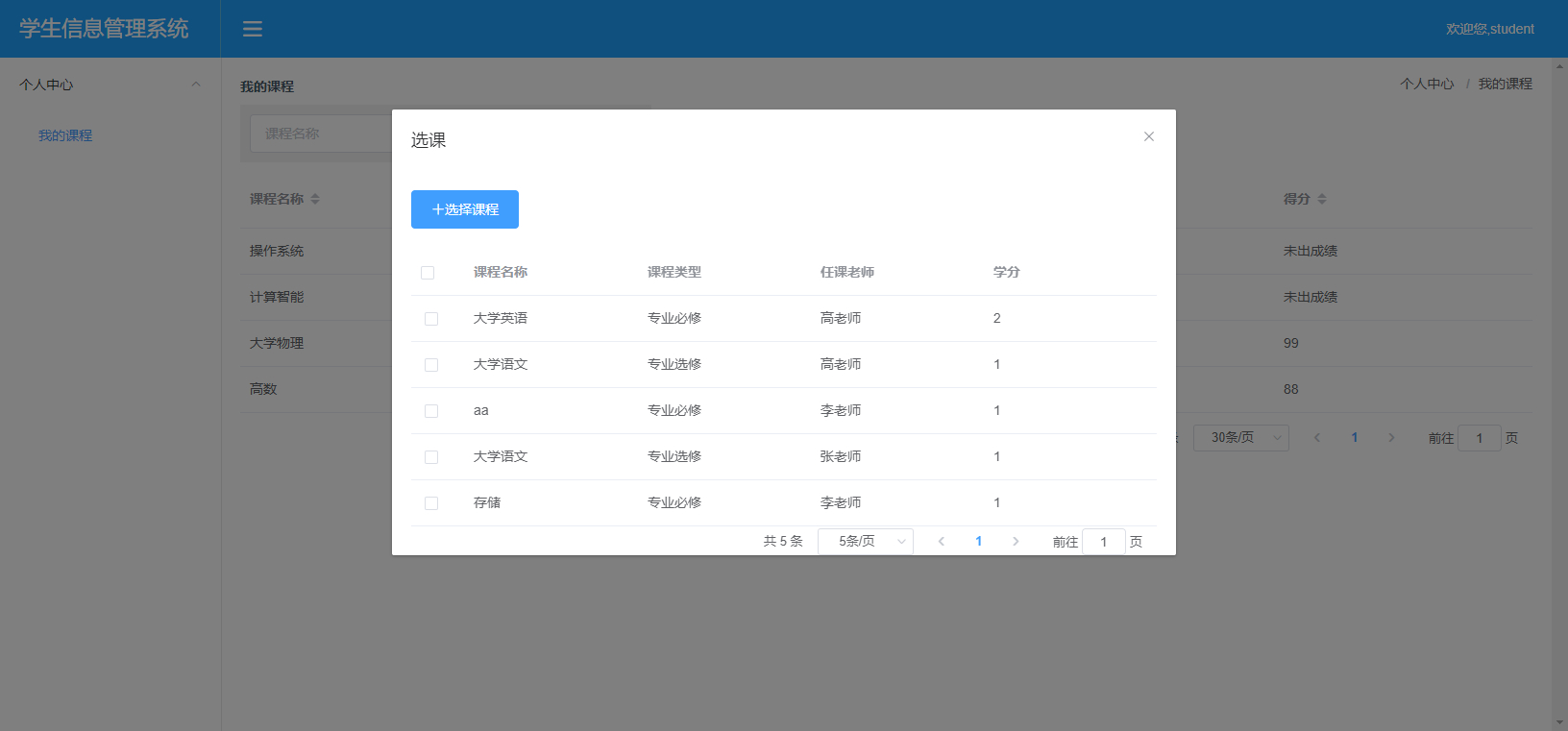
4.4教师模块


4.45文档目录

4.6 ER图
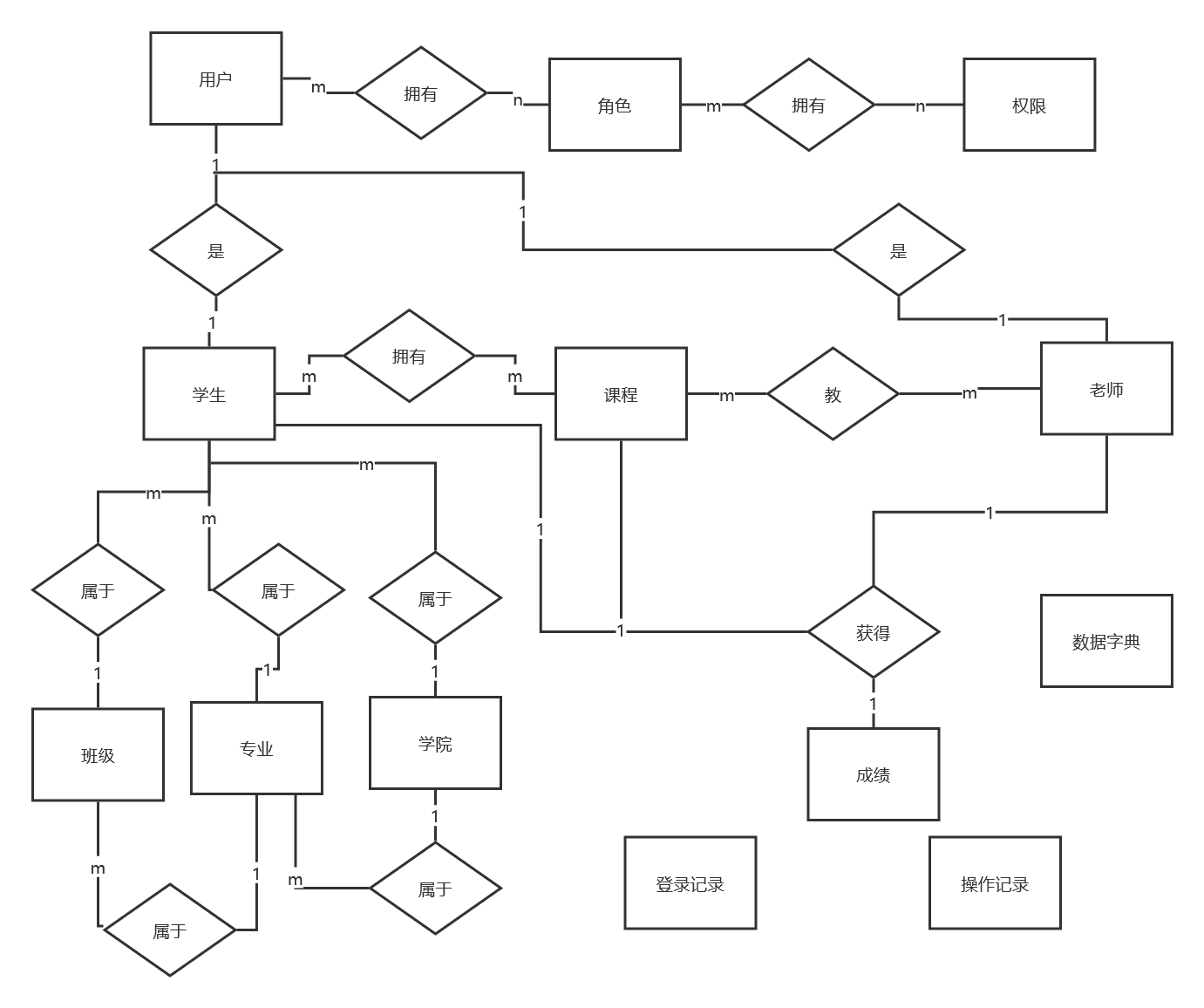
5 、核心代码实现
5.1 配置代码
server:
port: 8089
spring:
datasource:
driver-class-name: com.mysql.cj.jdbc.Driver
url: jdbc:mysql://localhost:3306/boot_shiro_vue_stu?serverTimezone=UTC&useUnicode=true&characterEncoding=utf-8&useSSL=false&allowPublicKeyRetrieval=true
username: root
password: root
type: com.alibaba.druid.pool.DruidDataSource
filters: stat
maxActive: 20
initialSize: 1
maxWait: 60000
minIdle: 1
timeBetweenEvictionRunsMillis: 60000
minEvictableIdleTimeMillis: 300000
validationQuery: select 'x'
testWhileIdle: true
testOnBorrow: false
testOnReturn: false
poolPreparedStatements: true
maxOpenPreparedStatements: 20
devtools:
restart:
enabled: true
#mybatis 配置
mybatis:
mapper-locations: classpath:com/alan/mapper/xml/*.xml
type-aliases-package: com.alan.pojo
mybatis-plus:
configuration:
log-impl=org:
apache:
ibatis:
logging:
stdout:
StdOutImpl:
5.2 其它核心代码
package com.alan.controller;
import com.baomidou.mybatisplus.plugins.Page;
import com.alan.ftp.UploadUtil;
import com.alan.pojo.User;
import com.alan.service.UserService;
import com.alan.utils.EnumCode;
import com.alan.utils.ExcelUtil;
import com.alan.utils.ResultUtil;
import org.apache.poi.hssf.usermodel.HSSFWorkbook;
import org.springframework.beans.factory.annotation.Autowired;
import org.springframework.util.StringUtils;
import org.springframework.validation.BindingResult;
import org.springframework.web.bind.annotation.*;
import org.springframework.web.multipart.MultipartFile;
import javax.servlet.http.HttpServletRequest;
import javax.servlet.http.HttpServletResponse;
import javax.validation.Valid;
import java.io.*;
import java.text.SimpleDateFormat;
import java.util.*;
@RestController
@RequestMapping(value = "user")
public class UserController extends BaseController {
@Autowired
private UserService userService;
Map<String, String> uploadImg;
/**
* 上传用户头像
*/
@ResponseBody
@RequestMapping(value = "/uploadHander", method = RequestMethod.POST)
public String uploadLogo(HttpServletRequest request) {
uploadImg = new HashMap<String, String>();
uploadImg = UploadUtil.uploadImage(request, "vue_shiro_photo/userImg");
return uploadImg.get("pic");
}
@RequestMapping("/upload")
@ResponseBody
public String handleFileUpload(MultipartFile file) {
if (!file.isEmpty()) {
try {
/*
* 这段代码执行完毕之后,图片上传到了工程的跟路径; 大家自己扩散下思维,如果我们想把图片上传到
* d:/files大家是否能实现呢? 等等;
* 这里只是简单一个例子,请自行参考,融入到实际中可能需要大家自己做一些思考,比如: 1、文件路径; 2、文件名;
* 3、文件格式; 4、文件大小的限制;
*/
BufferedOutputStream out = new BufferedOutputStream(
new FileOutputStream(new File(
file.getOriginalFilename())));
System.out.println(file.getName());
out.write(file.getBytes());
out.flush();
out.close();
} catch (FileNotFoundException e) {
e.printStackTrace();
return "上传失败," + e.getMessage();
} catch (IOException e) {
e.printStackTrace();
return "上传失败," + e.getMessage();
}
return "上传成功";
} else {
return "上传失败,因为文件是空的.";
}
}
/**
* @desc: 查询用户
*/
@RequestMapping(value = "/list",method = RequestMethod.GET)
public Object findUserByPage(Integer startPage,Integer pageSize,User user) {
Page<User> page = new Page<User>(startPage,pageSize);
List<User> list = userService.findUserByPage(page,user);
return ResultUtil.result(EnumCode.OK.getValue(), "请求成功", list, page.getTotal());
}
/**
* @desc: 新增用户
*/
@RequestMapping(value = "/add",method = RequestMethod.POST)
public Object addUser(@Valid User userVo, BindingResult bindingResult) {
return userService.addUser(userVo);
}
/**
* @desc: 批量删除用户
*/
@RequestMapping(value = "/delete",method = RequestMethod.POST)
public Object delUsers(User user) {
String[] ids = user.getIds();
if (null == ids || ids.length == 0) {
return ResultUtil.result(EnumCode.BAD_REQUEST.getValue(), EnumCode.BAD_REQUEST.getText());
}
return userService.delUsers(ids);
}
/**
* 修改用户状态
*/
@RequestMapping(value = "/status", method = RequestMethod.POST)
public Object editUserStatus(User dto) {
if (StringUtils.isEmpty(dto.getId()) || null == dto.getEnable()) {
return ResultUtil.result(EnumCode.BAD_REQUEST.getValue(), EnumCode.BAD_REQUEST.getText());
}
return userService.editUserStatus(dto);
}
/**
* 用户修改用户个人信息
*/
@RequestMapping(value = "/update", method = RequestMethod.POST)
public Object editUserInfo(User vo) {
return userService.editUserInfo(vo);
}
/**
* 导出报表,这里get和post请求复用了该方法,仅仅是为了测试
*
* @return
*/
@RequestMapping(value = "/export")
@ResponseBody
public void export(@RequestBody(required = false) User user,String username,HttpServletResponse response) throws Exception {
if (user ==null && !StringUtils.isEmpty(username)){
//GET 请求的参数
user = new User();
user.setUsername(username);
}
//获取数据
List<User> list = userService.findAllUser(user);
//excel标题
String[] title = {"姓名", "邮箱", "创建时间", "最近登录时间","角色","是否可用"};
//excel文件名
String fileName = System.currentTimeMillis() + ".xls";
//sheet名
String sheetName = "用户信息";
//没有数据就传入null吧,Excel工具类有对null判断
String [][] content = null;
if (list != null && list.size() > 0){
content = new String[list.size()][title.length];
SimpleDateFormat sdf = new SimpleDateFormat("yyyy-MM-dd hh:mm:ss");
for (int i = 0; i < list.size(); i++) {
content[i] = new String[title.length];
User obj = list.get(i);
content[i][0] = obj.getUsername();
content[i][1] = obj.getEmail();
content[i][2] = obj.getCreateTime() == null ? "" : sdf.format(obj.getCreateTime());
content[i][3] = obj.getLastLoginTime() == null ? "": sdf.format(obj.getLastLoginTime());
content[i][4] = obj.getRoleName();
content[i][5] = obj.getEnable()==1 ? "是" : "否";
}
}
//创建HSSFWorkbook
HSSFWorkbook wb = ExcelUtil.getHSSFWorkbook(sheetName, title, content);
//响应到客户端
try {
// fileName = new String(fileName.getBytes(), "UTF-8");
// response.setContentType("application/vnd.ms-excel;charset=utf-8");
response.setHeader("Content-Disposition", "attachment; filename=" + fileName);
OutputStream os = response.getOutputStream();
wb.write(os);
os.flush();
os.close();
} catch (Exception e) {
e.printStackTrace();
}
}
/**
* 批量导入用户
*
*/
@RequestMapping(value = "/import")
@ResponseBody
public Object ExcelImport(MultipartFile[] multipartFiles) throws Exception {
if (multipartFiles == null || multipartFiles.length < 1){
return ResultUtil.result(EnumCode.INTERNAL_SERVER_ERROR.getValue(),"空数据,导入失败");
}
for (MultipartFile file : multipartFiles){
List<String[]> list = ExcelUtil.readExcel(file);
if (list.isEmpty()){
return ResultUtil.result(EnumCode.INTERNAL_SERVER_ERROR.getValue(),"空数据,导入失败");
}
for (int i=0;i<list.size();i++){
String[] values = list.get(i);
//这里只导入了3列数据:姓名、邮箱和是否可用(0、1),其他列可自行导入,现转换格式再写入数据库,比如:
//导入角色的时候,根据角色名称查找角色id,如果角色id不存在,可以默认为学生之类的处理
User user = new User();
user.setUsername(values[0]);
user.setEmail(values[1]);
user.setEnable(values[2] == null ? 1 : Integer.valueOf(values[2]));
user.setCreateTime(new Date());
user.setId(UUID.randomUUID().toString().replace("-",""));
user.setPassword("a123456");
user.setRoleId("3");
userService.addUser(user);
}
}
//前端可以通过状态码,判断文件是否上传成功
return ResultUtil.result(EnumCode.OK.getValue(),"文件上传成功");
}
}








 本文详细介绍了基于SpringBoot和Vue构建的学生管理系统,包括管理员、教师和学生角色的权限管理,后端技术采用Spring和Mybatis,前端使用Vue进行前后端分离。此外,还涵盖了数据库MySQL的选择和配置,以及关键代码片段和文件上传功能的实现。
本文详细介绍了基于SpringBoot和Vue构建的学生管理系统,包括管理员、教师和学生角色的权限管理,后端技术采用Spring和Mybatis,前端使用Vue进行前后端分离。此外,还涵盖了数据库MySQL的选择和配置,以及关键代码片段和文件上传功能的实现。















 1140
1140











 被折叠的 条评论
为什么被折叠?
被折叠的 条评论
为什么被折叠?










