转载请注明出处:http://blog.csdn.net/yegongheng/article/details/38455191
上一篇博文我们详细地学习了如何使用ValueAnimator和ObjectAnimator实现非常炫的动画效果,不过,都只是对View实现的动画,那今天我们来学习Property Animation如何为ViewGroup对象的动画显示提供支持。
LayoutTransition 类介绍
我们先来认识一个重要的类--LayoutTransition,该类是Android API提供的用于动画显示ViewGroup中的Layout的帮助类,我们可以使用该类设置动画并绑定目标Layout。那一般在什么情况下为Layout设置动画效果呢?比方说,如果我们需要对一个Layout实现动态地添加或删除子View对象,那么我们可以分别为需添加或删除的View对象在移动到新的位置的过程添加动画形式。一般地,Layout中的View对象有四种动画变化的形式,如下:
APPEARING —— 元素在容器中显现时需要动画显示。
CHANGE_APPEARING —— 由于容器中要显现一个新的元素,其它元素的变化需要动画显示。
DISAPPEARING —— 元素在容器中消失时需要动画显示。
CHANGE_DISAPPEARING —— 由于容器中某个元素要消失,其它元素的变化需要动画显示。
CHANGE_APPEARING —— 由于容器中要显现一个新的元素,其它元素的变化需要动画显示。
DISAPPEARING —— 元素在容器中消失时需要动画显示。
CHANGE_DISAPPEARING —— 由于容器中某个元素要消失,其它元素的变化需要动画显示。
其实这四种动画形式也很好理解,举个例子,我们有一个GridLayout中有多个Button对象,如果需要删除其中一个Button对象的话,该Button对象可以设置动画(即DISAPPEARING 动画形式),Layout中的其它Button对象此时移动到新的位置的过程中也可以设置相关的动画(即CHANGE_DISAPPEARING 动画形式),如图下:
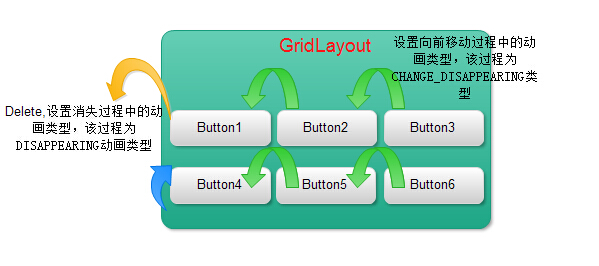
而当需要为Layout添加一个新的Button对象时,此时我们可以为这个 新添加的Button对象设置动画(即APPEARING 动画形式),Layout中的其它Button对象此时移动到新的位置过程也可以设置相关的动画(即CHANGE_APPEARING动画形式 ),如图下:

那基本了解了这四种动画形式后,我们又应该如何使用呢?LayoutTransition类中有一个setAnimator(int transitionType, Animator animator)用于添加动画以及设置动画形式类型,在开发当中,我们只需要确定好需要在不同的动画类型中显示什么动画,然后创建并设置好相关的动画对象,最后使用该方法将两者进行绑定就行。那废话不多说,下面我们通过一个例子来学习一下如何为Layout添加动画。代码实例在文章末尾提供下载,
下面是LayoutAnimatorFragment主界面及和主要功能代码,如下:
- /**
- * @author AndroidLeaf
- *ViewGroup中Layout的动画实现
- *主要知识点:
- *调用 LayoutTransition 对象的 setAnimator() 方法来定义下列动画方式,调用参数是 Animator
- *对象和以下 LayoutTransition 常量:
- * (1)APPEARING —— 元素在容器中显现时需要动画显示。
- * (2)CHANGE_APPEARING —— 由于容器中要显现一个新的元素,其它元素的变化需要动画显示。
- * (3)DISAPPEARING —— 元素在容器中消失时需要动画显示。
- * (4)CHANGE_DISAPPEARING —— 由于容器中某个元素要消失,其它元素的变化需要动画显示。
- */
- public class LayoutAnimatorFragment extends Fragment implements OnClickListener{
- private Button mButtonAdd;
- private Button mButtonReset;
- private GridLayout mGridLayout;
- private int buttonNumbers = 1;
- private LayoutTransition mLayoutTransition;
- @Override
- public void onActivityCreated(Bundle savedInstanceState) {
- // TODO Auto-generated method stub
- super.onActivityCreated(savedInstanceState);
- }
- @Override
- public View onCreateView(LayoutInflater inflater, ViewGroup container,
- Bundle savedInstanceState) {
- // TODO Auto-generated method stub
- View rootView = inflater.inflate(R.layout.fragment_layoutanimator, container, false);
- initViews(rootView);
- return rootView;
- }
- public void initViews(View rootView){
- mButtonAdd = (Button)rootView.findViewById(R.id.layout_animator_addbutton);
- mButtonAdd.setOnClickListener(this);
- mButtonReset = (Button)rootView.findViewById(R.id.layout_animator_resetbutton);
- mButtonReset.setOnClickListener(this);
- mGridLayout = (GridLayout)rootView.findViewById(R.id.layout_animator_gridview);
- mLayoutTransition = new LayoutTransition();
- //为GridLayout设置mLayoutTransition对象
- mGridLayout.setLayoutTransition(mLayoutTransition);
- mLayoutTransition.setStagger(LayoutTransition.CHANGE_APPEARING, 30);
- mLayoutTransition.setStagger(LayoutTransition.CHANGE_DISAPPEARING, 30);
- //设置每个动画持续的时间
- mLayoutTransition.setDuration(300);
- //初始化自定义的动画效果
- customLayoutTransition();
- }
- @Override
- public void onPause() {
- // TODO Auto-generated method stub
- super.onPause();
- }
- @Override
- public void onClick(View v) {
- // TODO Auto-generated method stub
- switch (v.getId()) {
- case R.id.layout_animator_addbutton:
- addButton();
- break;
- case R.id.layout_animator_resetbutton:
- resetButton();
- break;
- default:
- break;
- }
- }
- /**
- * 增加Button
- */
- public void addButton(){
- Button mButton = new Button(getActivity());
- LinearLayout.LayoutParams mLayoutParams = new LinearLayout.LayoutParams(50, 50);
- mButton.setLayoutParams(mLayoutParams);
- mButton.setText(String.valueOf(buttonNumbers++));
- mButton.setTextColor(Color.rgb(0, 0, 0));
- if(buttonNumbers % 2 == 1){
- mButton.setBackgroundColor(Color.rgb(45, 118, 87));
- }else{
- mButton.setBackgroundColor(Color.rgb(225, 24, 0));
- }
- mButton.setOnClickListener(new OnClickListener() {
- @Override
- public void onClick(View v) {
- // TODO Auto-generated method stub
- mGridLayout.removeView(v);
- }
- });
- mGridLayout.addView(mButton, Math.min(1, mGridLayout.getChildCount()));
- }
- /**
- * 删除所有的Button,重置GridLayout
- */
- public void resetButton(){
- mGridLayout.removeAllViews();
- buttonNumbers = 1;
- }
- public void customLayoutTransition(){
- /**
- * Add Button
- * LayoutTransition.APPEARING
- * 增加一个Button时,设置该Button的动画效果
- */
- ObjectAnimator mAnimatorAppearing = ObjectAnimator.ofFloat(null, "rotationY", 90.0f,0.0f)
- .setDuration(mLayoutTransition.getDuration(LayoutTransition.APPEARING));
- //为LayoutTransition设置动画及动画类型
- mLayoutTransition.setAnimator(LayoutTransition.APPEARING, mAnimatorAppearing);
- mAnimatorAppearing.addListener(new AnimatorListenerAdapter() {
- @Override
- public void onAnimationEnd(Animator animation) {
- // TODO Auto-generated method stub
- super.onAnimationEnd(animation);
- View view = (View) ((ObjectAnimator) animation).getTarget();
- view.setRotationY(0.0f);
- }
- });
- /**
- * Add Button
- * LayoutTransition.CHANGE_APPEARING
- * 当增加一个Button时,设置其他Button的动画效果
- */
- PropertyValuesHolder pvhLeft =
- PropertyValuesHolder.ofInt("left", 0, 1);
- PropertyValuesHolder pvhTop =
- PropertyValuesHolder.ofInt("top", 0, 1);
- PropertyValuesHolder pvhRight =
- PropertyValuesHolder.ofInt("right", 0, 1);
- PropertyValuesHolder pvhBottom =
- PropertyValuesHolder.ofInt("bottom", 0, 1);
- PropertyValuesHolder mHolderScaleX = PropertyValuesHolder.ofFloat("scaleX", 1.0f,0.0f,1.0f);
- PropertyValuesHolder mHolderScaleY = PropertyValuesHolder.ofFloat("scaleY", 1.0f,0.0f,1.0f);
- ObjectAnimator mObjectAnimatorChangeAppearing = ObjectAnimator.ofPropertyValuesHolder(this, pvhLeft,
- pvhTop,pvhRight,pvhBottom,mHolderScaleX,mHolderScaleY).setDuration(mLayoutTransition
- .getDuration(LayoutTransition.CHANGE_APPEARING));
- mLayoutTransition.setAnimator(LayoutTransition.CHANGE_APPEARING, mObjectAnimatorChangeAppearing);
- mObjectAnimatorChangeAppearing.addListener(new AnimatorListenerAdapter() {
- @Override
- public void onAnimationEnd(Animator animation) {
- // TODO Auto-generated method stub
- super.onAnimationEnd(animation);
- View view = (View) ((ObjectAnimator) animation).getTarget();
- view.setScaleX(1f);
- view.setScaleY(1f);
- }
- });
- /**
- * Delete Button
- * LayoutTransition.DISAPPEARING
- * 当删除一个Button时,设置该Button的动画效果
- */
- ObjectAnimator mObjectAnimatorDisAppearing = ObjectAnimator.ofFloat(null, "rotationX", 0.0f,90.0f)
- .setDuration(mLayoutTransition.getDuration(LayoutTransition.DISAPPEARING));
- mLayoutTransition.setAnimator(LayoutTransition.DISAPPEARING, mObjectAnimatorDisAppearing);
- mObjectAnimatorDisAppearing.addListener(new AnimatorListenerAdapter() {
- @Override
- public void onAnimationEnd(Animator animation) {
- // TODO Auto-generated method stub
- super.onAnimationEnd(animation);
- View view = (View) ((ObjectAnimator) animation).getTarget();
- view.setRotationX(0.0f);
- }
- });
- /**
- * Delete Button
- * LayoutTransition.CHANGE_DISAPPEARING
- * 当删除一个Button时,设置其它Button的动画效果
- */
- //Keyframe 对象中包含了一个时间/属性值的键值对,用于定义某个时刻的动画状态。
- Keyframe mKeyframeStart = Keyframe.ofFloat(0.0f, 0.0f);
- Keyframe mKeyframeMiddle = Keyframe.ofFloat(0.5f, 180.0f);
- Keyframe mKeyframeEndBefore = Keyframe.ofFloat(0.999f, 360.0f);
- Keyframe mKeyframeEnd = Keyframe.ofFloat(1.0f, 0.0f);
- PropertyValuesHolder mPropertyValuesHolder = PropertyValuesHolder.ofKeyframe("rotation",
- mKeyframeStart,mKeyframeMiddle,mKeyframeEndBefore,mKeyframeEnd);
- ObjectAnimator mObjectAnimatorChangeDisAppearing = ObjectAnimator.ofPropertyValuesHolder(this, pvhLeft,pvhTop,pvhRight,pvhBottom,mPropertyValuesHolder)
- .setDuration(mLayoutTransition.getDuration(LayoutTransition.CHANGE_DISAPPEARING));
- mLayoutTransition.setAnimator(LayoutTransition.CHANGE_DISAPPEARING, mObjectAnimatorChangeDisAppearing);
- mObjectAnimatorChangeDisAppearing.addListener(new AnimatorListenerAdapter() {
- @Override
- public void onAnimationEnd(Animator animation) {
- // TODO Auto-generated method stub
- super.onAnimationEnd(animation);
- View view = (View) ((ObjectAnimator) animation).getTarget();
- view.setRotation(0.0f);
- }
- });
- }
- }
- <LinearLayout xmlns:android="http://schemas.android.com/apk/res/android"
- xmlns:tools="http://schemas.android.com/tools"
- android:layout_width="match_parent"
- android:layout_height="match_parent"
- android:background="@color/view_animation_background"
- android:orientation="vertical"
- >
- <LinearLayout
- android:layout_width="match_parent"
- android:layout_height="wrap_content"
- android:orientation="horizontal"
- >
- <Button
- android:layout_width="0dp"
- android:layout_weight="1"
- android:layout_height="wrap_content"
- android:text="Add Button"
- android:id="@+id/layout_animator_addbutton"
- />
- <Button
- android:layout_width="0dp"
- android:layout_weight="1"
- android:layout_height="wrap_content"
- android:text="Reset Button"
- android:id="@+id/layout_animator_resetbutton"
- />
- </LinearLayout>
- <ScrollView
- android:layout_width="match_parent"
- android:layout_height="match_parent"
- >
- <GridLayout
- android:layout_width="match_parent"
- android:layout_height="match_parent"
- android:columnCount="5"
- android:animateLayoutChanges="true"
- android:id="@+id/layout_animator_gridview"
- />
- </ScrollView>
- </LinearLayout>
最后我们运行程序,看一下运行及操作效果图:

小伙伴们,有没感觉上面的动画效果比较炫,哈哈,想要实现的伙伴们赶紧动手吧!






















 1564
1564

 被折叠的 条评论
为什么被折叠?
被折叠的 条评论
为什么被折叠?








