首先在res/xml文件夹下建立preferences.xml
01 <?xml version="1.0" encoding="utf-8"?>
02 <PreferenceScreen xmlns:android="http://schemas.android.com/apk/res/android" >
04 <PreferenceCategory android:title="inline_preferences" >
07 android:key="checkbox_preference"
08 android:summary="summary_toggle_preference"
09 android:title="title_toggle_preference" />
12 <PreferenceCategory android:title="dialog_based_preferences" >
15 android:dialogTitle="dialog_title_edittext_preference"
16 android:key="edittext_preference"
17 android:summary="summary_edittext_preference"
18 android:title="title_edittext_preference" />
21 android:dialogTitle="dialog_title_list_preference"
22 android:entries="@array/entries_list_preference"
23 android:entryValues="@array/entryvalues_list_preference"
24 android:key="list_preference"
25 android:summary="summary_list_preference"
26 android:title="title_list_preference" />
29 <PreferenceCategory android:title="launch_preferences" >
32 android:key="screen_preference"
33 android:summary="summary_screen_preference"
34 android:title="title_screen_preference" >
37 android:key="next_screen_checkbox_preference"
38 android:summary="summary_next_screen_toggle_preference"
39 android:title="title_next_screen_toggle_preference" />
43 android:summary="summary_intent_preference"
44 android:title="title_intent_preference" >
47 android:action="android.intent.action.VIEW"
48 android:data="http://www.android.com" />
52 <PreferenceCategory android:title="preference_attributes" >
55 android:key="parent_checkbox_preference"
56 android:summary="summary_parent_preference"
57 android:title="title_parent_preference" />
60 android:dependency="parent_checkbox_preference"
61 android:key="child_checkbox_preference"
62 android:layout="?android:attr/preferenceLayoutChild"
63 android:summary="summary_child_preference"
64 android:title="title_child_preference" />
然后在代码中加载preferences.xml
1 public class MyPreferenceActivity extends PreferenceActivity {
2 /** Called when the activity is first created. */
4 public void onCreate(Bundle savedInstanceState) {
5 super.onCreate(savedInstanceState);
6 addPreferencesFromResource(R.xml.preferences);
这样就创建了从xml加载preferences的默认的PreferenceActivity。
在加载了preferences.xml的PreferenceActivity中, a top-level preference是 一个PreferenceScreen,可用getPreferenceScreen()获取。 PreferenceScreen和 PreferenceCategory继承自 PreferenceGroup,它们可以包含一个或多个 PreferenceScreen, PreferenceCategory或者是具体的 preference(如 EditTextPreference、 CheckBoxPreference )。由于 PreferenceScreen, PreferenceCategory, EditTextPreference等都是继承自 Preference, 因此可以通过setLayoutResource()方法设置自己的布局样式。下面将遍历所有 Preference,并设置自己的样式, 代码如下:
01 private void setLayoutResource(Preference preference) {
02 if (preference instanceof PreferenceScreen) {
03 PreferenceScreen ps = (PreferenceScreen) preference;
04 ps.setLayoutResource(R.layout.preference_screen);
05 int cnt = ps.getPreferenceCount();
06 for (int i = 0; i < cnt; ++i) {
07 Preference p = ps.getPreference(i);
10 } else if (preference instanceof PreferenceCategory) {
11 PreferenceCategory pc = (PreferenceCategory) preference;
12 pc.setLayoutResource(R.layout.preference_category);
13 int cnt = pc.getPreferenceCount();
14 for (int i = 0; i < cnt; ++i) {
15 Preference p = pc.getPreference(i);
19 preference.setLayoutResource(R.layout.preference);
1 PreferenceScreen preferenceScreen = getPreferenceScreen();
2 setLayoutResource(preferenceScreen);
preference_screen.xml
01 <?xml version="1.0" encoding="utf-8"?>
02 <LinearLayout xmlns:android="http://schemas.android.com/apk/res/android"
03 android:layout_width="match_parent"
04 android:layout_height="wrap_content"
05 android:gravity="center_vertical"
06 android:minHeight="?android:attr/listPreferredItemHeight"
07 android:paddingRight="?android:attr/scrollbarSize" >
10 android:id="@+android:id/icon"
11 android:layout_width="wrap_content"
12 android:layout_height="wrap_content"
13 android:layout_gravity="center"
14 android:src="@drawable/ic_launcher"/>
17 android:layout_width="wrap_content"
18 android:layout_height="wrap_content"
19 android:layout_marginBottom="6dip"
20 android:layout_marginLeft="15dip"
21 android:layout_marginRight="6dip"
22 android:layout_marginTop="6dip"
23 android:layout_weight="1" >
26 android:id="@+android:id/title"
27 android:layout_width="wrap_content"
28 android:layout_height="wrap_content"
29 android:ellipsize="marquee"
30 android:fadingEdge="horizontal"
31 android:singleLine="true"
32 android:textAppearance="@android:style/TextAppearance.Large"
33 android:textColor="#FFFF1234"
37 android:id="@+android:id/summary"
38 android:layout_width="wrap_content"
39 android:layout_height="wrap_content"
40 android:layout_alignLeft="@android:id/title"
41 android:layout_below="@android:id/title"
43 android:textAppearance="@android:style/TextAppearance.Small"
44 android:textColor="#FF888888" />
48 android:id="@+android:id/widget_frame"
49 android:layout_width="wrap_content"
50 android:layout_height="match_parent"
51 android:gravity="center_vertical"
52 android:orientation="vertical" />
preference_category.xml
01 <?xml version="1.0" encoding="utf-8"?>
02 <LinearLayout xmlns:android="http://schemas.android.com/apk/res/android"
03 android:layout_width="match_parent"
04 android:layout_height="wrap_content"
05 android:background="#FF123456"
06 android:gravity="center_vertical"
07 android:minHeight="?android:attr/listPreferredItemHeight"
08 android:paddingRight="?android:attr/scrollbarSize" >
11 android:id="@+android:id/icon"
12 android:layout_width="wrap_content"
13 android:layout_height="wrap_content"
14 android:layout_gravity="center"
15 android:src="@drawable/ic_launcher" />
18 android:layout_width="wrap_content"
19 android:layout_height="wrap_content"
20 android:layout_marginBottom="6dip"
21 android:layout_marginLeft="15dip"
22 android:layout_marginRight="6dip"
23 android:layout_marginTop="6dip"
24 android:layout_weight="1" >
27 android:id="@+android:id/title"
28 android:layout_width="wrap_content"
29 android:layout_height="wrap_content"
30 android:ellipsize="marquee"
31 android:fadingEdge="horizontal"
32 android:singleLine="true"
33 android:textAppearance="@android:style/TextAppearance.Large"
34 android:textColor="#FFFF0000" />
37 android:id="@+android:id/summary"
38 android:layout_width="wrap_content"
39 android:layout_height="wrap_content"
40 android:layout_alignLeft="@android:id/title"
41 android:layout_below="@android:id/title"
43 android:textAppearance="@android:style/TextAppearance.Small"
44 android:textColor="#FF00FF00" />
48 android:id="@+android:id/widget_frame"
49 android:layout_width="wrap_content"
50 android:layout_height="match_parent"
51 android:gravity="center_vertical"
52 android:orientation="vertical" />
preference.xml
01 <?xml version="1.0" encoding="utf-8"?>
02 <LinearLayout xmlns:android="http://schemas.android.com/apk/res/android"
03 android:layout_width="match_parent"
04 android:layout_height="wrap_content"
05 android:gravity="center_vertical"
06 android:minHeight="?android:attr/listPreferredItemHeight"
07 android:paddingRight="?android:attr/scrollbarSize" >
10 android:id="@+android:id/icon"
11 android:layout_width="wrap_content"
12 android:layout_height="wrap_content"
13 android:layout_gravity="center" />
16 android:layout_width="wrap_content"
17 android:layout_height="wrap_content"
18 android:layout_marginBottom="6dip"
19 android:layout_marginLeft="15dip"
20 android:layout_marginRight="6dip"
21 android:layout_marginTop="6dip"
22 android:layout_weight="1" >
25 android:id="@+android:id/title"
26 android:layout_width="wrap_content"
27 android:layout_height="wrap_content"
28 android:ellipsize="marquee"
29 android:fadingEdge="horizontal"
30 android:singleLine="true"
31 android:textAppearance="@android:style/TextAppearance.Medium"
32 android:textColor="#FF00FFFF" />
35 android:id="@+android:id/summary"
36 android:layout_width="wrap_content"
37 android:layout_height="wrap_content"
38 android:layout_alignLeft="@android:id/title"
39 android:layout_below="@android:id/title"
41 android:textAppearance="@android:style/TextAppearance.Small"
42 android:textColor="#FFFFFF00" />
46 android:id="@+android:id/widget_frame"
47 android:layout_width="wrap_content"
48 android:layout_height="match_parent"
49 android:gravity="center_vertical"
50 android:orientation="vertical" />
下面介绍 加顶部布局,其实也是添加加一个 preference,通过 preferenceScreen的addPreference添加 。首先自定义一个 PreferenceHead,布局中有一个返回按钮。
01 package com.preference.main;
03 import android.content.Context;
04 import android.preference.Preference;
05 import android.view.View;
06 import android.view.View.OnClickListener;
07 import android.widget.Button;
09 public class PreferenceHead extends Preference {
11 private OnClickListener onBackButtonClickListener;
13 public PreferenceHead(Context context) {
15 setLayoutResource(R.layout.preference_head);
19 protected void onBindView(View view) {
20 super.onBindView(view);
21 Button btBack = (Button) view.findViewById(R.id.back);
22 btBack.setOnClickListener(new OnClickListener() {
25 public void onClick(View v) {
26 if (onBackButtonClickListener != null) {
27 onBackButtonClickListener.onClick(v);
33 public void setOnBackButtonClickListener(OnClickListener onClickListener) {
34 this.onBackButtonClickListener = onClickListener;
01 <?xml version="1.0" encoding="utf-8"?>
02 <LinearLayout xmlns:android="http://schemas.android.com/apk/res/android"
03 android:layout_width="match_parent"
04 android:layout_height="60.0dip"
05 android:background="#8000FF00"
06 android:gravity="center_vertical" >
09 android:id="@+id/back"
10 android:layout_width="wrap_content"
11 android:layout_height="wrap_content"
12 android:layout_margin="10.0dip"
然后在代码中实现
01 PreferenceHead ph = new PreferenceHead(this);
02 ph.setOnBackButtonClickListener(new OnClickListener() {
05 public void onClick(View v) {
10 preferenceScreen.addPreference(ph);
这样就完成了一个具有返回按钮的顶部布局的 PreferenceActivity,效果图如下








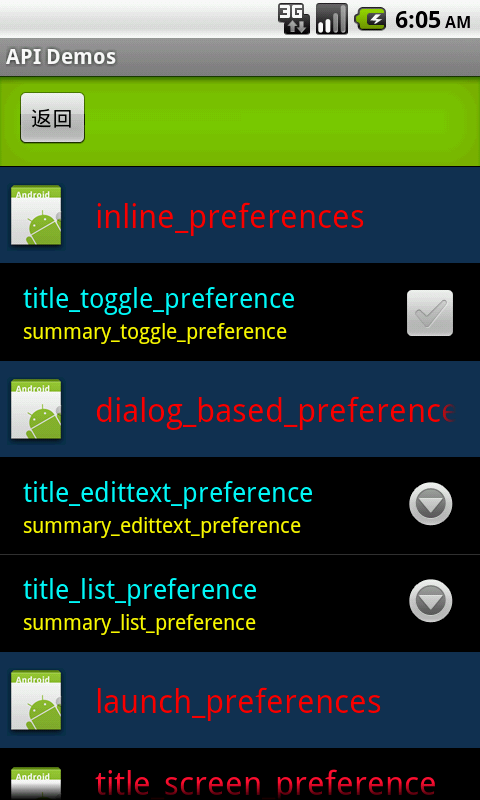















 5175
5175

 被折叠的 条评论
为什么被折叠?
被折叠的 条评论
为什么被折叠?








