系列文章目录
提示:这里可以添加系列文章的所有文章的目录,目录需要自己手动添加
例如:
文章目录
前言
提示:这里可以添加本文要记录的大概内容:
例如:。
提示:以下是本篇文章正文内容,下面案例可供参考
一、通过IDEA创建一个完整的springboot项目
1.File–>New–>Project;
2.选择Spring Initializr并配置项目信息,最后添加依赖并finish;
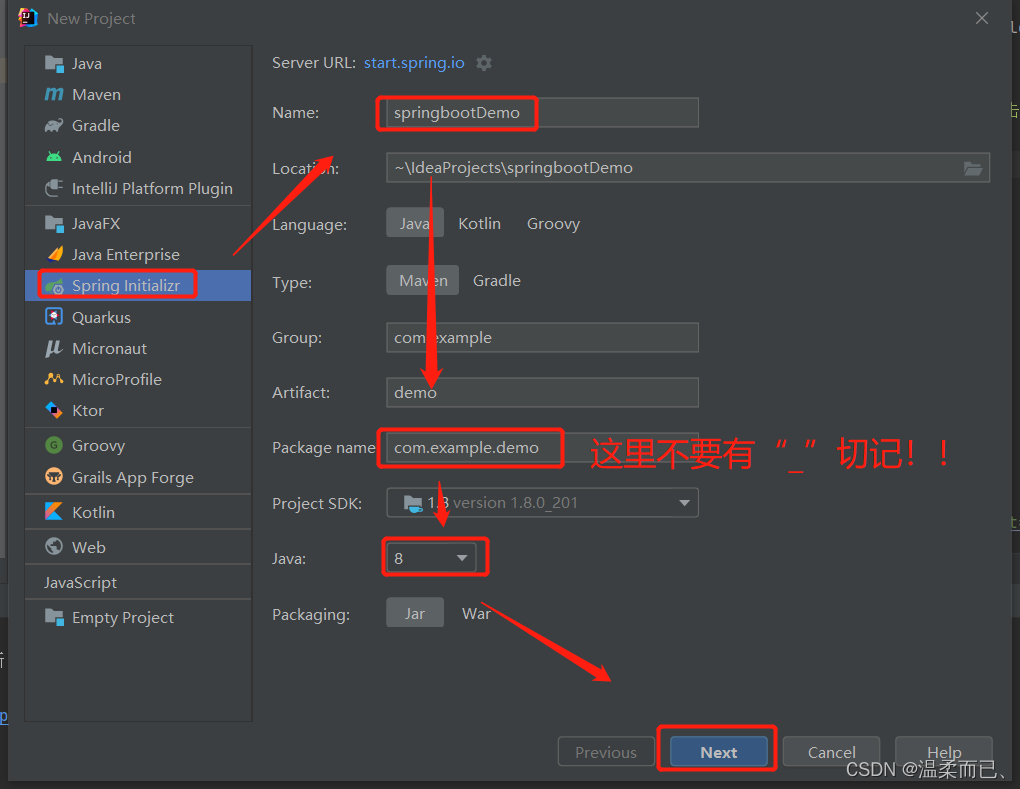
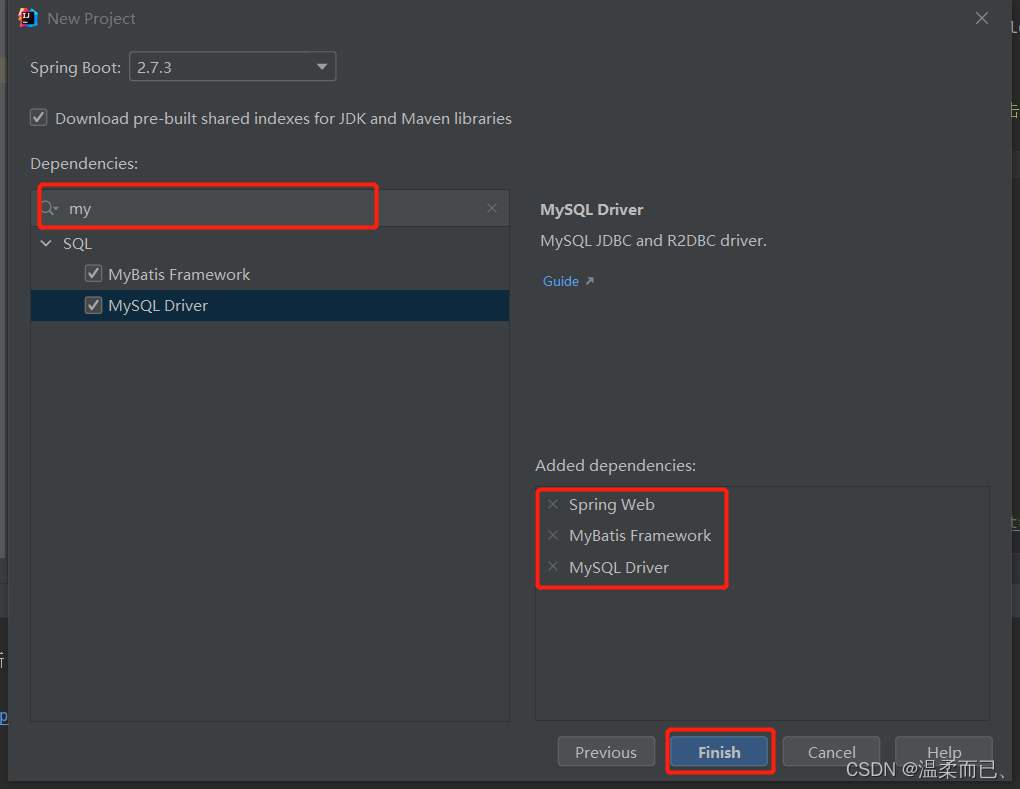
2.添加application.properties配置中mybatis的相关配置(否则会报错);
#1.端口
server.port=8088
#2.mysql配置信息
spring.datasource.url=jdbc:mysql://localhost:3306/testkey?useUnicode=true&characterEncoding=utf-8&serverTimezone=Asia/Shanghai
spring.datasource.driver-class-name=com.mysql.cj.jdbc.Driver
spring.datasource.username=root
spring.datasource.password=123456
#3.jsp调用相关
spring.mvc.view.prefix=/
spring.mvc.view.suffix=.jsp
3.添加webapp目录(File->Project Structrue),添加路径\src\main\webapp;
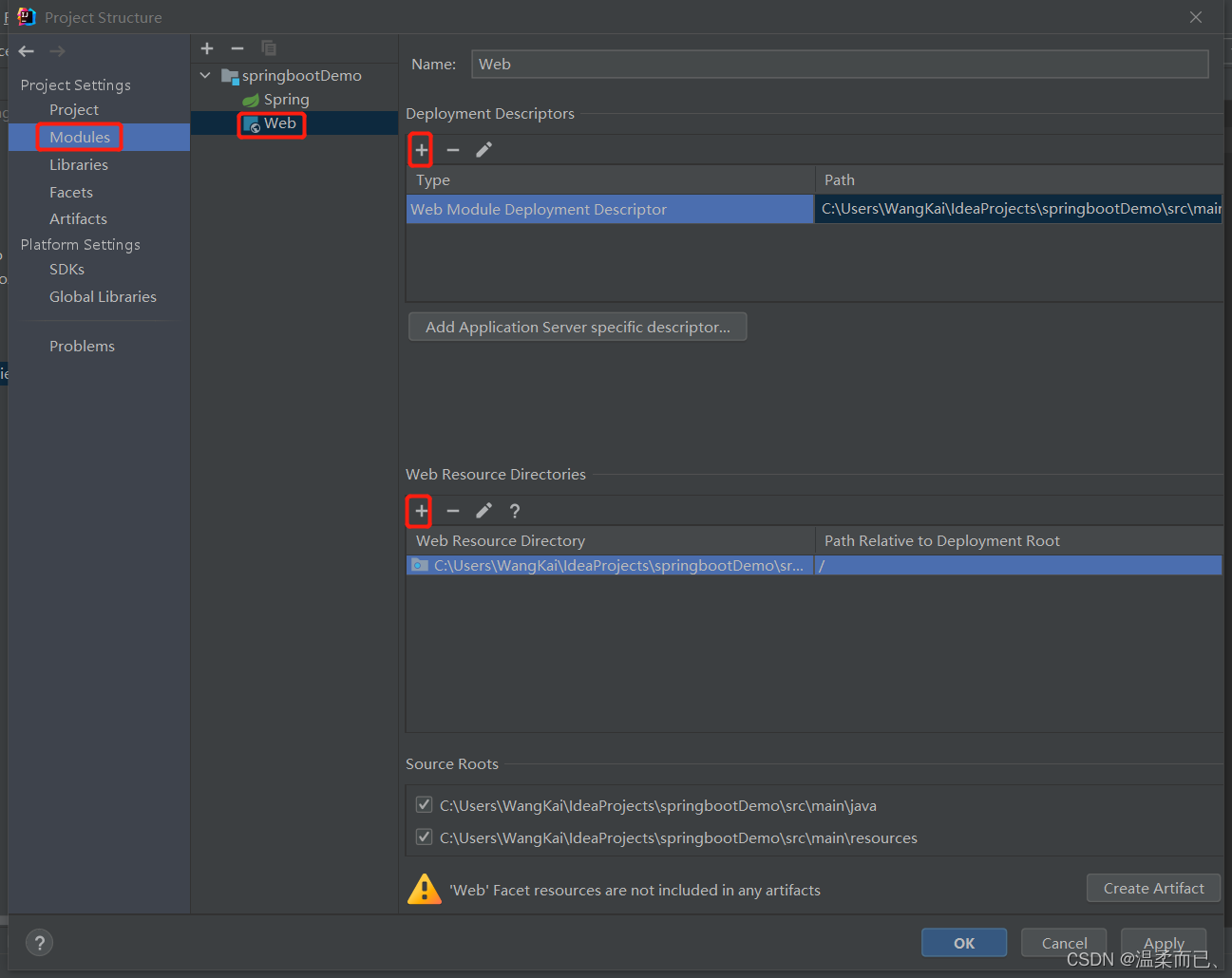
4.添加相应的controller代码和jsp页面代码,目录结构如下;
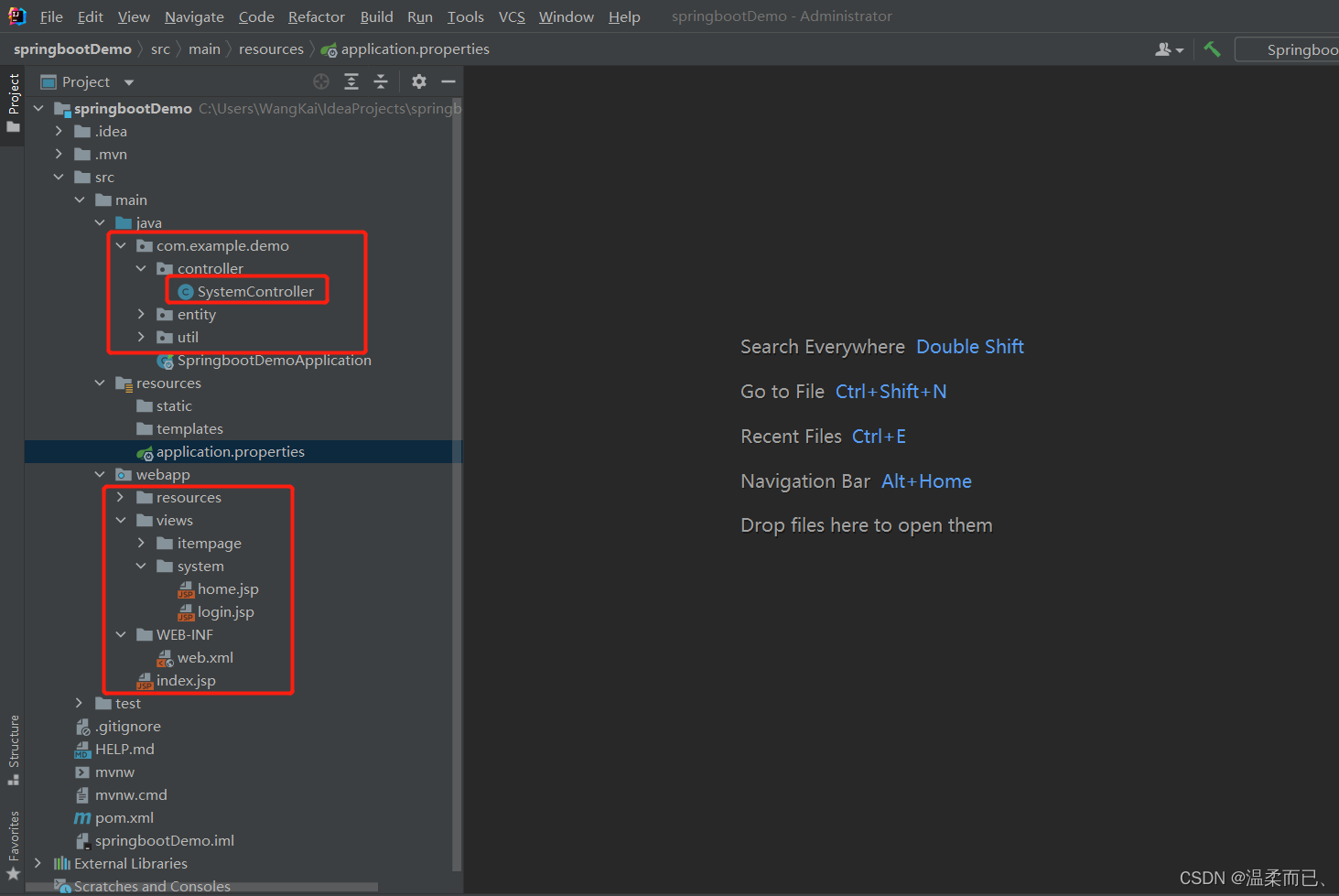
5.pom.xml里添加相关依赖;
<?xml version="1.0" encoding="UTF-8"?>
<project xmlns="http://maven.apache.org/POM/4.0.0" xmlns:xsi="http://www.w3.org/2001/XMLSchema-instance"
xsi:schemaLocation="http://maven.apache.org/POM/4.0.0 https://maven.apache.org/xsd/maven-4.0.0.xsd">
<modelVersion>4.0.0</modelVersion>
<parent>
<groupId>org.springframework.boot</groupId>
<artifactId>spring-boot-starter-parent</artifactId>
<version>2.7.3</version>
<relativePath/> <!-- lookup parent from repository -->
</parent>
<groupId>host.wangkai</groupId>
<artifactId>springbootDemo</artifactId>
<version>0.0.1-SNAPSHOT</version>
<name>springbootDemo</name>
<description>springbootDemo</description>
<properties>
<java.version>1.8</java.version>
</properties>
<dependencies>
<dependency>
<groupId>org.springframework.boot</groupId>
<artifactId>spring-boot-starter-web</artifactId>
</dependency>
<dependency>
<groupId>org.mybatis.spring.boot</groupId>
<artifactId>mybatis-spring-boot-starter</artifactId>
<version>2.2.2</version>
</dependency>
<dependency>
<groupId>mysql</groupId>
<artifactId>mysql-connector-java</artifactId>
<scope>runtime</scope>
</dependency>
<dependency>
<groupId>org.springframework.boot</groupId>
<artifactId>spring-boot-starter-test</artifactId>
<scope>test</scope>
</dependency>
<!--spring boot tomcat(默认可以不用配置,但当需要把当前web应用布置到外部servlet容器时就需要配置,并将scope配置为provided) -->
<dependency>
<groupId>org.springframework.boot</groupId>
<artifactId>spring-boot-starter-tomcat</artifactId>
<scope>provided</scope>
</dependency>
<dependency>
<groupId>org.apache.tomcat.embed</groupId>
<artifactId>tomcat-embed-jasper</artifactId>
</dependency>
<dependency>
<groupId>javax.servlet</groupId>
<artifactId>jstl</artifactId>
<scope>provided</scope>
</dependency>
<dependency>
<groupId>javax.servlet</groupId>
<artifactId>javax.servlet-api</artifactId>
<scope>provided</scope>
</dependency>
<dependency>
<groupId>org.apache.tomcat.embed</groupId>
<artifactId>tomcat-embed-jasper</artifactId>
<scope>provided</scope>
</dependency>
<!-- https://mvnrepository.com/artifact/taglibs/standard -->
<dependency>
<groupId>taglibs</groupId>
<artifactId>standard</artifactId>
<version>1.1.2</version>
</dependency>
</dependencies>
<build>
<plugins>
<plugin>
<groupId>org.springframework.boot</groupId>
<artifactId>spring-boot-maven-plugin</artifactId>
<version>1.4.2.RELEASE</version>
<configuration>
<mainClass>host.wangkai.springbootdemo.SpringbootDemoApplication</mainClass>
</configuration>
</plugin>
</plugins>
<resources>
<!-- 打包时将jsp文件拷贝到META-INF目录下 -->
<resource>
<!-- 指定resources插件处理哪个目录下的资源文件 -->
<directory>src/main/webapp</directory>
<!--注意此次必须要放在此目录下才能被访问到 -->
<targetPath>META-INF/resources</targetPath>
<includes>
<include>**/**</include>
</includes>
<filtering>false</filtering>
</resource>
<resource>
<!-- 指定resources插件处理哪个目录下的资源文件 -->
<directory>src/main/resources</directory>
<includes>
<include>**/**</include>
</includes>
<filtering>false</filtering>
</resource>
</resources>
</build>
</project>
至此暂时可以调起页面;
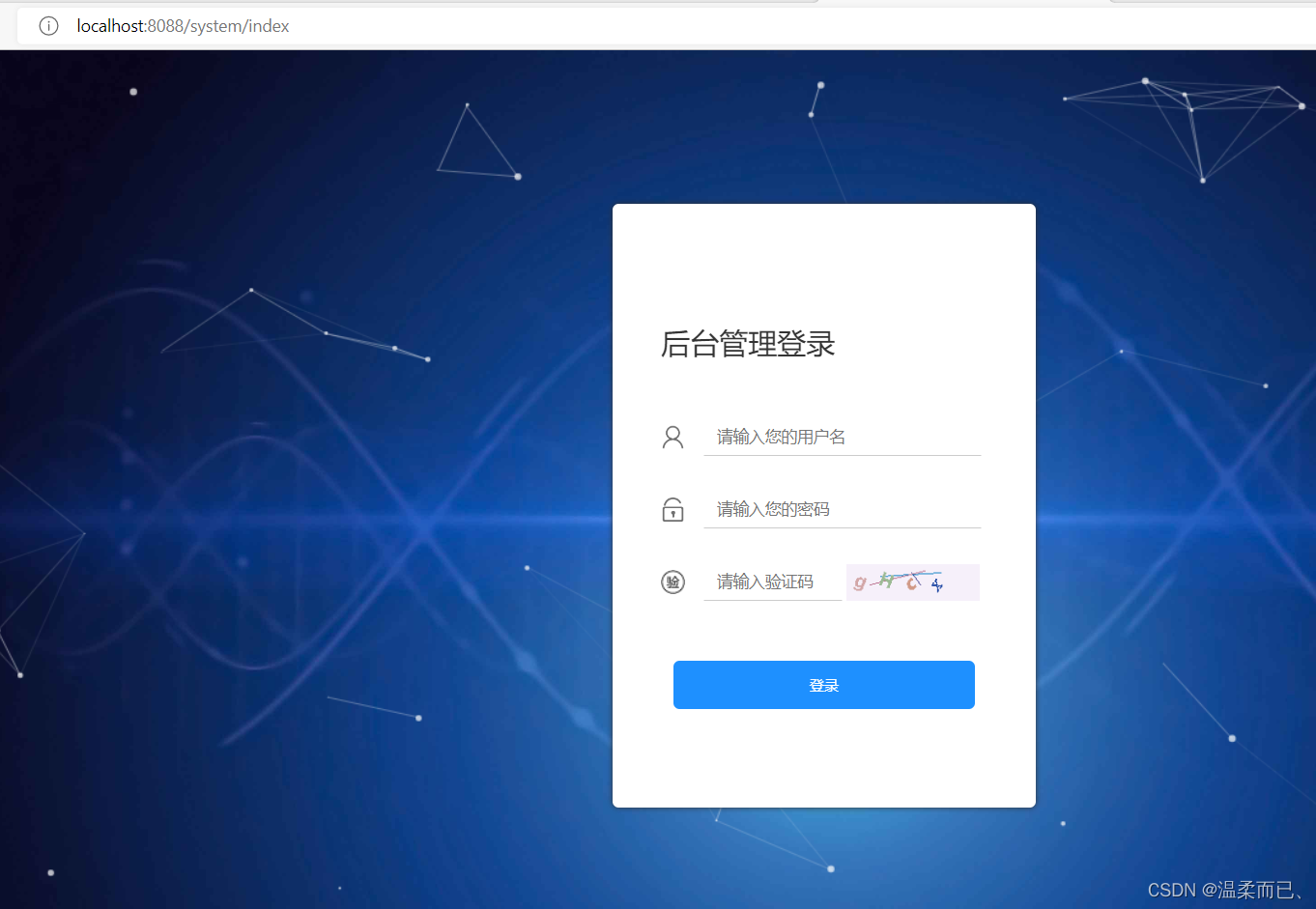
总结
提示:这里对文章进行总结:
例如:以上就是今天要讲的内容。






















 3698
3698











 被折叠的 条评论
为什么被折叠?
被折叠的 条评论
为什么被折叠?








