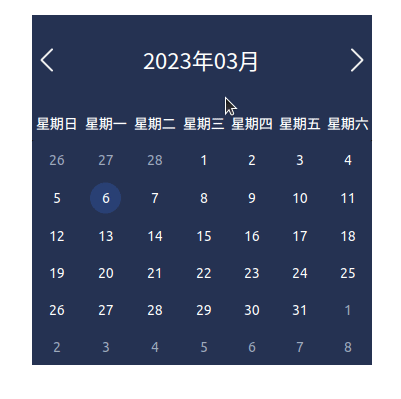
import QtQuick 2.15
import QtQuick.Controls 1.4
import QtQuick.Dialogs 1.3
import QtQuick.Controls.Styles 1.4
Calendar {
id:calendar
implicitWidth: 340
implicitHeight: 350
// eliminate white edges around
frameVisible:false
property color back_color:"#253252"
property color border_color:"black"
property color text_color:"white"
property color sele_color:"#2A4175"
property color invalid_color:"#687087"
// property alias elimi_right_line:right_line.visible
style: CalendarStyle {
gridVisible: false
// cann't set width and height in background
// only manage part area
background:Rectangle{
anchors.fill: parent
color:back_color
border.color: border_color
}
//if overridden,all attributes will disappear and
//must completedly defined by yourself
navigationBar: Rectangle{
height:90
color:back_color
// border.color: border_color
Image{
anchors.verticalCenter: parent.verticalCenter
anchors.left: parent.left
width: sourceSize.width
height: sourceSize.height
source: "qrc:/resource/calendarnext.png"
rotation: 180
MouseArea{
anchors.fill: parent
onClicked: calendar.showPreviousMonth()
}
}
Label {
//text: styleData.title.split(" ")[1]+"年"+monthConvert( styleData.title.split(" ")[0])
text:{
var str=control.visibleYear+"年"+fillZero(control.visibleMonth+1)+"月";
return str;
}
anchors.centerIn: parent
color: text_color
font.pixelSize: 22
font.family: "微软雅黑"
font.bold: false
}
Image{
anchors.verticalCenter: parent.verticalCenter
anchors.right: parent.right
width: sourceSize.width
height: sourceSize.height
source: "qrc:/resource/calendarnext.png"
MouseArea{
anchors.fill: parent
onClicked: calendar.showNextMonth()
}
}
}// navigationBar
dayOfWeekDelegate:Rectangle{
color: back_color
height:35
// border.width: 0
Label {
anchors.centerIn: parent
text: Qt.locale().dayName(styleData.dayOfWeek)
color:text_color
font.pixelSize: 14
}
}
dayDelegate: Rectangle {
color: back_color
height:20
// select circle
Canvas{
anchors.fill:parent;
visible: styleData.selected;
onPaint: {
var ctx=getContext("2d");
ctx.strokeStyle=sele_color;
ctx.fillStyle=sele_color;
ctx.beginPath();
var diameter=30;
ctx.ellipse(parent.width/2-diameter/2,parent.height/2-diameter/2,diameter,diameter);
ctx.closePath();
ctx.fill();
ctx.stroke();
}
}
Label {
text: styleData.date.getDate()
anchors.centerIn: parent
color: styleData.visibleMonth && styleData.valid ? text_color:"#9EABBE"
font.pixelSize: 14
}
}
}// style
// //Eliminate overlapping line right
// Rectangle {
// id:right_line
// visible: false
// width:1
// height:parent.height
// anchors.right: parent.right
// color: "#1A243D"
// }
function monthConvert(v){
switch(v){
case "一月" : return "1月";
case "二月" : return "2月";
case "三月" : return "3月";
case "四月" : return "4月";
case "五月" : return "5月";
case "六月" : return "6月";
case "七月" : return "7月";
case "八月" : return "8月";
case "九月" : return "9月";
case "十月" : return "10月";
case "十一月" : return "11月";
case "十二月" : return "12月";
default: break;
}
}
//长度不足2 补零
function fillZero(value) {
return value.toString().length < 2 ? ('0' + value) : value
}
} // calendar
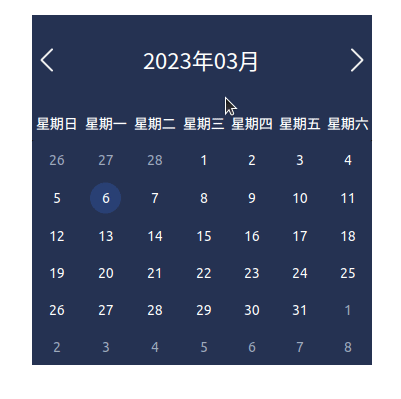






















 2536
2536











 被折叠的 条评论
为什么被折叠?
被折叠的 条评论
为什么被折叠?








