VUE 实现滚动公告思路:
1. 固定显示区域的高度,超出隐藏,
2. 绝对定位,使用transition过渡效果改变top值设置为显示区域高度的倍数,
3. 必不可少的定时器setInterval设置每条信息显示多长时间
4. v-for循环出要显示的信息
5. v-bind:class绑定过渡效果的类名,当最后一条信息跳转到第一条信息的时候去掉过渡效果的类名
先上效果图
HTML部分
<div class="vueBox" >
<div class="marquee">
<div class="marquee_title">
<span>最新战报</span>
</div>
<div class="marquee_box">
<ul class="marquee_list" :style="{ top: -num + 'px'}" :class="{marquee_top:num}">
<!-- 当显示最后一条的时候(num=0转换布尔类型为false)去掉过渡效果-->
<li v-for="(item, index) in marqueeList" >
<span>{{item.name}}</span>
<span>在</span>
<span class="red"> {{item.city}}</span>
<span>杀敌</span>
<span class="red"> {{item.amount}}</span>
<span>万</span>
</li>
</ul>
</div>
</div>
</div>JS部分
<script src="https://cdn.bootcss.com/vue/2.5.9/vue.min.js"></script>
<script>
var vm = new Vue({
el: ".vueBox",
data: {
num:0,
marqueeList: [
{
name:'1军',
city:'北京',
amount:'10'
},
{
name:'2军',
city:'上海',
amount:'20'
},
{
name:'3军',
city:'广州',
amount:'30'
},
{
name:'4军',
city:'重庆',
amount:'40'
}
]
},
created: function () {
this.showMarquee(this.num)
},
methods: {
showMarquee:function (num) {
this.marqueeList.push(this.marqueeList[0]);
var max = this.marqueeList.length;
var that = this;
marqueetimer = setInterval(function(){
num++;
if(num>=max ){
num=0;
}
that.num=num*30;
}, 2000);
}
}
});
</script>
CSS部分
<style>
div,ul,li,span,img{
margin:0;
padding:0;
display: flex;
box-sizing: border-box;
}
.marquee{
width: 100%;
height: 50px;
align-items: center;
color: #3A3A3A;
background-color: aqua;
display: flex;
box-sizing: border-box;
}
.marquee_title{
padding: 0 20px;
height: 30px;/*关键样式*/
font-size: 14px;
border-right: 1px solid #d8d8d8;
align-items: center;
}
.marquee_box{
display: block;
position: relative;
width: 60%;
height: 30px;/*关键样式*/
overflow: hidden;
}
.marquee_list{
display: block;
position: absolute;
top:0;
left: 0;
}
.marquee_top{transition: top 0.5s ;}/*关键样式*/
.marquee_list li{
height: 30px;/*关键样式*/
line-height: 30px;/*关键样式*/
font-size: 14px;
padding-left: 20px;
background-color: #fff;
}
.marquee_list li span{
padding:0 2px;
}
.red{
color: #FF0101;
}
</style>这种方式有个BUG,就是最后一条跳转到第一条的时候,第一条显示的时间是两倍时间,因为显示的两次
后来小伙伴提供了另外一种方式
vue实现消息的无缝滚动效果(完善版)








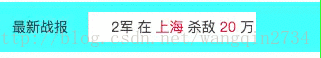














 4911
4911

 被折叠的 条评论
为什么被折叠?
被折叠的 条评论
为什么被折叠?








