基于TCP的安卓客户端开发详细流程
一.权限申明
<!--允许应用程序改变网络状态-->
<uses-permission android:name="android.permission.CHANGE_NETWORK_STATE"/>
<!--允许应用程序改变WIFI连接状态-->
<uses-permission android:name="android.permission.CHANGE_WIFI_STATE"/>
<!--允许应用程序访问有关的网络信息-->
<uses-permission android:name="android.permission.ACCESS_NETWORK_STATE"/>
<!--允许应用程序访问WIFI网卡的网络信息-->
<uses-permission android:name="android.permission.ACCESS_WIFI_STATE"/>
<!--允许应用程序完全使用网络-->
<uses-permission android:name="android.permission.INTERNET"/>
二.布局文件
<?xml version="1.0" encoding="utf-8"?>
<LinearLayout xmlns:android="http://schemas.android.com/apk/res/android"
android:orientation="vertical" android:layout_width="match_parent"
android:layout_height="match_parent">
<LinearLayout
android:layout_width="match_parent"
android:layout_height="wrap_content"
android:layout_marginLeft="10dp"
android:layout_marginRight="10dp"
>
<TextView
android:layout_width="0dp"
android:layout_height="match_parent"
android:layout_weight="1"
android:layout_marginTop="12dp"
android:layout_gravity="center"
android:text="IP:"
android:textSize="20dp"/>
<EditText
android:id="@+id/IPEditText"
android:layout_width="0dp"
android:layout_height="match_parent"
android:gravity="center"
android:layout_weight="4"
android:text="223.3.200.4"
android:textSize="20dp"
/>
<TextView
android:layout_width="0dp"
android:layout_height="match_parent"
android:layout_weight="2"
android:layout_marginTop="12dp"
android:layout_gravity="center"
android:text="Port:"
android:textSize="20dp"/>
<EditText
android:id="@+id/PortEditText"
android:layout_width="0dp"
android:layout_height="match_parent"
android:gravity="center"
android:layout_weight="2"
android:text="8086"
android:textSize="20dp"
/>
<Button
android:id="@+id/ConnectButton"
android:layout_width="0dp"
android:layout_height="match_parent"
android:layout_weight="1"
android:text="连接"/>
</LinearLayout>
<LinearLayout
android:layout_width="match_parent"
android:layout_height="wrap_content"
android:layout_marginLeft="10dp"
android:layout_marginRight="10dp"
>
<EditText
android:id="@+id/MessagetoSendEditText"
android:layout_width="0dp"
android:layout_height="match_parent"
android:layout_weight="3"
android:text="Data from Client"/>
<Button
android:id="@+id/SendButton"
android:layout_width="0dp"
android:layout_height="wrap_content"
android:layout_weight="1"
android:text="发送"/>
</LinearLayout>
<LinearLayout
android:layout_width="match_parent"
android:layout_height="wrap_content"
android:layout_marginLeft="10dp"
android:layout_marginRight="10dp"
>
<TextView
android:id="@+id/DisplayTextView"
android:layout_width="match_parent"
android:layout_height="wrap_content"
android:layout_marginTop="10dp"
android:hint="Display area:"
android:textSize="20dp"/>
</LinearLayout>
三.具体代码实现
package com.example.john.androidsockettest_client;
import android.os.Handler;
import android.os.Message;
import android.support.v7.app.AppCompatActivity;
import android.os.Bundle;
import android.view.View;
import android.widget.Button;
import android.widget.EditText;
import android.widget.TextView;
import android.widget.Toast;
import java.io.BufferedReader;
import java.io.IOException;
import java.io.InputStreamReader;
import java.io.OutputStream;
import java.net.InetSocketAddress;
import java.net.Socket;
import java.net.SocketTimeoutException;
public class MainActivity extends AppCompatActivity {
//Handler中的消息类型
public static final int DEBUG = 0x00;
public static final int RECEIVEDATAFROMSERVER = 0x01;
public static final int SENDDATATOSERVER = 0x02;
//线程
Socket socket = null; //成功建立一次连接后获得的套接字
ConnectThread connectThread; //当run方法执行完后,线程就会退出,故不需要主动关闭
SendThread sendThread; //发送线程,由send按键触发
ReceiveThread receiveThread; //接收线程,连接成功后一直运行
//待发送的消息
public String messagetoSend = "";
//控件
TextView displayTextView; //显示接收、发送的数据及Debug信息
Button sendButton; //发送按钮,点击触发发送线程
Button connectButton; //连接按钮,点击触发连接线程
EditText messagetoSendEditText;
EditText iPEditText;
EditText portEditText;
public Handler myHandler = new Handler() {
@Override
public void handleMessage(Message msg) {
if (msg.what == RECEIVEDATAFROMSERVER) {
Bundle bundle = msg.getData();
displayTextView.append("Server:"+bundle.getString("string1")+"\n");
}
else if (msg.what == DEBUG) {
Bundle bundle = msg.getData();
displayTextView.append("Debug:"+bundle.getString("string1")+"\n");
}
else if (msg.what == SENDDATATOSERVER) {
Bundle bundle = msg.getData();
displayTextView.append("Client:"+bundle.getString("string1")+"\n");
}
}
};
//子线程更新UI
public void SendMessagetoHandler(final int messageType , String string1toHandler){
Message msg = new Message();
msg.what = messageType; //消息类型
Bundle bundle = new Bundle();
bundle.clear();
bundle.putString("string1", string1toHandler); //向bundle中添加字符串
msg.setData(bundle);
myHandler.sendMessage(msg);
}
@Override
protected void onCreate(Bundle savedInstanceState) {
super.onCreate(savedInstanceState);
setContentView(R.layout.activity_main);
displayTextView = (TextView) findViewById(R.id.DisplayTextView);
sendButton = (Button) findViewById(R.id.SendButton);
messagetoSendEditText = (EditText) findViewById(R.id.MessagetoSendEditText);
iPEditText = (EditText)findViewById(R.id.IPEditText);
portEditText = (EditText)findViewById(R.id.PortEditText);
connectButton = (Button)findViewById(R.id.ConnectButton);
connectButton.setOnClickListener(new View.OnClickListener() {
@Override
public void onClick(View v) {
connectThread= new ConnectThread();
connectThread.start();
}
});
sendButton.setOnClickListener(new View.OnClickListener() {
@Override
public void onClick(View v) {
messagetoSend = messagetoSendEditText.getText().toString();
//使用连接成功后得到的socket构造发送线程,每点击一次send按钮触发一次发送线程
sendThread = new SendThread(socket);
sendThread.start();
}
});
}
//******** 连接线程 **********
class ConnectThread extends Thread{
@Override
public void run() {
try{
//连接服务器 并设置连接超时为1秒
socket = new Socket();
socket.connect(new InetSocketAddress(iPEditText.getText().toString(),
Integer.parseInt(portEditText.getText().toString())), 1000);
}catch (SocketTimeoutException aa) {
//更新UI:连接失败
SendMessagetoHandler(DEBUG,"服务器连接失败!");
return; //直接返回
} catch (IOException e) {
e.printStackTrace();
}
//更新UI:连接成功
SendMessagetoHandler(DEBUG,"服务器连接成功!");
//打开接收线程
receiveThread = new ReceiveThread(socket);
receiveThread.start();
}
}
//******** 发送线程 **********
class SendThread extends Thread{
private Socket mSocket;
//发送线程的构造函数,由连接线程传入套接字
public SendThread(Socket socket) {mSocket = socket;}
@Override
public void run() {
try{
OutputStream outputStream = mSocket.getOutputStream();
//向服务器发送信息
outputStream.write(messagetoSend.getBytes("gbk"));
outputStream.flush();
//更新UI:显示发送出的数据
SendMessagetoHandler(SENDDATATOSERVER,messagetoSend);
}catch (IOException e) {
e.printStackTrace();
//更新UI:显示发送错误信息
SendMessagetoHandler(DEBUG,"发送失败!");
return;
}
}
}
//******** 接收线程 **********
class ReceiveThread extends Thread{
private Socket mSocket;
//接收线程的构造函数,由连接线程传入套接字
public ReceiveThread(Socket socket){mSocket = socket;}
@Override
public void run() {
while(true){ //连接成功后将一直运行
try {
BufferedReader bufferedReader;
String line = null;
String readBuffer="";
bufferedReader = new BufferedReader(new InputStreamReader(mSocket.getInputStream()));
while ((line = bufferedReader.readLine()) != null) {
readBuffer = line + readBuffer;
SendMessagetoHandler(RECEIVEDATAFROMSERVER,readBuffer);
readBuffer = "";
}
bufferedReader.close();
}catch (IOException e) {
e.printStackTrace();
//更新UI:显示发送错误信息
SendMessagetoHandler(DEBUG,"接收失败!");
return;
}
}
}
}
}
四、运行效果
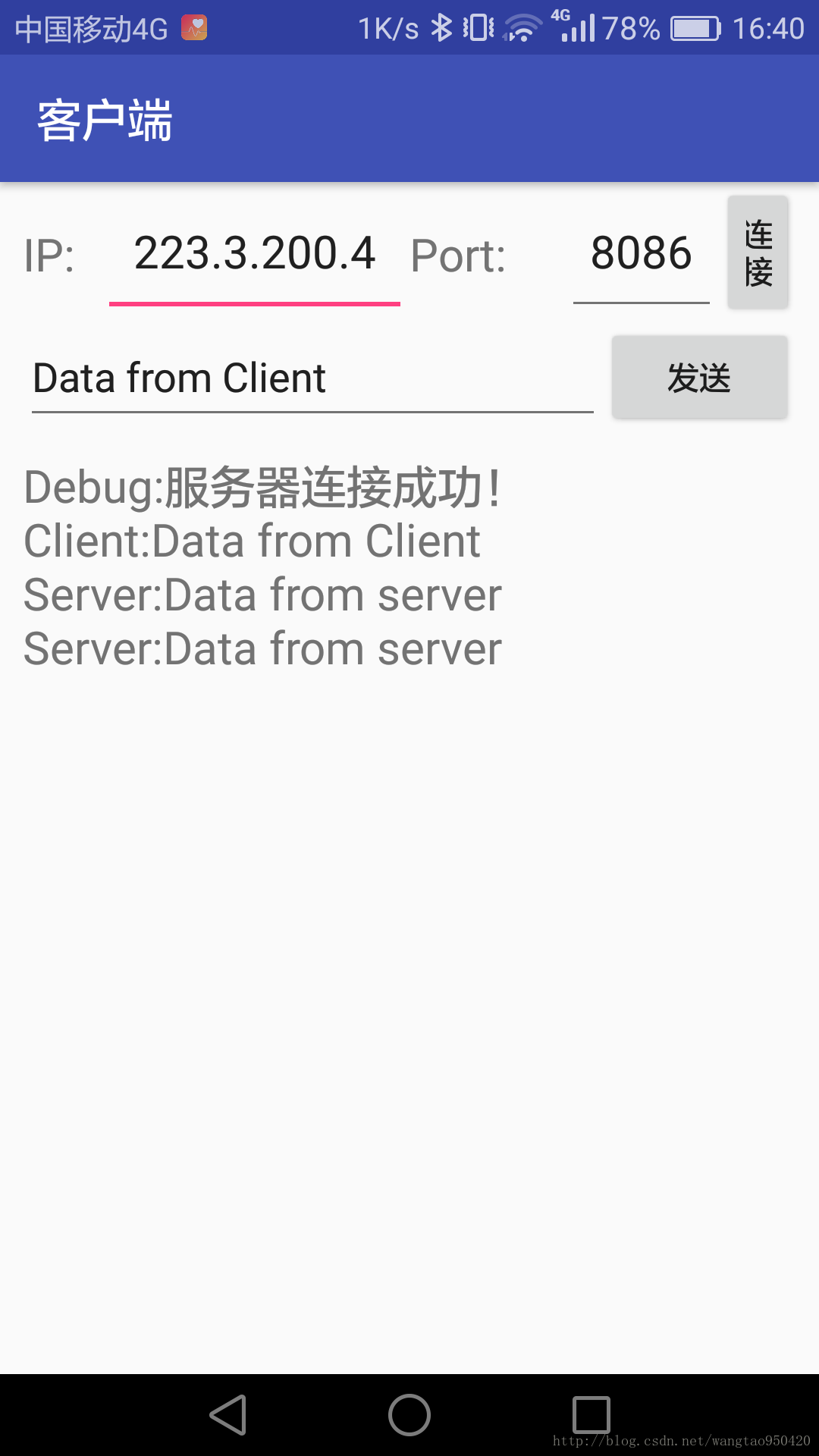








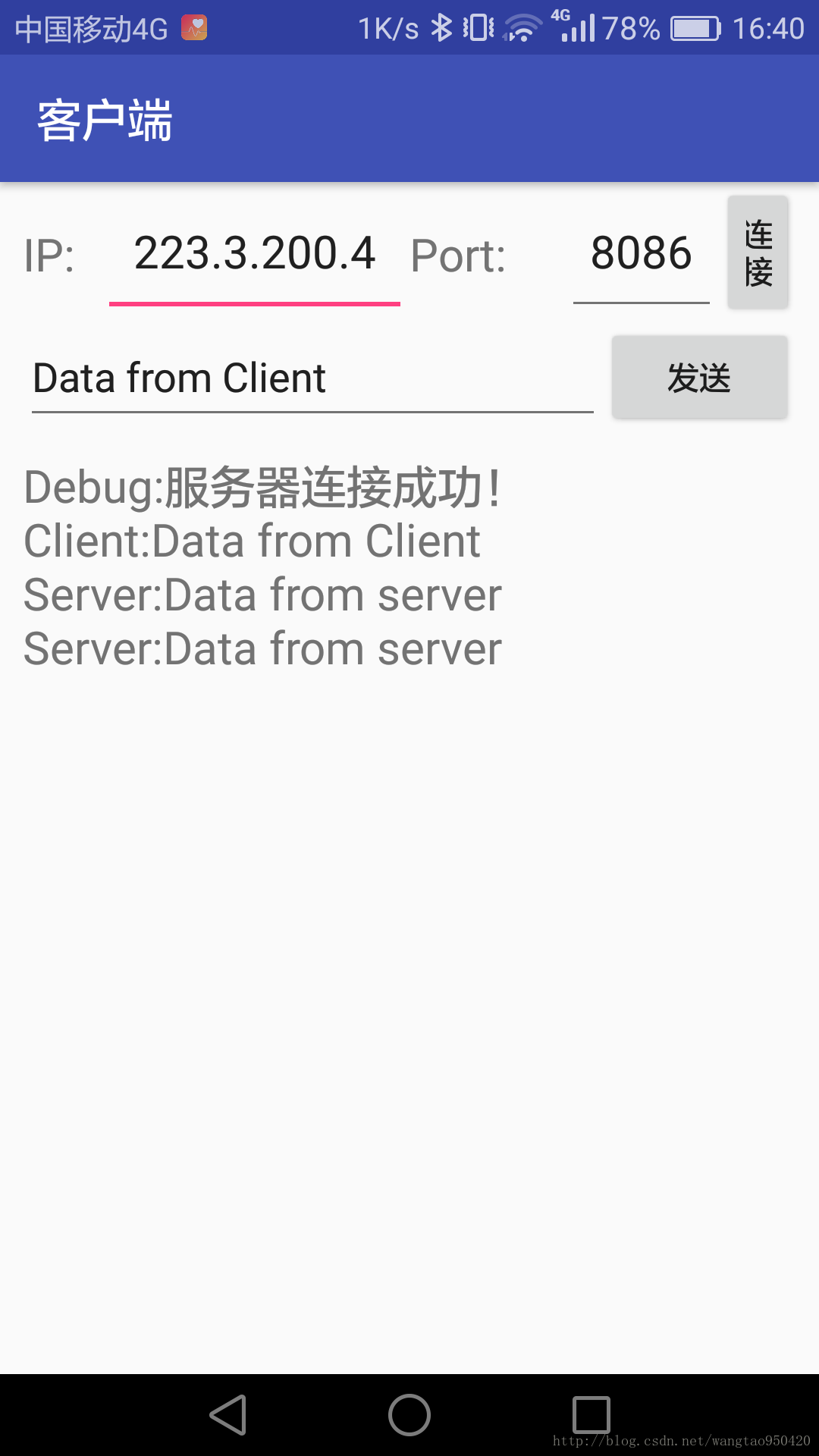














 2776
2776

 被折叠的 条评论
为什么被折叠?
被折叠的 条评论
为什么被折叠?








