ps:学习Spring框架,由于学习的前两个都忘了,所以记录一下。
一、IoC(控制反转)
1.导入jar
Spring需要4+1个jar: 4个核心(bean,core,context,expression) + 1个依赖(common-loggins)
2入门案例
之前学习时,直接new一个对象即可。
使用spring ,可以通过spring创建对象实例,-> IoC(Inverse of Control)
将实现类的全限定名称配置到xml文件中,可以从spring工厂中获得实例
实现类:
/**
* @author: RookieWangZhiWei
* @date:2018-3-5 上午10:39:05
* @version :
*
*/
public interface UserService {
public void addUser();
}
/**
* @author: RookieWangZhiWei
* @date:2018-3-5 上午10:39:41
* @version :
*
*/
public class UserServiceImpl implements UserService {
public void addUser(){
System.out.println("a_ioc add User");
}
}
xml文件:
<?xml version="1.0" encoding="UTF-8"?>
<beans xmlns="http://www.springframework.org/schema/beans"
xmlns:xsi="http://www.w3.org/2001/XMLSchema-instance"
xsi:schemaLocation="http://www.springframework.org/schema/beans
http://www.springframework.org/schema/beans/spring-beans.xsd">
<bean id = "userServiceId" class = "spring.a_ioc.UserServiceImpl"></bean>
</beans>xml所需的约束文件如下:
<beans xmlns="http://www.springframework.org/schema/beans"
xmlns:xsi="http://www.w3.org/2001/XMLSchema-instance"
xsi:schemaLocation="http://www.springframework.org/schema/beans
http://www.springframework.org/schema/beans/spring-beans.xsd">
</beans> <bean> 是自己配置的service:
id : 用于之后从spring工厂中获得实例时使用的
class :需要创建实例的全限定类名
二、DI(依赖注入)
依赖:一个对象需要使用另一个对象
注入:通过setter方法进行另一个对象实例设置
例如:
接口 = 实现类(service 和 dao 耦合)
public class UserServiceImpl {
private UserDao userDao = new UserDao();
}使用spring之后(解耦:service不在使用dao接口)
public class UserServiceImpl {
private UserDao userDao;
setter方法;
}模拟spring执行过程:
1、创建service实例 :UserService userSerivce = new UserServiceImpl(); (这是IoC)
2、创建dao实例: UserDao userDao = new UserDaoImpl(); (这是IoC)
3、将dao通过setter方法设置给service :userService.setUserDao(); (这是DI)
案例:
Dao:
public interface UserDao {
public void addUser();
}
public class UserDaoImpl implements UserDao {
public void addUser() {
// TODO Auto-generated method stub
System.out.println("add User");
}
}Service:
public interface UserService {
public void addUser();
}
public class UserServiceImpl implements UserService {
private UserDao userDao;
public void setUserDao(UserDao userDao) {
this.userDao = userDao;
}
@Override
public void addUser() {
// TODO Auto-generated method stub
this.userDao.addUser();
}
}xml 文件:
<bean id = "userServiceId" class = "spring.a_ioc.UserServiceImpl">
<property name="userDao" ref = "userDaoId"></property>
</bean>
<!--创建dao实例-->
<bean id = "userDaoId" class = "spring.a_ioc.UserDaoImpl"></bean><property>用于属性注入:
name:bean的属性名,通过setter方法获得
setterUserDao >> UserDao >> userDao
ref :另一个bean的id值的引用
三、装配Bean基于XML
三种bean实例化方式:默认构造,静态工厂,实例工厂
1、默认构造
<bean id = "" class = ""></bean>2、静态工厂
用于生成实例对象,所有的方法必须是static
<bean id="" class="工厂全限定类名" factory-method="静态方法">工厂类:
public class MyBeanFactory {
public static UserService createUserService(){
return new UserServiceImpl();
}
}xml文件:
<bean id = "userServiceId" class = "spring.a_ioc.MyBeanFactory" factory-method = "createUserService"></bean>3、实例工厂
必须先有工厂实例对象,通过实例对象创建对象。提供的所有方法都是 非静态的
工厂类:
public class MyBeanFactory {
public static UserService createUserService(){
return new UserServiceImpl();
}
}xml文件:
<!-- 创建工厂实例 -->
<bean id = "myBeanFactoryId" class = "spring.a_ioc.MyBeanFactory"></bean>
<!-- 获得userService
factory-bean 确定工厂实例
factory-method 确定普通方法
-->
<bean id = "userServiceId" factory-bean="myBeanFactoryId" factory-method="createUserService"></bean>四、作用域
案例:
<bean id = "userServiceId" class = "spring.a_ioc.UserServiceImpl" scope = "prototype"></bean>五、生命周期
1、初始化和销毁
<bean id="" class="" init-method="初始化方法名称" destroy-method="销毁的方法名称">2、BeanPostProcessor 后处理Bean
待补充,不太会
六、属性依赖注入
1、构造方法
目标类
public class User {
private Integer uid;
private String username;
private Integer age;
public User(Integer uid, String username) {
super();
this.uid = uid;
this.username = username;
}
public User(String username,Integer uid) {
super();
this.uid = uid;
this.username = username;
}
}xml配置
<!-- 构造方法注入
<constructor-arg>用于配置构造方法一个参数argument
name:参数的名称
value:设置普通数据
ref:引用数据 ,一般是另一个bean的id值
index:参数的索引号 ,从0开始,和构造方法的顺序有关
type:确定参数类型
-->
<!-- 使用name -->
<bean id = "userId" class = "spring.a_ioc.User" >
<constructor-arg name = "username" value = "tom"></constructor-arg>
<constructor-arg name = "age" value = "15"></constructor-arg>
</bean>
<!-- 使用索引 -->
<bean id = "userId" class = "spring.a_ioc.User" >
<constructor-arg index = "0" type = "java.lang.String" value = "1"></constructor-arg>
<constructor-arg index = "1" type = "java.lang.Integer" value = "2"></constructor-arg>
</bean>2、setter方法
<!-- setter方法注入
普通数据
<property name = "" value = " " />
等价于
<property name = "">
<value></value>
</property>
引用数据
<property name = "" ref = "" />
等价于
<property name = "">
<ref bean = "" />
</property>
-->
<bean id = "userId" class = "spring.a_ioc.User" >
<property name = "username" value = "tom"></property>
<property name = "age">
<value>18</value>
</property>
<property name = "uid" ref = "otherId"></property>
<!--
<property name = "uid">
<ref bean = "otherId" />
</property>
-->
</bean>3、集合注入
<!--
集合的注入都是给<property>添加子标签
数组:<array>
List:<list>
Set:<set>
Map:<map> ,map存放k/v 键值对,使用<entry>描述
Properties:<props> <prop key=""></prop> 【】
普通数据:<value>
引用数据:<ref>
-->
<bean id = "userId" class = "spring.a_ioc.User" >
<property name = "arrayData">
<array>
<value>1</value>
<value>2</value>
<value>3</value>
<value>4</value>
</array>
</property>
<property name = "listData">
<list>
<value>1</value>
<value>2</value>
<value>3</value>
<value>4</value>
</list>
</property>
<property name = "setData">
<set>
<value>1</value>
<value>2</value>
<value>3</value>
<value>4</value>
</set>
</property>
<property name = "mapData">
<map>
<entry key = "jack" value = "tom"></entry>
<entry>
<key><value>jack</value></key>
<value>tom</value>
</entry>
</map>
</property>
<property name = "props">
<props>
<prop key = "1">1</prop>
<prop key = "2">2</prop>
<prop key = "3">3</prop>
</props>
</property>
</bean>







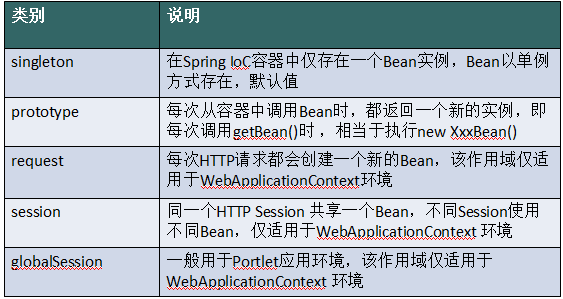















 被折叠的 条评论
为什么被折叠?
被折叠的 条评论
为什么被折叠?








