手工设置:
excel菜单栏上--数据--有效性--允许--序列,
excel菜单栏上--数据--有效性--输入信息.
程序现实:
首先,http://poi.apache.org/官方下载POI3.2 jar包.
注:经本人测试转载的文章中有一些错误:
1. 使用POI3.2.jar创建的提示框不支持中文,最终我换成了POI3.5.jar就能支持中文了.
2. DVConstraint constraint = DVConstraint.createCustomFormulaConstraint("B1");这样写有点问题,提示字段中可输入的值只能输入B1的内容.
这一句的意思是设置约束条件引用B1单元格中的内容,查找API后发现必须要有一个约束才行,我的灵活处理的方法是设置为BB1,一般不会有这么多字段,BB1没有约束就相当于创建了一个没有约束的单元格.
本为是对上一篇博客的中内容的封装,封装后的方法使用起来更方便一些.
效果图:
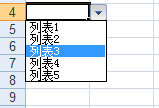
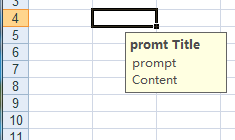
import org.apache.poi.hssf.usermodel.HSSFWorkbook; import org.apache.poi.hssf.usermodel.HSSFSheet; import org.apache.poi.hssf.usermodel.HSSFDataValidation; import org.apache.poi.hssf.usermodel.DVConstraint; import org.apache.poi.hssf.util.CellRangeAddressList; import java.io.IOException; import java.io.FileOutputStream; public class PoiTest2 { public static void main(String[] args) throws IOException { HSSFWorkbook wb = new HSSFWorkbook();// excel文件对象 HSSFSheet sheetlist = wb.createSheet("sheetlist");// 工作表对象 FileOutputStream out = new FileOutputStream("d:\\success.xls"); String[] textlist = { "列表1", "列表2", "列表3", "列表4", "列表5" }; sheetlist = setHSSFValidation(sheetlist, textlist, 0, 500, 0, 0);// 第一列的前501行都设置为选择列表形式. sheetlist = setHSSFPrompt(sheetlist, "promt Title", "prompt Content",0, 500, 1, 1);// 第二列的前501行都设置提示. wb.write(out); out.close(); } /** * 设置某些列的值只能输入预制的数据,显示下拉框. * @param sheet 要设置的sheet. * @param textlist 下拉框显示的内容 * @param firstRow 开始行 * @param endRow 结束行 * @param firstCol 开始列 * @param endCol 结束列 * @return 设置好的sheet. */ public static HSSFSheet setHSSFValidation(HSSFSheet sheet, String[] textlist, int firstRow, int endRow, int firstCol, int endCol) { // 加载下拉列表内容 DVConstraint constraint = DVConstraint.createExplicitListConstraint(textlist); // 设置数据有效性加载在哪个单元格上,四个参数分别是:起始行、终止行、起始列、终止列 CellRangeAddressList regions = new CellRangeAddressList(firstRow,endRow, firstCol, endCol); // 数据有效性对象 HSSFDataValidation data_validation_list = new HSSFDataValidation(regions, constraint); sheet.addValidationData(data_validation_list); return sheet; } /** * 设置单元格上提示 * @param sheet 要设置的sheet. * @param promptTitle 标题 * @param promptContent 内容 * @param firstRow 开始行 * @param endRow 结束行 * @param firstCol 开始列 * @param endCol 结束列 * @return 设置好的sheet. */ public static HSSFSheet setHSSFPrompt(HSSFSheet sheet, String promptTitle, String promptContent, int firstRow, int endRow ,int firstCol,int endCol) { // 构造constraint对象 DVConstraint constraint = DVConstraint.createCustomFormulaConstraint("BB1"); // 四个参数分别是:起始行、终止行、起始列、终止列 CellRangeAddressList regions = new CellRangeAddressList(firstRow,endRow,firstCol, endCol); // 数据有效性对象 HSSFDataValidation data_validation_view = new HSSFDataValidation(regions,constraint); data_validation_view.createPromptBox(promptTitle, promptContent); sheet.addValidationData(data_validation_view); return sheet; } }
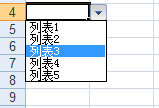
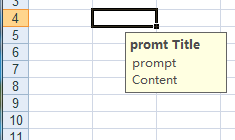




 本文详细介绍了如何使用Apache POI库在Excel中设置数据有效性与提示框,包括导入jar包、创建Excel文件、设置数据验证与提示信息的方法,以及解决中文支持与自定义公式约束的问题。
本文详细介绍了如何使用Apache POI库在Excel中设置数据有效性与提示框,包括导入jar包、创建Excel文件、设置数据验证与提示信息的方法,以及解决中文支持与自定义公式约束的问题。
















 6765
6765

 被折叠的 条评论
为什么被折叠?
被折叠的 条评论
为什么被折叠?








