透传属性 (透传 attribute)
什么是透传属性(透传 attribute)? 传递给一个组件,却没有被该组件声明为 props 或 emits 的 attribute 或者是事件监听器,例如 class style id 等。
属性继承
当一个组件以单个元素作渲染时,透传的属性会自动被添加到根元素上。
// 组件
<script lang="ts" setup>
import { ref } from 'vue'
</script>
<template>
<div class="container">
<h1>这是深入组件-属性透传</h1>
</div>
</template>
<style lang="scss" scoped>
.container {
}
</style>
// 父组件
<script lang="ts" setup>
import { ref } from 'vue'
import Com16 from '@/components/demo/Com16.vue'
</script>
<template>
<div class="container">
<Com16 class="big"></Com16>
</div>
</template>
<style lang="scss" scoped>
.container {
}
</style>

对 class 和 style 的合并
如果一个子组件的根元素已经有了 class 或 style attribute,它会和从父组件上继承的值合并。
// 子组件中
<h1 class="h111">这是深入组件-属性透传</h1>

同样的规则也适用于 v-on 事件监听器
当父子组件都定义了事件则都会出发,并且是从内到外相应
//子组件
<script lang="ts" setup>
import { ref } from 'vue'
const fun1 = () => {
console.log('我是组件事件')
}
</script>
<template>
<div class="container h1">
<h1 @click="fun1">这是深入组件-属性透传</h1>
</div>
</template>
<style lang="scss" scoped>
.container {
}
</style>
//父组件
<script lang="ts" setup>
import { ref } from 'vue'
import Com16 from '@/components/demo/Com16.vue'
const fun2 = () => {
console.log('我是父组件事件')
}
</script>
<template>
<div class="container">
<Com16 @click="fun2" class="big"></Com16>
</div>
</template>
<style lang="scss" scoped>
.container {
}
</style>

禁用 Attributes 继承
如果你不想要一个组件自动地继承 attribute,你可以在组件选项中设置
inheritAttrs: false。
<script lang="ts" setup>
defineOptions({
inheritAttrs: false
})
import { ref } from 'vue'
const fun1 = () => {
console.log('我是组件事件')
}
</script>
确实 class 没有 big 了
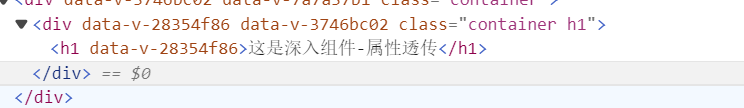
这些透传进来的 attribute 可以在模板的表达式中直接用 $attrs 访问到。
template Fallthrough attribute: {{ $attrs }} 这个 $attrs 对象包含了除组件所声明的 props 和 emits 之外的所有其他 attribute,例如 class,style,v-on 监听器等等。
注意:
-
和 props 有所不同,透传 attributes 在 JavaScript 中保留了它们原始的大小写,所以像 foo-bar 这样的一个 attribute 需要通过 $attrs['foo-bar'] 来访问。
-
像 @click 这样的一个 v-on 事件监听器将在此对象下被暴露为一个函数 $attrs.onClick。
多根节点的 Attributes 继承
和单根节点组件有所不同,有着多个根节点的组件没有自动 attribute 透传行为。如果 $attrs 没有被显式绑定,将会抛出一个运行时警告。
在 JavaScript 中访问透传 Attributes
如果需要,你可以在 <script setup> 中使用 useAttrs() API 来访问一个组件的所有透传 attribute:
<script setup>
import { useAttrs } from 'vue'
const attrs = useAttrs()
</script>
需要注意的是,虽然这里的 attrs 对象总是反映为最新的透传 attribute,但它并不是响应式的 (考虑到性能因素)。





















 233
233











 被折叠的 条评论
为什么被折叠?
被折叠的 条评论
为什么被折叠?








