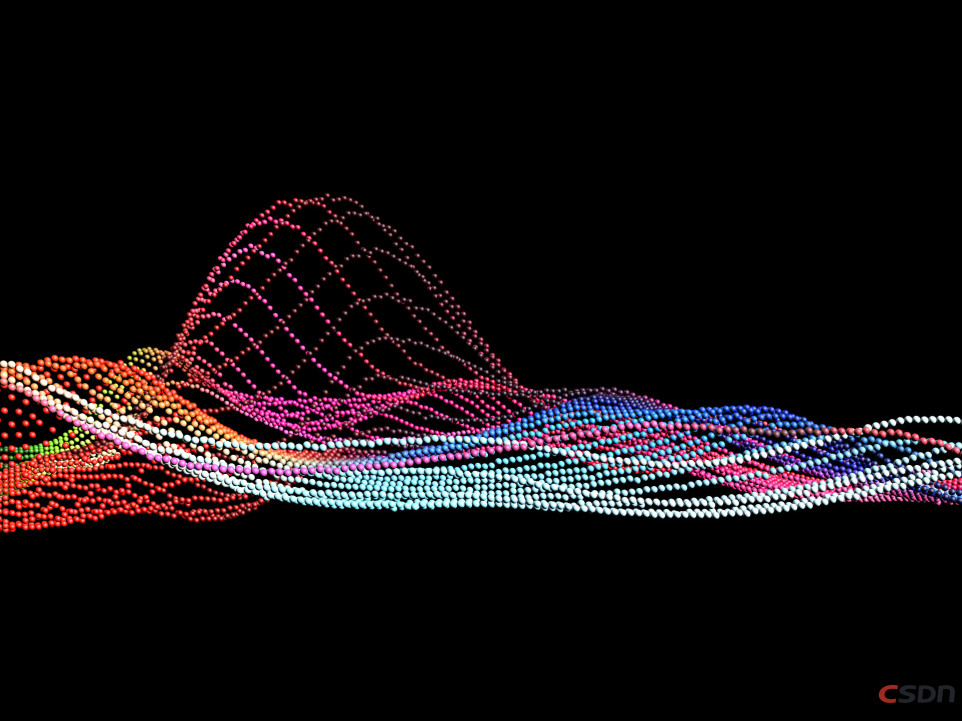
test test
This is just for test.
最新推荐文章于 2024-02-05 09:29:47 发布
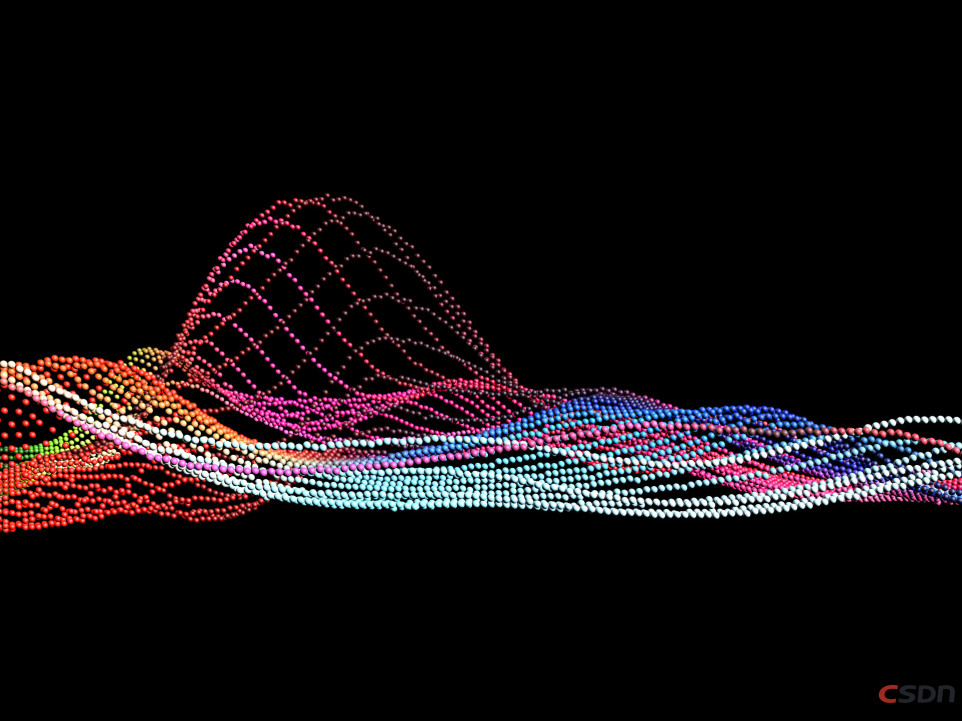
test test
 871
871











 被折叠的 条评论
为什么被折叠?
被折叠的 条评论
为什么被折叠?


