TCP/IP基础
UDP提供无连接服务
UDP的数据格式:
#ifdef __FAVOR_BSD
struct udphdr {
u_int16_t uh_sport;
u_int16_t uh_dport;
u_int16_t uh_ulen;
u_int16_t uh_sum;
};
#else
struct udphdr {
u_int16_t source;
u_int16_t dest;
u_int16_t len;
u_int16_t check;
};
#endif
TCP是面向连接的,切实全双工的。
TCP协议数据段:
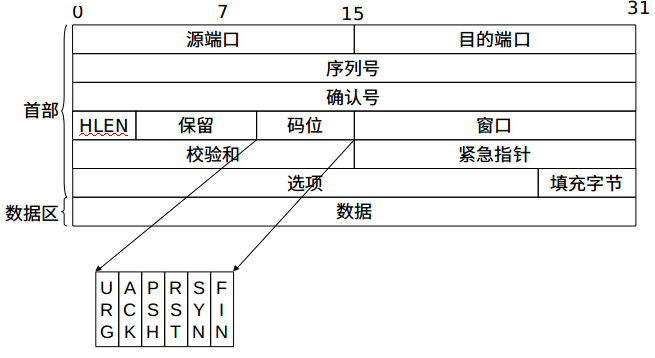
struct tcphdr {
WORD SourPort;
WORD DestPort;
DWORD SeqNo;
DWORD AckNo;
BYTE HLen;
BYTE Flag;
WORD Window;
WORD ChkSum;
WORD UrgPtr;
};
TCP的time_wait:
执行主动关闭的那端进入这种状态。这个端点在该状态的持续时间是2MSL(最长分节生命周期)。
网络中的几类地址:
物理地址:即MAC地址 (数据链路层)
逻辑地址:即IP地址
端口地址:应用程序端口号
域名地址:取代IP地址记忆
IPv4的套接字地址:
typedef uint32_t in_addr_t;
struct in_addr
{
in_addr_t s_addr;
};
struct sockaddr_in
{
__SOCKADDR_COMMON (sin_);
in_port_t sin_port;
struct in_addr sin_addr;
unsigned char sin_zero[sizeof (struct sockaddr) -
__SOCKADDR_COMMON_SIZE -
sizeof (in_port_t) -
sizeof (struct in_addr)];
};
- 1
- 2
- 3
- 4
- 5
- 6
- 7
- 8
- 9
- 10
- 11
- 12
- 13
- 14
- 15
- 16
- 17
- 18
- 19
- 1
- 2
- 3
- 4
- 5
- 6
- 7
- 8
- 9
- 10
- 11
- 12
- 13
- 14
- 15
- 16
- 17
- 18
- 19
IPv6套接字地址:
struct in6_addr
{
union
{
uint8_t __u6_addr8[16];
#ifdef __USE_MISC
uint16_t __u6_addr16[8];
uint32_t __u6_addr32[4];
#endif
} __in6_u;
#define s6_addr __in6_u.__u6_addr8
#ifdef __USE_MISC
# define s6_addr16 __in6_u.__u6_addr16
# define s6_addr32 __in6_u.__u6_addr32
#endif
};
struct sockaddr_in6
{
__SOCKADDR_COMMON (sin6_);
in_port_t sin6_port;
uint32_t sin6_flowinfo;
struct in6_addr sin6_addr;
uint32_t sin6_scope_id;
};
- 1
- 2
- 3
- 4
- 5
- 6
- 7
- 8
- 9
- 10
- 11
- 12
- 13
- 14
- 15
- 16
- 17
- 18
- 19
- 20
- 21
- 22
- 23
- 24
- 25
- 26
- 1
- 2
- 3
- 4
- 5
- 6
- 7
- 8
- 9
- 10
- 11
- 12
- 13
- 14
- 15
- 16
- 17
- 18
- 19
- 20
- 21
- 22
- 23
- 24
- 25
- 26
TCP套接字编程
tcp套接字网络编程的主要实现过程:
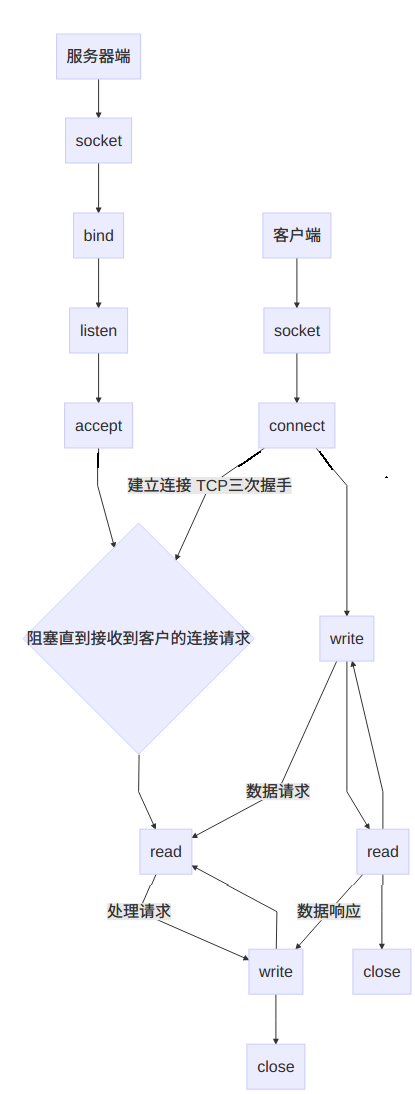
关于socket函数:
#include<sys/socket.h>
int socket(int family,int type,int protocol)
family指明了协议族。例如:AF_INET(IPv4协议);AF_INET6(IPV6协议);AF_ROUTE(路由套接口)
type指明了套接字类型。例如:
SOCK_STREAM字节流套接口(TCP);
SOCK_DGRAM数据包套接口(UDP);
SOCK_RAW原始套接口
protocol指明协议标志
端口与套接字
端口:访问网络不同计算机程序的编号
IP地址标记了不同的电脑,而域名则是iP地址便于记忆的别名
edemon@ubuntu:~$ ping www.baidu.com
PING www.a.shifen.com (119.75.218.70) 56(84) bytes of data.
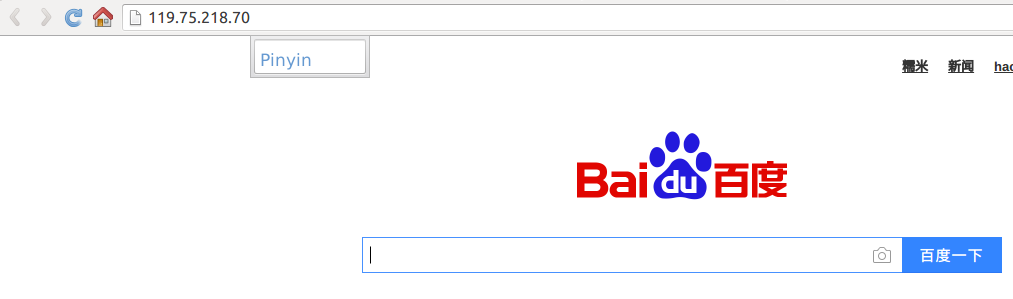
socket的本义是插座。描述计算机之间不同程序之间的通信方式。TCP和UDP会遇到同时为多个应用程序同时并发进行通信的问题,为了区分不同的应用进程的应用和连接,需要使用应用程序与TCP/IP协议交互的套接字接口。
套接字:传输层协议+端口号+IP地址
域名和IP的相互转换
IP地址和网络地址:
网络地址很大一部分是由地址掩码决定的。
IP 转 domain:
#include <stdio.h>
#include <sys/socket.h>
#include <netdb.h>
#include <netinet/in.h>
#include <arpa/inet.h>
#include <errno.h>
#include <string.h>
int main()
{
struct hostent *host;
char addr[]="208.108.249.216";
struct in_addr in;
struct sockaddr_in addr_in;
host=gethostbyaddr(addr,sizeof(addr),AF_INET);
if(host!=(struct hostent *)NULL)
{
memcpy(&addr_in.sin_addr.s_addr,host->h_addr,4);
in.s_addr=addr_in.sin_addr.s_addr;
printf("Domain name: %s \n",host->h_name);
printf("IP length: %d\n",host->h_length);
printf("Type: %d\n",host->h_addrtype);
printf("IP : %s \n",inet_ntoa(in));
}
else
{
char *buffer = strerror(errno);
printf("%s\n",buffer);
}
}
- 1
- 2
- 3
- 4
- 5
- 6
- 7
- 8
- 9
- 10
- 11
- 12
- 13
- 14
- 15
- 16
- 17
- 18
- 19
- 20
- 21
- 22
- 23
- 24
- 25
- 26
- 27
- 28
- 29
- 30
- 31
- 32
- 33
- 34
- 35
- 36
- 37
- 1
- 2
- 3
- 4
- 5
- 6
- 7
- 8
- 9
- 10
- 11
- 12
- 13
- 14
- 15
- 16
- 17
- 18
- 19
- 20
- 21
- 22
- 23
- 24
- 25
- 26
- 27
- 28
- 29
- 30
- 31
- 32
- 33
- 34
- 35
- 36
- 37
domain 转IP:
int main()
{
struct hostent *host;
char hostname[]="www.baidu.com";
char hostname2[]="www.012www.com";
struct in_addr in;
struct sockaddr_in sock_in;
extern int h_errno;
if((host=gethostbyname(hostname))!=NULL){
//printf("%s\n",host->h_addr);
memcpy(&sock_in.sin_addr.s_addr, host->h_addr, 4);
in.s_addr=sock_in.sin_addr.s_addr;
printf("Domain name: %s \n",hostname);
printf("IP length: %d\n",host->h_length);
printf("Type: %d\n",host->h_addrtype);
/*inet_ntoa()用来将参数in所指的网络二进制的数字转换成网络地址,
然后将指向此网络地址字符串的指针返回。*/
printf("IP : %s \n",inet_ntoa(in));
}
else{
printf("Domain name: %s \n",hostname);
printf("error: %d\n",h_errno);
printf("%s\n",hstrerror(h_errno));
}
if((host=gethostbyname(hostname2))!=NULL){
memcpy(&sock_in.sin_addr.s_addr,host->h_addr,4);
in.s_addr=sock_in.sin_addr.s_addr;
printf("Domain name: %s \n",hostname2);
printf("IP : %s \n",inet_ntoa(in));
printf("IP length: %d\n",host->h_length);
printf("Type: %d\n",host->h_addrtype);
}
else{
printf("Domain name: %s \n",hostname2);
printf("error: %d\n",h_errno);
printf("%s\n",hstrerror(h_errno));
}
}
/*
Domain name: www.baidu.com
IP length: 4
Type: 2
IP : 61.135.169.121
Domain name: www.012www.com
error: 1
Unknown host
*/
- 1
- 2
- 3
- 4
- 5
- 6
- 7
- 8
- 9
- 10
- 11
- 12
- 13
- 14
- 15
- 16
- 17
- 18
- 19
- 20
- 21
- 22
- 23
- 24
- 25
- 26
- 27
- 28
- 29
- 30
- 31
- 32
- 33
- 34
- 35
- 36
- 37
- 38
- 39
- 40
- 41
- 42
- 43
- 44
- 45
- 46
- 47
- 48
- 49
- 50
- 51
- 52
- 53
- 54
- 55
- 56
- 1
- 2
- 3
- 4
- 5
- 6
- 7
- 8
- 9
- 10
- 11
- 12
- 13
- 14
- 15
- 16
- 17
- 18
- 19
- 20
- 21
- 22
- 23
- 24
- 25
- 26
- 27
- 28
- 29
- 30
- 31
- 32
- 33
- 34
- 35
- 36
- 37
- 38
- 39
- 40
- 41
- 42
- 43
- 44
- 45
- 46
- 47
- 48
- 49
- 50
- 51
- 52
- 53
- 54
- 55
- 56
网络地址转换
对于不同的socket domain定义了一个通用的数据结构——套接字结构:
struct sockaddr
{
unsigned short int sa_family;
char sa_data[14];
};
sa_family 为调用socket()时的domain参数,即AF_xxxx值。
sa_data 最多使用14个字符长度。
此sockaddr结构会因使用不同的socket domain而有不同结构定义,例如使用AF_INET domain,其
socketaddr结构定义便为
struct socketaddr_in
{
unsigned short int sin_family;
uint16_t sin_port;
struct in_addr sin_addr;
unsigned char sin_zero[8];
};
struct in_addr
{
uint32_t s_addr;
};
sin_family 即为sa_family
sin_port 为使用的port编号
sin_addr.s_addr 为IP 地址
sin_zero 未使用。
struct hostent{
char * h_name;
char ** h_aliases;
short h_addrtype;
short h_length;
char ** h_addr_list;
};
主机字节序和网络字节序的转换:
unsigned long int htonl(unsigned long int hostlong);
将32位主机字符顺序转换成网络字符顺序
unsigned short int htons(unsigned short int hostshort);
将16位主机字符顺序转换成网络字符顺序
unsigned long int ntohl(unsigned long int netlong);
将32位网络字符顺序转换成主机字符顺序
unsigned short int ntohs(unsigned short int netshort);
将16位网络字符顺序转换成主机字符顺序
int main()
{
long local;
int port;
local =123456;
port=123456;
printf("host 32 %ld -> net 32: %d\n",local,htonl(local));
printf("host 16 %d -> net 16: %d\n",port,htons(port));
printf("net 32 %d -> host 32: %d\n",htonl(local),ntohl(htonl(local)));
printf("net 16 %d -> host 16: %d\n",htons(port),ntohs(htons(port)));
return 0;
}
/*
host 32 123456 -> net 32: 1088553216
host 16 123456 -> net 16: 16610
net 32 1088553216 -> host 32: 123456
net 16 16610 -> host 16: 57920
*/
- 1
- 2
- 3
- 4
- 5
- 6
- 7
- 8
- 9
- 10
- 11
- 12
- 13
- 14
- 15
- 16
- 17
- 18
- 19
- 20
- 21
- 1
- 2
- 3
- 4
- 5
- 6
- 7
- 8
- 9
- 10
- 11
- 12
- 13
- 14
- 15
- 16
- 17
- 18
- 19
- 20
- 21
long inet_addr(char *str)
将网络IP地址转化成10进制长整型数
头文件:
#include<sys/socket.h>
#include<netinet/in.h>
#include<arpa/inet.h>
char *inet_ntoa(struct in_addr in);
将整数型地址转化成点分十进制地址(在计算机中经常使用长整型数表示IP地址)
表头文件
#include<sys/socket.h>
#include<netinet/in.h>
#include<arpa/inet.h>
例子:
#include <stdio.h>
#include <sys/socket.h>
#include <netinet/in.h>
#include <arpa/inet.h>
int main()
{
struct in_addr ip;
ip.s_addr=16885952;
char *str=inet_ntoa(ip);
printf("%s\n",str);
printf("%u\n", inet_addr(str));
}
系统支持的网络服务
cat /etc/protocols
……
daytime 13/tcp
daytime 13/udp
netstat 15/tcp
qotd 17/tcp quote
msp 18/tcp
msp 18/udp
chargen 19/tcp ttytst source
chargen 19/udp ttytst source
ftp-data 20/tcp
ftp 21/tcp
……
获取服务信息:
int main()
{
struct servent *ser;
if( ser=getservbyname("http","tcp")) //通过名字获取网络服务
{
printf("name : %s\n",ser->s_name);
printf("net port: %d ", ser->s_port);
printf("host port : %d\n",ntohs(ser->s_port)); //将16位网络字符顺序转换成主机字符顺序
printf("protocol:%s\n",ser->s_proto);
printf("alias: %s\n",ser->s_aliases[0]);
}
else
{
printf("there is no such a service.\n");
}
puts("---------------------------------------------");
if( ser=getservbyname("hehe","tcp"))
{
printf("name : %s\n",ser->s_name);
printf("net port: %d ", ser->s_port);
printf("host port : %d\n",ntohs(ser->s_port));
printf("protocol:%s\n",ser->s_proto);
printf("alias: %s\n",ser->s_aliases[0]);
}
else
{
printf("there is no such a service.\n");
}
puts("---------------------------------------------"); //通过端口号获取网络服务
if( ser=getservbyport(htons(21),"tcp")) //将16位主机字符顺序转换成网络字符顺序
{
printf("name : %s\n",ser->s_name);
printf("net port: %d ", ser->s_port);
printf("host port : %d\n",ntohs(ser->s_port));
printf("protocol:%s\n",ser->s_proto);
printf("alias: %s\n",ser->s_aliases[0]);
}
else
{
printf("there is no such a service.\n");
}
}
/*
name : http
net port: 20480 host port : 80
protocol:tcp
alias: www
---------------------------------------------
there is no such a service.
---------------------------------------------
name : ftp
net port: 5376 host port : 21
protocol:tcp
alias: (null)
*/
- 1
- 2
- 3
- 4
- 5
- 6
- 7
- 8
- 9
- 10
- 11
- 12
- 13
- 14
- 15
- 16
- 17
- 18
- 19
- 20
- 21
- 22
- 23
- 24
- 25
- 26
- 27
- 28
- 29
- 30
- 31
- 32
- 33
- 34
- 35
- 36
- 37
- 38
- 39
- 40
- 41
- 42
- 43
- 44
- 45
- 46
- 47
- 48
- 49
- 50
- 51
- 52
- 53
- 54
- 55
- 56
- 57
- 58
- 1
- 2
- 3
- 4
- 5
- 6
- 7
- 8
- 9
- 10
- 11
- 12
- 13
- 14
- 15
- 16
- 17
- 18
- 19
- 20
- 21
- 22
- 23
- 24
- 25
- 26
- 27
- 28
- 29
- 30
- 31
- 32
- 33
- 34
- 35
- 36
- 37
- 38
- 39
- 40
- 41
- 42
- 43
- 44
- 45
- 46
- 47
- 48
- 49
- 50
- 51
- 52
- 53
- 54
- 55
- 56
- 57
- 58
捕获错误
void herror(const char *s);
可以显示网络函数上出现的错误。先输出这个字符串,然后输出错误信息。
extern int h_errno
可以捕获错误编号。
char *hstrerror(int err)
返回错误编码对应的错误信息。
三个和错误相关的函数或变量都与头文件netdb.h相关
#include <stdio.h>
#include <netdb.h>
int main()
{
herror("result : ");
extern int h_errno;
printf("%s\n", hstrerror(h_errno));
}
获取协议数据
系统支持的协议:
ip 0 IP # internet protocol, pseudo protocol number
hopopt 0 HOPOPT # IPv6 Hop-by-Hop Option [RFC1883]
icmp 1 ICMP # internet control message protocol
igmp 2 IGMP # Internet Group Management
ggp 3 GGP # gateway-gateway protocol
ipencap 4 IP-ENCAP # IP encapsulated in IP (officially ``IP'')
st 5 ST # ST datagram mode
tcp 6 TCP # transmission control protocol
egp 8 EGP # exterior gateway protocol
igp 9 IGP # any private interior gateway (Cisco)
pup 12 PUP # PARC universal packet protocol
udp 17 UDP # user datagram protocol
hmp 20 HMP # host monitoring protocol
xns-idp 22 XNS-IDP # Xerox NS IDP
rdp 27 RDP # "reliable datagram" protocol
iso-tp4 29 ISO-TP4 # ISO Transport Protocol class 4 [RFC905]
dccp 33 DCCP # Datagram Congestion Control Prot. [RFC4340]
xtp 36 XTP # Xpress Transfer Protocol
ddp 37 DDP # Datagram Delivery Protocol
idpr-cmtp 38 IDPR-CMTP # IDPR Control Message Transport
ipv6 41 IPv6 # Internet Protocol, version 6
ipv6-route 43 IPv6-Route # Routing Header for IPv6
ipv6-frag 44 IPv6-Frag # Fragment Header for IPv6
idrp 45 IDRP # Inter-Domain Routing Protocol
rsvp 46 RSVP # Reservation Protocol
gre 47 GRE # General Routing Encapsulation
esp 50 IPSEC-ESP # Encap Security Payload [RFC2406]
ah 51 IPSEC-AH # Authentication Header [RFC2402]
skip 57 SKIP # SKIP
ipv6-icmp 58 IPv6-ICMP # ICMP for IPv6
ipv6-nonxt 59 IPv6-NoNxt # No Next Header for IPv6
ipv6-opts 60 IPv6-Opts # Destination Options for IPv6
rspf 73 RSPF CPHB # Radio Shortest Path First (officially CPHB)
vmtp 81 VMTP # Versatile Message Transport
eigrp 88 EIGRP # Enhanced Interior Routing Protocol (Cisco)
ospf 89 OSPFIGP # Open Shortest Path First IGP
ax.25 93 AX.25 # AX.25 frames
ipip 94 IPIP # IP-within-IP Encapsulation Protocol
etherip 97 ETHERIP # Ethernet-within-IP Encapsulation [RFC3378]
encap 98 ENCAP # Yet Another IP encapsulation [RFC1241]
# 99 # any private encryption scheme
pim 103 PIM # Protocol Independent Multicast
ipcomp 108 IPCOMP # IP Payload Compression Protocol
vrrp 112 VRRP # Virtual Router Redundancy Protocol [RFC5798]
l2tp 115 L2TP # Layer Two Tunneling Protocol [RFC2661]
isis 124 ISIS # IS-IS over IPv4
sctp 132 SCTP # Stream Control Transmission Protocol
fc 133 FC # Fibre Channel
mobility-header 135 Mobility-Header # Mobility Support for IPv6 [RFC3775]
udplite 136 UDPLite # UDP-Lite [RFC3828]
mpls-in-ip 137 MPLS-in-IP # MPLS-in-IP [RFC4023]
manet 138 # MANET Protocols [RFC5498]
hip 139 HIP # Host Identity Protocol
shim6 140 Shim6 # Shim6 Protocol [RFC5533]
wesp 141 WESP # Wrapped Encapsulating Security Payload
rohc 142 ROHC # Robust Header Compression
- 1
- 2
- 3
- 4
- 5
- 6
- 7
- 8
- 9
- 10
- 11
- 12
- 13
- 14
- 15
- 16
- 17
- 18
- 19
- 20
- 21
- 22
- 23
- 24
- 25
- 26
- 27
- 28
- 29
- 30
- 31
- 32
- 33
- 34
- 35
- 36
- 37
- 38
- 39
- 40
- 41
- 42
- 43
- 44
- 45
- 46
- 47
- 48
- 49
- 50
- 51
- 52
- 53
- 54
- 55
- 56
- 1
- 2
- 3
- 4
- 5
- 6
- 7
- 8
- 9
- 10
- 11
- 12
- 13
- 14
- 15
- 16
- 17
- 18
- 19
- 20
- 21
- 22
- 23
- 24
- 25
- 26
- 27
- 28
- 29
- 30
- 31
- 32
- 33
- 34
- 35
- 36
- 37
- 38
- 39
- 40
- 41
- 42
- 43
- 44
- 45
- 46
- 47
- 48
- 49
- 50
- 51
- 52
- 53
- 54
- 55
- 56
获取协议信息的例子:
int main()
{
struct protoent *pro;
pro=getprotobyname("tcp"); // by protocol name
printf("protocol name : %s\n",pro->p_name);
printf("protocol number : %d\n",pro->p_proto);
printf("protocol alias: %s\n",pro->p_aliases[0]);
puts("------------------------------");
pro=getprotobynumber(2); // by protocol number
printf("protocol name : %s\n",pro->p_name);
printf("protocol number : %d\n",pro->p_proto);
printf("protocol alias: %s\n",pro->p_aliases[0]);
}
protocol name : tcp
protocol number : 6
protocol alias: TCP
------------------------------
protocol name : igmp
protocol number : 2
protocol alias: IGMP
- 1
- 2
- 3
- 4
- 5
- 6
- 7
- 8
- 9
- 10
- 11
- 12
- 13
- 14
- 15
- 16
- 17
- 18
- 19
- 20
- 21
- 22
- 23
- 24
- 1
- 2
- 3
- 4
- 5
- 6
- 7
- 8
- 9
- 10
- 11
- 12
- 13
- 14
- 15
- 16
- 17
- 18
- 19
- 20
- 21
- 22
- 23
- 24
其他的套接字函数
自己的主机IP地址:
ifconfig
下面是ANSI C 中的字节操作函数:
1.
void *memset(void *s, int c, size_t n);
memset()会将参数s所指的内存区域前n个字节以参数c填入,然后返回指向s的指针。
2.
void *memcpy(void *dest, const void *src, size_t n);
memcpy()用来拷贝src所指的内存内容前n个字节到dest所指的内存地址上。与strcpy()不同的是,
memcpy()会完整的复制n个字节,不会因为遇到字符串结束’\0’而结束。
3.
int memcmp(const void *s1, const void *s2, size_t n);
memcmp()用来比较s1和s2所指的内存区间前n个字符。
字符串IP和二进制IP的相互转换(仅能处理IPv4):
int inet_aton(const char *cp, struct in_addr *inp);
函数说明
inet_aton()用来将参数cp所指的网络地址字符串转换成网络使用的二进制的数字,然后存于参数inp所
指的in_addr结构中。
返回值
成功则返回非0值,失败则返回0。
#include <stdio.h>
#include<sys/socket.h>
#include<netinet/in.h>
#include<arpa/inet.h>
int main(){
struct in_addr numstr;
char IP[20]="192.160.8.60";
if(inet_aton(IP,&numstr)){
printf("0x%x\n",numstr.s_addr);
}
return 0;
}
inet_pton
int inet_pton(int af, const char *src, void *dst);
用于点分十进制转成二进制整数(16进制)。
成功返回1,af无效返回0,出错返回-1,指针dst存储得到的IP地址。
inet_ntop
const char *inet_ntop(int af, const void *src, char *dst, socklen_t cnt);
二进制整数(16进制)转换成点分十进制。
两者可以同时处理IPv4, IPv6.
AF_INET 是一个IPv4 网络协议的套接字类型
#include <stdio.h>
#include <arpa/inet.h>
int main ()
{
char IPstr1[20]="192.18.0.9";
char IPstr2[20];
struct in_addr s;
printf("%d\n",AF_INET);
inet_pton(AF_INET, IPstr1, (void *)&s);
printf("inet_pton: 0x%x\n", s.s_addr);
inet_ntop(AF_INET, (void *)&s, IPstr2, sizeof(IPstr2));
printf("inet_ntop: %s\n", IPstr2);
return 0;
}
- 1
- 2
- 3
- 4
- 5
- 6
- 7
- 8
- 9
- 10
- 11
- 12
- 13
- 14
- 15
- 16
- 17
- 18
- 19
- 20
- 21
- 22
- 1
- 2
- 3
- 4
- 5
- 6
- 7
- 8
- 9
- 10
- 11
- 12
- 13
- 14
- 15
- 16
- 17
- 18
- 19
- 20
- 21
- 22
从进程到内核传递套接字地址结构的函数常有3个——bind, connect, sendto
从内核到进程传递套接字地址结构的函数常有四个accept, recvfrom, getsockname, getpeername
bind()对socket定位
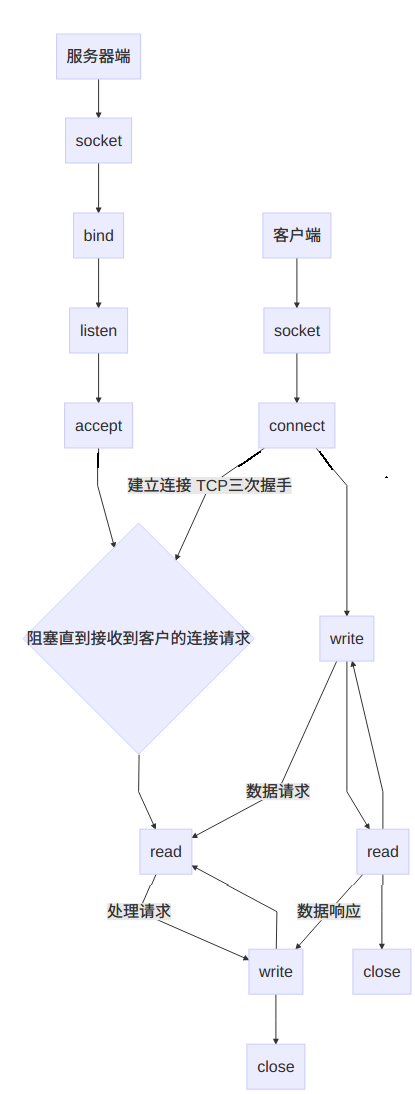







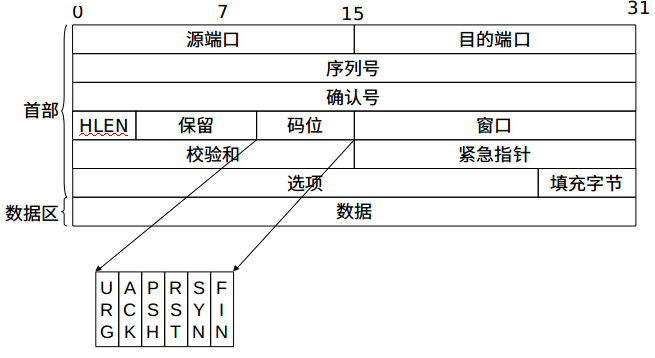

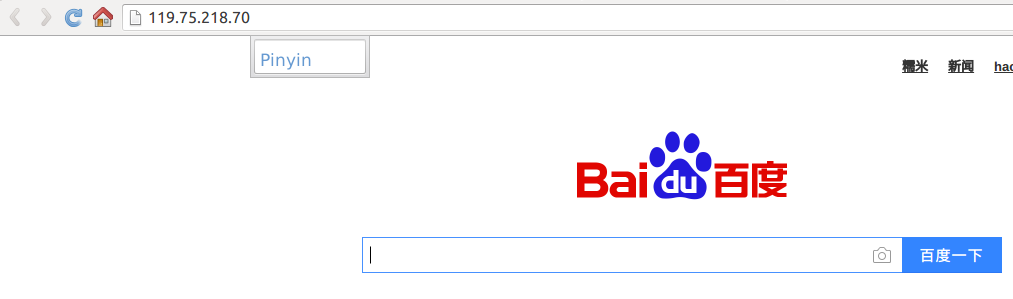














 4660
4660











 被折叠的 条评论
为什么被折叠?
被折叠的 条评论
为什么被折叠?








