allTypes_readXmlJsonProperties
git地址: https://github.com/wei198621/allTypes_readXmlJsonProperties
读取本地计算机上的文件
************************ 01 Simple 读取本地磁盘文件 *********
本地磁盘放置文件 D://temp//tempdata//product4FileReader.txt
{
"Data": {
"code": "S",
"msg": null,
"obj": [
{
"productmodel": "XRT20",
"groupname": "",
"groupcode": ""
},
{
"productmodel": "XRT40",
"groupname": "",
"groupcode": ""
},
{
"productmodel": "GR15K",
"groupname": "混凝土搅拌车",
"groupcode": "37"
},
{
"productmodel": "HBC37V",
"groupname": "泵车",
"groupcode": "03"
},
{
"productmodel": "HZS40",
"groupname": "混凝土搅拌站",
"groupcode": "09"
},
{
"productmodel": "LGWEF26514A004390",
"groupname": "通用产品组",
"groupcode": "00"
}
]
},
"ErrorCode": 0,
"Message": null
}
三种方式读取本地磁盘上面的文件
--------------------------ReadByFileReaderTest-----------------
- new BufferedReader( )
-
new FileReader( ) -
new File( )
-----------------------ReadByFileInpuStream-----------------
- new BufferedReader( )
-
new InputStreamReader( ) -
new InputStream()
--------------------ReadByFileInputStream02---------------
- new BufferedInputStream( )
-
new FileInpuStream( )
读取程序配置文件
************************ 0102 Simple 读取resource下面的properties文件 *********************************
https://www.jianshu.com/p/efdd1a526939
Java 读取配置文件的五种方式
最原始方法读取resources目录下properties文件
--------------------------ReadPropertiesTest---------------
- props.load ( )
-
new InputStreamReader( ) -
ReadPropertiesTest.class.getClass().getResourceAsStream(path);
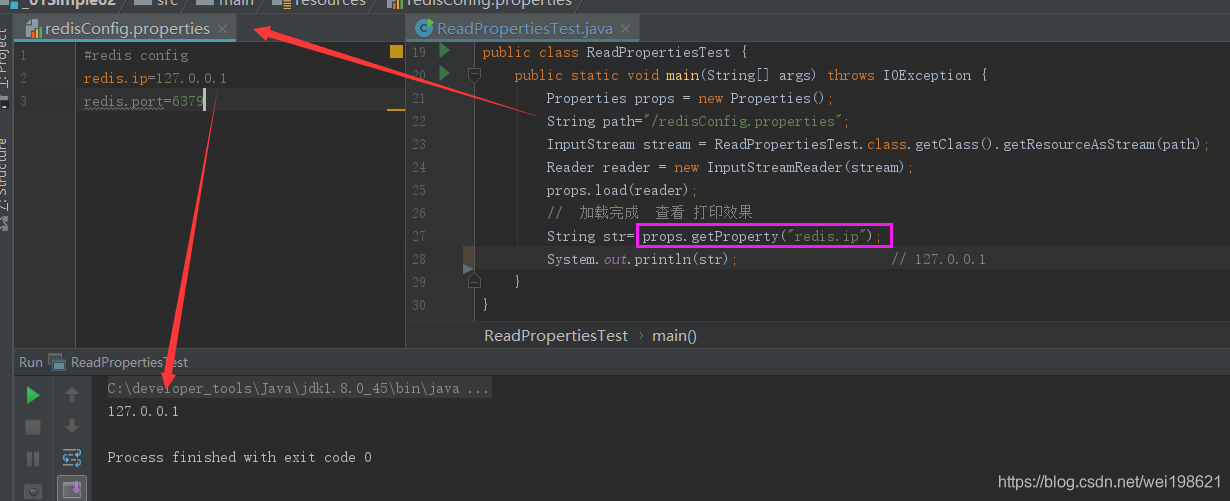
PropertiesLoaderUtils(springframework提供)
------------------------ReadPropertiesTest04---------------
org.springframework.core.io.support.PropertiesLoaderUtils;
PropertiesLoaderUtils.loadAllProperties(fileName); 直接加载数据到 Properties spring就是好一步到位
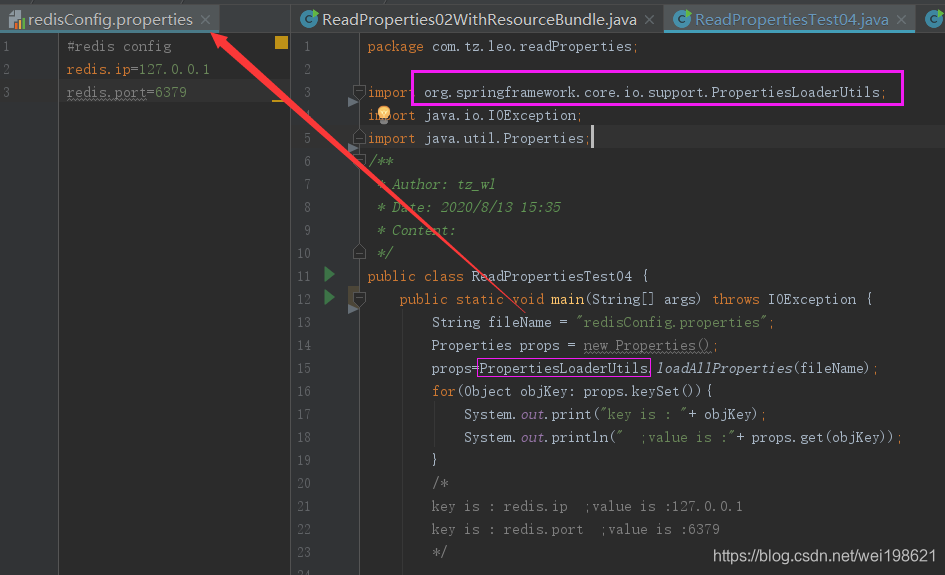
dom4j
********************** 02 dom4j *********************************
参考文章 :
https://blog.csdn.net/linmengmeng_1314/article/details/79975599
--------------Dom4jTest---------------
Dom4jTest能够成功读取 project 这个节点
0201 引入配置文件
<?xml version="1.0" encoding="UTF-8"?>
<project xmlns="http://maven.apache.org/POM/4.0.0"
xmlns:xsi="http://www.w3.org/2001/XMLSchema-instance"
xsi:schemaLocation="http://maven.apache.org/POM/4.0.0 http://maven.apache.org/xsd/maven-4.0.0.xsd">
<parent>
<artifactId>javaSum</artifactId>
<groupId>com.tiza.leo</groupId>
<version>1.0-SNAPSHOT</version>
</parent>
<modelVersion>4.0.0</modelVersion>
<artifactId>readPropertiesXmlJson</artifactId>
<dependencies>
<!-- https://mvnrepository.com/artifact/org.apache.commons/commons-io -->
<dependency>
<groupId>org.apache.commons</groupId>
<artifactId>commons-io</artifactId>
<version>1.3.2</version>
</dependency>
</dependencies>
</project>
Dom4j02CreateTest
---------注意配置文件位置需要是运行环境resource目录的本地计算机路径-------
String localFilePath = “D:\temp\tempdata\”;
String fileName = “dom4jhtml20200815.html”;
使用dom4j 在本地计算机目录 d:\temp\tempdata\下创建xml文件
/**
* @Description: 建立一个XML文档
* @Param:
* @return:
* @date: 2020/5/12
*/
public static int createXMLFile2(String localFileName) throws IOException {
int returnValue = 0;
org.dom4j.Document document = org.dom4j.DocumentHelper.createDocument();
org.dom4j.Element books = document.addElement("books");
books.addComment(" thie is a test for dom4j ,weilei 2020");
org.dom4j.Element bookL1 = books.addElement("book");
bookL1.addAttribute("show", "yes");
org.dom4j.Element titleElement = bookL1.addElement("title");
titleElement.setText("Dom4j tutorials");
/** 类似的完成后两个book */
bookL1 = books.addElement("book");
bookL1.addAttribute("show", "yes");
titleElement = bookL1.addElement("title");
titleElement.setText("Lucene Studing");
bookL1 = books.addElement("book");
bookL1.addAttribute("show", "no");
titleElement = bookL1.addElement("title");
titleElement.setText("Lucene in Action");
/** 加入owner节点 */
org.dom4j.Element ownerElement = books.addElement("owner");
ownerElement.setText("O'Reilly");
File f = new File(localFileName);
XMLWriter writer = new XMLWriter(new FileWriter(f));
writer.write(document);
writer.close();
return returnValue;
}
最终文件内容如下图,所有这些都是代码一点一点品出来的
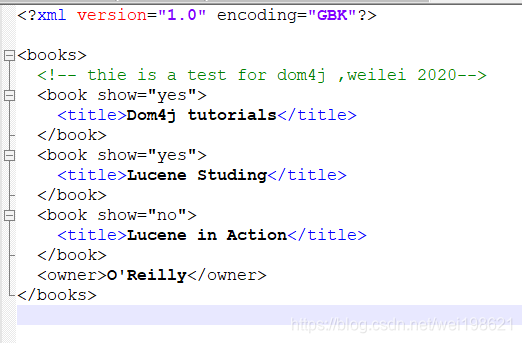
Dom4j03ModifyTest
//需要是本地真实路径
String localPath = “D:\temp\tempdata\”;
String fileName = “dom4jhtml20200814.html”;
//修改一个文档
ModifyXmlFile(localPath, fileName, “dom4jhtmlNew.html”);
public static int ModifyXmlFile(String localPath, String filename, String newFileName) {
int returnVal = 0;
File f = new File(localPath + filename);
try {
org.dom4j.io.SAXReader saxReader = new SAXReader();
org.dom4j.Document doc = saxReader.read(f);
/** 修改内容之一: 如果book节点中show属性的内容为yes,则修改成no */
/** 先用xpath查找对象 */
List list = doc.selectNodes("/books/book/@show");
Iterator iterator = list.iterator();
while (iterator.hasNext()) {
org.dom4j.Attribute attr = (Attribute) iterator.next();
if (attr.getValue().equals("yes")) {
attr.setValue("no");
}
}
/* 修改内容之二: 把owner项内容改为Tshinghua
* 并在owner节点中加入date节点,date节点的内容为2004-09-11,还为date节点添加一个属性type
*/
list = doc.selectNodes("/books/owner");
iterator = list.iterator();
if (iterator.hasNext()) {
org.dom4j.Element ownerE = (org.dom4j.Element) iterator.next();
ownerE.setText("Tshinghua");
org.dom4j.Element dateE = ownerE.addElement("date");
dateE.setText("20200813");
dateE.addAttribute("type", "typeLaoLi");
}
try {
File fileNew = new File(localPath + newFileName);
XMLWriter writer = new XMLWriter(new FileWriter(fileNew));
writer.write(doc);
writer.close();
} catch (IOException e) {
e.printStackTrace();
}
} catch (DocumentException e) {
e.printStackTrace();
}
return returnVal;
}
03 jsoup
jsoup读取resources目录下文件
package com.tz.leo.jsoupTest;
import cn.hutool.core.util.CharsetUtil;
import java.io.File;
import java.io.IOException;
/**
* Author: tz_wl
* Date: 2020/5/12 18:32
* Content:
*/
public class jsoup01BySelect {
static org.jsoup.nodes.Document doc;
public static void main(String[] args) throws IOException {
File f =new File(ClassLoader.getSystemResource("jsoupHtml4Select.html").getPath());
if(!f.exists()){
return;
}
doc =org.jsoup.Jsoup.parse(f, CharsetUtil.UTF_8);
//像 jquery 那样的选择器语法
show("选择所有的超链", "a");
show("根据id进行选择", "#logocover");
show("根据class进行选择", ".clearfloat");
show("根据属性进行选择", "[href]");
show("有属性以tar开头", "[^tar]");
show("根据属性值选择", "[type='application/javascript']");
show("属性值以什么开头", "[href^='http://www.oracle.com']");
show("属性值以什么结尾", "[href$='index.html']");
show("属性值包含什么", "[href*='download']");
}
private static void show(String text,String selector){
show(text,selector,3);
}
private static void show(String text,String selector,int limit){
org.jsoup.select.Elements es=doc.select(selector);
if(es.size()>1){
System.out.println(String.format("%s - 使用的选择器是: \"%s\" \t (最多显示 %d 条 )", text,selector,limit));
}else{
System.out.println(String.format("%s - 使用的选择器是: \"%s\"", text,selector));
}
int i=0;
for(org.jsoup.nodes.Element e: es){
if(i++<limit){
System.out.println(e);
}
}
System.out.println();
}
}
jsoup02Modify ----> 修改html文件
//需要是本地真实路径
String localPath = “D:\04_CodeFromNet\allTypes_readXmlJsonProperties\_03jsoup\src\main\resources\”;
jsoup03GetData
获取数据源有三种
* 1. 基于字符串方式
* 2. 基于文件方式
* 3. 基于URL方式
String localFileName = “D:\04_CodeFromNet\allTypes_readXmlJsonProperties\_03jsoup\src\main\resources\jsoup03Simple.html”;
jsoup04GetElement
类似js jsoup 获取元素 通过 id ,标签,类名,属性 获取元素
package com.tz.leo.jsoupTest;
import cn.hutool.core.util.CharsetUtil;
import org.jsoup.Jsoup;
import org.jsoup.nodes.Document;
import org.jsoup.nodes.Element;
import org.jsoup.select.Elements;
import java.io.File;
import java.io.IOException;
/**
* Author: tz_wl
* Date: 2020/4/24 15:44
* Content: 获取元素 通过 id ,标签,类名,属性 获取元素
*/
public class jsoup04GetElement {
public static void main(String[] args) throws IOException {
String localFileName= "D:\\04_CodeFromNet\\allTypes_readXmlJsonProperties\\_03jsoup\\src\\main\\resources\\jsoup04GetElement.html";
File f=new File(localFileName);
if(!f.exists()){
return;
}
//通过id 获取元素
Document doc = Jsoup.parse(f, CharsetUtil.UTF_8);
Element ele = doc.getElementById("productName");
System.out.println(ele);
System.out.println("******************************");
//通过标签获取元素
Elements eles= doc.getElementsByTag("a");
System.out.println("******************************");
show(eles);
System.out.println("******************************");
//通过类名称获取
eles = doc.getElementsByClass("RightBox");
show(eles);
System.out.println("******************************");
//通过属性获取
eles=doc.getElementsByAttribute("name");
show(eles);
System.out.println("******************************");
}
private static void show(Elements es){
for(Element e: es){
System.out.println(e);
}
}
}
五种获取resources目录下文件方式
jsoup05GetAttr
获取内容和文本
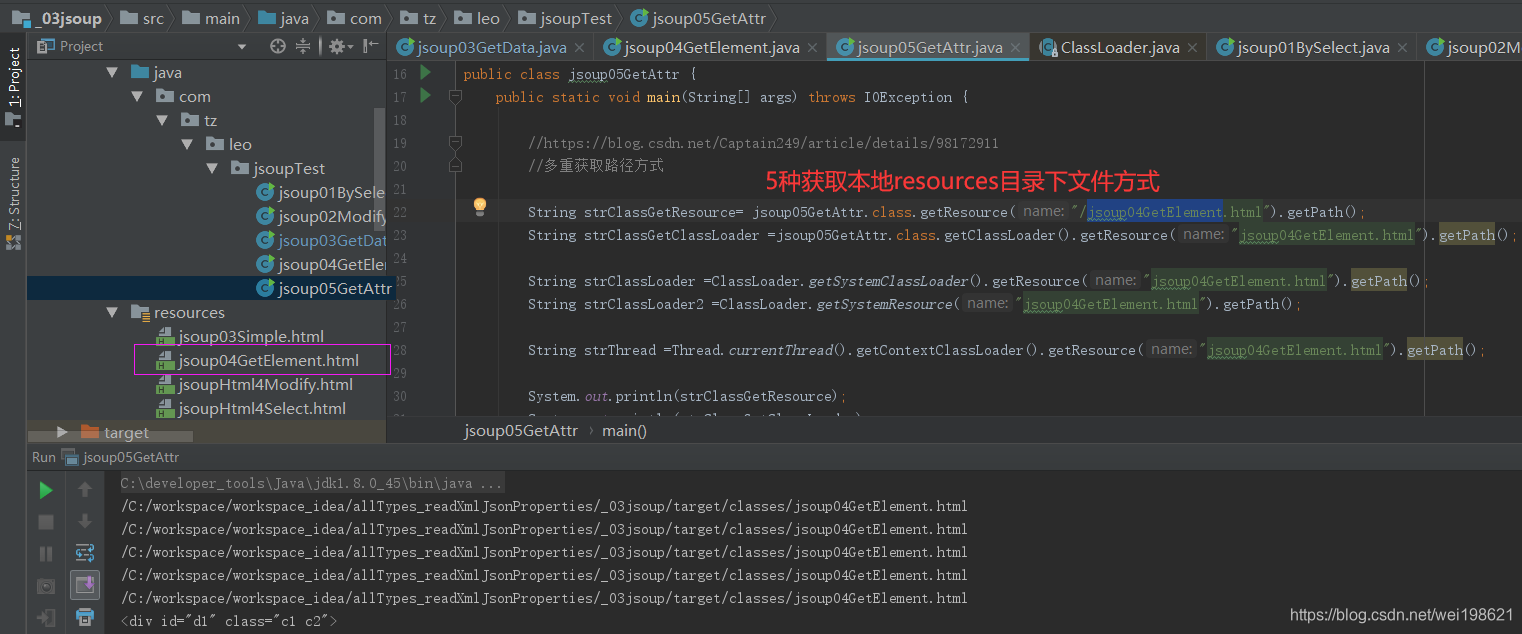
//https://blog.csdn.net/Captain249/article/details/98172911
//多重获取路径方式
String strClassGetResource= jsoup05GetAttr.class.getResource("/jsoup04GetElement.html").getPath();
String strClassGetClassLoader =jsoup05GetAttr.class.getClassLoader().getResource("jsoup04GetElement.html").getPath();
String strClassLoader =ClassLoader.getSystemClassLoader().getResource("jsoup04GetElement.html").getPath();
String strClassLoader2 =ClassLoader.getSystemResource("jsoup04GetElement.html").getPath();
String strThread =Thread.currentThread().getContextClassLoader().getResource("jsoup04GetElement.html").getPath();
04 jackson
JacksonUtil ww喜欢用的类 暂时没有示例
05 fastjson
https://blog.csdn.net/weixin_40076255/article/details/89373051
------------------------JSONObject------------------------
引用com.alibaba.fastjson jar包
com.alibaba
fastjson
1.2.62
手工设置一个json对象,然后打印 json 字符串
package com.tz.leo.JsonObject03;
import com.alibaba.fastjson.JSON;
import com.tz.leo.JsonObject03.beans.Cmd81Bean;
import com.tz.leo.JsonObject03.beans.TimeBean;
import com.tz.leo.JsonObject03.util.util01;
import java.io.BufferedReader;
import java.io.IOException;
import java.io.InputStream;
import java.io.InputStreamReader;
import java.util.List;
import java.util.Optional;
/**
* Author: tz_wl
* Date: 2020/8/21 17:24
* Content:
*/
public class mainTest {
public static void main(String[] args) throws IOException {
System.out.println("=====================001======================");
// System.out.println("true = " + true);
InputStream inputStream = mainTest.class.getResourceAsStream("/originalData81.txt");
BufferedReader bufferedReader = new BufferedReader(new InputStreamReader(inputStream));
String str = bufferedReader.readLine();
//转换为json字符串
System.out.println("=====================01======================");
String strJson = util01.parse2JsonStr(str);
System.out.println("strJson = " + strJson);
//str 转换为 Array
System.out.println("=====================02======================");
List<Cmd81Bean> cmd81List = JSON.parseArray(strJson, Cmd81Bean.class);
System.out.println("cmd81List = " + cmd81List);
//按照 getTimeList.size() 倒叙排序后 取第一个记录
System.out.println("======================03 =================");
Optional<Cmd81Bean> first = cmd81List.stream().sorted().findFirst();
System.out.println("first = " + first);
//打印原始数据
System.out.println("======================04=====================");
List<TimeBean> timeListOriginal = first.get().getTimeList();
System.out.println("原始数据 = " + timeListOriginal);
System.out.println("");
System.out.println("");
System.out.println("");
System.out.println("");
//打印处理后数据
System.out.println("======================05=====================");
List<TimeBean> dateTimeJsons = util01.dateTimeFilter(timeListOriginal);
System.out.println("处理后数据 = " + dateTimeJsons);
}
}























 6808
6808











 被折叠的 条评论
为什么被折叠?
被折叠的 条评论
为什么被折叠?








