首先是excel导入导出的工具类代码
public class ExportExcel {
// 测试123
private ExportExcel() {
}
/***
* 工作簿
*/
private static HSSFWorkbook workbook;
/***
* sheet
*/
private static HSSFSheet sheet;
/***
* 表头行开始位置
*/
private static final int HEAD_START_POSITION = 0;
/***
* 文本行开始位置
*/
private static final int CONTENT_START_POSITION = 1;
/**
*
* @param dataList
* 对象集合
* @param titleMap
* 表头信息(对象属性名称->要显示的标题值)[按顺序添加]
* @param sheetName
* sheet名称和表头值
*/
public static void excelExport(List<?> dataList, Map<String, String> titleMap, String sheetName, String ExcelPath) {
// 初始化workbook
initHSSFWorkbook(sheetName);
// 表头行
createHeadRow(titleMap);
// 文本行
createContentRow(dataList, titleMap);
// 写入处理结果
try {
String filedisplay = sheetName;
// 如果web项目,1、设置下载框的弹出(设置response相关参数);2、通过httpservletresponse.getOutputStream()获取
OutputStream out = new FileOutputStream(ExcelPath + filedisplay);
workbook.write(out);
out.close();
} catch (Exception e) {
e.printStackTrace();
}
}
/***
*
* @param sheetName
* sheetName
*/
private static void initHSSFWorkbook(String sheetName) {
workbook = new HSSFWorkbook();
sheet = workbook.createSheet(sheetName);
}
/**
* 创建表头行
*
* @param titleMap
* 对象属性名称->表头显示名称
*/
private static void createHeadRow(Map<String, String> titleMap) {
// 第1行创建
HSSFRow headRow = sheet.createRow(HEAD_START_POSITION);
int i = 0;
Set<Entry<String, String>> entrySet = titleMap.entrySet();
for (Entry<String, String> entry : entrySet) {
HSSFCell headCell = headRow.createCell(i);
headCell.setCellValue(entry.getValue());
i++;
}
}
/**
*
* @param dataList
* 对象数据集合
* @param titleMap
* 表头信息
*/
private static void createContentRow(List<?> dataList, Map<String, String> titleMap) {
try {
int i = 0;
for (Object obj : dataList) {
HSSFRow textRow = sheet.createRow(CONTENT_START_POSITION + i);
int j = 0;
for (String entry : titleMap.keySet()) {
String method = "get" + entry.substring(0, 1).toUpperCase() + entry.substring(1);
Method m = obj.getClass().getMethod(method, null);
String value;
if (m.invoke(obj, null) == null) {
value = "";
} else {
value = m.invoke(obj, null).toString();
}
HSSFCell textcell = textRow.createCell(j);
textcell.setCellValue(value);
j++;
}
i++;
}
} catch (Exception e) {
e.printStackTrace();
}
}
public static List<Map<String, Object>> loadExcel(String filepath, int count) {
// 创建Excel工作簿文件的引用
HSSFWorkbook wookbook = null;
try {
wookbook = new HSSFWorkbook(new FileInputStream(filepath));// 根据路劲创建引用
} catch (FileNotFoundException e) {
// TODO Auto-generated catch block
e.printStackTrace();
} catch (IOException e) {
// TODO Auto-generated catch block
e.printStackTrace();
}
// 在excel文档中,第一个工作表的缺省索引是0
HSSFSheet sheet = wookbook.getSheetAt(count);
// 获取到excel文件中的所有行数
int rows = sheet.getPhysicalNumberOfRows();
List<Map<String, Object>> li = new ArrayList<Map<String, Object>>();
// boolean boo = false;
for (int i = 1; i < rows; i++) {
HSSFRow row = sheet.getRow(i);
if (row != null) {
// 获取文件中的所有列
int cells = row.getPhysicalNumberOfCells();
Map<String, Object> map = new HashMap<>();
// 遍历列
for (int j = 0; j < cells; j++) {
HSSFCell cell = row.getCell((short) j);
if (cell != null) {
HSSFRow title = sheet.getRow(0);
HSSFCell titleCell = title.getCell(cell.getColumnIndex());
map.put(titleCell.getStringCellValue(), cell.getStringCellValue());
}
}
li.add(map);
}
}
return li;
}
}下面是调用服务代码
@Service
@Transactional
public class ExcelServiceImpl implements ExcelService {
@Autowired
private GoodsMapper goodsMapper;
@Autowired
private GoodsKindMapper goodsKindMapper;
@Value("${SheetName}")
private String SheetName;
@Value("${ExcelPath}")
private String ExcelPath;
@Value("${UploadPath}")
private String UploadPath;
@Override
public void export() throws Exception {
// TODO Auto-generated method stub
GoodsExample example=new GoodsExample();
List<Goods> list = goodsMapper.selectByExample(example);
Map<String, String> titleMap=getTitleMap();
ExportExcel.excelExport(list, titleMap, SheetName,ExcelPath);
}
private Map<String, String> getTitleMap() {
// TODO Auto-generated method stub
Map<String, String> titleMap=new TreeMap<String, String>(new Comparator<String>() {
@Override
public int compare(String o1, String o2) {
// TODO Auto-generated method stub
return 1;
}
});
titleMap.put("id","id" );
titleMap.put("title","title" );
titleMap.put("sellPoint","sellPoint" );
titleMap.put("price","price" );
titleMap.put("num","num" );
titleMap.put("barcode","barcode" );
titleMap.put("image","image" );
titleMap.put("kid","kid" );
titleMap.put("status","status" );
titleMap.put("createDate","createDate" );
titleMap.put("created","created" );
titleMap.put("updated","updated" );
return titleMap;
}
@Override
@Transactional
public void importExcel(String string, int i) throws Exception {
// TODO Auto-generated method stub
List<Map<String, Object>> loadExcel = ExportExcel.loadExcel(string, i);
List<Goods> goods=new ArrayList<>();
for (Map<String, Object> map : loadExcel) {
Goods good=new Goods();
good.setId(Long.parseLong(map.get("id").toString()));
good.setTitle((String) map.get("title"));
good.setSellPoint((String) map.get("sellPoint"));
good.setPrice(Long.parseLong(map.get("price").toString()));
good.setNum(Integer.parseInt(map.get("num").toString()));
good.setBarcode((String) map.get("barcode"));
good.setImage((String) map.get("image"));
good.setKid(Long.parseLong(map.get("kid").toString()));
good.setStatus(Byte.parseByte(map.get("status").toString()));
good.setCreateDate(map.get("createDate").toString());
good.setCreated(new Date(map.get("created").toString()));
good.setUpdated(new Date(map.get("updated").toString()));
goods.add(good);
}
goodsMapper.insertList(goods);
}
@Override
public void buyImportExcel(String string, int i) throws Exception {
// TODO Auto-generated method stub
List<Map<String, Object>> loadExcel = ExportExcel.loadExcel(string, i);
List<Goods> goods=new ArrayList<>();
for (Map<String, Object> map : loadExcel) {
Goods good=new Goods();
good.setId(IDUtils.genItemId());
good.setTitle((String) map.get("title"));
good.setSellPoint((String) map.get("sellPoint"));
good.setPrice(Long.parseLong(map.get("price").toString()));
good.setNum(Integer.parseInt(map.get("num").toString()));
good.setBarcode((String) map.get("barcode"));
if(map.get("kname")!=null){
String name = map.get("kname").toString().trim();
GoodsKindExample example=new GoodsKindExample();
Criteria createCriteria = example.createCriteria();
createCriteria.andNameEqualTo(name);
List<GoodsKind> list = goodsKindMapper.selectByExample(example);
if(list!=null&&list.size()!=0){
for (GoodsKind goodsKind : list) {
if(!goodsKind.getIsParent()){
good.setKid(goodsKind.getId());
}
}
}
}
good.setCreateDate(map.get("createDate").toString());
good.setStatus(Byte.parseByte("1"));
Date date = new Date();
good.setCreated(date);
good.setUpdated(date);
goods.add(good);
}
goodsMapper.insertList(goods);
}
}
getTitleMap方法中的map对应的是excel表格导出中的第一列列名
下面是导入和导出的表格样式
数据库表结构








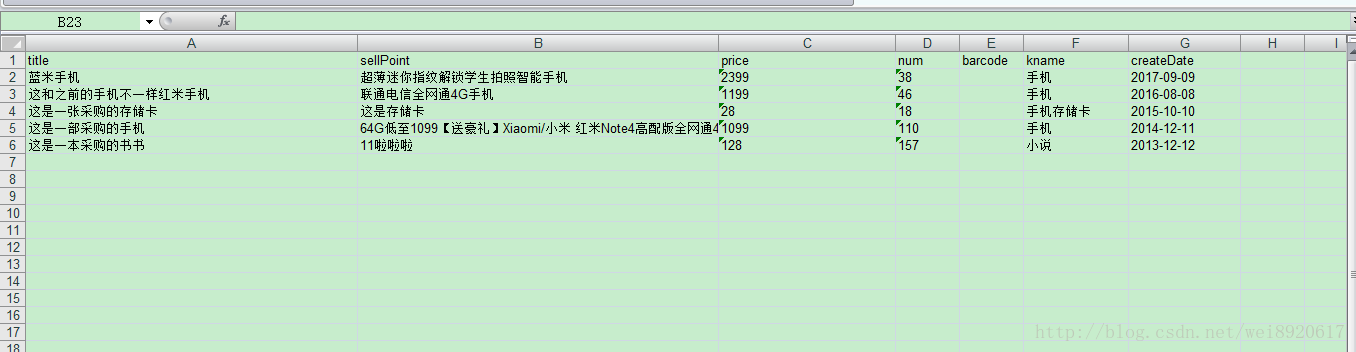
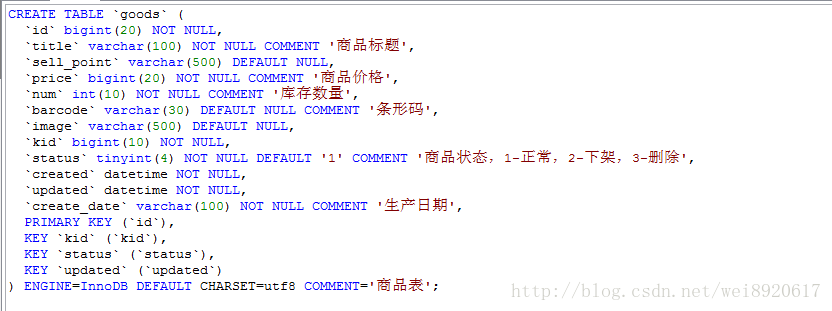














 2267
2267

 被折叠的 条评论
为什么被折叠?
被折叠的 条评论
为什么被折叠?








