数据库关系有父子id的, 作为菜单栏展示时需要用前端需要用到懒加载, 所谓懒加载就是接口有一个标志位isLeaf, 前端请求后通过该字段判断该节点是否还有子节点数据
创建数据库表 t_company_info结构有id和parentId标识, 用来表示父子关系
/*
Navicat Premium Data Transfer
Source Server : mysql8.0
Source Server Type : MySQL
Source Server Version : 80029 (8.0.29)
Source Host : localhost:3307
Source Schema : springboot_mybatis
Target Server Type : MySQL
Target Server Version : 80029 (8.0.29)
File Encoding : 65001
*/
SET NAMES utf8mb4;
SET FOREIGN_KEY_CHECKS = 0;
-- ----------------------------
-- Table structure for t_company_info
-- ----------------------------
DROP TABLE IF EXISTS `t_company_info`;
CREATE TABLE `t_company_info` (
`id` varchar(20) CHARACTER SET utf8mb4 COLLATE utf8mb4_bin NOT NULL COMMENT 'id',
`company_name` varchar(20) CHARACTER SET utf8mb4 COLLATE utf8mb4_bin NULL DEFAULT NULL COMMENT '公司名',
`parent_id` varchar(20) CHARACTER SET utf8mb4 COLLATE utf8mb4_bin NULL DEFAULT NULL COMMENT '父节点id',
PRIMARY KEY (`id`) USING BTREE
) ENGINE = InnoDB CHARACTER SET = utf8mb4 COLLATE = utf8mb4_bin ROW_FORMAT = Dynamic;
-- ----------------------------
-- Records of t_company_info
-- ----------------------------
INSERT INTO `t_company_info` VALUES ('1', '旺旺集团', '0');
INSERT INTO `t_company_info` VALUES ('2', '广州分部', '1');
INSERT INTO `t_company_info` VALUES ('3', '深圳分部', '1');
INSERT INTO `t_company_info` VALUES ('4', '福田区分公司', '3');
INSERT INTO `t_company_info` VALUES ('5', '南山区分公司', '3');
SET FOREIGN_KEY_CHECKS = 1;
有需要的配置文件 application.yml 可参考
spring:
datasource:
username: #填写账号
password: #填写密码
url: jdbc:mysql://localhost:3307/springboot_mybatis?useSSL=false&useUnicode=true&characterEncoding=UTF-8&allowPublicKeyRetrieval=true
#&allowPublicKeyRetrieval=true这一部分设置是mysql8里面的, 不设置验证会报错
driver-class-name: com.mysql.cj.jdbc.Driver
type: com.alibaba.druid.pool.DruidDataSource
druid:
stat-view-servlet:
enabled: true
login-username:
login-password:
web-stat-filter:
enabled: true
# sql:
# init:
# schema-locations: classpath:sql/schema.sql
# mode: always
server:
port: 8089
logging:
level:
root: info #日志等级
com.example.mybatis_plus: info
mybatis-plus:
configuration:
map-underscore-to-camel-case: true #下划线转驼峰
global-config:
db-config:
logic-not-delete-value: 0 #逻辑删除
logic-delete-field: 1
# type-enums-package: com.example.mybatis_plus.enums.statusEnum
1.创建实体类
package com.example.mybatis_plus.entity;
import com.baomidou.mybatisplus.annotation.IdType;
import com.baomidou.mybatisplus.annotation.TableId;
import com.baomidou.mybatisplus.annotation.TableName;
import io.swagger.annotations.ApiModel;
import io.swagger.annotations.ApiModelProperty;
import lombok.Data;
import lombok.EqualsAndHashCode;
import java.io.Serializable;
/**
* <p>
*
* </p>
*
* @author
* @since 2023-04-01
*/
@Data
@EqualsAndHashCode(callSuper = false)
@TableName("t_company_info")
@ApiModel(value="CompanyInfo对象", description="")
public class CompanyInfo implements Serializable {
private static final long serialVersionUID = 1L;
@ApiModelProperty(value = "id")
@TableId(value = "id", type = IdType.ASSIGN_UUID)
private String id;
@ApiModelProperty(value = "公司名")
private String companyName;
@ApiModelProperty(value = "父节点id")
private String parentId;
}
2.创建service接口
package com.example.mybatis_plus.service;
import com.baomidou.mybatisplus.extension.service.IService;
import com.example.mybatis_plus.entity.CompanyInfo;
import java.util.List;
/**
* <p>
* 服务类
* </p>
*
* @author
* @since 2023-04-01
*/
public interface CompanyInfoService extends IService<CompanyInfo> {
/**
* 获得指定父节点的子节点列表
* @param parentId 父节点ID
* @return 子节点列表
*/
List<CompanyInfo> getChildNodes(String parentId);
}
3.完成其实现类
package com.example.mybatis_plus.service.impl;
import com.baomidou.mybatisplus.core.conditions.query.QueryWrapper;
import com.baomidou.mybatisplus.extension.service.impl.ServiceImpl;
import com.example.mybatis_plus.entity.CompanyInfo;
import com.example.mybatis_plus.mapper.CompanyInfoMapper;
import com.example.mybatis_plus.service.CompanyInfoService;
import org.springframework.stereotype.Service;
import java.util.List;
/**
* <p>
* 服务实现类
* </p>
*
* @author
* @since 2023-04-01
*/
@Service
public class CompanyInfoServiceImpl extends ServiceImpl<CompanyInfoMapper, CompanyInfo> implements CompanyInfoService {
@Override
public List<CompanyInfo> getChildNodes(String parentId) {
List<CompanyInfo> list=list(new QueryWrapper<CompanyInfo>().eq("parent_id",parentId));
return list;
}
}
4.mapper接口
package com.example.mybatis_plus.mapper;
import com.example.mybatis_plus.entity.CompanyInfo;
import com.baomidou.mybatisplus.core.mapper.BaseMapper;
/**
* <p>
* Mapper 接口
* </p>
*
* @author
* @since 2023-04-01
*/
public interface CompanyInfoMapper extends BaseMapper<CompanyInfo> {
}
5.mapper文件
<?xml version="1.0" encoding="UTF-8"?>
<!DOCTYPE mapper PUBLIC "-//mybatis.org//DTD Mapper 3.0//EN" "http://mybatis.org/dtd/mybatis-3-mapper.dtd">
<mapper namespace="com.example.mybatis_plus.mapper.CompanyInfoMapper">
<!-- 通用查询映射结果 -->
<resultMap id="BaseResultMap" type="com.example.mybatis_plus.entity.CompanyInfo">
<id column="id" property="id" />
<result column="company_name" property="companyName" />
<result column="parent_id" property="parentId" />
</resultMap>
<!-- 通用查询结果列 -->
<sql id="Base_Column_List">
id, company_name, parent_id
</sql>
</mapper>
6.result统一结果封装类
@Data
public class Result implements Serializable {
private int code;
private String msg;
private Object data;
public static Result success(Object data) {
return success(200, "操作成功", data);
}
public static Result success() {
return success(200, "操作成功", null);
}
public static Result success(int code, String msg, Object data) {
Result r = new Result();
r.setCode(code);
r.setMsg(msg);
r.setData(data);
return r;
}
public static Result fail(String msg) {
return fail(400, msg, null);
}
public static Result fail(int code, String msg, Object data) {
Result r = new Result();
r.setCode(code);
r.setMsg(msg);
r.setData(data);
return r;
}
}
6.创建树形结构实体类TreeNode
package com.example.mybatis_plus.entity;
import lombok.Data;
/**
* @author
* @description TODO
* @date 2023-04-01
*/
@Data
public class TreeNode {
private String id;
private String companyName;
private String parentId;
private Boolean isLeaf;
public TreeNode(String id, String companyName, String parentId, Boolean isLeaf) {
this.id = id;
this.companyName = companyName;
this.parentId = parentId;
this.isLeaf = isLeaf;
}
}
7.CompanyInfoController控制层
package com.example.mybatis_plus.controller;
import com.baomidou.mybatisplus.core.conditions.query.QueryWrapper;
import com.baomidou.mybatisplus.extension.plugins.pagination.Page;
import com.example.mybatis_plus.common.Result;
import com.example.mybatis_plus.entity.CompanyInfo;
import com.example.mybatis_plus.entity.TreeNode;
import com.example.mybatis_plus.service.CompanyInfoService;
import com.example.mybatis_plus.utils.ParamUtils;
import io.swagger.annotations.Api;
import io.swagger.annotations.ApiOperation;
import org.springframework.beans.factory.annotation.Autowired;
import org.springframework.web.bind.annotation.*;
import javax.servlet.http.HttpServletRequest;
import java.util.ArrayList;
import java.util.List;
import java.util.Map;
/**
* <p>
*
* </p>
*
* @author
* @since 2023-04-01
*/
@Api(value = "", tags = "")
@RestController
@RequestMapping("/companyInfo")
//@Slf4j
public class CompanyInfoController {
@Autowired
private CompanyInfoService companyInfoService;
@ApiOperation(value = "查询分页数据")
@PostMapping(value = "/list")
public Result list(@RequestBody(required = false) Map<String, Object> object) {
Page<CompanyInfo> page = ParamUtils.toPage(CompanyInfo.class, object);
CompanyInfo entity = ParamUtils.toEntity(CompanyInfo.class, object);
QueryWrapper<CompanyInfo> qw = new QueryWrapper<>();
if (null != entity) {
qw.setEntity(entity);
}
// qw.orderByAsc("");
page = companyInfoService.page(page, qw);
return Result.success(page);
}
@ApiOperation(value = "根据id查询数据")
@GetMapping(value = "/get")
public Result get(String id) {
if (null == id || id.equals("")) {
return Result.fail("ID不能为空!");
}
CompanyInfo entity = companyInfoService.getById(id);
return Result.success(entity);
}
/**
* 输入 parentId
*
* @param map
* @return
*/
@ApiOperation(value = "获得指定父节点的子节点列表")
@PostMapping(value = "/getChildNodes")
public Result getChildNodes(@RequestBody Map<String, Object> map) {
if (map.isEmpty()) {
return Result.fail("输入格式错误");
}
String parentId = ParamUtils.toString(map, "parentId");
// List<CompanyInfo> ngPowerTransformerInfoList = CompanyInfoService.getChildNodes(parentId);
List<CompanyInfo> ngPowerTransformerInfoList = companyInfoService.getChildNodes(parentId);
ArrayList<TreeNode> treeNodes = new ArrayList<>();
for (CompanyInfo CompanyInfo : ngPowerTransformerInfoList) {
String CompanyId = CompanyInfo.getId();
String CompanyParentId = CompanyInfo.getParentId();
String companyName = CompanyInfo.getCompanyName();
boolean isLeaf = true;
List<CompanyInfo> childNodes = companyInfoService.getChildNodes(CompanyId);
if (childNodes.size() > 0) {
isLeaf = false;
}
TreeNode treeNode = new TreeNode(CompanyId, companyName, CompanyParentId, isLeaf);
treeNodes.add(treeNode);
}
return Result.success(treeNodes);
}
@ApiOperation(value = "新增/修改数据")
@PostMapping(value = "/save")
public Result save(HttpServletRequest request, @RequestBody CompanyInfo entity) {
if (null == entity) {
return Result.fail("对象不能为空!");
}
companyInfoService.saveOrUpdate(entity);
return Result.success(entity);
}
@ApiOperation(value = "批量删除数据")
@PostMapping(value = "/delete")
public Result delete(HttpServletRequest request, @RequestBody List<String> idList) {
if (null == idList || idList.isEmpty()) {
return Result.fail("对象不能为空!");
}
companyInfoService.removeByIds(idList);
return Result.success();
}
}
ps
String parentId = ParamUtils.toString(map, "parentId");
ParamUtils工具类有点多, 就不做展示了
就是将map里面的parentId取出来
8.结果演示
8.1请求父节点为0的数据, 只有集团总部, 并且还有子节点所以isLeaf为false
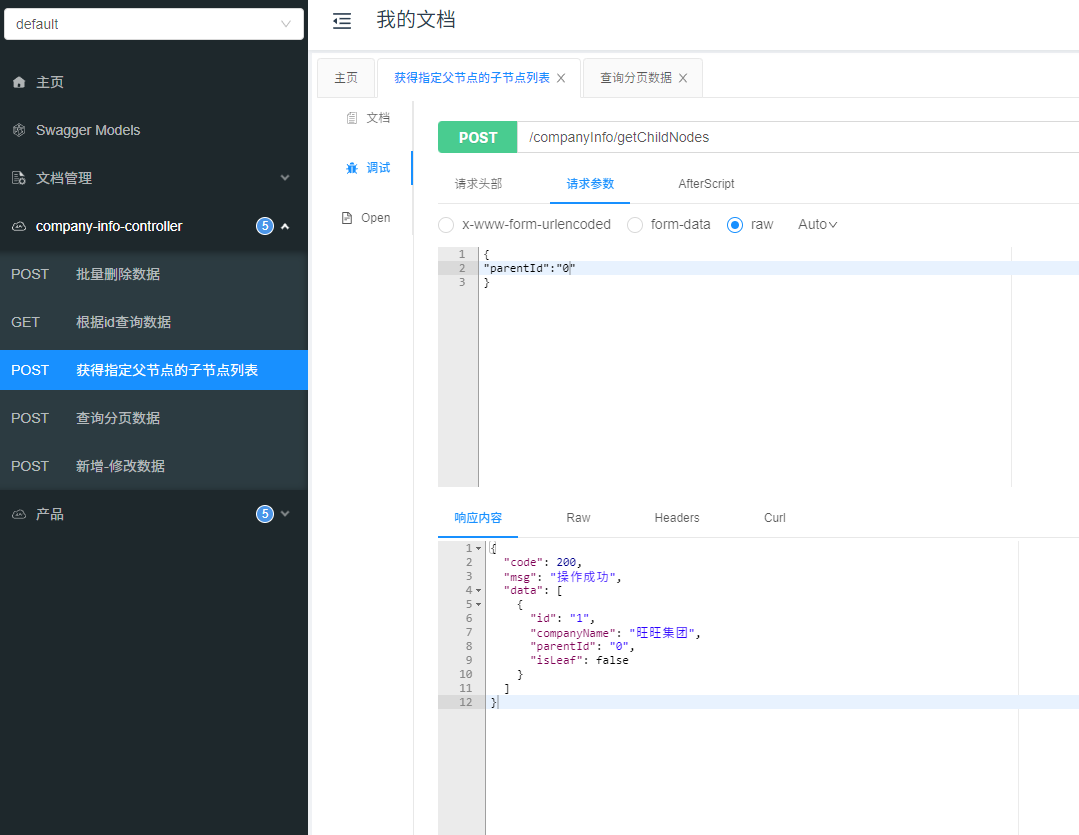
8.2请求父id为1的数据,广州分部没有子节点, isLeaf为true,深圳有子节点,isLeaf为false
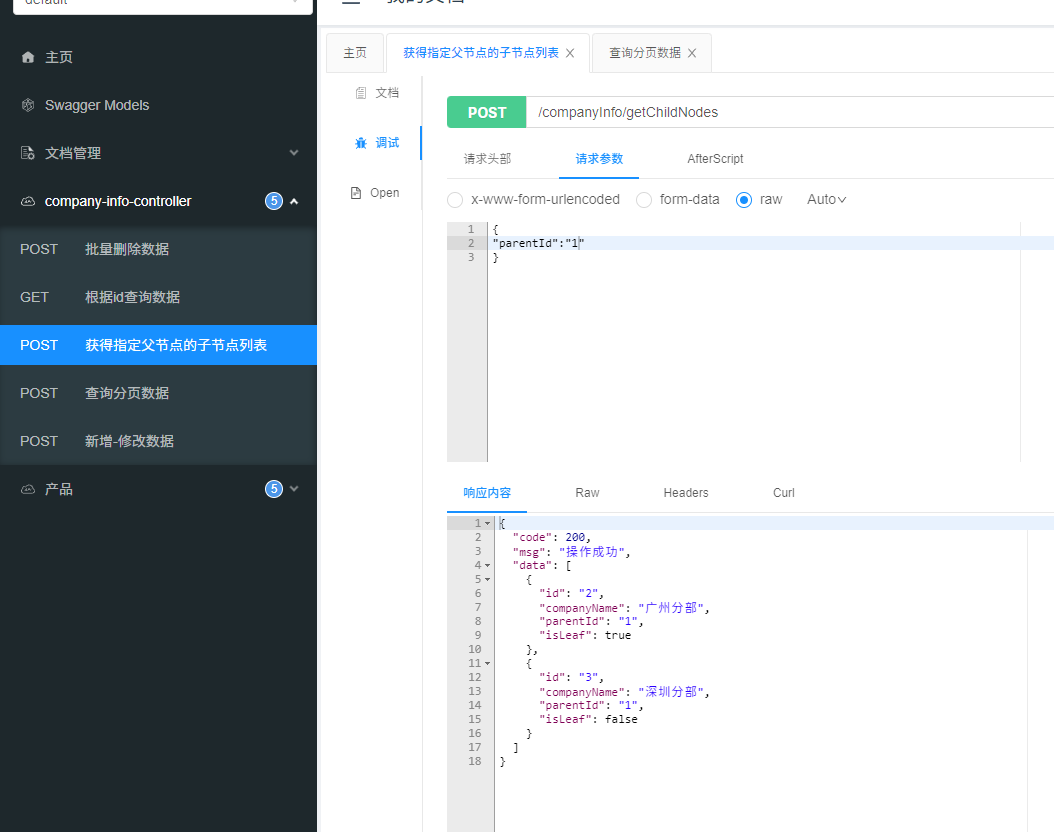
8.3请求父id为3的数据, 同理
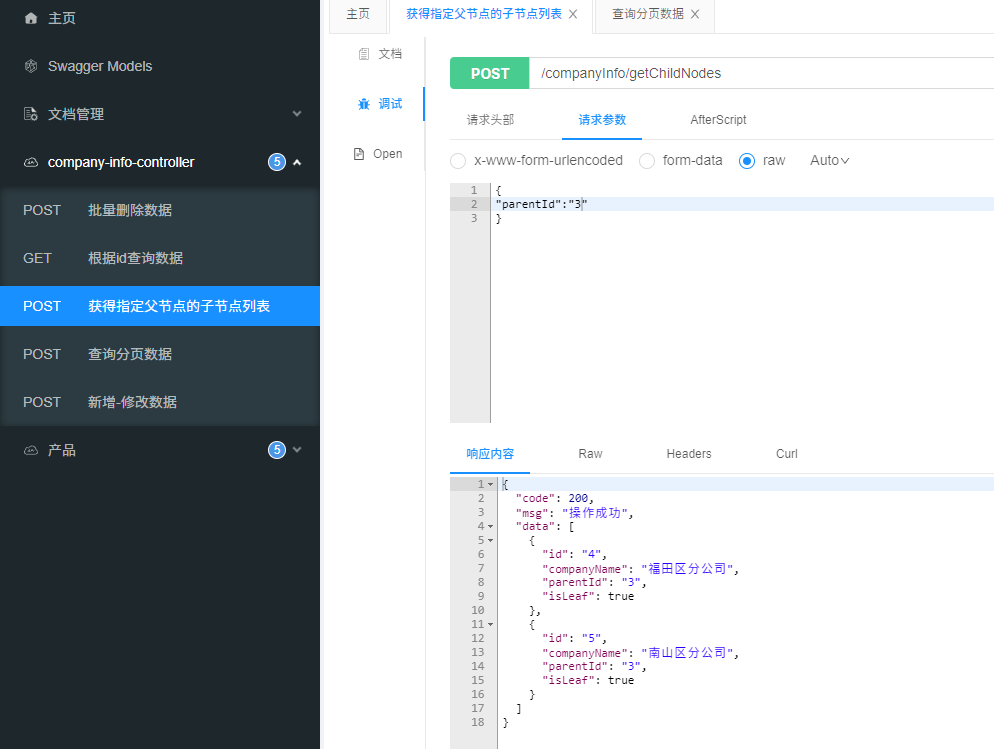






















 850
850











 被折叠的 条评论
为什么被折叠?
被折叠的 条评论
为什么被折叠?








