如何保持精力充沛
语境 (Context)
As more and more and designers join distributed teams and begin to work remotely, the need for team members to stay connected, maintain transparency, and foster collaboration is both a necessity and a challenge.
随着越来越多的设计人员加入分布式团队并开始远程工作,团队成员保持联系,保持透明度和促进协作的需求既是必需的又是挑战。
Additionally, as the COVID-19 epidemic spreads across the globe and companies large and small implement business contingency plans, more than ever, we find themselves working remotely.
此外,由于COVID-19流行病遍及全球,无论大小企业执行业务应急计划,我们比以往任何时候都更能开展工作。
The tips outlined in this article will help you to structure and facilitate a remote daily stand-up for your team. A daily Stand-up, in combination with Remote Design Reviews, and other collaborative rituals will help ensure that your team is being communicative, transparent, and collaborative while working remotely.
本文概述的提示将帮助您为团队构建和促进远程日常维护。 每日站立培训,结合远程设计评论和其他协作习惯,将有助于确保您的团队在远程工作时保持沟通,透明和协作的精神。

每日团队站立-什么和为什么? (Daily team stand-up — What & Why?)
As designers and product managers, we do our best work when we are being iterative. To be iterative, we have to seek input from our customers and peers early and often throughout the product development and design process.
作为设计师和产品经理,我们在迭代时会尽力而为。 为了进行迭代,我们必须尽早且经常在整个产品开发和设计过程中寻求客户和同行的意见。
It is easy to get lost in an idea, lose track of time, or go too deep down a rabbit hole. That’s why collaborative rituals like daily team stand-up meetings and design reviews are a necessity — they help ensure that are talking about our ideas early and often.
很容易迷失一个主意,失去时间的踪迹,或者太过深陷兔子洞。 因此,必须进行协作仪式,例如日常团队站立会议和设计审查,它们有助于确保及早和经常谈论我们的想法。
每日站立会议简短,专注且充满活力。 他们应该: (Daily Stand-up meetings are short, focused and energetic. They should:)
- Happen everyday at the same time 每天同时发生
- Be attended by all team members 所有团队成员都参加
- Last no longer than 15 minutes 持续不超过15分钟
- Create a moment for peer-to-peer information sharing where everyone on the team can be brought up-to-speed on any and all information that is vital for coordination. 为点对点信息共享创造一个时刻,使团队中的每个人都可以快速了解对于协调至关重要的任何和所有信息。
During the meeting, in a roundtable format, each team member should briefly describe their completed contributions (what they did yesterday), their anticipated contributions (what they will be working on today), and any obstacles that stand in the way of completing a task (blockers).
在会议期间,每个团队成员都应以圆桌会议的形式简要描述他们已完成的贡献(昨天所做的事情) ,他们的预期贡献(今天将进行哪些工作)以及阻碍完成任务的任何障碍(阻止者) 。
To keep the meeting short, topics that start a discussion should be cut short (let’s discuss offline), and discussed after the meeting by the individual team members who are involved.
为了使会议保持简短,应该缩短开始讨论的主题(让我们离线讨论),并在会议结束后由参与的各个团队成员进行讨论。

Scrum的三个问题用于组织讨论: (Scrum’s Three Questions are used to structure the discussion:)
- What have you completed since the last meeting? 自上次会议以来,您完成了什么?
- What do you plan to complete by the next meeting? 您计划在下次会议之前完成什么?
- What is getting in your way? 您正在遇到什么?

为了使手头的主题背景化,会议应在任务板前举行。 (To contextualize the topics at-hand, the meeting should take place in front of a task board.)
Task boards can exist in both physical and digital formats. When everyone can be in the same room, I prefer physical boards over digital — the act of writing and moving post-it notes around help team members to connect with their work at a deeper level and think more deeply about a task, it’s requirements, and their commitments.
任务板可以物理形式也可以数字形式存在。 当每个人都可以在同一个房间里时,我更喜欢使用物理板而不是数字板-围绕帮助团队成员编写和移动便笺的动作,以便与他们的工作更深入地联系,并对任务,要求,和他们的承诺。
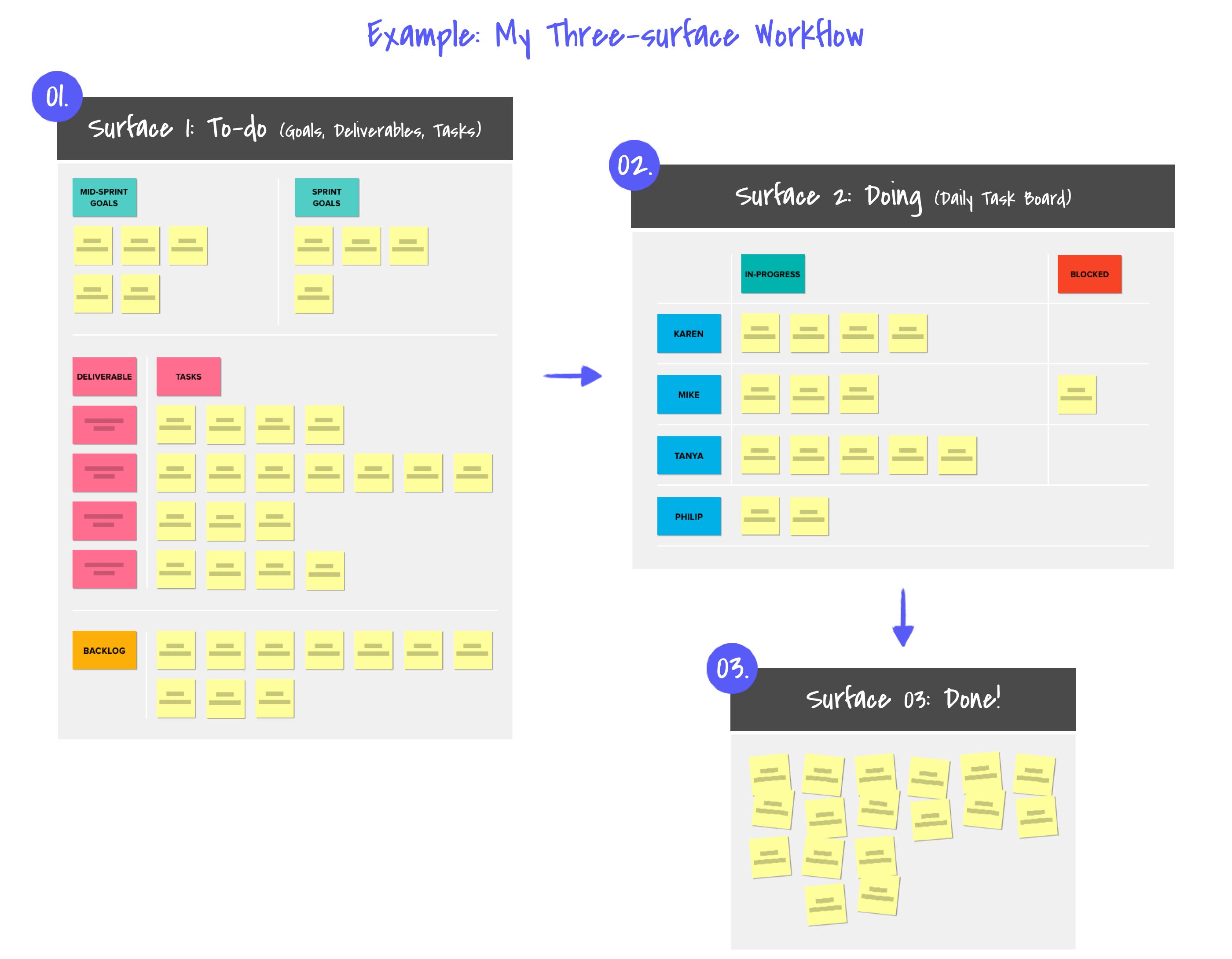
我如何管理任务-三层工作流程 (How I manage tasks — A three-surface workflow)
To empower my team to more effectively manage their tasks, I prefer a three-surface, linear workflow similar to Kanban, where tasks are moved from To-do, to Doing, to Done.
为了使我的团队能够更有效地管理任务,我更喜欢类似于看板的三层线性工作流,其中任务从“待办事项 ” , “ 待办事项 ”到“完成” 。
Surface 01: To-do — Goals, Deliverables & TasksThis surface provides a detailed view of mid & end-of-sprint goals, an exhaustive list of prioritized project deliverables & associated tasks, and a backlog of non-prioritized tasks.
表面01:待办事项-目标,可交付成果和任务该表面提供了印刷中期和最终目标的详细视图, 优先项目可交付成果和相关任务的详尽列表,以及未优先完成任务的积压 。
Surface 02: Doing — Daily Task BoardThis surface provides a view of active, in-progress tasks and is the focal point of the team’s daily stand-up meeting. Each morning we discuss the status of in-progress tasks, move completed tasks to done, and pull new tasks from the prioritized project deliverables list to work on.
表面02:正在执行-日常任务委员会该表面提供了正在执行的正在进行中的任务的视图,以及 是团队日常站立会议的重点。 每天早上,我们讨论进行中的任务的状态,将已完成的 任务移至已完成的 任务 ,并从优先的项目可交付成果列表中拉出新任务进行工作。
Surface 03: Done! — Wall of DoneThis surface is celebratory — it is a place to proudly move completed tasks each morning. Over the course of time, the wall will grow exponentially and provide visual reinforcement of the teams accomplishments.
Surface 03:完成! —完成之墙这是个庆祝活动,是每天早晨自豪地完成任务的地方。 随着时间的流逝,隔离墙将成倍增长,并为团队的成就提供视觉增强。

如何远程召开站立会议 (How to run a stand-up meeting remotely)
With a few small tweaks, many of the same techniques that we use to run an in-person team stand-up meeting can be utilized to facilitate an engaging and productive remote meeting.
进行一些细微的调整,就可以利用我们用于举行面对面团队站立会议的许多相同技术来促进一次有趣且富有成效的远程会议。
Implementing the simple techniques outlined below will help you run an efficient and engaging remote Team Stand-up that fosters collaboration via daily peer-to-peer information sharing and ensures that all of you team members are up-to-speed on any and all information that is vital for coordination.
实施以下概述的简单技术,将帮助您运行高效且引人入胜的远程团队合作,通过每日对等信息共享促进协作 ,并确保所有团队成员都能及时了解所有信息这对于协调至关重要。
Let’s go through them now. 👇👇🏼👇🏾
让我们现在通过它们。 👇👇🏼👇🏾

01. /选择具有可靠屏幕共享的工具 (01. / Choose a tool with reliable screen sharing)
There are many video conferencing tools available to choose from, some more intuitive, easy-to-use, and reliable than others. Depending on your organization, you may be limited in the tools you can choose from.
有许多视频会议工具可供选择,其中一些工具比其他工具更直观,易用且可靠。 根据您的组织,您可能会受限于可以选择的工具。

I prefer to use Zoom for remote team stand-up meetings where reliable screen sharing is critical. With a stable internet connection, Zoom’s screen sharing is typically more responsive and of a higher resolution than other tools.
我更喜欢使用Zoom进行远程团队站立会议,而可靠的屏幕共享至关重要。 通过稳定的互联网连接,与其他工具相比,Zoom的屏幕共享通常具有更高的响应速度和更高的分辨率。

02. /保持简单-使用Scrum的三个问题来组织讨论 (02. / Keep it simple — Use Scrum’s Three Questions to structure the discussion)
Keep your remote stand-up simple by leveraging a well-established format such as Scrum’s Three Questions. This approach will make it easy to keep your discussion structured and focused
通过利用完善的格式(例如Scrum的“ 三个问题”),使远程站起来变得简单。 这种方法可以使您的讨论保持结构化和重点突出
Done: What have you completed since the last meeting?
完成:自上次会议以来您完成了什么?
Active: What do you plan to complete by the next meeting?
活动:您计划在下次会议之前完成什么?
Blockers: What is getting in your way?
阻碍者:您正在遇到什么?


03. /保持秩序-指派每周一次的会议负责人 (03. / Keep it orderly — Assign a weekly meeting lead)
A common pitfalls that can cause a daily stand-up meeting to lose momentum and focus is a lack of clarity around who should take the lead. This issue is compounded when the team is remote and dialing in via video conference.
一个常见的陷阱可能导致每天的站立会议失去动力和注意力,这是因为不清楚谁应该带头。 当团队处于远程状态并通过视频会议拨号时,此问题会更加严重。
为了提供清晰和重点: (To provide clarity and focus:)
Assign a weekly meeting lead — Ensure that your daily stand-up always has a leader, while sharing the responsibility amongst the team, by assigning a rotating weekly meeting lead.
分配每周一次的会议负责人 —通过分配一个每周轮换的会议负责人,确保您的每日站位始终有一个领导者,同时在团队之间分担责任。
Go in the same order everyday — Save time and energy by making it clear who should talk when, and in what order. A simple way to do this is to go around the room in alphabetical order by first name.
每天以相同的顺序进行操作 -通过明确谁应该在什么时候以什么顺序进行交谈来节省时间和精力。 一种简单的方法是按照名字的字母顺序在房间中四处走动。


04. /保持专注-停车场切线主题 (04. / Keep it focused — Parking lot tangent topics)
Another common pitfall that can cause a daily stand-up meeting to lose momentum and focus is when individuals diverge into sidebar conversations that should take place outside of the stand-up meeting.
另一个可能导致每日站立会议失去动力和注意力的常见陷阱是,当个人进入应在站立会议之外进行的侧边栏对话时。

Meeting leads can find it hard to interrupt others and enforce the structure of a stand-up, as this can feel overly assertive or uncomfortable.
会议负责人可能会发现很难打断其他人并强制执行站立的结构,因为这可能会过分自信或不舒服。
Once established as a norm, the phrase “Take it offline” is a highly effective segue to parking lot sidebar conversations and keep the discussion focused. To take the edge off of a blunt statement like “Take it offline”, you can follow-up with additional words of encouragement such as “Please (or let’s) follow-up on that topic right after stand-up”.
一旦确立为规范,“脱机”一词对于停车场侧边栏对话和保持讨论重点是非常有效的选择。 要使诸如“脱机”这样的直言不讳的话,您可以多加一些鼓励性的措词,例如“请(或让我们)站起来后就该主题进行跟进” 。

05. /有形-使用(数字)任务板 (05. / Make it tangible— Use a (digital) task board)
Similar to the physical world, utilizing a digital task board as the focal point of discussion during your remote daily stand-up helps team members connect with their work at a deeper level and think more deeply about a task, it’s requirements, and their commitments.
与物理世界类似,在远程每日站立时利用数字任务板作为讨论的焦点,可以帮助团队成员更深入地联系他们的工作,并更深入地考虑任务,要求和承诺。
As discussed above, I prefer physical task boards and utilize a three-surface, linear workflow to enable my team to manage their tasks. In this set-up, similar to Kanban, tasks are moved from To-do, to Doing, to Done.
如上所述,我更喜欢物理任务板,并利用三层线性工作流来使我的团队能够管理他们的任务。 在此设置中,类似于看板 ,任务从“待办事项” ,“正在执行 ”到“完成” 。
使用Trello ,您可以创建视觉体验,以捕捉物理体验的本质:👇👇🏼👇🏾 (Using Trello, you can create a visual experience that captures the essence of a physical experience: 👇👇🏼👇🏾)
Vertical swim-lanes are used to capture the categories you would have on your physical board.
垂直泳道用于捕获您在物理板上的类别 。
Individual cards are used to capture items within each category.
单独的卡用于捕获每个类别中的项目。
The drag-and-drop interaction of Trello cards, combined with out-of-the-box functionality for collaboration captures the essence of moving a post-it note around on a physical surface.
Trello卡的拖放式交互与开箱即用的协作功能相结合,捕捉了在物理表面上移动便签纸的本质。
Labels can add clarity to your cards — They can be used to visually communicate deliverable names, product categories, etc…
标签可以使您的卡片更加清晰—可以用来直观地传达可交付使用的名称 , 产品类别等…
Members can be used to assign task-ownership to team members and also provide an easy-to-scan visual reference of who owns each task within the in-progress (active) swim-lane.
成员可用于为团队成员分配任务所有权,还可以提供易于扫描的视觉参考,以了解谁在当前(活动)泳道中拥有每个任务。

06. /保持一致-每天准时开始 (06. / Keep it consistent— Start on-time, everyday)
Yet another common pitfall that can cause a daily stand-up meeting to lose momentum and focus is inconsistency in occurrence and start time. Remember that daily stand-ups, remote or in-person, need to be short, focused and energetic.
另一个可能导致每日站立会议失去动力和注意力的常见陷阱是发生时间和开始时间不一致。 请记住,远程站立或面对面站立时,必须简短 , 专注且充满活力 。
让您的每周会议负责人负责确保远程每日站立会议: (Make your weekly meeting lead responsible for ensuring that the remote daily stand-up meeting:)
- Happens everyday at the same time and is attended by all team members. 每天在同一时间发生,所有团队成员都参加。
- Starts on time and lasts no longer than 15-minutes. 按时开始,持续时间不超过15分钟。

此外,为了保持一致性,您的每周会议负责人应承担以下职责: (Additionally, to enforce consistency, your weekly meeting lead should take on the following responsibilities:)
Be the first in the video conference — Arrive 2–3 minutes early and don’t keep other attendees waiting.
成为视频会议中的第一个 -提前2-3分钟到达,不要让其他与会者等待。
Start the conference — Start the video conference so that others can join.
开始会议 —启动视频会议,以便其他人可以加入。
Get the meeting started — Greet attendees as as they arrive, take the lead on starting the meeting on-time.
让会议开始—在与会者到达时问候他们,带头按时开始会议。

07. /使其愉快—分配闲聊时间 (07. / Make it enjoyable — Allot time for small-talk)
Short, focused and energetic daily stand-up meetings that solely focus on tasks-at-hand can be a jarring experience for attendees who are accustomed to more informal meetings that are front-loaded with small talk, greetings, and salutations.
简短 , 集中且充满活力的每日站立会议仅专注于手头的任务,对于习惯于举行非正式会议的与会者而言,这可能是一种不愉快的经历,这些会议的前途是闲聊,问候和致意。

While it is important to keep your daily stand-up meeting focused, for some teams, it can be beneficial to integrate a bit of small talk to lighten the mood and make everyone feel comfortable. If this is the case on your team, task your weekly meeting lead with integrating a bit of small talk, a few times a week, at the end of your stand-up.
尽管保持每日站立会议的注意力很重要,但对于某些团队来说,整合一些闲聊可以减轻心情并使每个人都感到舒服可能是有益的。 如果您的团队是这种情况,请在站起来结束时安排每周几次的闲聊,每周进行几次闲聊。
闲聊可以包括: (Small talk could include:)
- Highlighting team accomplishments or instances where a team member has went the extra mile and accomplished something of note. 突出团队成就或团队成员付出更多努力并取得成就的实例。
- Questions or prompts for the group to reflect on outside of the meeting. 小组要在会议之外进行反思的问题或提示。
- Inspirational quotes, world news, or industry happenings. 励志名言,世界新闻或行业动态。
- Relevant industry events, articles, or educational opportunities of interest. 相关行业事件,文章或感兴趣的教育机会。

还有什么? (What else?)
Do you have other techniques you utilize for running a team stand-up meeting remotely? Is so, I would love to hear more about them. Leave them in the comments and let’s discuss. Thanks for reading!
您是否使用其他技术来远程召开团队站立会议? 是的,我很想听听他们的更多信息。 让他们留在评论中,让我们讨论。 谢谢阅读!
如何保持精力充沛























 3万+
3万+

 被折叠的 条评论
为什么被折叠?
被折叠的 条评论
为什么被折叠?








