相比于华硕的最新玩家国度Rampage III Extreme,EVGA的双路X58主板更令人垂涎三尺,EVGA也自豪地将其称为“X58主板的终极之作”:支持两颗45nm Core i7-900/Xeon 5500四核心处理器或者32nm Gulftown Core i7-980X六核心处理器,十二条内存插槽支持48GB DDR3-1600+,七条PCI-E x16插槽支持高带宽多路显卡并行……
该主板目前只有一个产品编号“270-GT-W555”,还没有正式型号命名,不出意外应该会归入Classified系列。
看到这块庞大的主板,很多人可能会想知道,它使用的究竟是什么规格的板型标准?EVGA的回应是:目前还没有相应的官方ATX标准,而是他们自行设计的。确切的长度和宽度数字还没有,但你可以想象一下:这个地球上只有两个机箱能够容纳它,一个来自联力,一个来自超微(SuperMicro)。
和之前的X58 Classified一样,这块板子上也有多达七条PCI-E 2.0 x16插槽,都是醒目的红色调。由于搭配了两颗nForce 200桥接芯片,带宽不是问题。从上往下数,第一、第三、第五、第七条可以同时运行在x16模式,因此可以组建全速四路SLI/CrossFireX系统或者三路SLI+PhysX物理加速系统。如果全部插满七条单插槽显卡的话,则是上边六条全部x8半速模式,最下方的第七条仍是x16全速模式,事实上无论什么配置这条插槽都是全速的。
如此密集的插槽排列必然会导致空间拥挤。尽管EVGA将全速插槽隔开放置,方便使用大型显卡,但如果安装了X58北桥散热器,安装在第一条插槽上的显卡基本就没办法插拔了。EVGA正在就此征求各方面意见,争取寻求一个妥善的解决方案。
主板上同样有NEC和Marvell的控制器,提供两个USB 3.0和两个SATA 6Gbps接口(红色),另外还有来自ICH10R南桥的六个SATA 3Gbps(黑色)。虽然没有再附加JMicron控制器,但还是保留了一个IDE接口。
值得一提的是,虽然这八个SATA接口都是竖直放置的,但因为主板空间异常宽阔,不会有任何显卡挡住它们,即使长达31厘米的Radeon HD 5970也不成问题。
回头再看看供电:两个处理器插座,各自辅以八相数字PWM供电电路,频率最高1333kHz并能在BIOS里自行管理。为了增强稳定性,EVGA也在插座触点上使用了三倍金,插座旁边还有之前用过的LICC电容,或者说是超低ESR/ESL薄膜电容。
主板上还有三重BIOS,能让超频玩家使用三种不同的配置启动系统。这个是在P55 FTW上开始引入的,将成为EVGA高端主板的标准功能。
你问价格?EVGA还没有最终决定,估计非常有希望冲击700美元,这样一来华硕Rampage III Extreme就算达到400美元也不值一提了。





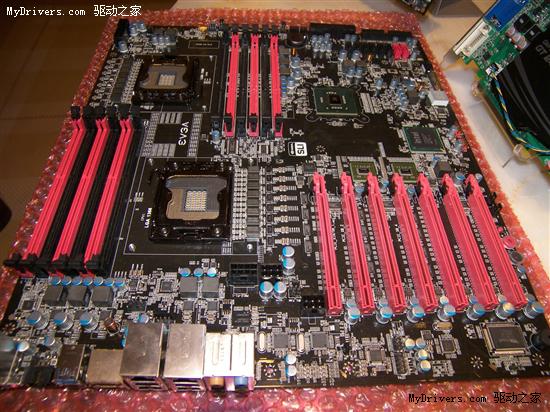

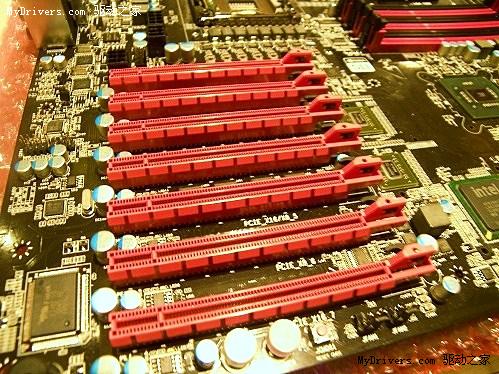























 7850
7850

 被折叠的 条评论
为什么被折叠?
被折叠的 条评论
为什么被折叠?








