Requirements; Anaconda, A PC with Windows 10 OS, Internet connection and at least 1GB of data.
要求; Anaconda,具有Windows 10操作系统,Internet连接和至少1GB数据的PC。
1.运行水蟒 (1. Run Anaconda)
If you do not have Anaconda installed, you can download it from here and install then search for Anaconda in the Windows search bar. Run the Navigator and Anaconda prompt.
如果您尚未安装Anaconda,则可以从此处下载并安装,然后在Windows搜索栏中搜索Anaconda。 运行导航器和Anaconda提示符。

2.创建环境 (2. Create an Environment)
You can create a new environment by typing the following command on Anaconda Prompt.
您可以通过在Anaconda Prompt上键入以下命令来创建新环境。
conda create -n gputensorflow python=3.7For the purpose of this article, the environment name is gputensorflow and we’re installing python version 3.7, you can choose any environment name.
就本文而言,环境名称为gputensorflow,并且我们正在安装python版本3.7 ,您可以选择任何环境名称。
3.激活环境 (3. Activate the Environment)
conda activate gputensorflow4. Install the ipykernel
4. 安装ipykernel
To install the kernel, enter the following command;
要安装内核,请输入以下命令;
pip install ipykernelThen:
然后:
python –m ipykernel install --user --name gputensorflow --display-name “gputensorflow”5. 安装Tensorflow-GPU (5. Installing Tensorflow-GPU)
conda install tensorflow-gpuAnaconda installs Tensorflow-GPU and a number of libraries. This may take a longer time than other installations.
Anaconda安装了Tensorflow-GPU和许多库。 与其他安装相比,这可能需要更长的时间。

6.重新启动PC (可选) (6. Restart your PC (optional))
7.运行Anaconda和TensorFlow环境 (7. Run Anaconda and the TensorFlow environment)
When you open the Anaconda Navigator, click on the arrow beside the “Applications on” and click on your environment.
当您打开Anaconda Navigator时,单击“ Applications on”旁边的箭头,然后单击您的环境。
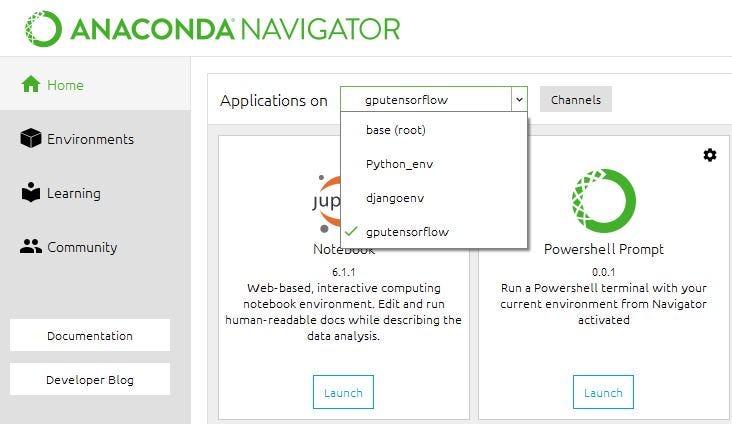
8.启动Jupyter Notebook (8. Launch Jupyter Notebook)
You should have something like this 👇
你应该有这样的东西👇

There you go, you can now create your Neural Networks and other stuff with TensorFlow. You can also install other libraries.
到这里,您现在可以使用TensorFlow创建神经网络和其他东西。 您也可以安装其他库。
I hope the article was helpful, If you encountered any challenge while following the steps, you can send a Direct Message to me on Twitter or drop a comment in the Response section.
希望本文对您有所帮助,如果在执行这些步骤时遇到任何挑战,您可以在Twitter上向我发送直接消息或在“响应”部分中发表评论。





















 1万+
1万+











 被折叠的 条评论
为什么被折叠?
被折叠的 条评论
为什么被折叠?








