chrome扩展程序科学
Chrome extensions are fantastic, useful species of software that you can add to your Chrome browser — if you use chrome — to speed up and facilitate everyday tasks.
Chrome扩展程序是非常有用的实用软件,您可以将它们添加到Chrome浏览器中(如果您使用的是chrome),从而加快并简化日常工作。
As a data scientist, you would probably need to do some web scraping, some regex matching or searching, and of course, look through or write some mathematical equation for your machine learning models.
作为数据科学家,您可能需要进行一些Web抓取,某些正则表达式匹配或搜索,并且当然要为您的机器学习模型浏览或编写一些数学方程式。
You will also come through some academic papers or presentations that you may want to cite in your work. All these tasks can be such a hassle if you have to do them by hand. Sometimes you will need to handle multiple windows on your computer and have to move between them to accomplish different tasks.
您还将获得一些学术论文或演讲,这些论文或演讲可能会在您的工作中引用。 如果您必须手动执行所有这些任务,那么可能会很麻烦。 有时,您将需要处理计算机上的多个窗口,并且必须在它们之间移动以完成不同的任务。
Well, luckily for us, there are chrome extensions that you can use to do each of those tasks quickly and smoothly.
好吧,对我们来说幸运的是,您可以使用chrome扩展程序来快速,顺利地完成这些任务。
Here are my top 5 chrome extensions that make your workflow go fast, with no troubles or added workload.
这是我最常用的5个 chrome扩展程序,它们可以使您的工作流程快速进行,而不会带来麻烦或增加工作量。
№1:DECS —代码段管理器 (№1: DECS — Code Snippets Manager)
When we write code to collect data, analyze it, or clean up, we often find ourselves repeating the same code snippets over and over again. The scripts used for data processing for machine learning models and data pipelines are usually fixed.
当我们编写代码以收集数据,对其进行分析或清理时,我们经常发现自己一遍又一遍地重复相同的代码片段。 用于机器学习模型和数据管道的数据处理的脚本通常是固定的。
Code Snippets Manager is a chrome extension that was designed with the security and the productivity of the data scientist in mind. The DECS team developed this extension to provide maximum safety for the developer. CSM gives full protection of your sensitive data, such as API keys and database credentials, with a default encryption scheme.
Code Snippets Manager是一个Chrome扩展程序,其设计时考虑了数据科学家的安全性和生产率。 DECS团队开发了此扩展,以为开发人员提供最大的安全性。 CSM使用默认的加密方案为您的敏感数据(如API密钥和数据库凭据)提供全面保护。
基本特征 (Basic Features)
- You can keep all your code snippets in one secure workspace. 您可以将所有代码段保存在一个安全的工作区中。
- With just a single click, you can store any snippet you want from a webpage, like Stack Overflow, for future use. 只需单击一下,您就可以存储所需的网页摘要,例如Stack Overflow,以备将来使用。
- Store all your credentials, API keys, and certifications under secure encryption and keep a tight handle over them. 将所有凭据,API密钥和证书存储在安全加密下,并对其进行严格处理。
使用范例 (Usage Example)

№2:网页抓取工具 (№2: Web Scraper)
When we start a new data science project, we need to go through the data collection stage. We do that — most often — using some web scraping technique.
当我们开始一个新的数据科学项目时,我们需要经历数据收集阶段。 我们通常使用某些Web抓取技术来做到这一点。
Web Scraper is a Chrome extension that is built to do that tedious data collection for you. Using this extension, you can make a sitemap, that will help you decide how to traverse the website. After creating the sitemap, Web Scraper will traverse the site tree and extract the data you want.
Web Scraper是一个Chrome扩展程序,旨在为您完成繁琐的数据收集工作。 使用此扩展程序,您可以制作一个站点地图,这将帮助您决定如何遍历该网站。 创建站点地图后,Web Scraper将遍历站点树并提取所需的数据。
It can collect, number, text, and image data for you within a few minutes. Web Scraping can be used for various types of applications, such as brand monitoring, e-commerce, and web-content crawling.
它可以在几分钟之内为您收集,编号,文本和图像数据。 Web爬网可用于各种类型的应用程序,例如品牌监视,电子商务和Web内容爬网。
基本特征 (Basic Features)
- Crawl and extract data from multiple webpages. 从多个网页抓取并提取数据。
- Scraping data from dynamic pages. 从动态页面中收集数据。
- Browsing scraped data. 浏览抓取的数据。
- Exporting scraped data from a website to Excel. 将抓取的数据从网站导出到Excel。
使用范例 (Usage Example)
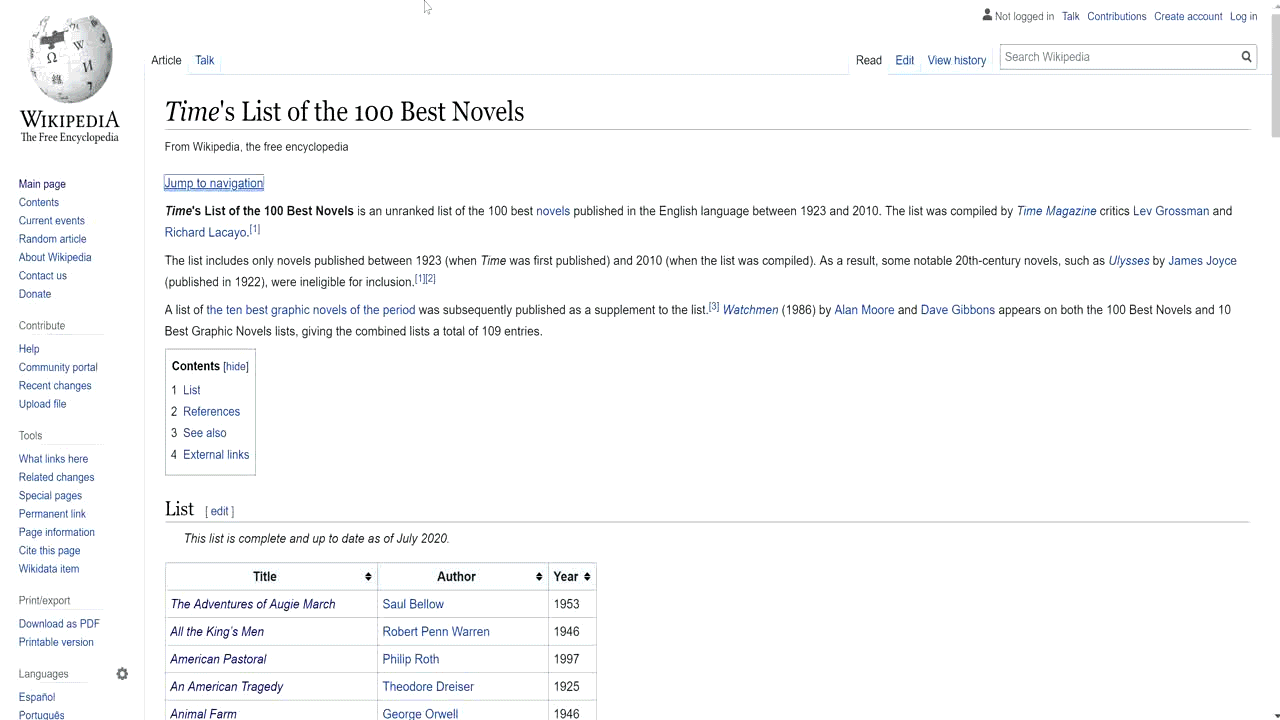
№3:EquatIO (№3: EquatIO)
Handling mathematical equations is always troubling, from writing them to embedding them in your documents.
从编写数学方程式到将其嵌入文档中,处理数学方程式总是很麻烦。
EquatIO makes handling mathematical equations a breeze. It allows you to type or handwrite virtually any mathematical expression directly on your keyboard or touchscreen. Once you do, you’ll be able to export your equation in multiple formats without the need to interact with or write any complicated code or programming languages.
EquatIO使处理数学方程式变得轻而易举。 它使您几乎可以直接在键盘或触摸屏上键入或手写任何数学表达式。 完成后,您将能够以多种格式导出方程式,而无需与任何复杂的代码或编程语言进行交互或编写。
Using EquatIO makes math digital, helping teachers and students at all levels create math expressions quickly and easily.
使用EquatIO可以使数学数字化,从而帮助各级教师和学生快速,轻松地创建数学表达式。
基本特征 (Basic Features)
- Create mathematical equations easily with minimal effort and typing. 轻松地创建数学方程式,只需最少的工作和键入。
- Accept input through both keyboards or touch screens. 通过键盘或触摸屏接受输入。
- Allow you to input/extract the LateX code of your equation. 允许您输入/提取方程式的LateX代码。
- Speak your math equations out loud. 大声说出您的数学方程式。
- Export your equations as some image formats to use later. 将方程式导出为某些图像格式,以备后用。
使用范例 (Usage Example)
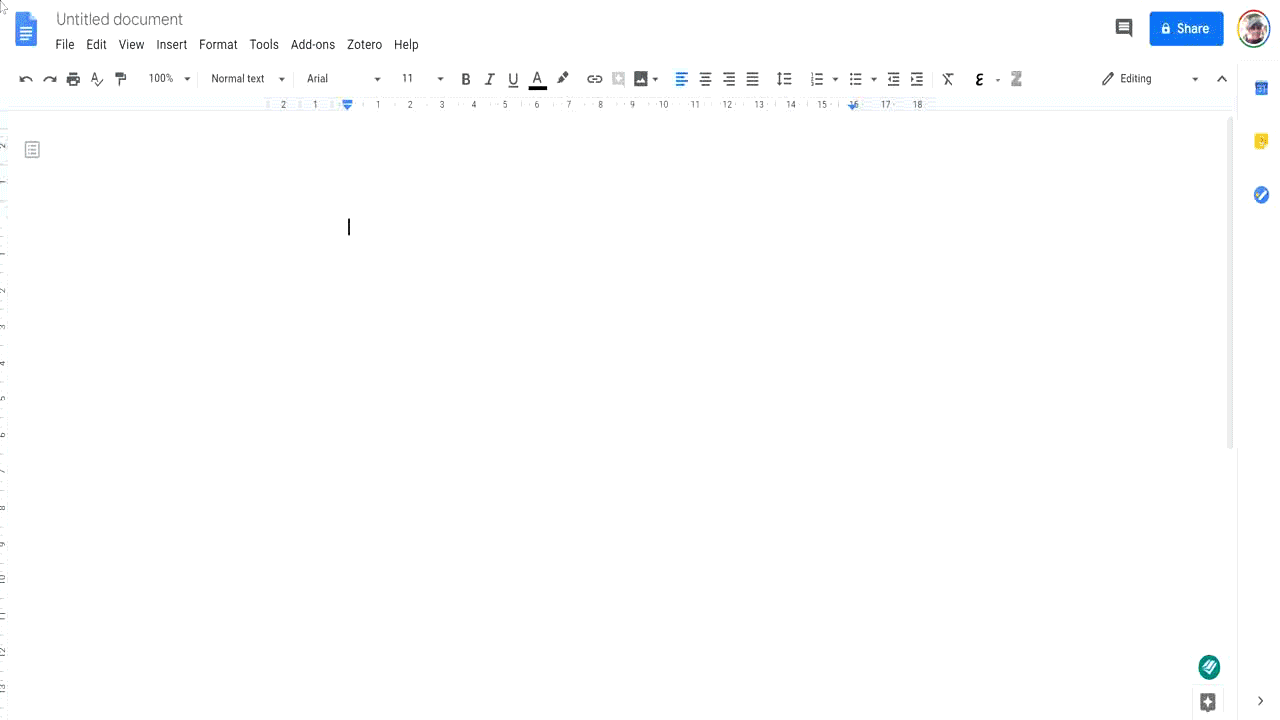
№4:Distill Web Monitor (№4: Distill Web Monitor)
We live in an era of information. The data around us, the one we often build our data science on, changes rapidly. We always need to keep up with this change.
我们生活在信息时代。 我们周围经常建立数据科学的数据瞬息万变。 我们始终需要跟上这一变化。
When we scrap a specific webpage for information, we often rite automation for data extraction. However, if the page owners decided to reshape or reform their data, out models will break. We will need to inspect the new webpages and change our models accordingly.
当我们在特定的网页上抓取信息时,我们通常会进行自动化的数据提取。 但是,如果页面所有者决定重塑或改革其数据,则输出模型将被破坏。 我们将需要检查新网页并相应地更改我们的模型。
Doesn’t sound great, does it? Especially that you have to keep track when a webpage has been updated or changed.
听起来不错,不是吗? 特别是您必须跟踪网页的更新或更改时间。
Distill Web Monitor saves us all this trouble by keeping track of specific webpages for us. This extension will run in your browser to check monitored pages for changes. Get instant alerts as soon as a change is detected.
Distill Web Monitor通过为我们跟踪特定的网页,为我们节省了所有麻烦。 该扩展程序将在您的浏览器中运行,以检查受监视页面的更改。 检测到更改后立即获得即时警报。
基本特征 (Basic Features)
- Select the content you want to monitor from any webpage. 从任何网页中选择要监视的内容。
- Show change in history and highlight changes. 显示历史更改并突出显示更改。
- Set alerts for notifications once a change is made. It supports various types of notifications, such as email, SMS, and pop-up notifications. 进行更改后,为通知设置警报。 它支持各种类型的通知,例如电子邮件,SMS和弹出通知。
使用范例 (Usage Example)
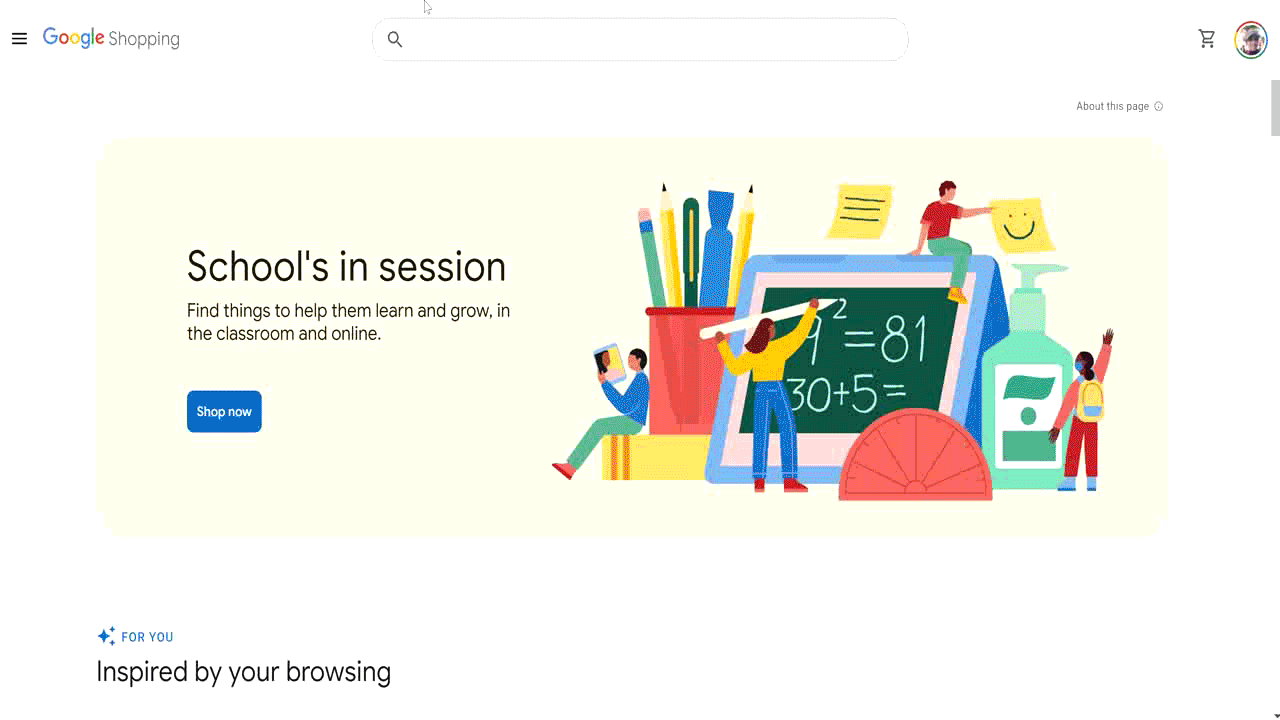
№5:MyBib:免费引文生成器 (№5: MyBib: Free Citation Generator)
As a data scientist and a researcher, I hate keeping track of citations, but not as much as formating them. Putting citation is any format is not always an easy task; we don’t all memorize the different styling guides.
作为数据科学家和研究人员,我讨厌跟踪引用,但不喜欢格式化引用。 引用的格式不总是一件容易的事。 我们并不都记住不同的样式指南。
MyBib collects, stores, and styles your citations in various types of styling, such as MLA, APA, Harvard, Chicago, and so on. You can copy your generated citations directly into your paper, or save them to your bibliography for later.
MyBib以各种样式(例如MLA,APA,哈佛,芝加哥等)收集,存储和设置引用样式。 您可以将生成的引文直接复制到论文中,或将其保存到书目中以备后用。
You can also export them into other citation managers like Zotero or Mendeley, print them, or save them as BibTeX.
您还可以将它们导出到其他引用管理器(如Zotero或Mendeley),打印它们或将它们另存为BibTeX。
基本特征 (Basic Features)
- Create citations directly with one click. 一键直接创建引用。
- Support to over 6000 citation styles. 支持超过6000种引用样式。
- Allow you to save, export, or copy the citation generated. 允许您保存,导出或复制生成的引用。
使用范例 (Usage Example)

Having tools that can help users make our workload less demanding is always a good thing. It allows us to focus on the critical aspects of our jobs, instead of wasting valuable time on not so important tasks.
拥有可以帮助用户减少工作量要求的工具始终是一件好事。 它使我们能够专注于工作的关键方面,而不是将宝贵的时间浪费在不那么重要的任务上。
First do it, then do it right, then do it better. — Addy Osmani
首先要做,然后做对,然后做得更好。 —艾迪·奥斯曼尼
chrome扩展程序科学





















 1万+
1万+

 被折叠的 条评论
为什么被折叠?
被折叠的 条评论
为什么被折叠?








