桌面应用程序 azure
Serverless infrastructure allows developers to focus on their code without worrying about application infrastructure.
无服务器基础架构允许开发人员专注于他们的代码,而不必担心应用程序基础架构。
TIP: The Azure functions runtime is open source and you can run it outside of Azure cloud (https://github.com/Azure/Azure-Functions).
提示: Azure函数运行库是开源的,您可以在Azure云( https://github.com/Azure/Azure-Functions )之外运行它。
Normally, you don’t have to use docker to deploy your Azure Function project, but sometimes your project requires a specific language version or have a specific dependency or configuration that isn’t provided by just code functionality, for example, ODBC drivers, call operative system programs, connect by VPN to another network, etc.
通常,您不必使用docker来部署Azure Function项目,但是有时您的项目需要特定的语言版本或具有特定的依赖项或配置,而不仅仅是代码功能(例如ODBC驱动程序,调用操作系统程序,通过VPN连接到另一个网络等。
To solve this, you can create Docker custom images with the Azure Function runtime and publish in the Azure Cloud (or in an on-premise infrastructure).
要解决此问题,您可以使用Azure Function运行时创建Docker自定义映像,然后在Azure云中(或在内部部署的基础结构中)发布。
乐在其中! (Let’s rock it!)
in an empty folder, you have to create a python virtual environment and activate it.Open a terminal and run (the activation method can change if you are using PowerShell, bash, cmd, or another terminal).
在一个空文件夹中,您必须创建一个python虚拟环境并将其激活。打开一个终端并运行(如果使用PowerShell,bash,cmd或其他终端,则激活方法可能会更改)。
python -m venv .venv
.venv\scripts\activateTo initialize the Azure Function project run.
要初始化Azure Function项目,请运行。
func init --worker-runtime python --dockerCreate an HTTP triggered function.
创建一个HTTP触发函数。
func new --name httpLab --template "HTTP trigger"Install the python packages.
安装python软件包。
pip install -r requirements.txtNow, you can open the project in your favorite IDE, for example, VS Code.
现在,您可以在自己喜欢的IDE中打开项目,例如VS Code。

As you can see, the project has a folder called httpLab with the function files.
如您所见,该项目有一个名为httpLab的文件夹, 其中包含函数文件。

Open the __init__.py file and replace it with the following code.
打开__init__.py文件,并将其替换为以下代码。
import logging
import azure.functions as func
def main(req: func.HttpRequest) -> func.HttpResponse:
return func.HttpResponse("This Azure function rocks")Now, let’s run the Azure Function, in the terminal use the next command.
现在,让我们运行Azure功能,在终端中使用下一条命令。
func startIn your browser open http://localhost:7071/api/httpLab and check the result.
在浏览器中,打开http:// localhost:7071 / api / httpLab并检查结果。

Docker化Azure功能 (Dockerizing the Azure Function)
As you can see we ran the code with the “normal ”serverless runtime. Now we will create a custom docker image to install pyodbc with FreeTDS Driver.
如您所见,我们使用“ 常规 ”无服务器运行时运行代码。 现在,我们将创建一个自定义docker映像,以使用FreeTDS驱动程序安装pyodbc 。
Examine the DockerFile and check the base image.
检查DockerFile并检查基本映像。
FROM mcr.microsoft.com/azure-functions/python:3.0-python3.8Replace the file content with the following code:
用以下代码替换文件内容:
# To enable ssh & remote debugging on app service change the base image to the one below
# FROM mcr.microsoft.com/azure-functions/python:3.0-python3.8-appservice
FROM mcr.microsoft.com/azure-functions/python:3.0-python3.8
# install FreeTDS and dependencies
RUN apt-get update \
&& apt-get install unixodbc -y \
&& apt-get install unixodbc-dev -y \
&& apt-get install freetds-dev -y \
&& apt-get install freetds-bin -y \
&& apt-get install tdsodbc -y \
&& apt-get install --reinstall build-essential -y
# populate "ocbcinst.ini"
RUN echo "[FreeTDS]\n\
Description = FreeTDS unixODBC Driver\n\
Driver = /usr/lib/x86_64-linux-gnu/odbc/libtdsodbc.so\n\
Setup = /usr/lib/x86_64-linux-gnu/odbc/libtdsS.so" >> /etc/odbcinst.ini
ENV AzureWebJobsScriptRoot=/home/site/wwwroot \
AzureFunctionsJobHost__Logging__Console__IsEnabled=true
COPY requirements.txt /
RUN pip install -r /requirements.txt
COPY . /home/site/wwwrootOpen the requirementes.txt file and add pyodbc ad sqlalchemy packages.
打开requirementes.txt文件,并添加pyodbc广告SQLAlchemy的包。
azure-functions
pyodbc
sqlalchemyOpen the /httpLab/__init__.py file and replace it with the following code:
打开/ httpLab / __ init__.py文件,并将其替换为以下代码:
import logging
import pyodbc
import azure.functions as func
def main(req: func.HttpRequest) -> func.HttpResponse:
return func.HttpResponse(f"This Azure function rocks. With pyodbc version {pyodbc.version}")To test the local container, in the /httpLab/function.json file you must change the "authLevel": "function" to "authLevel": "anonymous" as the following code:
要测试本地容器,必须在/httpLab/function.json文件中将"authLevel": "function"更改为"authLevel": "anonymous" ,如下所示:
{
"scriptFile": "__init__.py",
"bindings": [
{
"authLevel": "anonymous",
"type": "httpTrigger",
"direction": "in",
"name": "req",
"methods": [
"get",
"post"
]
},
{
"type": "http",
"direction": "out",
"name": "$return"
}
]
}To build the docker image you have to tag it with the docker hub or azure container registry id, in your terminal run the next command (replace <docker_id> with your docker registry id).
要构建docker映像,您必须使用docker hub或azure容器注册表ID对其进行标记,在终端中运行下一个命令(将<docker_id>替换为docker注册表ID)。
docker build --tag <docker_id>/globant_lab_image:v1.0.0 .For example (using Azure Container Registry):
例如(使用Azure容器注册表):
docker build --tag globanlab.azurecr.io/globant_lab_image:v1.0.0 .To test the build, run the image in a local container using the next command. (replace <docker_id> with your docker registry id).
要测试构建,请使用下一个命令在本地容器中运行映像。 (将<docker_id>替换为您的Docker注册表ID)。
docker run -p 8080:80 -it <docker_id>/globant_lab_image:v1.0.0For example:
例如:
docker run -p 8080:80 -it globanlab.azurecr.io/globant_lab_image:v1.0.0To check that everything is running open a browser to http://localhost:8080
要检查一切是否正常,请打开浏览器访问http:// localhost:8080

To test the function open a browser to http://localhost:8080/api/httpLab
要测试该功能,请打开浏览器到http:// localhost:8080 / api / httpLab

After you’ve verified the function app in the container, stop docker with Ctrl+C.
验证容器中的功能应用后,请使用Ctrl + C停止docker。
Now let’s reset "authLevel": "function" in /httpLab/function.json :
现在,让我们在/httpLab/function.json中重置"authLevel": "function" :
{
"scriptFile": "__init__.py",
"bindings": [
{
"authLevel": "function",
"type": "httpTrigger",
"direction": "in",
"name": "req",
"methods": [
"get",
"post"
]
},
{
"type": "http",
"direction": "out",
"name": "$return"
}
]
}Rebuild the docker image.
重建docker映像。
docker build --tag <docker_id>/globant_lab_image:v1.0.0 .To share your image, which includes deploying to Azure, you must push it to a registry.
若要共享映像(包括部署到Azure),必须将其推送到注册表。
docker login
docker push <docker_id>/globant_lab_image:v1.0.0For example (using an Azure Container Registry) :
例如(使用Azure容器注册表):
docker login globanlab.azurecr.io
docker push globanlab.azurecr.io/globant_lab_image:v1.0.0发布Azure功能 (Publishing the Azure Function)
Create an Azure Functions service, and in the publish option choose Docker Container.
创建一个Azure Functions服务,然后在“ 发布”选项中选择“ Docker容器”。
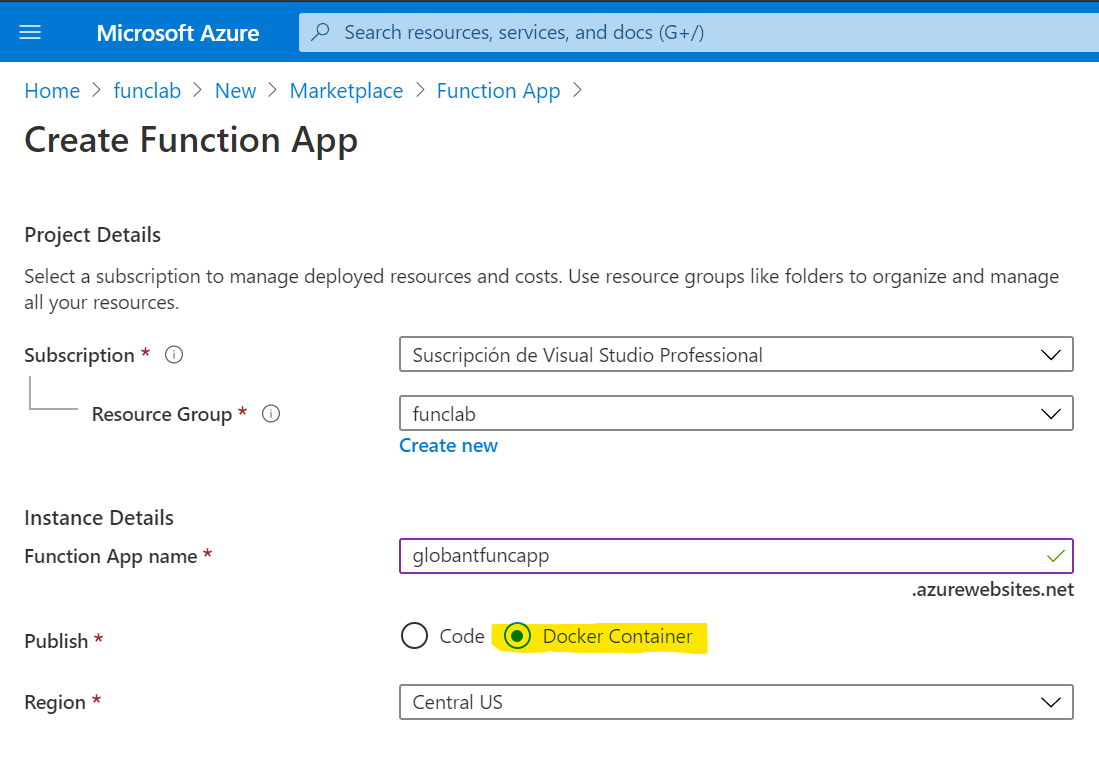
Open the created resource and navigate to the container settings blade.
打开创建的资源,然后导航到容器设置刀片。
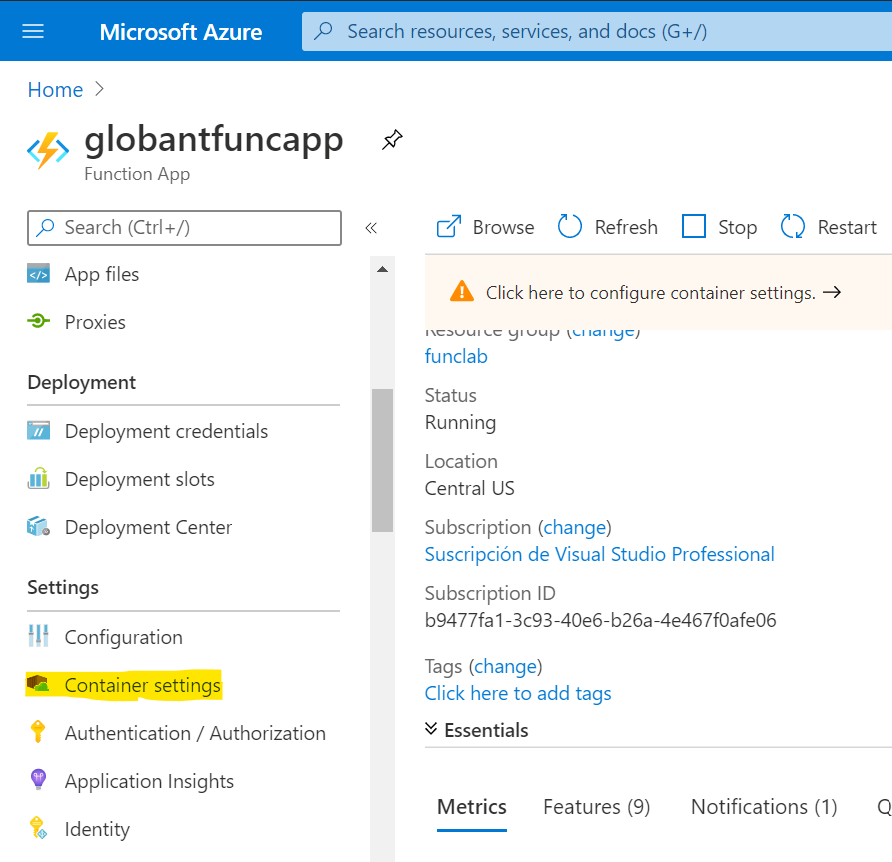
Fill the form with the information of the container registry where your image was uploaded. As you can see, you can choose between Azure Container Registry, Docker Hub, or a private Registry. (here we are using an Azure Container Registry). Press the save button to start to install the docker image in the Function App.
用上载图像的容器注册表的信息填写表格。 如您所见,您可以在Azure容器注册表,Docker Hub或私有注册表之间进行选择。 (此处使用的是Azure容器注册表)。 按保存按钮开始在功能应用程序中安装docker映像。

Refresh the log to check the container installation process. The first time will take more or less 5 minutes while the image is downloaded and loaded.
刷新日志以检查容器安装过程。 在下载和加载图像时,第一次或多或少需要5分钟。

Navigate to the function blade and as you can see the httpLab function appears in the list. click in the function name.
导航到功能刀片,您会看到httpLab函数出现在列表中。 单击函数名称。

Select Get Function Url.
选择获取函数网址 。
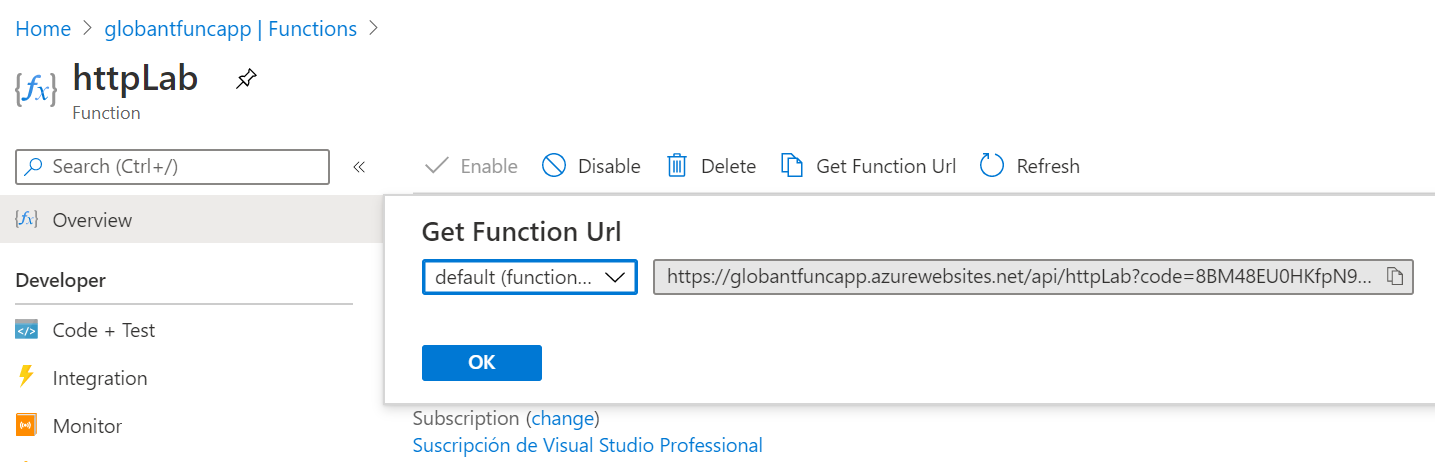
In the pop-up window, select default (function key) and then copy the URL to the clipboard. The key is the string of characters following ?code=.
在弹出窗口中,选择默认值(功能键) ,然后将URL复制到剪贴板。 关键是?code=之后的字符串。
Paste the function URL into your browser’s address bar.
将功能URL粘贴到浏览器的地址栏中。

Now you can use CI/CD pipelines to the automatic image build and deployment. In a next story, we will show you how to do it using Azure DevOps pipelines.
现在,您可以使用CI / CD管道来自动构建和部署映像。 在下一个故事中,我们将向您展示如何使用Azure DevOps管道来做到这一点。
ENJOY YOUR CODING.
享受您的编码。
桌面应用程序 azure





















 2936
2936

 被折叠的 条评论
为什么被折叠?
被折叠的 条评论
为什么被折叠?








