In this fast-moving world of technology and especially mobile technology, it is becoming more and more important to stay up to date if you want to stay relevant as a mobile developer. In fact, many companies in the interview will ask you about how you stay up to date.
在这个瞬息万变的技术世界中,尤其是在移动技术领域,如果您想保持与移动开发人员的相关性,那么保持最新状态变得越来越重要。 实际上,面试中的许多公司都会询问您如何保持最新状态。
Staying up to date in the Android world has become increasingly difficult in the last few years due to the gazillion changes happening all at once. In 2017, the Android team courageously admitted their old mistakes and accepted that they have not been doing right by their developers by giving them APIs which were either not finished (like the old of the way of using SQLite in Android) or by giving them APIs that were buggy (like the famous fragment API). They rightfully realized that due to all these factors the development in Android is hard and it is difficult to produce a polished app so they decided that it’s time for a change and boy, the changes they brought! I have to admit, even I, a tech junkie, did not expect these many changes based on their past history.
在过去的几年中,由于同时发生的大量变化,要在Android世界中保持最新状态变得越来越困难。 在2017年,Android团队勇于承认他们的旧错误并接受他们未给开发人员做正确的事情,方法是向他们提供未完成的API(例如在Android中使用SQLite的旧方法)或向他们提供API越野车(例如著名的片段API)。 他们理所当然地意识到,由于所有这些因素,Android的开发非常困难,并且很难生产出精美的应用程序,因此他们决定是时候进行变革了,男孩们,他们带来了改变! 我不得不承认,即使是我,一个技术迷,也没有想到基于他们过去的经历会有如此多的变化。
First, they came up with Architecture components that were very successful so the Android team decided we need something more strong and then they came up with the Android Jetpack, and as the name suggests, the libraries inside the JetPack are a big pack and are flying at the speed of a jet. Android Navigation Component, Room, WorkManager, LiveData, ViewModel, switching to Kotlin as an official language, Kotlin Coroutines as an official mechanism for handling asynchronous code, Koltin extensions, Android Paging library and most recently the introduction of the App Startup library for the efficient initialization of app components at startup, Hilt — a new and official way of dependency injection on Android and the upcoming Jetpack Compose are some of the top highlights. Oh and don’t forget that the startActivityForResult() and onActivityResult() methods are now deprecated and have been replaced by the Activity Results API.
首先,他们提出了非常成功的Architecture组件,因此Android团队决定我们需要更强大的东西,然后他们提出了Android Jetpack,顾名思义,JetPack内的库很大,并且还在飞行以喷气机的速度。 Android导航组件,Room,WorkManager,LiveData,ViewModel,切换为Kotlin作为官方语言,Kotlin Coroutines作为处理异步代码的官方机制,Koltin扩展,Android Paging库以及最近引入的App Startup库,以提高效率在启动时初始化应用程序组件,即Hilt -Android上新的正式依赖项注入方式以及即将发布的Jetpack Compose是其中的重点。 哦,不要忘记,现在已经弃用了startActivityForResult()和onActivityResult()方法,并已将其替换为Activity Results API 。
All of these changes are revolutionary and good but there is just one problem, how do we as Android developers stay up to date with all of this? It’s a lot to take in given that most of us already have full-time jobs. We also don’t want to be left behind otherwise we will be out of date very soon. So what’s the solution, given that you are as lazy of a developer as I am? Without disturbing my laziness in any significant way, I have come up with solutions that have kept me up to date so I am going to share them all here so that they can help others like me.
所有这些变化都是革命性的,而且是好事,但是只有一个问题,作为Android开发人员,我们如何与时俱进? 鉴于我们大多数人已经有全职工作,因此需要接受很多工作。 我们也不想被抛在后面,否则我们很快就会过时。 那么,既然您像我一样懒于开发人员,那么解决方案是什么? 在不以任何重大方式打扰我的懒惰的情况下,我提出了使我保持最新状态的解决方案,因此我将在这里与大家分享,以便它们可以像我一样帮助其他人。
1. AndroidX发行说明页面 (1. AndroidX Release Notes Page)
Take my word, this one page is the single most important page you should keep an eye on. If you have a look at it once in a while and especially before integrating any Android JetPack library in a new project it can keep you up to date with most of the API changes, if not all.
相信我,这一页是您应该关注的最重要的一页。 如果您不时查看一下,尤其是在将任何Android JetPack库集成到新项目中之前,它可以使您了解大多数API更改(如果不是全部)的最新信息。

For those who are not aware of this page, it has a list of all the libraries available in the AndroidX libraries set and when you click on a specific library name it shows details about what alpha, beta, release candidate, and stable versions of this library are available and how to integrate it in your project. If you look at the details of that library, it also shows a history of changes in that library, including new features, breaking changes and bugs fixed.
对于那些不了解此页面的人,它列出了AndroidX库集中所有可用的库,当您单击特定的库名称时,它会显示有关此版本的alpha,beta,候选版本和稳定版本的详细信息库可用,以及如何将其集成到您的项目中。 如果您查看该库的详细信息,它还会显示该库的更改历史记录,包括新功能,重大更改和已修复的错误。
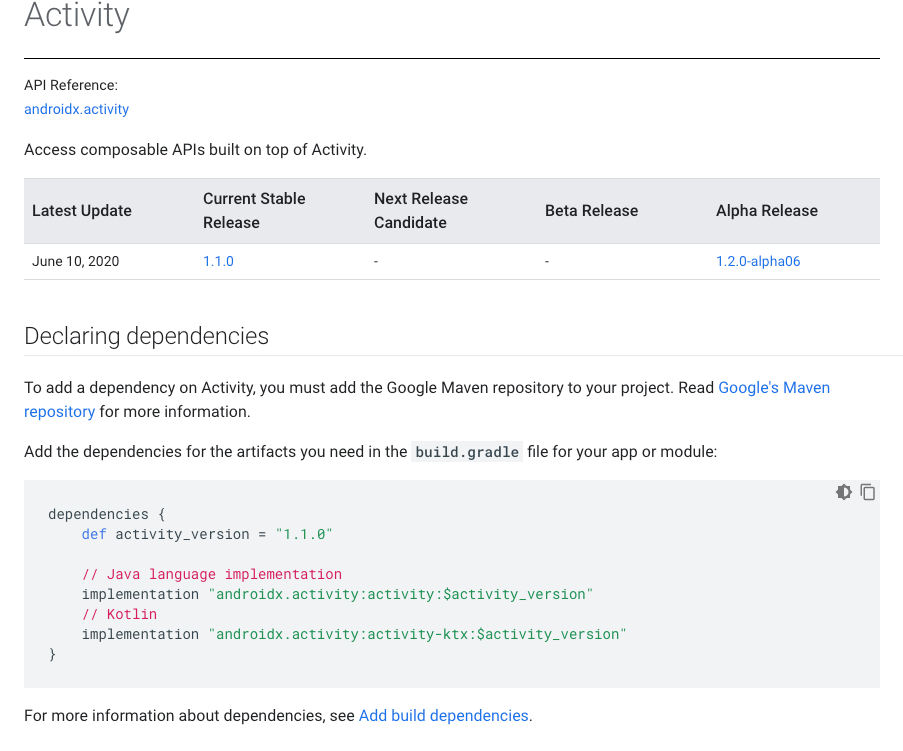

As you can see that these highlights are very important for a developer as in just a glance you can actually get an idea of what has changed in the last few weeks or months in this specific library and what new features have been added and what APIs have been deprecated.
正如您所看到的那样,这些重点对开发人员非常重要,因为您一眼就能了解到该特定库在过去几周或几个月内发生了什么变化,以及添加了哪些新功能以及哪些API。已弃用。
2. Google快讯 (2. Google Alerts)
Very few of the developers I know of actually use this feature or are aware of it but I find it to be very useful as it delivers information straight to my inbox at a frequency I like and in a format that is easy to skim through. For people who don’t know, if you search a term like Android Development on Google and then click the news tab and go to the bottom of the search results you will actually see an option to create alert for this term to stay up to date.
我认识的很少有开发人员实际使用或知道此功能,但是我发现它非常有用,因为它以我喜欢的频率和易于浏览的格式将信息直接发送到我的收件箱。 对于不认识的人,如果您在Google上搜索诸如Android Development之类的术语,然后单击新闻标签,然后转到搜索结果的底部,则实际上会看到一个为该术语创建提醒以保持最新状态的选项。

After you click the create alert button Google will actually show you options to configure the alert with options like
单击创建警报按钮后,Google实际上会向您显示使用以下选项配置警报的选项
- How often the information should be delivered (once in a day or once in a week). 信息应多长时间发送一次(一天一次或一周一次)。
- Which language the information should be delivered in. 信息应以哪种语言提供。
- What’s the email to which this information should be delivered to. 该信息应发送到的电子邮件是什么。
- What sources (Blogs, News, Web, etc.) should be used or you can just set it to automatic. 应该使用哪些来源(博客,新闻,Web等),也可以将其设置为自动。
- Whether all or only the best results should be delivered. 应该提供全部还是仅最好的结果。

Configure these options thoughtfully as you don’t want your inbox to be filled with just alerts so once in a week and only the best results should be the default option that you should choose. The following are some suggestions for alert keywords.
请仔细配置这些选项,因为您不希望仅在警报中填充收件箱,因此,每周一次且最好的结果应该是您应该选择的默认选项。 以下是有关警报关键字的一些建议。
- Android (to stay up to date about Android as a platform) Android(以了解有关Android作为平台的最新信息)
- Android Development (to stay up to date as a developer) Android开发(作为开发人员保持最新状态)
- iOS Development (staying up to date about the competing platform is important) iOS开发(了解竞争平台非常重要)
- Technology (to stay up to date with technology in general) 技术(与一般技术保持同步)
- Science (to stay up to date with the science world in general). 科学(与时俱进)。
3. Android开发者YouTube频道 (3. Android Developers YouTube Channel)
Sometimes it just easier to watch instead of reading the information and fortunately the Android team is here to help us. The official Android Developers YouTube channel is a good source of video format information and the Android team keeps uploading many important short-format videos that are very easy to go through and well designed. For example, they have a full playlist on Koltin Vocabulary which has many Kotlin specific videos and Chet Haase periodically uploads Now in Android: # videos as a guide to what’s new and notable in the world of Android development. Once you have subscribed to it and turned on the notification you will automatically get notified when a new video becomes available so you don’t have to look for them.
有时候,观看起来比阅读信息要容易得多,幸运的是,Android团队会在这里为我们提供帮助。 Android Developers YouTube官方频道是视频格式信息的良好来源,并且Android团队不断上传许多重要的短格式视频,这些视频很容易浏览且设计合理。 例如,他们在Koltin词汇表上有一个完整的播放列表,其中包含许多Kotlin特定的视频,而Chet Haase定期上载Android版Now:#视频,以指导Android开发领域中的新事物和值得注意的事物。 订阅并打开通知后,当有新视频可用时,您将自动收到通知,因此您无需寻找它们。

Google I/O videos are also uploaded to this channel and I would strongly recommend that each developer should watch those Google I/O videos as they are a great way of learning about what is it going to be like in the Android world in the coming year. This channel has been an important source of information for me so I would strongly recommend it to anyone who has not already subscribed to it.
Google I / O视频也已上传到此频道,我强烈建议每个开发人员都观看这些Google I / O视频,因为它们是了解未来Android世界将会如何的好方法年。 该频道对我来说是重要的信息来源,因此我强烈建议尚未订阅该频道的任何人使用。
4.中 (4. Medium)
Medium (this platform on which you are reading this article) is a great platform for sharing articles based content and many of the top Android developers including the official Android team uses Medium to share detailed articles and guides. The medium app has daily reading notifications as well based on what you are following so reading even one article per day should be a good dose of Android for you. I would recommend you to follow at least the following people.
Medium(您正在阅读本文的平台)是一个共享基于文章内容的绝佳平台,包括Android官方团队在内的许多顶级Android开发人员都使用Medium来共享详细的文章和指南。 这款中型应用程序还会根据您的关注内容每天发送阅读通知,因此每天阅读甚至一篇文章对于您来说都是不错的Android设备。 我建议您至少关注以下人员。
These people actively write Android articles on Medium and are part of the official Android team.
这些人积极地在Medium上撰写Android文章,并且是Android官方团队的成员。
5.其余 (5. The Rest)
The Android team has an ADB Podcast on Android Developers Backstage which is a source of information in which the team discusses different topics in detail. I would also recommend subscribing for the official Android developer updates so that any official news related to Android is delivered directly to your inbox and also try to have a look at the official Android developers blog once in a while for some side news.
Android团队在Android Developers Backstage上有一个ADB播客,这是一个信息源,在其中团队可以详细讨论不同的主题。 我还建议您订阅官方的Android开发人员更新,以便将与Android相关的任何官方新闻直接发送到您的收件箱,并尝试不时查看官方的Android开发人员博客以获取一些其他新闻。
This wraps the count of sources of information that I use to stay up to date as an Android developer. I know there are a lot of other sources like the Playbook Android app and many unofficial Android YouTube channels but please see that this is a list of the sources I personally use and is not an official guide. I hope it helps others to stay up to date as well.
这包装了我作为Android开发人员保持最新状态所使用的信息源的数量。 我知道还有很多其他来源,例如Playbook Android应用和许多非官方的Android YouTube频道,但是请注意,这是我个人使用的来源列表,而不是官方指南。 我希望它也可以帮助其他人保持最新状态。
下一步是什么? (What’s Next?)
As a Sr. Android developer I see many junior developers who are good but still have certain gaps in their skills, sometimes they know many skills but don’t know how to connect the dots especially in complex use cases. At some point in the past, I was in this same situation (with gaps in my skills and not knowing how to connect dots) so now that my gaps are filled I want to help other developers like me fill in their gaps. If you are one of those developers then follow me here on Medium, on GitHub, and Twitter as I will be writing some important articles in the near future.
作为一名高级Android开发人员,我看到许多初级开发人员都很优秀,但是在技能上仍然存在一定差距,有时他们知道很多技能,但不知道如何连接点,尤其是在复杂的用例中。 在过去的某个时候,我处于相同的情况下(我的技能存在空白,不知道如何连接点),因此现在我的空白已被填补,我想帮助像我这样的其他开发人员填补他们的空白。 如果您是这些开发人员之一,请在Medium, GitHub和Twitter上关注我,因为我将在不久的将来写一些重要文章。
翻译自: https://medium.com/swlh/staying-up-to-date-as-an-android-developer-f2b2edad3b6b





















 113
113











 被折叠的 条评论
为什么被折叠?
被折叠的 条评论
为什么被折叠?








