第一步:

第二步:
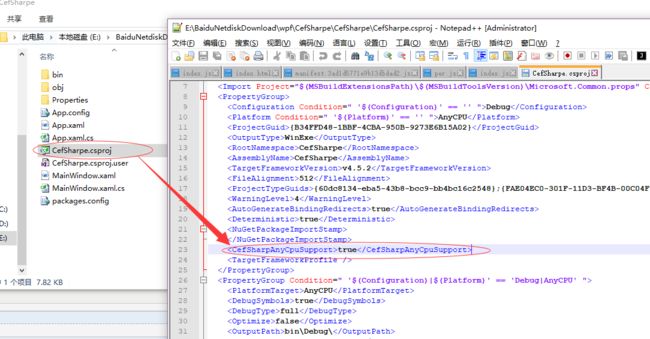
true
第三步:

第四步:

App.xaml.cs对应的代码:
using CefSharp;
using CefSharp.Wpf;
using System;
using System.IO;
using System.Reflection;
using System.Runtime.CompilerServices;
using System.Windows;
namespace CefSharpe
{
/// /// App.xaml 的交互逻辑
///
public partial class App : Application
{
public App()
{
//Add Custom assembly resolver
AppDomain.CurrentDomain.AssemblyResolve += Resolver;
//Any CefSharp references have to be in another method with NonInlining
// attribute so the assembly rolver has time to do it's thing.
InitializeCefSharp();
}
[MethodImpl(MethodImplOptions.NoInlining)]
private static void InitializeCefSharp()
{
var settings = new CefSettings();
// Set BrowserSubProcessPath based on app bitness at runtime
settings.BrowserSubprocessPath = Path.Combine(AppDomain.CurrentDomain.SetupInformation.ApplicationBase,
Environment.Is64BitProcess ? "x64" : "x86",
"CefSharp.BrowserSubprocess.exe");
// Make sure you set performDependencyCheck false
Cef.Initialize(settings, performDependencyCheck: false, browserProcessHandler: null);
}
// Will attempt to load missing assembly from either x86 or x64 subdir
// Required by CefSharp to load the unmanaged dependencies when running using AnyCPU
private static Assembly Resolver(object sender, ResolveEventArgs args)
{
if (args.Name.StartsWith("CefSharp"))
{
string assemblyName = args.Name.Split(new[] { ',' }, 2)[0] + ".dll";
string archSpecificPath = Path.Combine(AppDomain.CurrentDomain.SetupInformation.ApplicationBase,
Environment.Is64BitProcess ? "x64" : "x86",
assemblyName);
return File.Exists(archSpecificPath)
? Assembly.LoadFile(archSpecificPath)
: null;
}
return null;
}
}
}
以上实现的是cefsharp支持any cpu




















 9556
9556











 被折叠的 条评论
为什么被折叠?
被折叠的 条评论
为什么被折叠?








