OpenDayLight(硼Boron版本)实战开发入门
OpenDayLight[1](简写为ODL)的硼Boron(0.5.0)版本于2016-09-16 这几天刚刚发布。作为一款开源SDN网络控制器,依托于强大的社区支持以及丰富的功能特性,ODL成为了目前主流的SDN网络控制器开发平台。不仅为开发者提供了大量的网络管理功能,而且藉由AD-SAL(API驱动的服务层)和MD-SAL(模型驱动的服务层), 给独立的网络应用提供了完善的二次开发接口。由于OpenDaylight架构的复杂性和多样性,以及ODL上官方wiki文档更新的比较缓慢,往往给开发者带来很多的困难。
下面我们以最新的版本硼Boron为例,讲解ODL的入门应用开发技术。
1. 介绍
1.1 ODL应用开发
ODL做为网络控制器, 将网络设备和应用程序连接起来。通过南向接口(例如OpenFlow协议等)管理和控制实际的网络物理设备, 通过北向接口(例如RESTConf形式的接口)向外部应用程序提供信息获取和操作下发的功能。如下图所示:
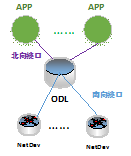
图1-1 ODL和APP
对于南向接口, 设备厂商会比较关注; 应用开发主要集中于北向接口。本文我们只关注于北向接口的APP的开发。
开发ODL的应用有两种模式:如下图所示
模式一 外部应用,应用通过ODL提供的RESTful接口使用ODL提供的全部功能
模式二 内部应用, 应用内嵌于ODL中, 同时向外部暴露RESTful接口以供外部程序调用
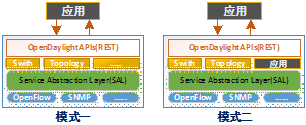
图1-2 应用开发模式
采用RESTful接口的应用开发和传统的开发模式类似,不再详细说明。完全使用RESTful的方式,当业务逻辑复杂时,可能会导致调用RESTful接口过多影响性能而且开发复杂。另一方面, ODL提供的RESTful接口不一定能满足业务逻辑要求, 此时,就需要模式二的ODL内部应用开发, 然后通过自定义的RESTful接口向外暴露功能。
1.2 OSGi简介
OSGi[2]是采用Java语言的一种面向服务的组件模型, 它提供了模块化为基础开发应用的基本架构。模块可以动态加载/卸载,向外暴露功能和隐藏内部实现细节等, 模块在称为容器的环境中运行。OSGi的实现有Apache Felix, Equinox , Spring DM 等.
OpenDaylight基于OSGi的实现Apache Karaf(Apache Felix的一个子项目)来构造系统。 模块也称为bundle, ODL的内部应用就是一个个的bundle, 它们放置在ODL目录的system子目录下, 以maven的存储库形式组织。借助于OSGi的架构, ODL中的内部应用可以动态加载和卸载, 系统具有很好的灵活性和可扩展性, 这对于大型系统而言是非常重要的。
模块不仅向外提供接口, 而且需要使用其它模块提供的功能, 也即模块之间具有依赖性。因此ODL内部应用的开发除了专注于功能, 而且对不同的ODL生产版本,需要配置不同的依赖。
2. ODL之硼Boron版本应用开发
此部分内容主要来自于ODL的DOC。
2.1 开发环境搭建
开发环境配置如下:
1) 64位Linux系统,4G以上内存, 16G以上硬盘剩余空间(如果编译ODL发行版的话)
2) JDK8, maven-3.3.x
3) 环境变量设置(设置JAVA_HOME, M2_HOME, PATH变量设置, MAVEN_OPTS选项设置等, 略)
export JAVA_HOME=…
export MAVEN_OPTS=”-Xmx1024m”
2.2 开发示例项目
0) 获取ODL的maven配置文件(用于maven编译时下载ODL的相应jar文件)
# cp ~/.m2/settings.xml ~/.m2/settings.xml.old
1) 用maven生成项目框架(设项目为hello)
# mvn archetype:generate -DarchetypeGroupId=org.opendaylight.controller \
-DarchetypeArtifactId=opendaylight-startup-archetype \
-DarchetypeRepository=https://nexus.opendaylight.org/content/repositories/public/ \
-DarchetypeCatalog=https://nexus.opendaylight.org/content/repositories/public/archetype-catalog.xml
(输入如下内容)
Define value for property ‘groupId’: : org.bupt.siwind.hello
Define value for property ‘artifactId’: : hello
Define value for property ‘package’: org.bupt.siwind.hello: :
Define value for property ‘classPrefix’: Hello: :
Define value for property ‘copyright’: : BNRC, Inc.
或者输入如下:
mvn archetype:generate -DarchetypeGroupId=org.opendaylight.controller \
-DarchetypeArtifactId=opendaylight-startup-archetype \
-DarchetypeVersion=1.2.0-Boron \
-DarchetypeRepository=https://nexus.opendaylight.org/content/repositories/public/ \
-DarchetypeCatalog=https://nexus.opendaylight.org/content/repositories/public/archetype-catalog.xml
上述步骤完成后, 在当前目录下面会生成hello目录, 即为我们的APP目录.
2) 修改依赖项(针对硼Boron版本)
# cd hello (进入hello项目目录)
# 依次打开文件: pom.xml, api/pom.xml, artifacts/pom.xml, features/pom.xml, impl/pom.xml, it/pom.xml, karaf/pom.xml, 修改内容(其中features/pom.xml修改多处)
按照下面列出的各自修改对应的依赖的版本号:
odlparent(odlparent-lite): 1.7.0-Boron
binding-parent: 0.9.0-Boron
mdsal.model: 0.9.0-Boron
mdsal: 1.4.0-Boron
restconf: 1.4.0-Boron
yangtools: 1.0.0-Boron
dlux: 0.4.0-Boron
config-parent: 0.5.0-Boron
mdsal-it-parent: 1.4.0-Boron
karaf-parent: 1.7.0-Boron
例如文件features/pom.xml, 修改后如下(蓝色部分):
org.opendaylight.odlparent
features-parent
1.7.0-Boron
……
0.9.0-Boron
1.4.0-Boron
1.4.0-Boron
1.0.0-Boron
0.4.0-Boron
etc/opendaylight/karaf
3) 编译和运行
#mvn clean install
#./karaf/target/assembly/bin/karaf
进入ODL控制台,输入如下命令可以看到结果:
opendaylight-user@root>feature:list -i | grep hello
opendaylight-user@root>log:display | grep Hello
4) 添加基于yang模型的RPC接口, 并编译运行
添加接口并编译的内容看ODL的文档, 略.
可以看到hello-world RPC接口, 输入{“input”: { “name”:”Good day”}} , 可以看到结果。
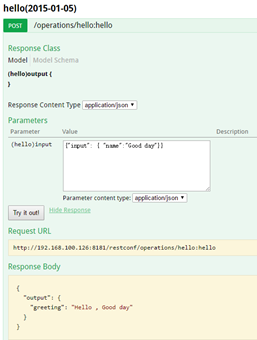
图21 hello RPC example
Curl访问RPC验证:
#curl –user “admin”:”admin” \
-H “Accept: application/json” \
-H “Content-type: application/json” \
-X POST –data “{‘hello:input’: { ‘name’:’Good day ODL’}}” \
2.3 安装到ODL生产版本
有三种方法: 方法一为将当前生成hello项目的bundle拷贝到已经正常部署运行的ODL的硼版本上; 方法二为重新编译一个包含hello项目的ODL发行版。
方法三(推荐)为拷贝项目的maven结构到生产环境ODL的system目录下,然后在生产环境ODL的features-integration-index处添加自己项目的repository仓库即可进行feature的安装。
1) 方法一: 手动拷贝bundle
由于ODL以OSGi的方式组织, 因此项目hello也是一个OSGi的bundle. 在ODL中, bundle位于ODL发行版的目录的system/子目录下, 并且各个bundle以maven的包形式组织。我们hello项目正常编译运行后, hello的bundle存在于当前hello目录下面的karaf/target/assembly/system下面(其它很多bundle不要拷贝), 我们从此目录拷贝hello自己的bundle到ODL的发行版即可。
i) 拷贝: 假设当前正常部署运行的ODL发行版位于: /home/guest/distribution-karaf-0.5.0-Boron
当前的hello项目位于/home/guest/bin/hello
那么拷贝命令如下:
#cp -Ru /home/guest/bin/hello/karaf/target/assembly/system/org/bupt /home/guest/distribution-karaf-0.5.0-Boron/system/org
ii) 查看hello的maven路径:
#cd hello (进入hello项目目录)
#cat ./karaf/target/assembly/etc/org.apache.karaf.features.cfg
查看这一行:featuresRepositories
在最后有hello的mvn路径: “mvn:org.bupt.siwind.odl/hello-features/1.0.0-SNAPSHOT/xml/features”
iii) 运行ODL并添加和安装hello的bundle:
#cd /home/guest/distribution-karaf-0.5.0-Boron
#./bin/karaf (启动ODL运行, 或者以干净模式启动: ./bin/karaf clean)
#opendaylight@root> feature:repo-add
mvn:org.bupt.siwind.odl/hello-features/1.0.0-SNAPSHOT/xml/features
# opendaylight@root> feature:install odl-hello-ui
# opendaylight@root> feature:list | grep hello
# opendaylight@root> log:display | grep Hello
可以看到运行结果正常。
(移除bundle)
# opendaylight@root> feature:repo-remove mvn:org.bupt.siwind.odl/hello-features/1.0.0-SNAPSHOT/xml/features
2) 方法二: 编译hello项目到ODL发行版中
i) 编译ODL发行版:
#git tag
#git checkout release/boron (切换需要的版本)
#mvn mvn clean install
编译成功后在当前目录下的distribution-karaf\target下面有压缩包形式的发行版:
distribution-karaf-0.5.0-Boron.tar.gz, distribution-karaf-0.5.0-Boron.zip
当前目录下的distribution-karaf\target\assembly为解压缩后的karaf执行版本
ii) 记录hello项目的信息
# cat /features/pom.xml
(记录hello-feature的版本等信息)
# cat /karaf/target/assembly/etc/org.apache.karaf.features.cfg
(记录hello的mvn路径: “mvn:org.bupt.siwind.odl/hello-features/1.0.0-SNAPSHOT/xml/features”)
iii) 添加hello的bundle信息
此步骤之前,确保hello编译运行和测试例运行通过, 并且用mvn clean install 安装其bundle到了.m2/repository下面。
在当前的distribution目录下面, 修改如下两个pom.xml文件
# vim features-index/pom.xml , 添加如下内容:
org.bupt.siwind.odl
hello-features
1.0.0-SNAPSHOT
features
xml
# vim features-index/src/main/resources/features.xml, 添加如下内容:
mvn:org.bupt.siwind.odl/hello-features/1.0.0-SNAPSHOT/xml/features
iv) 重新编译发行版
#mvn clean install
3) 方法三(推荐),结合前述两种方法,操作如下:
i) 拷贝: 在当前编译运行成功项目的目录” karaf/target/assembly/system/”下面是maven格式的仓库,拷贝我们项目的maven仓库内容到生成环境ODL的system目录下。
例如:
#cp –R /home/guest/bin/hello/karaf/target/assembly/system/org/bupt /home/guest/distribution-karaf-0.5.0-Boron/system/org
ii) 添加我们项目仓库信息到ODL生成环境的” features-integration-index”xml文件下面。此文件路径为:
“\system\org\opendaylight\integration\features-integration-index\\features-integration-index--features.xml”
例如: Boson-SR1的路径为:
“system\org\opendaylight\integration\features-integration-index\0.5.1-Boron-SR1\features-integration-index-0.5.1-Boron-SR1-features.xml”
打开此文件,在末尾的标签之前添加一行内容:
mvn:org.bupt.siwind.odl/hello-features/1.0.0-SNAPSHOT/xml/features
iii) 启动生产环境ODL,安装feature即可。
# /bin/karaf
# opendaylight@root> feature:install xxxx

图2-2 运行结果
3. 结论
本文介绍了目前2016最新的ODL硼Boron版本的应用开发基础步骤, 其也适用于其它版本的开发, 以及介绍了一些OSGi相关的背景技术; 增加了将应用集成到发行版ODL的方法,和简单的RPC接口示例。
4. FAQ
1) 不能在ODL发行版中正常加载hello项目
A:查看是否hello的各个pom.xml中定义的依赖版本符合当前运行的ODL发行版
2) 编译ODL的integration/distribution发行版时, 某些依赖的bundle不能下载
A:查看报错的是哪个bundle, 这里是ODL的仓储, 用git自行下载此bundle源码, 编译到本机的.m2/repository中.
例如:
# cd {PROJECT}
# git checkout release/boron (切换指定版本)
# mvn clean install
References
[1] OpenDaylight:开源SDN平台
[2] OSGi: The Dynamic Module System for Java[EB/OL]. https://www.osgi.org/.
赞过:
赞 正在加载……





















 4976
4976











 被折叠的 条评论
为什么被折叠?
被折叠的 条评论
为什么被折叠?








