一、项目配置
1、根目录下的build.gradle 中添加
maven { url "https://www.jitpack.io" }
如下:
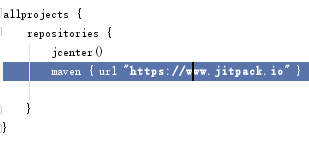
classpath 'com.neenbedankt.gradle.plugins:android-apt:1.8'
如下:
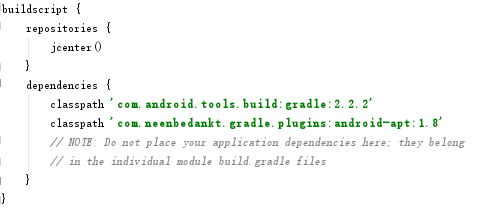
2、app目录下的build.gradle 中添加
apply plugin: 'com.neenbedankt.android-apt'
def dbflow_version = "4.0.2"
依赖:
apt "com.github.Raizlabs.DBFlow:dbflow-processor:${dbflow_version}"
compile "com.github.Raizlabs.DBFlow:dbflow-core:${dbflow_version}"
compile "com.github.Raizlabs.DBFlow:dbflow:${dbflow_version}"
// sql-cipher database encyrption (optional)
compile "com.github.Raizlabs.DBFlow:dbflow-sqlcipher:${dbflow_version}"
3、创建自己的Application
public classXApplication extends Application{
@Overridepublic voidonCreate() {
super.onCreate();
FlowManager.init(this);
}
}
清单文件配置:
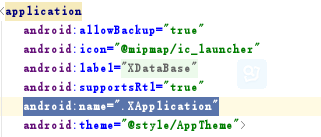
二、使用
1、创建一个数据库类
/**
* @author xqx
* @email djlxqx@163.com
* blog:http://www.cnblogs.com/xqxacm/* createAt 2017/11/22
* description: 数据库类*/@Database(name= SchoolDatabase.Name , version =SchoolDatabase.VERSION)public classSchoolDatabase {static final String Name = "SchoolDB"; //数据库名
static final int VERSION = 1; //数据库版本号
}
2、创建一个表类
/**
* @author xqx
* @email djlxqx@163.com
* blog:http://www.cnblogs.com/xqxacm/* createAt 2017/11/22
* description: 学生表 属于SchoolDatabase数据库的*/@Table(database= SchoolDatabase.class)public classStudent extends BaseModel{//主键 一个表必须有至少一个主键//(autoincrement = true) 表示该字段是自增的,可以不设置 ,默认false
@PrimaryKey(autoincrement = true)longid ;//名字
@Column
String name;//年龄
@Columnintage;//---------------------以下为可有可无的---------------//
//注意 一定要有一个无参的构造方法
public Student() {
}
/**
* 构造方法 看情况添加 可不加
* @param name
* @param age*/
public Student(String name, intage) {this.name =name;this.age =age;
}//Getter 和 Setter 方法,自己添加、可有可无
public longgetId() {returnid;
}public void setId(longid) {this.id =id;
}publicString getName() {returnname;
}public voidsetName(String name) {this.name =name;
}public intgetAge() {returnage;
}public void setAge(intage) {this.age =age;
}
}
3、增删改查
Student student = newStudent();
student.setName("XQX");
student.setAge(18);
student.save();//保存
student.update();//更改
student.delete(); //删除
student.insert(); //添加
查询:
/**
* 查询年龄为100的学生记录
* @param age
* @return*/
public Student findSingleStudent(intage){
Student student= SQLite.select().from(Student.class).where(Student_Table.age.is(100)).querySingle();returnstudent;
}publicList getAllStudents(){
List students = SQLite.select().from(Student.class).queryList();returnstudents;
}
测试:
for (int i = 0; i < 10; i++) {
addStudent("学生:"+i , i);
}
List students = SQLite.select().from(Student.class).queryList();for (int i = 0; i < 10; i++) {
Log.i("xqxinfo","学生表中的所有记录:"+students.get(i).toString());
}
结果:
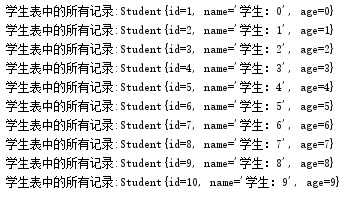
注意:如果一个表中的对象没有的话,save等同于insert都是添加记录
如果这个对象在表中存在,save即更新,不是添加





















 1003
1003











 被折叠的 条评论
为什么被折叠?
被折叠的 条评论
为什么被折叠?








