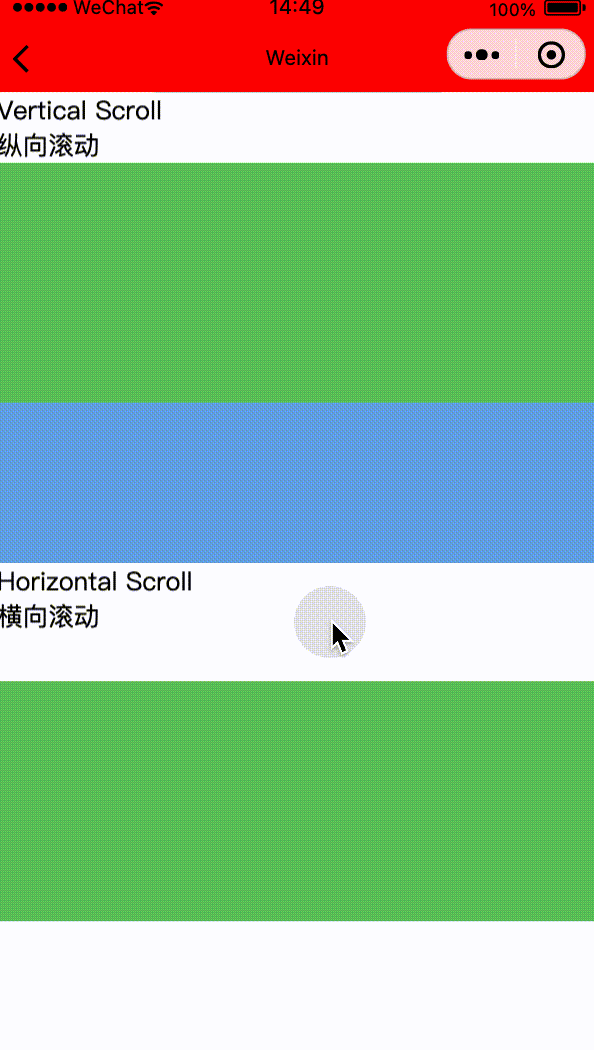
布局:
样式:
模型及控制如下:
和官网有所不同,不过笔者还是尽量进行简化。简单的点胜过复杂的高明
功能描述
可滚动视图区域。使用竖向滚动时,需要给scroll-view一个固定高度,通过 WXSS 设置 height。组件属性的长度单位默认为px,2.4.0起支持传入单位(rpx/px)。
属性说明
属性 类型 默认值 必填 说明 最低版本
scroll-x boolean false 否 允许横向滚动 1.0.0
scroll-y boolean false 否 允许纵向滚动 1.0.0
upper-threshold number/string 50 否 距顶部/左边多远时,触发 scrolltoupper 事件 1.0.0
lower-threshold number/string 50 否 距底部/右边多远时,触发 scrolltolower 事件 1.0.0
scroll-top number/string 否 设置竖向滚动条位置 1.0.0
scroll-left number/string 否 设置横向滚动条位置 1.0.0
scroll-into-view string 否 值应为某子元素id(id不能以数字开头)。设置哪个方向可滚动,则在哪个方向滚动到该元素 1.0.0
scroll-with-animation boolean false 否 在设置滚动条位置时使用动画过渡 1.0.0
enable-back-to-top boolean false 否 iOS点击顶部状态栏、安卓双击标题栏时,滚动条返回顶部,只支持竖向 1.0.0
enable-flex boolean false 否 启用 flexbox 布局。开启后,当前节点声明了 display: flex 就会成为 flex container,并作用于其孩子节点。 2.7.3
scroll-anchoring boolean false 否 开启 scroll anchoring 特性,即控制滚动位置不随内容变化而抖动,仅在 iOS 下生效,安卓下可参考 CSS overflow-anchor 属性。 2.8.2
refresher-enabled boolean false 否 开启自定义下拉刷新 2.10.1
refresher-threshold number 45 否 设置自定义下拉刷新阈值 2.10.1
refresher-default-style string “black” 否 设置自定义下拉刷新默认样式,支持设置 black | white | none, none 表示不使用默认样式 2.10.1
refresher-background string “#FFF” 否 设置自定义下拉刷新区域背景颜色 2.10.1
refresher-triggered boolean false 否 设置当前下拉刷新状态,true 表示下拉刷新已经被触发,false 表示下拉刷新未被触发 2.10.1
enhanced boolean false 否 启用 scroll-view 增强特性,启用后可通过 ScrollViewContext 操作 scroll-view 2.12.0
bounces boolean true 否 iOS 下 scroll-view 边界弹性控制 (同时开启 enhanced 属性后生效) 2.12.0
show-scrollbar boolean true 否 滚动条显隐控制 (同时开启 enhanced 属性后生效) 2.12.0
paging-enabled boolean false 否 分页滑动效果 (同时开启 enhanced 属性后生效) 2.12.0
fast-deceleration boolean false 否 滑动减速速率控制 (同时开启 enhanced 属性后生效) 2.12.0
binddragstart eventhandle 否 滑动开始事件 (同时开启 enhanced 属性后生效) detail { scrollTop, scrollLeft } 2.12.0
binddragging eventhandle 否 滑动事件 (同时开启 enhanced 属性后生效) detail { scrollTop, scrollLeft } 2.12.0
binddragend eventhandle 否 滑动结束事件 (同时开启 enhanced 属性后生效) detail { scrollTop, scrollLeft, velocity } 2.12.0
bindscrolltoupper eventhandle 否 滚动到顶部/左边时触发 1.0.0
bindscrolltolower eventhandle 否 滚动到底部/右边时触发 1.0.0
bindscroll eventhandle 否 滚动时触发,event.detail = {scrollLeft, scrollTop, scrollHeight, scrollWidth, deltaX, deltaY} 1.0.0
bindrefresherpulling eventhandle 否 自定义下拉刷新控件被下拉 2.10.1
bindrefresherrefresh eventhandle 否 自定义下拉刷新被触发 2.10.1
bindrefresherrestore eventhandle 否 自定义下拉刷新被复位 2.10.1
bindrefresherabort eventhandle 否 自定义下拉刷新被中止 2.10.1
下面是一段smartApi使用介绍:
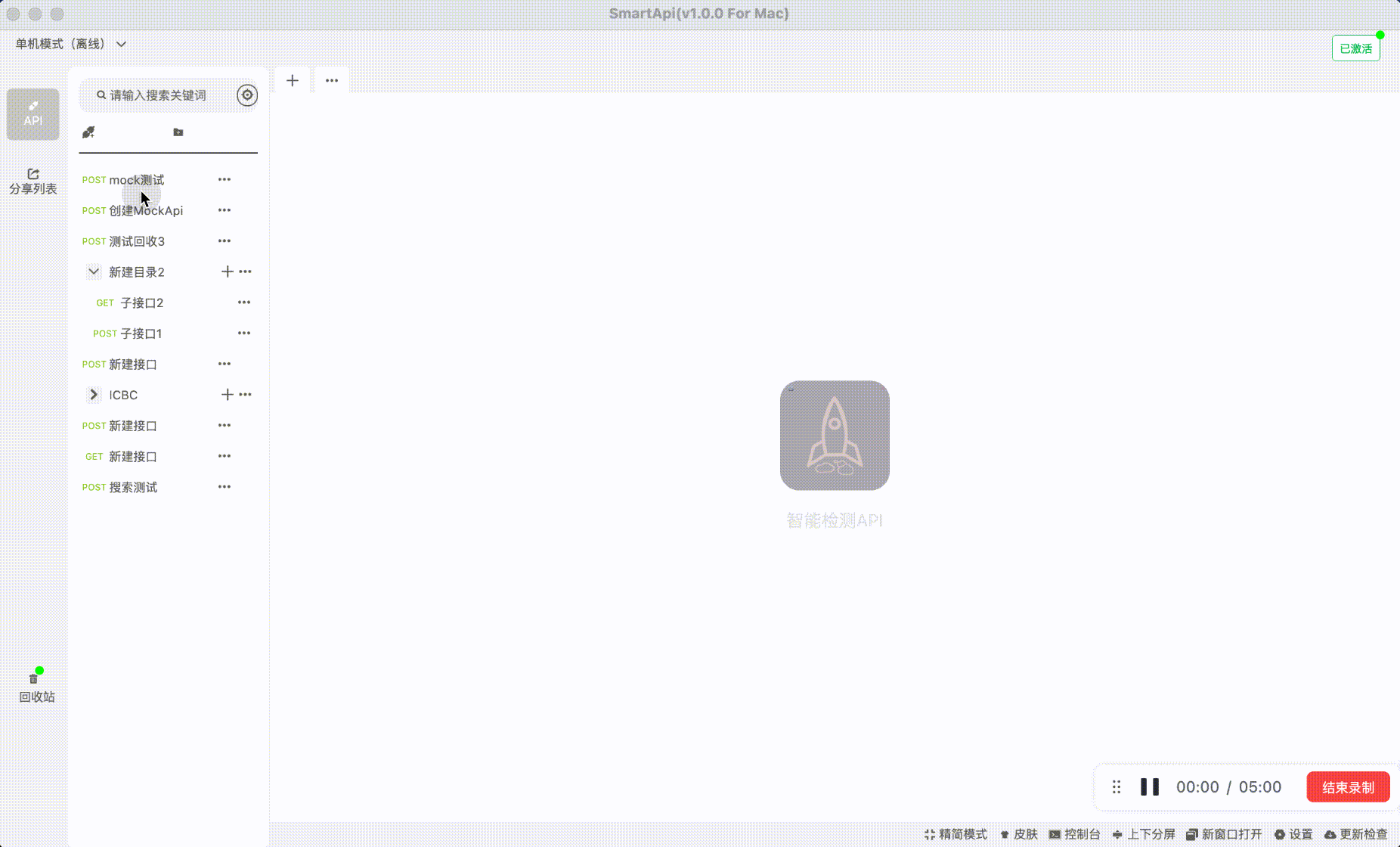
下载地址:
https://pan.baidu.com/s/1kFAGbsFIk3dDR64NwM5y2A?pwd=csdn





















 3563
3563

 被折叠的 条评论
为什么被折叠?
被折叠的 条评论
为什么被折叠?








