android - 如何在ListView中添加页脚?
我正在开发一个应用程序,在我的应用程序中,我使用Listview显示数据使用dom解析,我想在listview中页脚,当我点击页脚附加更多数据添加到列表视图,我附加图像,我想要那个设计和 过程,请参考image1和imgae2.I提到红色矩形的页脚
Fig1-Footer喜欢“更多新闻”
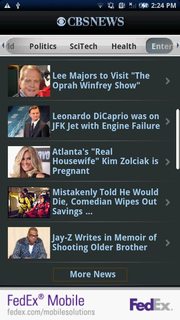
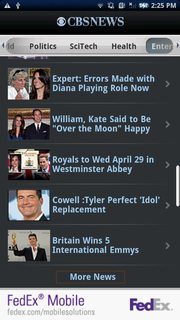
图2 - 在listview中添加额外的10条记录
6个解决方案
201 votes
创建一个页脚视图布局,其中包含要设置为页脚的文本,然后尝试
View footerView = ((LayoutInflater) ActivityContext.getSystemService(Context.LAYOUT_INFLATER_SERVICE)).inflate(R.layout.footer_layout, null, false);
ListView.addFooterView(footerView);
页脚的布局可能是这样的:
xmlns:android="http://schemas.android.com/apk/res/android"
android:layout_width="wrap_content"
android:layout_height="wrap_content"
android:paddingTop="7dip"
android:paddingBottom="7dip"
android:orientation="horizontal"
android:gravity="center">
android:id="@+id/footer_layout"
android:layout_width="wrap_content"
android:layout_height="wrap_content"
android:orientation="horizontal"
android:gravity="center"
android:layout_gravity="center">
android:text="@string/footer_text_1"
android:id="@+id/footer_1"
android:layout_width="wrap_content"
android:layout_height="wrap_content"
android:textSize="14dip"
android:textStyle="bold"
android:layout_marginRight="5dip" />
活动类可以是:
public class MyListActivty extends ListActivity {
private Context context = null;
private ListView list = null;
public void onCreate(Bundle savedInstanceState) {
super.onCreate(savedInstanceState);
list = (ListView)findViewById(android.R.id.list);
//code to set adapter to populate list
View footerView = ((LayoutInflater)context.getSystemService(Context.LAYOUT_INFLATER_SERVICE)).inflate(R.layout.footer_layout, null, false);
list.addFooterView(footerView);
}
}
Shaireen answered 2019-09-09T08:04:30Z
9 votes
我知道这是一个非常古老的问题,但我在这里搜索并发现答案不是100%令人满意,因为正如gcl1所提到的 - 这样页脚不是屏幕上的页脚 - 它只是一个“附加组件” “到列表中。
底线 - 对于其他可能在这里谷歌的人 - 我在这里找到了以下建议:ListFragment下面的固定且始终可见的页脚
尝试执行以下操作,其中重点是XML中首先列出的按钮(或任何页脚元素) - 然后将列表添加为“layout_above”:
Ofer Lando answered 2019-09-09T08:05:10Z
9 votes
这里的答案有点过时了。 虽然代码保持不变,但行为有一些变化。
public class MyListActivity extends ListActivity {
@Override
public void onCreate(Bundle savedInstanceState) {
TextView footerView = (TextView) ((LayoutInflater) this.getSystemService(Context.LAYOUT_INFLATER_SERVICE)).inflate(R.layout.footer_view, null, false);
getListView().addFooterView(footerView);
setListAdapter(new ArrayAdapter(this, getResources().getStringArray(R.array.news)));
}
}
有关addFooterView()方法的信息
添加固定视图以显示在列表的底部。 如果多次调用addFooterView(),则视图将按添加顺序显示。 使用此调用添加的视图可以在需要时获得焦点。
上面的大多数答案都非常重要 -
必须在调用setAdapter()之前调用addFooterView().这样ListView可以将提供的光标包装起来,也可以考虑页眉和页脚视图。
来自Kitkat的情况发生了变化。
注意:首次引入时,只能在使用setAdapter(ListAdapter)设置适配器之前调用此方法。 从KITKAT开始,可以随时调用此方法。 如果ListView的适配器没有扩展HeaderViewListAdapter,它将被WrapperListAdapter的支持实例包装。
文档
Aniket Thakur answered 2019-09-09T08:06:17Z
5 votes
如果ListView是ListActivity的子级:
getListView().addFooterView(
getLayoutInflater().inflate(R.layout.footer_view, null)
);
(在onCreate()里面)
Andrey answered 2019-09-09T08:07:04Z
2 votes
您要添加listview页脚的活动,我还在listview页脚单击上生成一个事件。
public class MainActivity extends Activity
{
@Override
protected void onCreate(Bundle savedInstanceState)
{
super.onCreate(savedInstanceState);
setContentView(R.layout.activity_main);
ListView list_of_f = (ListView) findViewById(R.id.list_of_f);
LayoutInflater inflater = (LayoutInflater) getSystemService(Context.LAYOUT_INFLATER_SERVICE);
View view = inflater.inflate(R.layout.web_view, null); // i have open a webview on the listview footer
RelativeLayout layoutFooter = (RelativeLayout) view.findViewById(R.id.layoutFooter);
list_of_f.addFooterView(view);
}
}
activity_main.xml中
android:layout_width="match_parent"
android:layout_height="match_parent"
android:background="@drawable/bg" >
android:id="@+id/dept_nav"
android:layout_width="match_parent"
android:layout_height="wrap_content"
android:background="@drawable/dept_nav" />
android:id="@+id/list_of_f"
android:layout_width="match_parent"
android:layout_height="wrap_content"
android:layout_below="@+id/dept_nav"
android:layout_margin="5dp"
android:layout_marginTop="10dp"
android:divider="@null"
android:dividerHeight="0dp"
android:listSelector="@android:color/transparent" >
Xar E Ahmer answered 2019-09-09T08:08:02Z
0 votes
在这个问题中,最佳答案对我不起作用。 之后我发现这个方法显示listview页脚,
LayoutInflater inflater = getLayoutInflater();
ViewGroup footerView = (ViewGroup)inflater.inflate(R.layout.footer_layout,listView,false);
listView.addFooterView(footerView, null, false);
并创建新的布局调用footer_layout
xmlns:android="http://schemas.android.com/apk/res/android"
android:orientation="vertical"
android:layout_width="match_parent"
android:layout_height="match_parent">
android:id="@+id/tv"
android:layout_width="match_parent"
android:layout_height="wrap_content"
android:text="Done"
android:textStyle="italic"
android:background="#d6cf55"
android:padding="10dp"/>
如果不工作,请参阅本文
Kusal Thiwanka answered 2019-09-09T08:08:44Z





















 874
874











 被折叠的 条评论
为什么被折叠?
被折叠的 条评论
为什么被折叠?








