In homomorphic filtering we apply a high-pass filter to the log-transformed image. The high-pass filtering step provides us with an opportunity to simultaneously apply other enhancements to the image. Consider a modified version of the high-pass filter H(u,v)H(u,v) that we used last time.
He(u,v)=α+βH(u,v)He(u,v)=α+β H(u,v)
We added an offset and a scaling factor for the Gaussian high-pass filter. If α<1α<1 and β>1β>1, this filter will amplify the high-frequency components more than the low-frequency components. This filter is called high-frequency emphasis filter. The resulting image, typically, is sharper and also has better contrast. We choose α=0.5α=0.5 and β=1.5β=1.5, and formulate the high-frequency emphasis filter.
alpha = 0.5;
beta = 1.5;
Hemphasis = alpha + beta*H;
Let's compare the original high-pass filter and the high-frequency emphasis filter by looking at their cross-sections.
plot(1:30,H(1,1:30),'r',1:30,Hemphasis(1,1:30),'b','LineWidth',2);
grid on;
legend('High-pass Filter','High-frequency Emphasis Filter','Location','best');
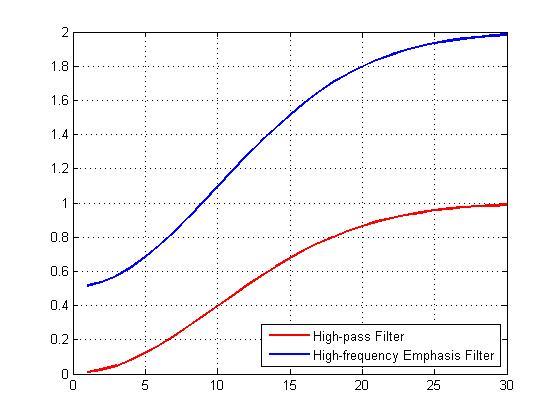
Now let's apply the filter and look at the result of homomorphic filtering. The image below shows the original (on the left) and the homomorphic filtered (on the right) images together. If you compare the two images you can see that the gradual change in illumination in the left image has been corrected to a large extent in the image on the right.
If = fft2(I, M, N);
Iout = real(ifft2(Hemphasis.*If));
Iout = Iout(1:size(I,1),1:size(I,2));
Ihmf_2 = exp(Iout) - 1;
imshowpair(I, Ihmf_2, 'montage')
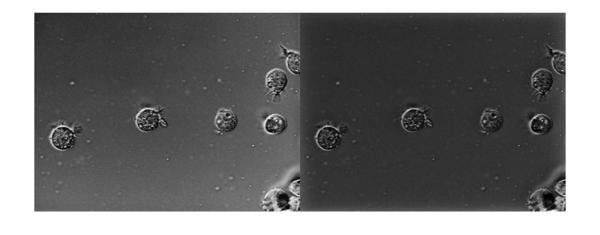
The non-uniform illumination has largely been corrected. Now let's compare our earlier result of homomorphic filtering with regular high-pass filter (below, left) and the result with high-frequency emphasis filter (below, right). We see that the latter seems to have better non-uniform illumination compensation of the two.
imshowpair(Ihmf, Ihmf_2, 'montage')
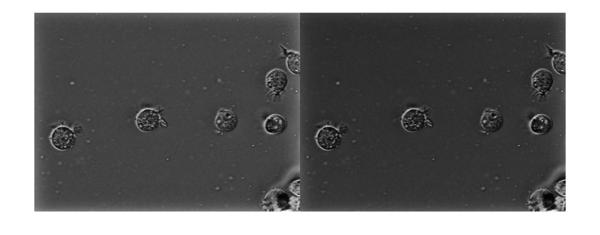
Also, looking at these two images side-by-side highlights an interesting effect. In the image on the left there seems to be a bright halo type artifact on the borders. This can be seen more clearly if we increase the contrast by applying histogram equalization on the image on the left using the histeq function. Note that I am normalizing the image using mat2gray before passing it to histeq.
























 被折叠的 条评论
为什么被折叠?
被折叠的 条评论
为什么被折叠?








