I am completely new to openpyxl so, as you can imagine, I am having pretyy hard times when I try to make use of it.
I have an excel report that contains only one sheet (called Sheet 1). I'd like to search all cells for those that contain specific string (product name ABC in this case).
Then I would like to copy contents of every cell in the rows that contain cell with ABC product name. And assign every cell to a variable.
To give you better idea of what I am trying to achieve I'll give you an example:
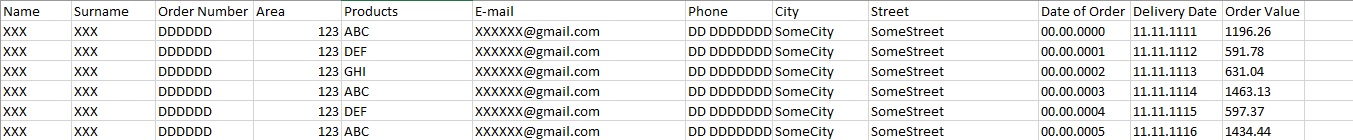
So in this case I would only copy cells from rows: 2, 4, 6 (as only they contain ABC product).
I have already looked up similar questions and answers to them but I don't understand them (never have used excel before).
解决方案
is it important for you to use openpyxl to do this? i would suggest using pandas if not.
import pandas as pd
df = pd.read_excel("path_to_excel_file")
df_abc = df[df["Products"] == "ABC"] # this will only contain 2,4,6 rows
then:
for row in df_abc.iterrows():
# do what you want with the row





















 6134
6134











 被折叠的 条评论
为什么被折叠?
被折叠的 条评论
为什么被折叠?








