标签:
项目报错:
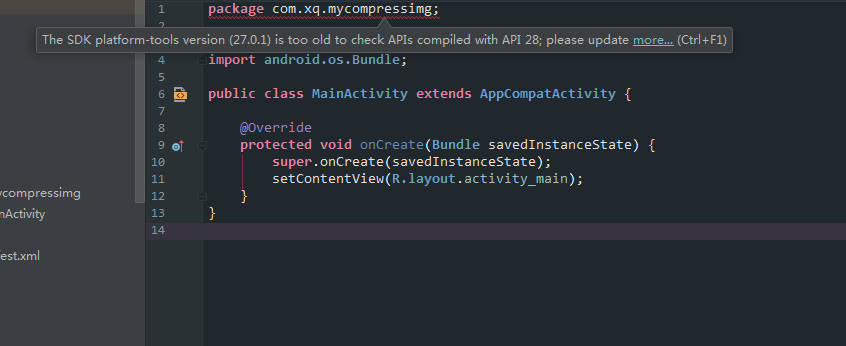
Ctrl+F1查看:
The SDK platform-tools version (27.0.1) is too old to check APIs compiled with API 28;
please update less... (Ctrl+F1)
This check scans through all the Android API calls in the application and warns about any calls
that are not available on all versions targeted by this application
(according to its minimum SDK attribute in the manifest).
If you really want to use this API and don't need to support older devices
just set the minSdkVersion in your build.gradle or AndroidManifest.xml files.
If your code is deliberately accessing newer APIs, and you have ensured (e.g. with conditional execution)
that this code will only ever be called on a supported platform,
then you can annotate your class or method with the
@TargetApi annotation specifying the local minimum SDK to apply,
such as @TargetApi(11), such that this check considers 11
rather than your manifest file's minimum SDK as the required API level.
If you are deliberately setting android: attributes in style definitions,
make sure you place this in a values-vNN folder in order to avoid
running into runtime conflicts on certain devices
where manufacturers have added custom attributes
whose ids conflict with the new ones on later platforms.
Similarly, you can use tools:targetApi="11" in an XML file
to indicate that the element will only be inflated in an adequate context.
SDK platform与SDK platform-tools版本不一致,所以要升级
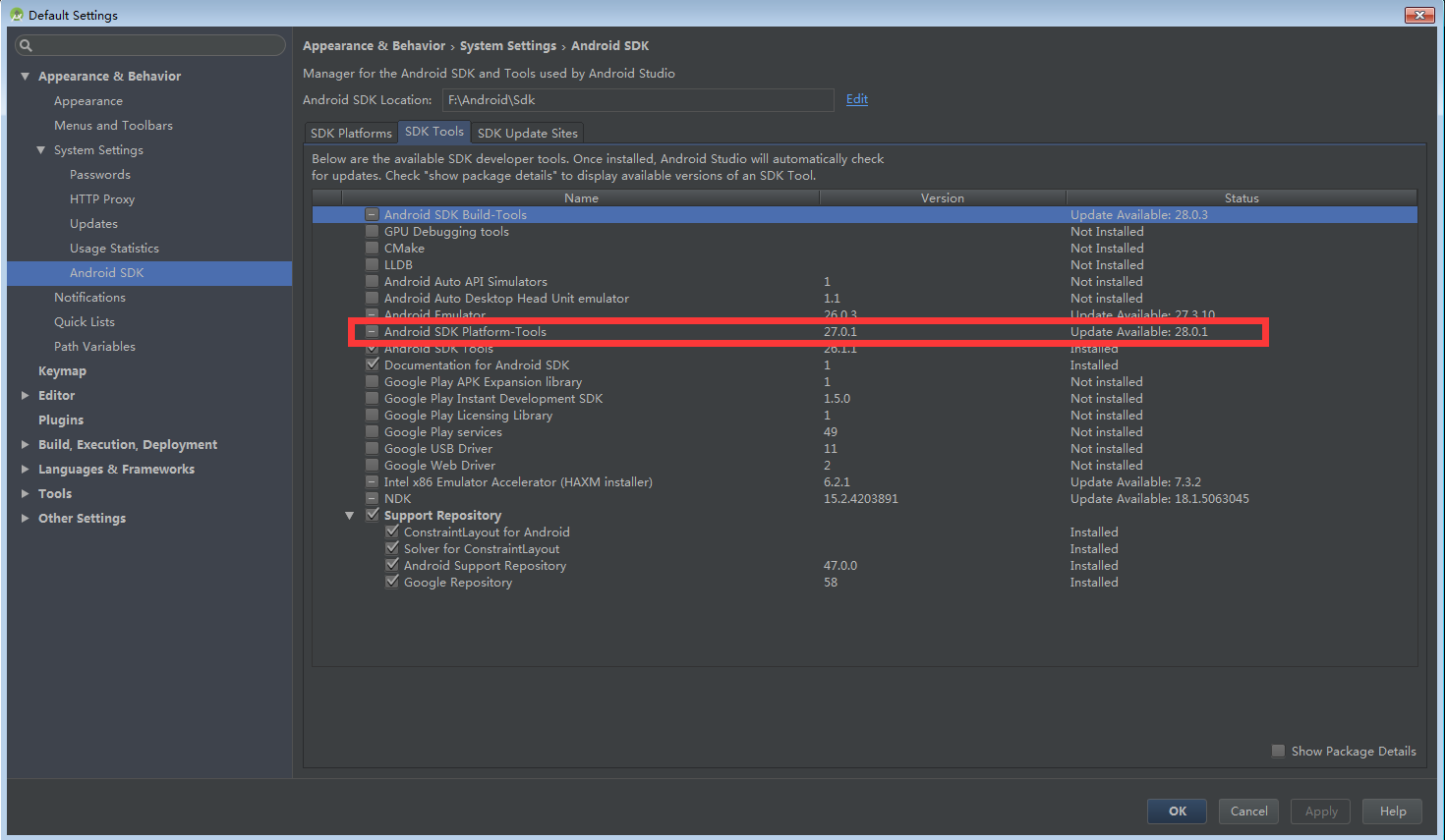
选中升级即可。
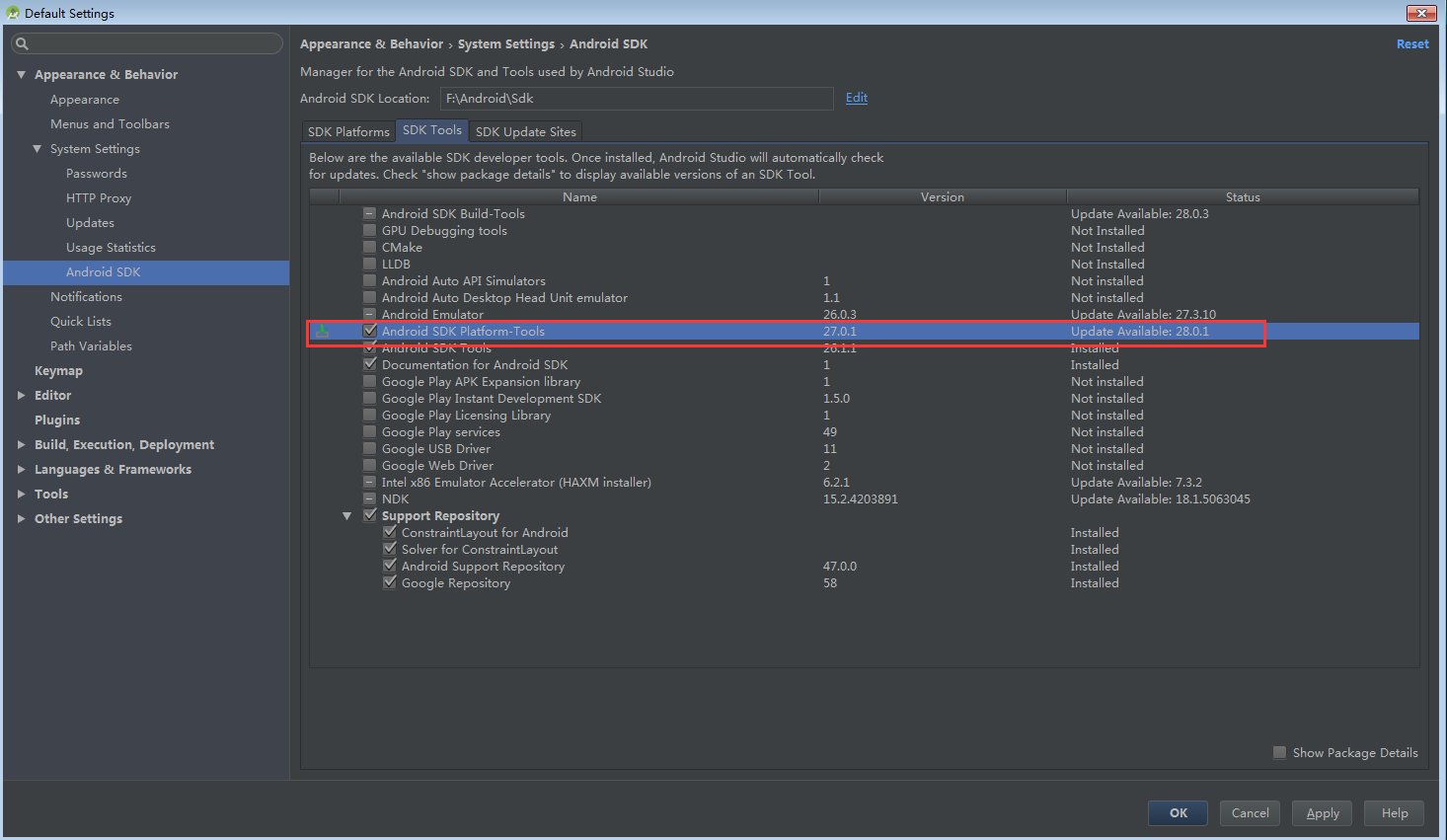
重启下android studio:
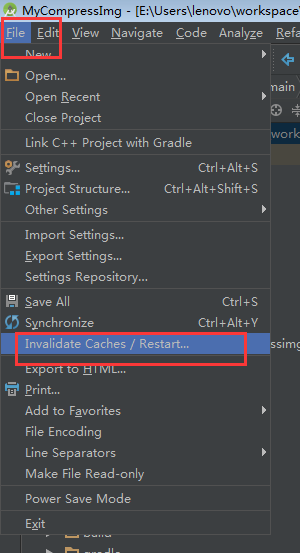
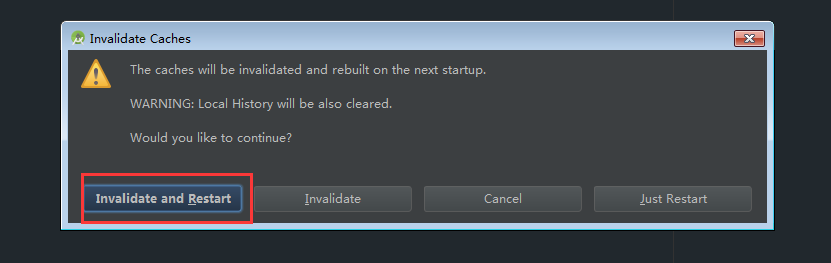
标签:
来源: https://blog.csdn.net/sinat_31057219/article/details/83058991





















 2411
2411











 被折叠的 条评论
为什么被折叠?
被折叠的 条评论
为什么被折叠?








