Cesium有很多很强大的功能,可以在地球上实现很多炫酷的3D效果。今天给大家分享一个可自定义高度的 电子围栏。
1.话不多说,先展示。
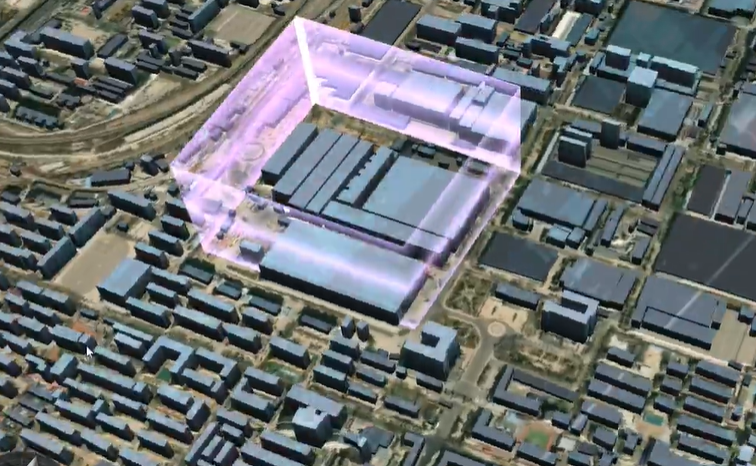
视频: 电子围栏
2.设计思路
点击绘制,在地图上可绘制多个点位,双击结束绘制,可对电子围栏起名称以及自定义电子围栏高度,并以列表形式展示,可同时绘制多个电子围栏,点击列表可飞行至对应的电子围栏,也可删除对应的电子围栏。
3.具体代码
<template>
<div class="page">
<el-button @click="draw">绘制</el-button>
<el-table :data="dataList" border @row-click="rowClick">
<el-table-column prop="name" label="名称" align="center" />
<el-table-column prop="action" label="操作" align="center">
<template #default="scope">
<el-button link type="primary" size="small" @click="delEntity(scope.row, scope.$index)"
><el-icon :size="16"><ele-Delete /> </el-icon
></el-button>
</template>
</el-table-column>
</el-table>
</div>
<el-dialog v-model="dialogFormVisible" title="配置" width="500" :close-on-press-escape="false" :close-on-click-modal="false" :show-close="false">
<el-form ref="formRef" :model="form" label-width="auto" :rules="rules">
<el-form-item label="电子围栏名称" prop="title">
<el-input v-model="form.title" placeholder="请输入" />
</el-form-item>
<el-form-item label="电子围栏高度">
<el-input-number :min="0" v-model="form.height" placeholder="请输入" />
</el-form-item>
</el-form>
<template #footer>
<div class="dialog-footer">
<el-button type="primary" @click="submitForm(formRef)"> 确定 </el-button>
</div>
</template>
</el-dialog>
</template>
<script setup lang="ts">
import { Cesium } from '/@/utils/cesium';
import { onMounted, onUnmounted, reactive, ref } from 'vue';
import { debounce } from 'lodash';
const props = defineProps(['viewer']);
const dialogFormVisible = ref(false);
var handler: any = null;
const formRef = ref();
const rules = {
title: { required: true, message: '请输入电子围栏名称', trigger: 'blur' },
};
// 视点名称
const form = reactive({
title: '',
height: 100,
});
var flyOption = {
offset: {
heading: Cesium.Math.toRadians(1.0114629015290062),
pitch: Cesium.Math.toRadians(-23.53661660731824),
roll: Cesium.Math.toRadians(0.00324596311071617),
},
};
/**
* 添加电子围栏
*/
var addElectronicFence = (name: string, positions: any) => {
let material = getCustomMaterialWall({
image: '/src/assets/cesium/wall.png',
freely: 'vertical',
direction: '+',
count: 2,
color: Cesium.Color.RED,
duration: 2000,
});
var geometry = props.viewer.entities.add({
id: new Date().getTime(),
name: name,
wall: {
positions: Cesium.Cartesian3.fromDegreesArrayHeights(positions),
material: material,
},
});
entities.push(geometry);
dataList.push({
id: geometry.id,
name: geometry.name,
positions: positions,
});
};
var getCustomMaterialWall = (options: any) => {
if (props.viewer && options && options.image) {
return _initWallCustomMaterialProperty(options);
}
};
// 动态初始化材质线
var _initWallCustomMaterialProperty = (options: any) => {
var Color = Cesium.Color,
defaultValue = Cesium.defaultValue,
defined = Cesium.defined,
defineProperties = Object.defineProperties,
Event = Cesium.Event,
createPropertyDescriptor = Cesium.createPropertyDescriptor,
Property = Cesium.Property,
Material = Cesium.Material,
MaterialType = options.MaterialType || 'wallType' + parseInt(Math.random() * 1000);
function WallLinkCustomMaterialProperty(options) {
options = defaultValue(options, defaultValue.EMPTY_OBJECT);
this._definitionChanged = new Event();
this._color = undefined;
this._colorSubscription = undefined;
this.color = options.color || Color.BLUE;
this.duration = options.duration || 3000;
this._time = new Date().getTime();
}
defineProperties(WallLinkCustomMaterialProperty.prototype, {
isvarant: {
get: function () {
return false;
},
},
definitionChanged: {
get: function () {
return this._definitionChanged;
},
},
color: createPropertyDescriptor('color'),
});
WallLinkCustomMaterialProperty.prototype.getType = function (time) {
return MaterialType;
};
WallLinkCustomMaterialProperty.prototype.getValue = function (time, result) {
if (!defined(result)) {
result = {};
}
result.color = Property.getValueOrClonedDefault(this._color, time, Color.WHITE, result.color);
result.image = options.image;
result.time = ((new Date().getTime() - this._time) % this.duration) / this.duration;
return result;
};
WallLinkCustomMaterialProperty.prototype.equals = function (other) {
return this === other || (other instanceof WallLinkCustomMaterialProperty && Property.equals(this._color, other._color));
};
//动态墙
Material._materialCache.addMaterial(MaterialType, {
fabric: {
type: MaterialType,
uniforms: {
color: new Color(1.0, 0.0, 0.0, 0.5),
image: options.image,
time: 0,
},
source: _getDirectionWallShader({
get: true,
count: options.count,
freely: options.freely,
direction: options.direction,
}),
},
translucent: function (material) {
return true;
},
});
return new WallLinkCustomMaterialProperty(options);
};
var _getDirectionWallShader = (options: any) => {
if (options && options.get) {
var materail =
'czm_material czm_getMaterial(czm_materialInput materialInput)\n\
{\n\
czm_material material = czm_getDefaultMaterial(materialInput);\n\
vec2 st = materialInput.st;\n\
\n\ ';
if (options.freely == 'vertical') {
//(由下到上)
materail += 'vec4 colorImage = texture2D(image, vec2(fract(float(' + options.count + ')*st.t ' + options.direction + ' time), fract(st.s)));\n\ ';
} else {
//(逆时针)
materail += 'vec4 colorImage = texture2D(image, vec2(fract(float(' + options.count + ')*st.s ' + options.direction + ' time), fract(st.t)));\n\ ';
}
//泛光
materail +=
'vec4 fragColor;\n\
fragColor.rgb = (colorImage.rgb+color.rgb) / 1.0;\n\
fragColor = czm_gammaCorrect(fragColor);\n\ ';
materail +=
' material.diffuse = colorImage.rgb;\n\
material.alpha = colorImage.a;\n\
material.emission = fragColor.rgb;\n\
\n\
return material;\n\
}\n\
';
return materail;
}
};
const drawing = ref(false);
// 电子围栏列表数据
const dataList: any = reactive([]);
// 电子围栏实体列表
var entities: any = [];
// 电子围栏point实体列表
var pointEntities: any = [];
// 当前选中实体索引
var geometryIndex: any = null;
/**
* 点击绘制按钮
*/
const draw = () => {
drawing.value = true;
};
/**
* 点击表格一行
*/
const rowClick = (row: any, column: any, event: Event) => {
if (column && column.property) {
let index = dataList.findIndex((v: any) => v.id === row.id);
if (index !== -1) {
geometryIndex = index;
props.viewer.flyTo(entities[index], flyOption);
}
}
};
/**
* 删除已绘制的图形
*/
const delEntity = (item: any, index: number) => {
props.viewer.entities.remove(entities[index]);
entities.splice(index, 1);
dataList.splice(index, 1);
};
/**
* 点击确定绘制
*/
const submitForm = async (formEl: any) => {
const valid = await formEl.validate();
if (valid) {
var pointList: any = [];
pointEntities.forEach((entity: any) => {
var { longitude, latitude } = getPosition(entity);
pointList.push(longitude, latitude, form.height);
props.viewer.entities.remove(entity);
});
var { longitude, latitude } = getPosition(pointEntities[0]);
pointList.push(longitude, latitude, form.height);
pointEntities = [];
addElectronicFence(form.title, pointList);
dialogFormVisible.value = false;
formEl.resetFields();
}
};
/**
* 添加鼠标事件
*/
const addClickHandler = () => {
handler = new Cesium.ScreenSpaceEventHandler(props.viewer.scene.canvas);
// 单击绘制
handler.setInputAction((event: any) => {
leftClickHandler(event);
}, Cesium.ScreenSpaceEventType.LEFT_CLICK);
// 双击结束point绘制,开始围栏绘制
handler.setInputAction((event: any) => {
if (drawing.value) {
drawing.value = false;
}
if (pointEntities.length) {
dialogFormVisible.value = true;
}
}, Cesium.ScreenSpaceEventType.LEFT_DOUBLE_CLICK);
};
/**
* 单击左键
*/
const leftClickHandler = debounce((event: any) => {
if (drawing.value) {
let cartesian = props.viewer.scene.pickPosition(event.position);
let cartographic = Cesium.Cartographic.fromCartesian(cartesian);
let coordinate = {
longitude: Cesium.Math.toDegrees(cartographic.longitude),
latitude: Cesium.Math.toDegrees(cartographic.latitude),
height: cartographic.height + 1,
};
var pointGeometry = new Cesium.Entity({
name: 'Sample Label',
position: Cesium.Cartesian3.fromDegrees(coordinate.longitude, coordinate.latitude, coordinate.height),
point: {
// 实体是一个点
pixelSize: 10, // 点的大小
color: Cesium.Color.RED, // 点的颜色
},
});
props.viewer.entities.add(pointGeometry);
pointEntities.push(pointGeometry);
}
}, 100);
/**
* 获取实体的经纬度
*/
const getPosition = (entity: any) => {
// 获取点实体的位置
var position = entity.position.getValue(Cesium.JulianDate.now());
// 转换Cartesian3到经纬度
var cartographic = Cesium.Cartographic.fromCartesian(position, props.viewer.scene.globe.ellipsoid);
var longitude = Cesium.Math.toDegrees(cartographic.longitude);
var latitude = Cesium.Math.toDegrees(cartographic.latitude);
return {
longitude,
latitude,
};
};
onMounted(() => {
addClickHandler();
});
onUnmounted(() => {
entities.forEach((entity: any) => {
props.viewer.entities.remove(entity);
});
handler.removeInputAction(Cesium.ScreenSpaceEventType.LEFT_CLICK);
handler.removeInputAction(Cesium.ScreenSpaceEventType.LEFT_DOUBLE_CLICK);
});
</script>
<style scoped>
.page {
position: absolute;
right: 10px;
top: 10px;
color: #fff;
background: #fff;
padding: 10px;
border-radius: 5px;
width: 300px;
}
</style>- 1.
- 2.
- 3.
- 4.
- 5.
- 6.
- 7.
- 8.
- 9.
- 10.
- 11.
- 12.
- 13.
- 14.
- 15.
- 16.
- 17.
- 18.
- 19.
- 20.
- 21.
- 22.
- 23.
- 24.
- 25.
- 26.
- 27.
- 28.
- 29.
- 30.
- 31.
- 32.
- 33.
- 34.
- 35.
- 36.
- 37.
- 38.
- 39.
- 40.
- 41.
- 42.
- 43.
- 44.
- 45.
- 46.
- 47.
- 48.
- 49.
- 50.
- 51.
- 52.
- 53.
- 54.
- 55.
- 56.
- 57.
- 58.
- 59.
- 60.
- 61.
- 62.
- 63.
- 64.
- 65.
- 66.
- 67.
- 68.
- 69.
- 70.
- 71.
- 72.
- 73.
- 74.
- 75.
- 76.
- 77.
- 78.
- 79.
- 80.
- 81.
- 82.
- 83.
- 84.
- 85.
- 86.
- 87.
- 88.
- 89.
- 90.
- 91.
- 92.
- 93.
- 94.
- 95.
- 96.
- 97.
- 98.
- 99.
- 100.
- 101.
- 102.
- 103.
- 104.
- 105.
- 106.
- 107.
- 108.
- 109.
- 110.
- 111.
- 112.
- 113.
- 114.
- 115.
- 116.
- 117.
- 118.
- 119.
- 120.
- 121.
- 122.
- 123.
- 124.
- 125.
- 126.
- 127.
- 128.
- 129.
- 130.
- 131.
- 132.
- 133.
- 134.
- 135.
- 136.
- 137.
- 138.
- 139.
- 140.
- 141.
- 142.
- 143.
- 144.
- 145.
- 146.
- 147.
- 148.
- 149.
- 150.
- 151.
- 152.
- 153.
- 154.
- 155.
- 156.
- 157.
- 158.
- 159.
- 160.
- 161.
- 162.
- 163.
- 164.
- 165.
- 166.
- 167.
- 168.
- 169.
- 170.
- 171.
- 172.
- 173.
- 174.
- 175.
- 176.
- 177.
- 178.
- 179.
- 180.
- 181.
- 182.
- 183.
- 184.
- 185.
- 186.
- 187.
- 188.
- 189.
- 190.
- 191.
- 192.
- 193.
- 194.
- 195.
- 196.
- 197.
- 198.
- 199.
- 200.
- 201.
- 202.
- 203.
- 204.
- 205.
- 206.
- 207.
- 208.
- 209.
- 210.
- 211.
- 212.
- 213.
- 214.
- 215.
- 216.
- 217.
- 218.
- 219.
- 220.
- 221.
- 222.
- 223.
- 224.
- 225.
- 226.
- 227.
- 228.
- 229.
- 230.
- 231.
- 232.
- 233.
- 234.
- 235.
- 236.
- 237.
- 238.
- 239.
- 240.
- 241.
- 242.
- 243.
- 244.
- 245.
- 246.
- 247.
- 248.
- 249.
- 250.
- 251.
- 252.
- 253.
- 254.
- 255.
- 256.
- 257.
- 258.
- 259.
- 260.
- 261.
- 262.
- 263.
- 264.
- 265.
- 266.
- 267.
- 268.
- 269.
- 270.
- 271.
- 272.
- 273.
- 274.
- 275.
- 276.
- 277.
- 278.
- 279.
- 280.
- 281.
- 282.
- 283.
- 284.
- 285.
- 286.
- 287.
- 288.
- 289.
- 290.
- 291.
- 292.
- 293.
- 294.
- 295.
- 296.
- 297.
- 298.
- 299.
- 300.
- 301.
- 302.
- 303.
- 304.
- 305.
- 306.
- 307.
- 308.
- 309.
- 310.
- 311.
- 312.
- 313.
- 314.
- 315.
- 316.
- 317.
- 318.
- 319.
- 320.
- 321.
- 322.
- 323.
- 324.
- 325.
- 326.
- 327.
- 328.
- 329.
- 330.
- 331.
- 332.
- 333.
- 334.
- 335.
- 336.
- 337.
- 338.
- 339.
- 340.
- 341.
- 342.
- 343.
- 344.
- 345.
- 346.
- 347.
- 348.
- 349.
- 350.
- 351.
- 352.
- 353.
- 354.
- 355.
- 356.
- 357.
- 358.
- 359.
- 360.
- 361.





















 823
823

 被折叠的 条评论
为什么被折叠?
被折叠的 条评论
为什么被折叠?








