我希望大家敲一遍
.pages>div{display: none;}
//hash 和页面一一对应起来
//router 配置
var router = [
{path:"/",component:document.getElementById("home")},
{path:"/about",component:document.getElementById("about")},
{path:"/user",component:document.querySelector(".user")},
]
// 默认hash
window.location.hash = "#/";
// 默认页面
var currentView = router[0].component;
currentView.style.display="block";
window.οnhashchange=()=>{
//通过判断hash切换div页面
console.log(location.hash);
//获取hash值,不要井号
var hash = location.hash.slice(1);
router.forEach(item=>{
if(item.path==hash){
//先隐藏之前显示的页面
currentView.style.display = "none";
// 显示对应的组件
item.component.style.display = "block";
//重新设置当前显示的页面是哪个div
currentView = item.component;
}
})
}
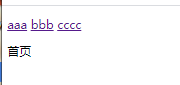
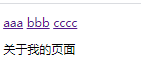
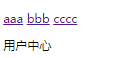





















 995
995











 被折叠的 条评论
为什么被折叠?
被折叠的 条评论
为什么被折叠?








