本文实例讲述了jQuery实现的图片轮播效果。分享给大家供大家参考,具体如下:
图片轮播*{ padding: 0; margin: 0;}
li{ list-style-type: none;}
body{ margin: 50px;}
a img{ border:none;}
.wrap{
width: 500px;
height: 350px;
border: 3px solid #f00;
position:relative;
overflow: hidden;
}
.wrap ul{
width: 2500px;
position: absolute;
left: 0;
top: 0;
}
.wrap ul li{
float: left;
width: 500px;
}
.wrap ol{
position: absolute;
bottom: 10px;
right: 10px;
}
.wrap ol li{
float: left;
width: 16px;
height: 16px;
line-height: 16px;
text-align: center;
border: 1px solid #fc0;
background: #000;
color: #fff;
margin-right: 3px;
cursor: pointer;
}
.wrap ol li.current{
background: #fff;
color: #000;
}
.wrap .introduce{
height: 30px;
line-height: 30px;
width: 350px;
background: rgba(0,0,0,0.5);
color: #fff;
position: absolute;
bottom: 10px;
left: 0;
/*opacity: 0.5;
filter:alpha(opacity=50); */
}
$(function(){
var oul = $('.wrap ul');
var ali = $('.wrap ul li');
var numLi = $('.wrap ol li');
var aliWidth = $('.wrap ul li').eq(0).width();
var _now = 0; //这个是控制数字样式的计数器
var _now2 = 0; //这个是控制图片运动距离的计数器
var timeId;
var aimg = $('.wrap ul img');
var op = $('.wrap p');
numLi.click(function(){
var index = $(this).index();
_now = index;
_now2=index;
var imgAlt = aimg.eq(_now).attr('alt');
op.html(imgAlt);
$(this).addClass('current').siblings().removeClass();
oul.animate({'left':-aliWidth*index},500);
});
/**
* [slider description] 图片运动的函数
* @return {[type]} [description] 无返回值
*/
function slider(){
if(_now==numLi.size()-1){
ali.eq(0).css({
'position':'relative',
'left': oul.width()
});
_now=0;
}else{
_now++;
}
_now2++;
numLi.eq(_now).addClass('current').siblings().removeClass();
var imgAlt = aimg.eq(_now).attr('alt');
op.html(imgAlt);
oul.animate({'left':-aliWidth*_now2},500,function(){
if(_now==0){
ali.eq(0).css('position','static');
oul.css('left',0);
_now2=0;
}
});
}
timeId = setInterval(slider,1500);
/*$('.wrap').mouseover(function(){
clearInterval(timeId);
});
$('.wrap').mouseout(function(){
timeId = setInterval(slider,1500);
});*/
$('.wrap').hover(function(){
clearInterval(timeId);
},function(){
timeId = setInterval(slider,1500);
});
});
运行效果图如下:
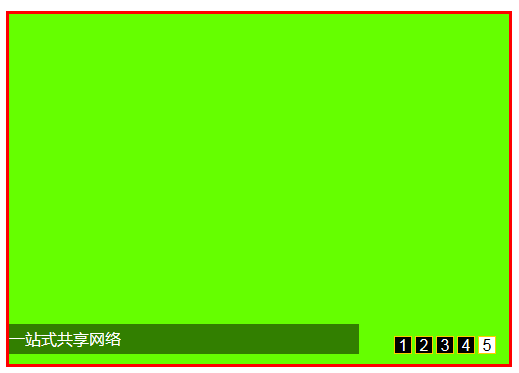
希望本文所述对大家jQuery程序设计有所帮助。


























 760
760











 被折叠的 条评论
为什么被折叠?
被折叠的 条评论
为什么被折叠?








