在生产环境app的开发过程中,获取设备信息是必不可少的一步,本文详细介绍在flutter中如何判断平台是android还是ios,并使用开源库device_info获取android和ios的设备信息。
判断平台
这步很简单,导入平台Platform库就行,位置在dart:io
import 'dart:io';
然后在android studio中编辑的时候就有快捷菜单了:
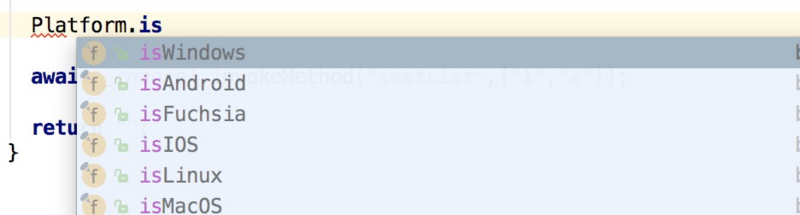
判断平台只要使用如下代码:
if(Platform.isIOS){
//ios相关代码
}else if(Platform.isAndroid){
//android相关代码
}
device_info库的使用
先上图
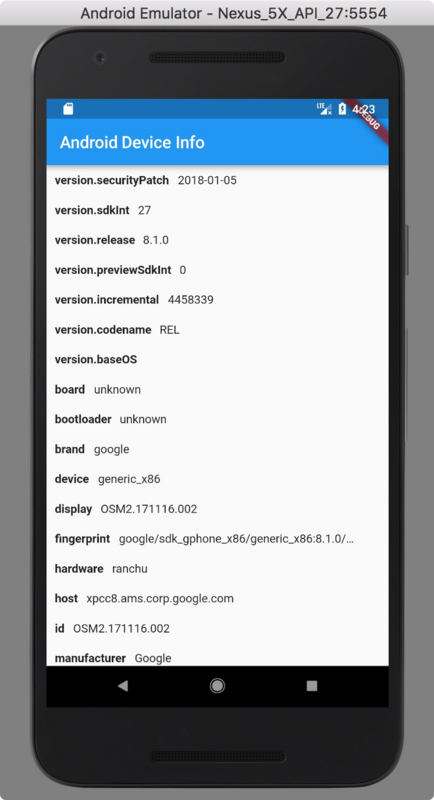
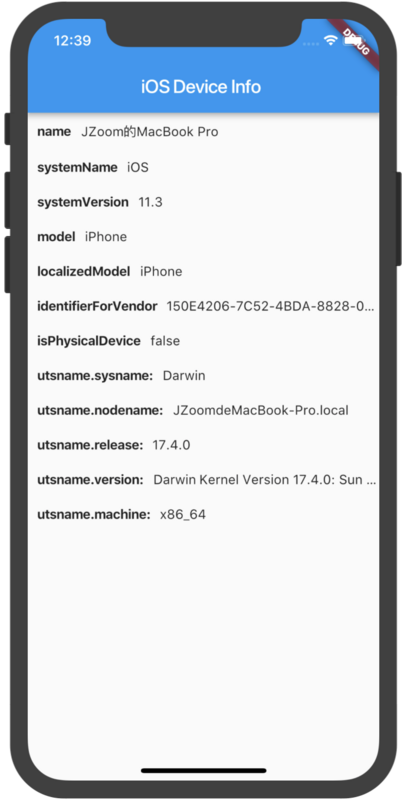
1、添加依赖
在pubspec.yml中的dependencies下面新增节点
device_info : ^0.2.0
上图比较快:
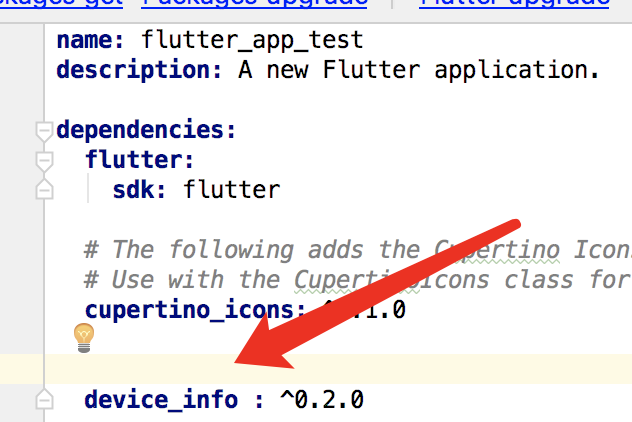
然后点下编辑器的"Packages get"或者运行命令行:
flutter packages get
注意这里可能需要配置环境变量:
export PUB_HOSTED_URL=https://pub.flutter-io.cn
export FLUTTER_STORAGE_BASE_URL=https://storage.flutter-io.cn
2、获取信息
android版本所有属性
/// Android operating system version values derived from `android.os.Build.VERSION`.
final AndroidBuildVersion version;
/// The name of the underlying board, like "goldfish".
final String board;
/// The system bootloader version number.
final String bootloader;
/// The consumer-visible brand with which the product/hardware will be associated, if any.
final String brand;
/// The name of the industrial design.
final String device;
/// A build ID string meant for displaying to the user.
final String display;
/// A string that uniquely identifies this build.
final String fingerprint;
/// The name of the hardware (from the kernel command line or /proc).
final String hardware;
/// Hostname.
final String host;
/// Either a changelist number, or a label like "M4-rc20".
final String id;
/// The manufacturer of the product/hardware.
final String manufacturer;
/// The end-user-visible name for the end product.
final String model;
/// The name of the overall product.
final String product;
/// An ordered list of 32 bit ABIs supported by this device.
final List supported32BitAbis;
/// An ordered list of 64 bit ABIs supported by this device.
final List supported64BitAbis;
/// An ordered list of ABIs supported by this device.
final List supportedAbis;
/// Comma-separated tags describing the build, like "unsigned,debug".
final String tags;
/// The type of build, like "user" or "eng".
final String type;
/// `false` if the application is running in an emulator, `true` otherwise.
final bool isPhysicalDevice;
ios版本所有属性:
/// Device name.
final String name;
/// The name of the current operating system.
final String systemName;
/// The current operating system version.
final String systemVersion;
/// Device model.
final String model;
/// Localized name of the device model.
final String localizedModel;
/// Unique UUID value identifying the current device.
final String identifierForVendor;
/// `false` if the application is running in a simulator, `true` otherwise.
final bool isPhysicalDevice;
/// Operating system information derived from `sys/utsname.h`.
final IosUtsname utsname;
好吧,只要一行依赖就可以集成两个平台的项目代码,毫无繁琐配置,flutter真的简单。
如有疑问,请加qq群854192563讨论





















 5317
5317











 被折叠的 条评论
为什么被折叠?
被折叠的 条评论
为什么被折叠?








