1. 更新apt-get:
$ sudo apt-get update
2. 安装jdk:
$ sudo apt-get install openjdk-8-jdk
部分eclipse现只支持jdk8,且安装jdk9会有error,详见:
3. JDK版本切换:
$ sudo update-alternatives --config java
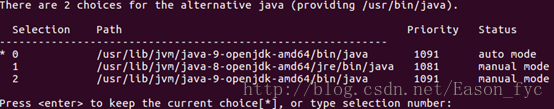
In Auto Mode, will select the generic name of the programautomatically based on the Priority value of the alternatives; The one with thehighest priority gets set as the generic name.
In Manual Mode, will set the generic name as the userselected alternative irrespective of the Priority value of the alternatives,hence the name "manual".
Java alternatives(sudoupdate-alternatives --config java) Change auto mode:
Make the priorityof /usr/lib/jvm/java-8-oracle/jre/bin/java higher that the rest to automatically enable it asdefault java binary.
$ sudoupdate-alternatives --install /usr/bin/java java/usr/lib/jvm/java-8-oracle/jre/bin/java 1100
4. 确认当前java 版本:
$ java -version
5. 添加环境变量:
$ sudo vim /etc/profile
# jdk
export JAVA_HOME=/usr/lib/jvm/java-8-openjdk-amd64
export JRE_HOME=${JAVA_HOME}/jre
$ source /etc/profile





















 2700
2700











 被折叠的 条评论
为什么被折叠?
被折叠的 条评论
为什么被折叠?








