拷贝文件
拷贝mysql-5.7.9-win64目录下的my-default.ini分别到whole、one、two目录下,更名为my.init。
以whole库 为例说明,one库和two库做相应调整即可。
1、编写\instance\whole\my.init
innodb_buffer_pool_size = 128M
basedir = E:\mysql\mysql-5.7.9-winx64
datadir = E:\mysql\mysql-5.7.9-winx64\instance\whole\data
port = 3309
server_id = 3
对于分库two要注意:
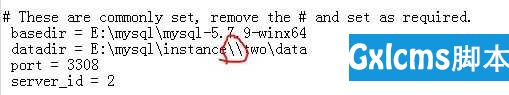
3、Initializing the Data Directory
mysqld --defaults-file=E:\mysql\instance\whole\my.ini --initialize --console
2017-01-23T01:31:39.492351Z 0 [Warning] TIMESTAMP with implicit DEFAULT value is deprecated. Please use --explicit_defau
lts_for_timestamp server option (see documentation for more details).
2017-01-23T01:31:39.492351Z 0 [Warning] ‘NO_ZERO_DATE‘, ‘NO_ZERO_IN_DATE‘ and ‘ERROR_FOR_DIVISION_BY_ZERO‘ sql modes sho
uld be used with strict mode. They will be merged with strict mode in a future release.
2017-01-23T01:31:39.492351Z 0 [Warning] ‘NO_AUTO_CREATE_USER‘ sql mode was not set.
2017-01-23T01:31:41.487351Z 0 [Warning] InnoDB: New log files created, LSN=45790
2017-01-23T01:31:41.980351Z 0 [Warning] InnoDB: Creating foreign key constraint system tables.
2017-01-23T01:31:42.145351Z 0 [Warning] No existing UUID has been found, so we assume that this is the first time that t
his server has been started. Generating a new UUID: b192bf10-e10b-11e6-b19c-00ffcdaad4ca.
2017-01-23T01:31:42.193351Z 0 [Warning] Gtid table is not ready to be used. Table ‘mysql.gtid_executed‘ cannot be opened
.
2017-01-23T01:31:42.218351Z 1 [Note] A temporary password is generated for root@localhost: g0tN0uAqak>e
4、启动服务
mysqld --defaults-file=E:\mysql\instance\whole\my.ini --console
5、测试连接:
mysql -h localhost -u root --port 3309 -p
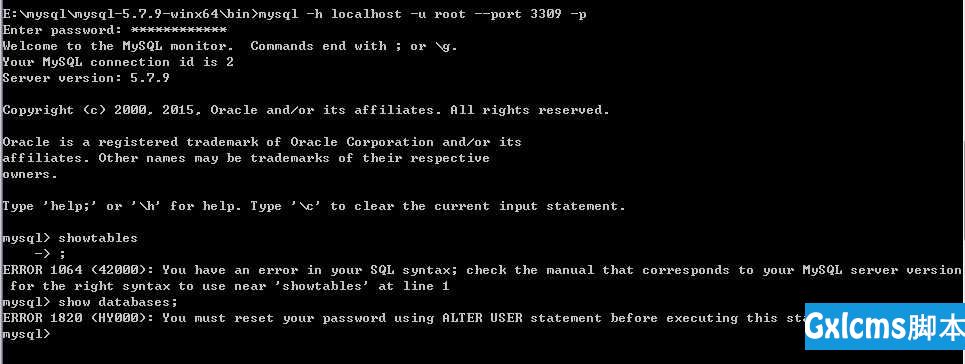
mysql> set password=password(‘123‘);
Query OK, 0 rows affected, 1 warning (0.00 sec)
mysql 文档中,修改密码用的是:ALTER USER ‘root‘@‘localhost‘ IDENTIFIED BY ‘new_password‘;
mysql> alter user ‘root‘@‘localhost‘ password expire never;
Query OK, 0 rows affected (0.00 sec)
mysql> show databases;
+--------------------+
| Database |
+--------------------+
| information_schema |
| mysql |
| performance_schema |
| sys |
+--------------------+
4 rows in set (0.00 sec)
6、关闭服务
mysqladmin -h localhost --port 3309 -p -u root shutdown
7、安装为服务
mysqld --install-manual MySqlWhole --defaults-file=E:\mysql\instance\whole\my.ini
Service successfully installed.
word文件
windows服务管理中:
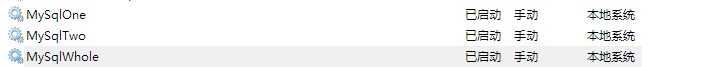
mysql一机多实例安装记录
标签:files file details ide roo cto _for 没有 com
本条技术文章来源于互联网,如果无意侵犯您的权益请点击此处反馈版权投诉
本文系统来源:http://www.cnblogs.com/fgq841103/p/6445320.html




















 5980
5980











 被折叠的 条评论
为什么被折叠?
被折叠的 条评论
为什么被折叠?








