progress - Coreutils Progress Viewer
What is it
This tool can be described as a Tiny, Dirty, Linux-and-OSX-Only C command
that looks for coreutils basic commands (cp, mv, dd, tar, gzip/gunzip,
cat, etc.) currently running on your system and displays the
percentage of copied data. It can also show estimated time and throughput,
and provides a "top-like" mode (monitoring).
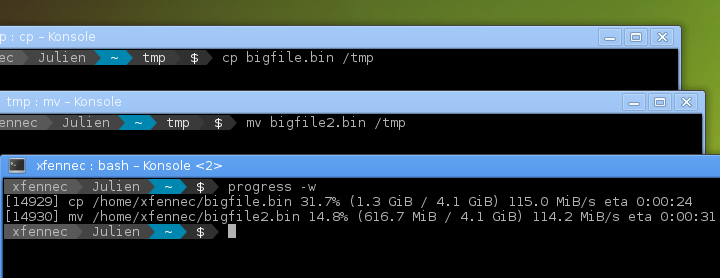
(After many requests: the colors in the shell come from powerline-shell. Try it, it's cool.)
Formerly known as cv (Coreutils Viewer).
How do you install it
On deb-based systems (Debian, Ubuntu, Mint, etc.) run:
apt install progress
On rpm-based systems (Red Hat, CentOS, SUSE, etc.), run:
yum install progress
On macOS, with homebrew, run:
brew install progress
On macOS, with MacPorts, run:
port install progress
How do you build it from source
make && make install
It depends on library ncurses, you may have to install corresponding packages (may be something like 'libncurses5-dev' or 'ncurses-devel').
How do you run it
Just launch the binary, progress.
What can I do with it
A few examples. You can:
monitor all current and upcoming instances of coreutils commands in
a simple window:
watch progress -q
see how your download is progressing:
watch progress -wc firefox
look at your Web server activity:
progress -c httpd
launch and monitor any heavy command using $!:
cp bigfile newfile & progress -mp $!
and much more.
How does it work
It simply scans /proc for interesting commands, and then looks at
directories fd and fdinfo to find opened files and seek positions,
and reports status for the largest file.
It's very light, and compatible with virtually any command.





















 1756
1756











 被折叠的 条评论
为什么被折叠?
被折叠的 条评论
为什么被折叠?








