环境:wamp,redis
要求:安装WAMP,Redis,以及为PHP安装Redis扩展
秒杀功能大致思路:获取缓存列表的长度,如果长度(llen)等于0,就停止秒杀,即秒杀失败,如果长度大于0,则继续运行,先从缓存中移除一个元素(lpop),再进行数据库操作(添加订单表,商品库存数量减一),如果再进一个人秒杀,就再走一遍流程,循环往复。
一、安装Redis扩展
1.查看PHP版本信息
打开phpinfo.php,查看PHP版本,我的是PHP7.3.4,还有一个需要注意Architecture x64
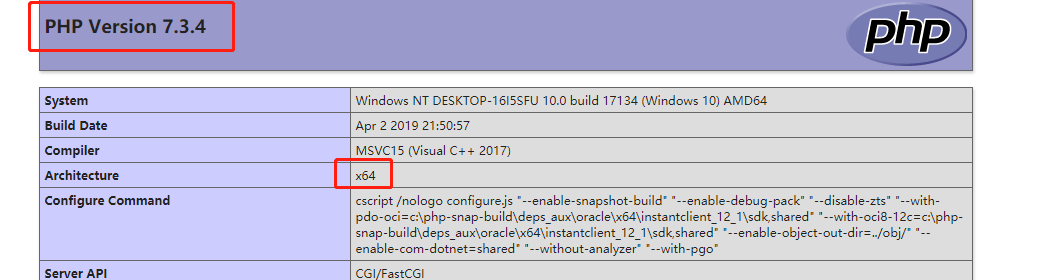
2.下载扩展文件
https://pecl.php.net/package/redis
https://pecl.php.net/package/igbinary
根据自己环境,选择合适的版本
3.解压
解压下载的压缩包,并把php_redis.dll、php_redis.pdb和php_igbinary.dll、php_igbinary.pdb四个文件,移至自己PHP版本对应目录下的ext文件夹下E:phpstudy_proExtensionsphpphp7.3.4ntsext
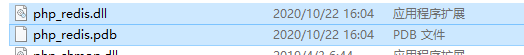
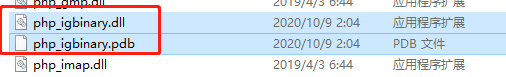
4.修改php.ini
添加如下代码:
extension=php_igbinary.dll extension=php_redis.dll
如果有这两句可以把前面的分号删掉,没有就自己添加上,要注意顺序,php_igbinary.dll 要在php_redis.dll 前面
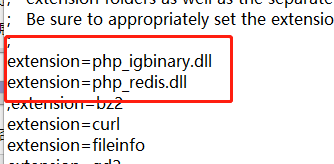
5.重启Apache
重启后,再运行phpinfo.php,查看是否安装成功
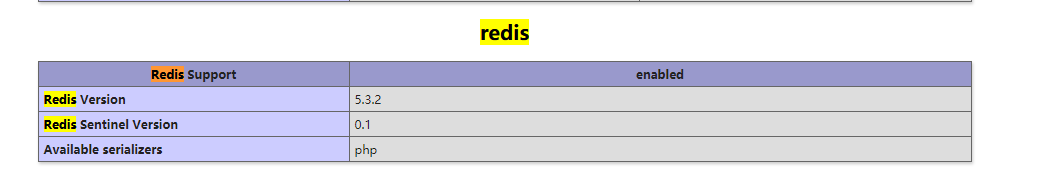
二、数据结构
一共三张表,ab_goods商品表,ab_order订单表,ab_log日志表
商品表
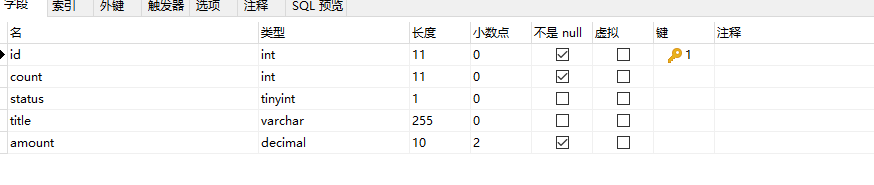
订单表

日志表 记录秒杀信息

三、代码
namespace appindexcontroller;
use thinkController;
use thinkDb;
use thinkcachedriverRedis;
class Miaosha extends Controller
{
private $redis = null;
private $cachekey = null; //缓存变量名
private $basket = []; //私有数组,存放商品信息
private $store = 50;
/**
* 购物车初始化,传入用户id
*/
public function __construct()
{
parent::__construct();
$this->redis = new Redis(); // 实例化
$this->redis->connect("127.0.0.1","6379");
$this->redis->auth("zxf123456");
}
/**
* 秒杀初始化
*/
public function Ms_init()
{
// 删除缓存列表
$this->redis->del($this->cachekey);
$len = $this->redis->llen($this->cachekey);
$count = $this->store - $len;
for ($i=0; $i < $count; $i++) {
// 向库存列表推进50个,模拟50个商品库存
$this->redis->lpush($this->cachekey,1);
}
echo "库存初始化完成:".$this->redis->llen($this->cachekey);
}
/**
* 秒杀入口
*/
public function index()
{
$id = 1; //商品编号
if (empty($id)) {
// 记录失败日志
return $this->writeLog(0,"商品编号不存在");
}
// 计算库存列表长度
$count = $this->redis->llen($this->cachekey);
// 先判断库存是否为0,为0秒杀失败,不为0,则进行先移除一个元素,再进行数据库操作
if ($count == 0) { //库存为0
$this->writeLog(0,"库存为0");
echo "库存为0";
exit;
}else{
// 有库存
//先移除一个列表元素
$this->redis->lpop($this->cachekey);
$ordersn = $this->build_order_no(); //生成订单
$uid = rand(0,9999); //随机生成用户id
$status = 1;
// 再进行数据库操作
$data = Db::table("ab_goods")->field("count,amount")->where("id",$id)->find(); //查找商品
if (!$data) {
return $this->writeLog(0,"该商品不存在");
}
$insert_data = [
"order_sn" => $ordersn,
"user_id" => $uid,
"goods_id" => $id,
"price" => $data["amount"],
"status" => $status,
"addtime" => date("Y-m-d H:i:s")
];
// 订单入库
$result = Db::table("ab_order")->insert($insert_data);
// 自动减少一个库存
$res = Db::table("ab_goods")->where("id",$id)->setDec("count");
if ($res) {
echo "第".$count."件秒杀成功";
$this->writeLog(1,"秒杀成功");
}else{
echo "第".$count."件秒杀失败";
$this->writeLog(0,"秒杀失败");
}
}
}
/**
* 生成订单号
*/
public function build_order_no()
{
return date("ymd").substr(implode(NULL, array_map("ord", str_split(substr(uniqid(), 7, 13), 1))), 0, 8);
}
/**
* 生成日志 1成功 0失败
*/
public function writeLog($status = 1,$msg)
{
$data["count"] = 1;
$data["status"] = $status;
$data["addtime"] = date("Y-m-d H:i:s");
$data["msg"] = $msg;
return Db::table("ab_log")->insertGetId($data);
}
}
四、压力测试
使用apache压力测试工具 AB 测试,模拟多用户秒杀商品,模拟60秒内发起3000个请求,并发600次,秒杀50个库存商品
AB测试相关参数说明
-r 指定接收到错误信息时不退出程序
-t 等待响应的最大时间
-n 指定压力测试总共的执行次数
-c 用于指定压力测试的并发数
1.初始化50个库存,运行ms_init方法
2.测试 命令行:
E:phpstudy_proExtensionsApache2.4.39in>ab -r -t 60 -n 3000 -c 1000 http://gouwuche.zxf/index/miaosha/index

3.检测数据库数据
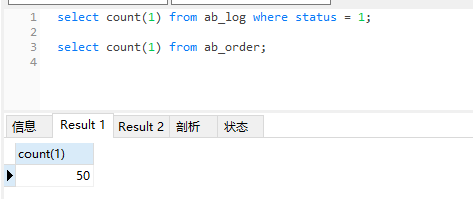
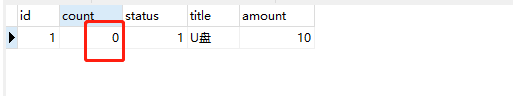
日志表状态为1(秒杀成功)的数据有50人,订单表里的订单数也是50条,商品表里的商品数量变成了0(测试之前是50),商品秒杀成功完成!
如果不用redis而是直接用mysql的话,商品表订单的数量count会变成负数,而秒杀成功的人数也多余50人,订单表里的订单数量也多余50条(新测),下面是直接用Mysql的例子;
public function sqlMs()
{
$id = 1; //商品编号
$count = 50;
$ordersn = $this->build_order_no(); //生成订单
$uid = rand(0,9999); //随机生成用户id
$status = 1;
// 再进行数据库操作
$data = Db::table("ab_goods")->field("count,amount")->where("id",$id)->find(); //查找商品
// 查询还剩多少库存
$rs = Db::table("ab_goods")->where("id",$id)->value("count");
if ($rs <= 0) {
$this->writeLog(0,"库存为0");
}else{
$insert_data = [
"order_sn" => $ordersn,
"user_id" => $uid,
"goods_id" => $id,
"price" => $data["amount"],
"status" => $status,
"addtime" => date("Y-m-d H:i:s")
];
// 订单入库
$result = Db::table("ab_order")->insert($insert_data);
// 自动减少一个库存
$res = Db::table("ab_goods")->where("id",$id)->setDec("count");
if ($res) {
echo "第".$data["count"]."件秒杀成功";
$this->writeLog(1,"秒杀成功");
}else{
echo "第".$data["count"]."件秒杀失败";
$this->writeLog(0,"秒杀失败");
}
}
}
到此这篇关于Thinkphp5+Redis实现商品秒杀的文章就介绍到这了,更多相关Thinkphp5+Redis实现商品秒杀内容请搜索云海天教程以前的文章或继续浏览下面的相关文章希望大家以后多多支持云海天教程!





















 508
508











 被折叠的 条评论
为什么被折叠?
被折叠的 条评论
为什么被折叠?








