安装
shc依赖gcc,需要先安装gcc:
创建测试脚本
使用SHC加密脚本文件
- test.sh 是原始的未加密脚本
- test.sh.x 是二进制格式的加密shell脚本
- test.sh.x.c 是test.sh 文件的C源代码
可以使用file命令查看文件的类型:
验证加密后的脚本是否可正常执行
设置Shell脚本的过期时间
如果想要指定自定义的到期消息提示内容,需要添加-m 参数选项:
在示例中,如果有人执行了过期的test.sh.x脚本文件后,会提示已过期:
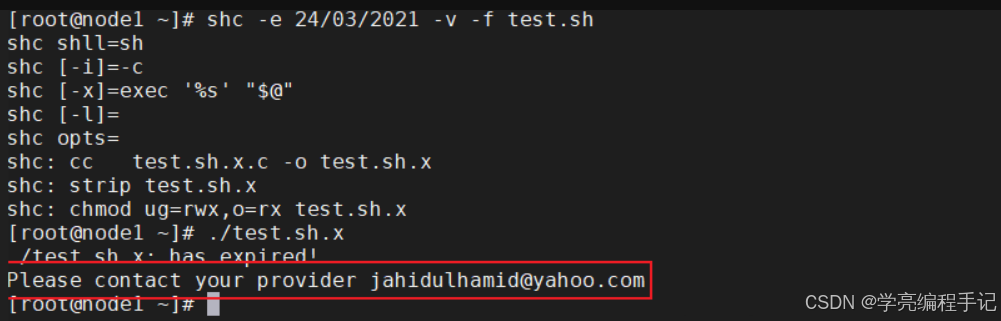
shc依赖gcc,需要先安装gcc:
可以使用file命令查看文件的类型:
如果想要指定自定义的到期消息提示内容,需要添加-m 参数选项:
在示例中,如果有人执行了过期的test.sh.x脚本文件后,会提示已过期:
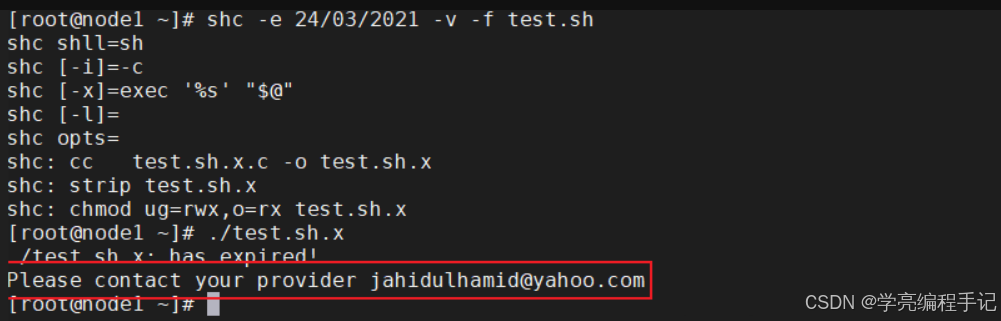
 282
282

 被折叠的 条评论
为什么被折叠?
被折叠的 条评论
为什么被折叠?


