Java格式 - Java日期格式类
Java 8有新的Date-Time API来处理日期和时间。 我们应该使用新的Java 8 Date-Time API来格式化和解析日期时间值。
如果我们正在编写与日期和时间相关的新代码,我们应该使用新的Date-Time API。
此部分适用于使用旧日期和日历类的旧代码。
类
Java库提供了两个类来格式化日期:java.text.DateFormat
java.text.SimpleDateFormat
DateFormat类是一个抽象类并且我们可以使用DateFormat类以预定义的格式来格式化日期。
因为它是抽象的,所以我们不能创建一个DateFormat类的实例使用new运算符。
我们必须使用它的一个getXxxInstance()方法来创建新的实例。Xxx可以是日期,日期时间或时间。
要格式化日期时间值,我们使用format()方法DateFormat类。
DateFormat类的格式化文本取决于两件事:样式
语言环境
格式的样式决定了包括多少日期时间信息在格式化的文本
语言环境确定要使用的语言环境。
格式样式
Date Format类将五个样式定义为常量:DateFormat.DEFAULT
DateFormat.SHORT
DateFormat.MEDIUM
DateFormat.LONG
DateFormat.FULL
DEFAULT格式与MEDIUM相同。getInstance()使用SHORT。
下表显示了对于美国区域设置以不同样式格式化的相同日期。样式格式化日期
DEFAULTMar 27, 2014
SHORT3/27/14
MEDIUMMar 26, 2014
LONGMarch 26, 2014
FULLSunday, November 2, 2014
例子
以下代码显示如何以简体中文格式显示语言环境的默认日期,法国和德国。import java.text.DateFormat;
import java.util.Date;
import java.util.Locale;
public class Main {
public static void main(String[] args) {
Date today = new Date();
// Print date in the default locale format Locale defaultLocale = Locale.getDefault();
printLocaleDetails(defaultLocale);
printDate(defaultLocale, today);
// Print date in French format printLocaleDetails(Locale.FRANCE);
printDate(Locale.FRANCE, today);
// Print date in German format. We could also use Locale.GERMANY // instead of new Locale ("de", "DE"). Locale germanLocale = new Locale("de", "DE");
printLocaleDetails(germanLocale);
printDate(germanLocale, today);
}
public static void printLocaleDetails(Locale locale) {
String languageCode = locale.getLanguage();
String languageName = locale.getDisplayLanguage();
String countryCode = locale.getCountry();
String countryName = locale.getDisplayCountry();
// Print the locale info System.out.println("Language: " + languageName + "(" + languageCode + "); "
+ "Country: " + countryName + "(" + countryCode + ")");
}
public static void printDate(Locale locale, Date date) {
DateFormat formatter = DateFormat.getDateInstance(DateFormat.SHORT, locale);
String formattedDate = formatter.format(date);
System.out.println("SHORT: " + formattedDate);
formatter = DateFormat.getDateInstance(DateFormat.MEDIUM, locale);
formattedDate = formatter.format(date);
System.out.println("MEDIUM: " + formattedDate+"\n");
}
}
上面的代码生成以下结果。
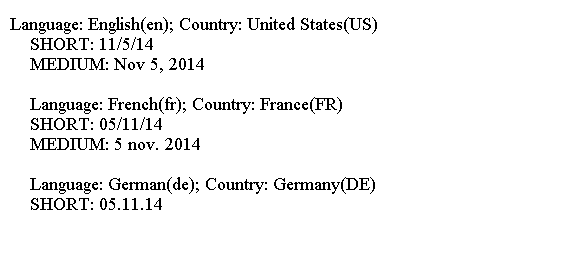
java.util.Locale类包含常见语言环境的常量。
我们可以使用Locale.getDefault()方法获取系统的默认区域设置。
SimpleDateFormat类
要创建自定义日期格式,我们可以使用SimpleDateFormat类。
SimpleDateFormat类是对语言环境敏感的。
它的默认构造函数创建一个格式化程序,默认日期格式为默认语言环境。
SimpleDateFormat类中的format()方法执行日期格式。
例2
要更改后续格式化的日期格式,可以通过将新日期格式作为参数传递来使用applyPattern()方法。import java.text.SimpleDateFormat;
import java.util.Date;
public class Main {
public static void main(String[] args) {
SimpleDateFormat simpleFormatter = new SimpleDateFormat("dd/MM/yyyy");
Date today = new Date();
String formattedDate = simpleFormatter.format(today);
System.out.println("Today is (dd/MM/yyyy): " + formattedDate);
simpleFormatter.applyPattern("MMMM dd, yyyy");
formattedDate = simpleFormatter.format(today);
System.out.println("Today is (MMMM dd, yyyy): " + formattedDate);
}
}
上面的代码生成以下结果。
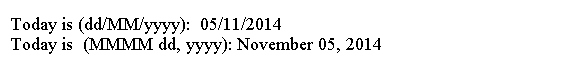





















 1222
1222











 被折叠的 条评论
为什么被折叠?
被折叠的 条评论
为什么被折叠?








