这几天在研究模仿着做类似于百度文库的东西,在这里给大家分享一下我自己做的东西。
由于需要做这样的项目,我查阅了很多资料,最后选定一下方案去做:
Txt/Word/Excel/PPT=>PDF(OpenOffice+JodConverter)=>SWF(pdf2swf)=>FlexPaper浏览
今天就完成第一步:
Txt/Word/Excel/PPT=>PDF(OpenOffice+JodConverter)
做之前,我们要先做一些准备:
1.下载:Apache_OpenOffice_incubating_3.4.1_Win_x86_install_zh-CN.exe
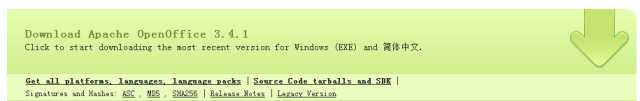
下载后得到:Apache_OpenOffice_incubating_3.4.1_Win_x86_install_zh-CN.exe
2.安装Apache_OpenOffice
双击Apache_OpenOffice_incubating_3.4.1_Win_x86_install_zh-CN.exe进行安装操作

注意:这里的安装位置,要在项目中用到....我安装在:C:/Program Files (x86)/OpenOffice.org 3目录下面
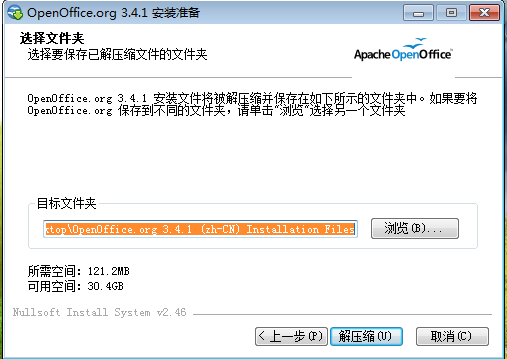
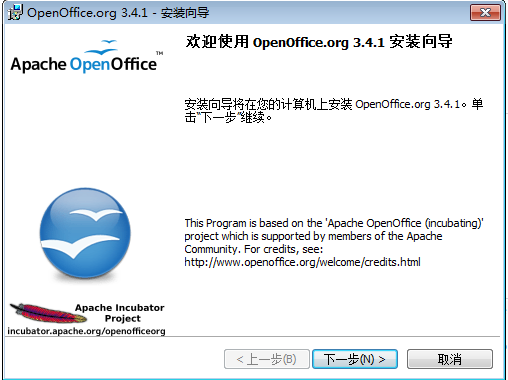
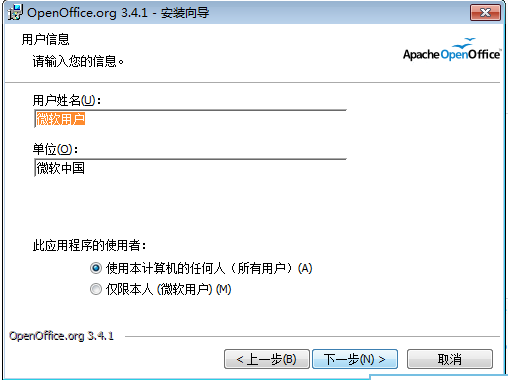
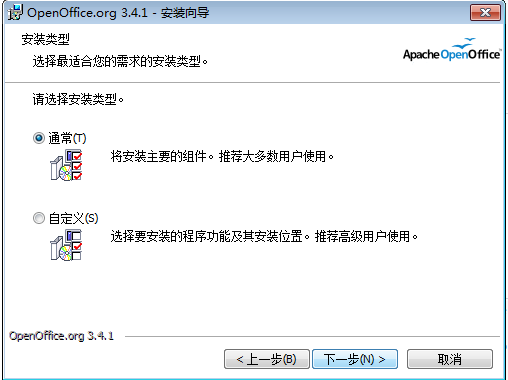
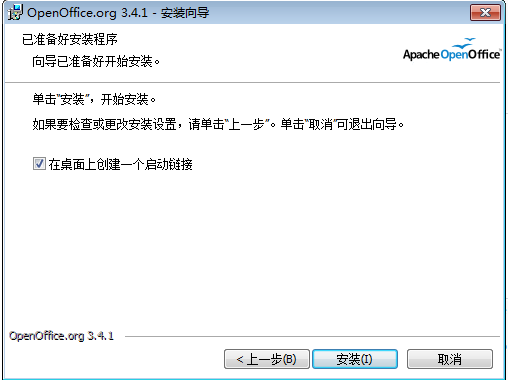
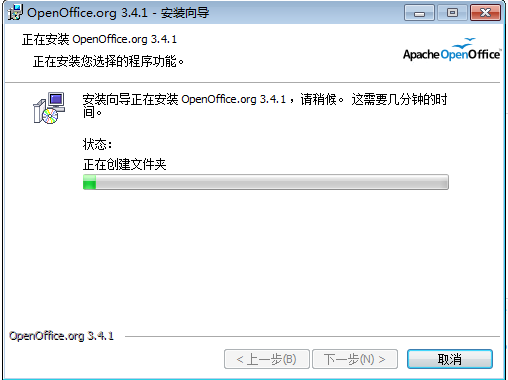
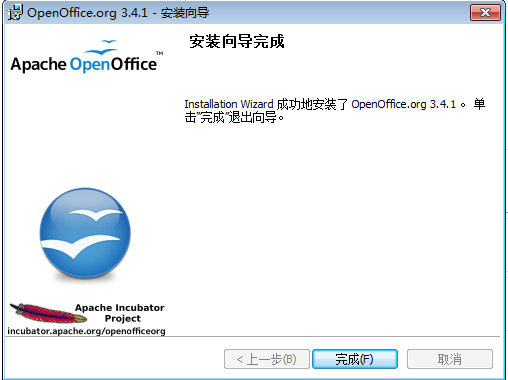
到这里,OpenOffice就算是安装完成了。
3.创建一个项目
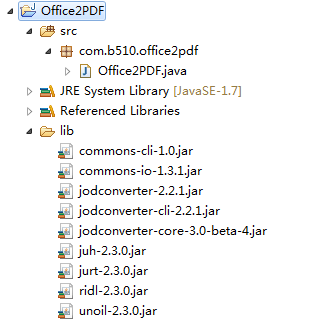
/Office2PDF/src/com/b510/office2pdf/Office2PDF.java
1 /**
2 *3 */
4 packagecom.b510.office2pdf;5
6 importjava.io.File;7 importjava.util.Date;8 importjava.util.regex.Pattern;9
10 importorg.artofsolving.jodconverter.OfficeDocumentConverter;11 importorg.artofsolving.jodconverter.office.DefaultOfficeManagerConfiguration;12 importorg.artofsolving.jodconverter.office.OfficeManager;13
14 /**
15 * 这是一个工具类,主要是为了使Office2003-2007全部格式的文档(.doc|.docx|.xls|.xlsx|.ppt|.pptx)16 * 转化为pdf文件
17 * Office2010的没测试
18 *19 * @date 2012-11-520 *@authorxhw21 *22 */
23 public classOffice2PDF {24
25 /**
26 * office中.doc格式27 */
28 public static final String OFFICE_DOC = "doc";29 /**
30 * office中.docx格式31 */
32 public static final String OFFICE_DOCX = "docx";33 /**
34 * office中.xls格式35 */
36 public static final String OFFICE_XLS = "xls";37 /**
38 * office中.xlsx格式39 */
40 public static final String OFFICE_XLSX = "xlsx";41 /**
42 * office中.ppt格式43 */
44 public static final String OFFICE_PPT = "ppt";45 /**
46 * office中.pptx格式47 */
48 public static final String OFFICE_PPTX = "pptx";49 /**
50 * pdf格式51 */
52 public static final String OFFICE_TO_PDF = "pdf";53
54 public static voidmain(String[] args) {55 Office2PDF office2pdf = newOffice2PDF();56 office2pdf.openOfficeToPDF("e:/test." + OFFICE_DOCX, "e:/test_" + new Date().getTime() + "." +OFFICE_TO_PDF);57 office2pdf.openOfficeToPDF("e:/test." + OFFICE_PPTX, null);58 }59
60 /**
61 * 使Office2003-2007全部格式的文档(.doc|.docx|.xls|.xlsx|.ppt|.pptx) 转化为pdf文件
62 *63 *@paraminputFilePath64 * 源文件路径,如:"e:/test.docx"65 *@paramoutputFilePath66 * 目标文件路径,如:"e:/test_docx.pdf"67 *@return
68 */
69 public booleanopenOfficeToPDF(String inputFilePath, String outputFilePath) {70 returnoffice2pdf(inputFilePath, outputFilePath);71 }72
73 /**
74 * 根据操作系统的名称,获取OpenOffice.org 3的安装目录
75 * 如我的OpenOffice.org 3安装在:C:/Program Files (x86)/OpenOffice.org 3
76 *77 *@returnOpenOffice.org 3的安装目录78 */
79 publicString getOfficeHome() {80 String osName = System.getProperty("os.name");81 if (Pattern.matches("Linux.*", osName)) {82 return "/opt/openoffice.org3";83 } else if (Pattern.matches("Windows.*", osName)) {84 return "C:/Program Files (x86)/OpenOffice.org 3";85 } else if (Pattern.matches("Mac.*", osName)) {86 return "/Application/OpenOffice.org.app/Contents";87 }88 return null;89 }90
91 /**
92 * 连接OpenOffice.org 并且启动OpenOffice.org93 *94 *@return
95 */
96 publicOfficeManager getOfficeManager() {97 DefaultOfficeManagerConfiguration config = newDefaultOfficeManagerConfiguration();98 //获取OpenOffice.org 3的安装目录
99 String officeHome =getOfficeHome();100 config.setOfficeHome(officeHome);101 //启动OpenOffice的服务
102 OfficeManager officeManager =config.buildOfficeManager();103 officeManager.start();104 returnofficeManager;105 }106
107 /**
108 * 转换文件109 *110 *@paraminputFile111 *@paramoutputFilePath_end112 *@paraminputFilePath113 *@paramoutputFilePath114 *@paramconverter115 */
116 public voidconverterFile(File inputFile, String outputFilePath_end, String inputFilePath, String outputFilePath, OfficeDocumentConverter converter) {117 File outputFile = newFile(outputFilePath_end);118 //假如目标路径不存在,则新建该路径
119 if (!outputFile.getParentFile().exists()) {120 outputFile.getParentFile().mkdirs();121 }122 converter.convert(inputFile, outputFile);123 System.out.println("文件:" + inputFilePath + "\n转换为\n目标文件:" + outputFile + "\n成功!");124 }125
126 /**
127 * 使Office2003-2007全部格式的文档(.doc|.docx|.xls|.xlsx|.ppt|.pptx) 转化为pdf文件
128 *129 *@paraminputFilePath130 * 源文件路径,如:"e:/test.docx"131 *@paramoutputFilePath132 * 目标文件路径,如:"e:/test_docx.pdf"133 *@return
134 */
135 public booleanoffice2pdf(String inputFilePath, String outputFilePath) {136 boolean flag = false;137 OfficeManager officeManager =getOfficeManager();138 //连接OpenOffice
139 OfficeDocumentConverter converter = newOfficeDocumentConverter(officeManager);140 long begin_time = newDate().getTime();141 if (null !=inputFilePath) {142 File inputFile = newFile(inputFilePath);143 //判断目标文件路径是否为空
144 if (null ==outputFilePath) {145 //转换后的文件路径
146 String outputFilePath_end =getOutputFilePath(inputFilePath);147 if (inputFile.exists()) {//找不到源文件, 则返回
148 converterFile(inputFile, outputFilePath_end, inputFilePath, outputFilePath, converter);149 flag = true;150 }151 } else{152 if (inputFile.exists()) {//找不到源文件, 则返回
153 converterFile(inputFile, outputFilePath, inputFilePath, outputFilePath, converter);154 flag = true;155 }156 }157 officeManager.stop();158 } else{159 System.out.println("con't find the resource");160 }161 long end_time = newDate().getTime();162 System.out.println("文件转换耗时:[" + (end_time - begin_time) + "]ms");163 returnflag;164 }165
166 /**
167 * 获取输出文件168 *169 *@paraminputFilePath170 *@return
171 */
172 publicString getOutputFilePath(String inputFilePath) {173 String outputFilePath = inputFilePath.replaceAll("." + getPostfix(inputFilePath), ".pdf");174 returnoutputFilePath;175 }176
177 /**
178 * 获取inputFilePath的后缀名,如:"e:/test.pptx"的后缀名为:"pptx"
179 *180 *@paraminputFilePath181 *@return
182 */
183 publicString getPostfix(String inputFilePath) {184 return inputFilePath.substring(inputFilePath.lastIndexOf(".") + 1);185 }186
187 }
4.效果
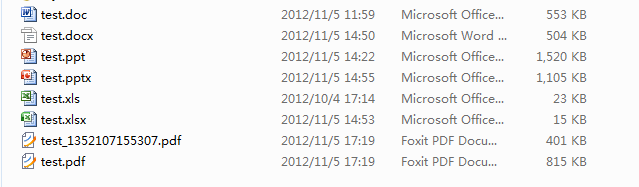
5.控制台效果
1 十一月 05, 2012 5:19:15 下午 org.artofsolving.jodconverter.office.ProcessPoolOfficeManager
2 INFO: ProcessManager implementation is PureJavaProcessManager3 十一月 05, 2012 5:19:15下午 org.artofsolving.jodconverter.office.OfficeProcess start4 INFO: starting process with acceptString 'socket,host=127.0.0.1,port=2002,tcpNoDelay=1' and profileDir 'C:\Users\ADMINI~1\AppData\Local\Temp\.jodconverter_socket_host-127.0.0.1_port-2002'
5 十一月 05, 2012 5:19:15下午 org.artofsolving.jodconverter.office.OfficeProcess start6 INFO: started process7 十一月 05, 2012 5:19:16下午 org.artofsolving.jodconverter.office.OfficeConnection connect8 INFO: connected: 'socket,host=127.0.0.1,port=2002,tcpNoDelay=1'
9 十一月 05, 2012 5:19:19下午 org.artofsolving.jodconverter.office.ProcessPoolOfficeManager stop10 INFO: stopping11 文件:e:/test.docx12 转换为13 目标文件:e:\test_1352107155307.pdf14 成功!15 十一月 05, 2012 5:19:19 下午 org.artofsolving.jodconverter.office.OfficeConnection$1disposing16 INFO: disconnected: 'socket,host=127.0.0.1,port=2002,tcpNoDelay=1'
17 十一月 05, 2012 5:19:19下午 org.artofsolving.jodconverter.office.ManagedOfficeProcess doEnsureProcessExited18 INFO: process exited with code 0
19 十一月 05, 2012 5:19:19下午 org.artofsolving.jodconverter.office.ProcessPoolOfficeManager stop20 INFO: stopped21 文件转换耗时:[2838]ms22 十一月 05, 2012 5:19:19 下午 org.artofsolving.jodconverter.office.ProcessPoolOfficeManager
23 INFO: ProcessManager implementation is PureJavaProcessManager24 十一月 05, 2012 5:19:19下午 org.artofsolving.jodconverter.office.OfficeProcess start25 INFO: starting process with acceptString 'socket,host=127.0.0.1,port=2002,tcpNoDelay=1' and profileDir 'C:\Users\ADMINI~1\AppData\Local\Temp\.jodconverter_socket_host-127.0.0.1_port-2002'
26 十一月 05, 2012 5:19:19下午 org.artofsolving.jodconverter.office.OfficeProcess start27 INFO: started process28 十一月 05, 2012 5:19:20下午 org.artofsolving.jodconverter.office.OfficeConnection connect29 INFO: connected: 'socket,host=127.0.0.1,port=2002,tcpNoDelay=1'
30 文件:e:/test.pptx31 转换为32 目标文件:e:\test.pdf33 成功!34 十一月 05, 2012 5:19:26下午 org.artofsolving.jodconverter.office.ProcessPoolOfficeManager stop35 INFO: stopping36 十一月 05, 2012 5:19:26 下午 org.artofsolving.jodconverter.office.OfficeConnection$1disposing37 INFO: disconnected: 'socket,host=127.0.0.1,port=2002,tcpNoDelay=1'
38 十一月 05, 2012 5:19:26下午 org.artofsolving.jodconverter.office.ManagedOfficeProcess doEnsureProcessExited39 INFO: process exited with code 0
40 十一月 05, 2012 5:19:26下午 org.artofsolving.jodconverter.office.ProcessPoolOfficeManager stop41 INFO: stopped42 文件转换耗时:[6417]ms
是不是很简单....
希望大家多多交流,一起进步...
========================================================
More reading,and english is important.
I'm Hongten
大哥哥大姐姐,觉得有用打赏点哦!多多少少没关系,一分也是对我的支持和鼓励。谢谢。
Hongten博客排名在100名以内。粉丝过千。
Hongten出品,必是精品。
E | hongtenzone@foxmail.com B | http://www.cnblogs.com/hongten
========================================================





















 3450
3450











 被折叠的 条评论
为什么被折叠?
被折叠的 条评论
为什么被折叠?








