由于需要给虚拟机(Oracle Linux 7.1)增加网卡并设置IP操作,在增加网卡后执行ifconfig命令可以看到增加的网卡信息,但没有生成网卡配置文件。
[root@linuxidc ~]# ifconfig
ens34: flags=4163 mtu 1500
ether 00:50:56:a0:7e:4c txqueuelen 1000 (Ethernet)
RX packets 14332 bytes 1177864 (1.1 MiB)
RX errors 0 dropped 25 overruns 0 frame 0
TX packets 0 bytes 0 (0.0 B)
TX errors 0 dropped 0 overruns 0 carrier 0 collisions 0
ens160: flags=4163 mtu 1500
inet 10.138.130.171 netmask 255.255.255.0 broadcast 10.138.130.255
inet6 fe80::250:56ff:feb1:260 prefixlen 64 scopeid 0x20
ether 00:50:56:b1:02:60 txqueuelen 1000 (Ethernet)
RX packets 14524 bytes 1203727 (1.1 MiB)
RX errors 0 dropped 11 overruns 0 frame 0
TX packets 349 bytes 31569 (30.8 KiB)
TX errors 0 dropped 0 overruns 0 carrier 0 collisions 0
lo: flags=73 mtu 65536
inet 127.0.0.1 netmask 255.0.0.0
inet6 ::1 prefixlen 128 scopeid 0x10
loop txqueuelen 0 (Local Loopback)
RX packets 1152 bytes 89096 (87.0 KiB)
RX errors 0 dropped 0 overruns 0 frame 0
TX packets 1152 bytes 89096 (87.0 KiB)
TX errors 0 dropped 0 overruns 0 carrier 0 collisions 0
virbr0: flags=4099 mtu 1500
inet 192.168.122.1 netmask 255.255.255.0 broadcast 192.168.122.255
ether 52:54:00:88:ce:47 txqueuelen 0 (Ethernet)
RX packets 0 bytes 0 (0.0 B)
RX errors 0 dropped 0 overruns 0 frame 0
TX packets 6 bytes 1172 (1.1 KiB)
TX errors 0 dropped 0 overruns 0 carrier 0 collisions 0
[root@linuxidc ~]# cd /etc/sysconfig/network-scripts
[root@linuxidc network-scripts]# ls -lrt
total 232
-rwxr-xr-x. 1 root root 1876 Nov 6 2014 ifup-TeamPort
-rwxr-xr-x. 1 root root 1755 Nov 6 2014 ifup-Team
-rwxr-xr-x. 1 root root 1556 Nov 6 2014 ifdown-TeamPort
-rwxr-xr-x. 1 root root 1599 Nov 6 2014 ifdown-Team
-rw-r--r--. 1 root root 26134 Jan 15 2015 network-functions-ipv6
-rw-r--r--. 1 root root 15316 Jan 15 2015 network-functions
-rwxr-xr-x. 1 root root 4623 Jan 15 2015 init.ipv6-global
-rwxr-xr-x. 1 root root 1740 Jan 15 2015 ifup-wireless
-rwxr-xr-x. 1 root root 2682 Jan 15 2015 ifup-tunnel
-rwxr-xr-x. 1 root root 3263 Jan 15 2015 ifup-sit
-rwxr-xr-x. 1 root root 1925 Jan 15 2015 ifup-routes
-rwxr-xr-x. 1 root root 4154 Jan 15 2015 ifup-ppp
-rwxr-xr-x. 1 root root 2609 Jan 15 2015 ifup-post
-rwxr-xr-x. 1 root root 1043 Jan 15 2015 ifup-plusb
-rwxr-xr-x. 1 root root 642 Jan 15 2015 ifup-plip
-rwxr-xr-x. 1 root root 10430 Jan 15 2015 ifup-ipv6
-rwxr-xr-x. 1 root root 12039 Jan 15 2015 ifup-ippp
-rwxr-xr-x. 1 root root 11502 Jan 15 2015 ifup-eth
-rwxr-xr-x. 1 root root 859 Jan 15 2015 ifup-bnep
-rwxr-xr-x. 1 root root 12616 Jan 15 2015 ifup-aliases
-rwxr-xr-x. 1 root root 1462 Jan 15 2015 ifdown-tunnel
-rwxr-xr-x. 1 root root 1444 Jan 15 2015 ifdown-sit
-rwxr-xr-x. 1 root root 837 Jan 15 2015 ifdown-routes
-rwxr-xr-x. 1 root root 1068 Jan 15 2015 ifdown-ppp
-rwxr-xr-x. 1 root root 1642 Jan 15 2015 ifdown-post
-rwxr-xr-x. 1 root root 4201 Jan 15 2015 ifdown-ipv6
-rwxr-xr-x. 1 root root 781 Jan 15 2015 ifdown-ippp
-rwxr-xr-x. 1 root root 5817 Jan 15 2015 ifdown-eth
-rwxr-xr-x. 1 root root 627 Jan 15 2015 ifdown-bnep
-rw-r--r--. 1 root root 254 Jan 15 2015 ifcfg-lo
-rwxr-xr-x. 1 root root 10145 Mar 6 2015 ifup-ib
-rwxr-xr-x. 1 root root 6196 Mar 6 2015 ifdown-ib
lrwxrwxrwx. 1 root root 24 Nov 5 10:11 ifdown -> ../../../usr/sbin/ifdown
lrwxrwxrwx. 1 root root 11 Nov 5 10:11 ifdown-isdn -> ifdown-ippp
lrwxrwxrwx. 1 root root 22 Nov 5 10:11 ifup -> ../../../usr/sbin/ifup
lrwxrwxrwx. 1 root root 9 Nov 5 10:11 ifup-isdn -> ifup-ippp
-rw-r--r--. 1 root root 358 Nov 5 12:01 ifcfg-ens160
可以看到并没有生成网卡配置文件ifcfg-ens34,而之前在创建虚拟机时增加的网卡ens160是有相应的配置文件ifcfg-ens160。在oracle linux 7.1中使用nmtui来设置网络,nmtui 属于curses-based text user interface(文本用户界面), 类似Linux7以前的setup工具
[root@linuxidc ~]# nmtui
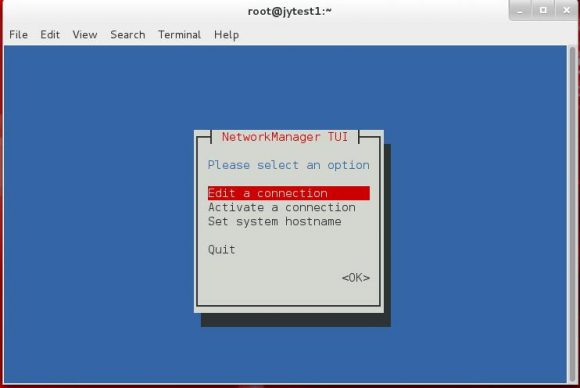
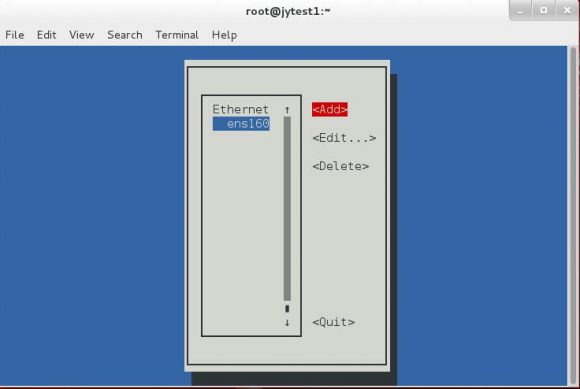
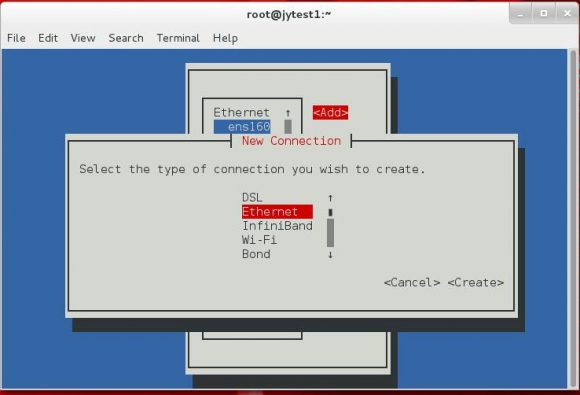
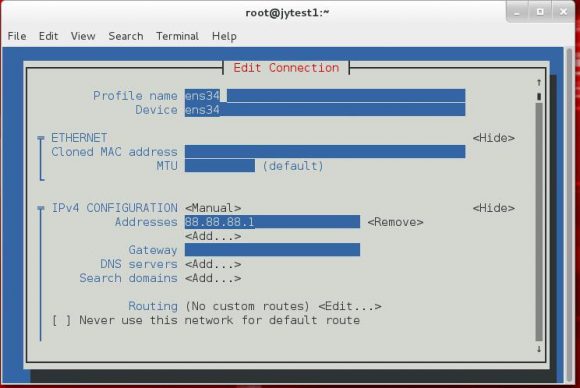
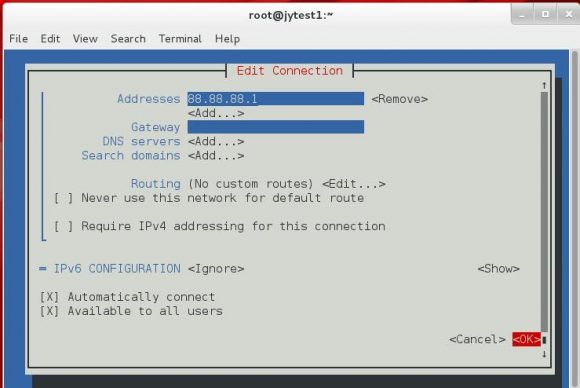
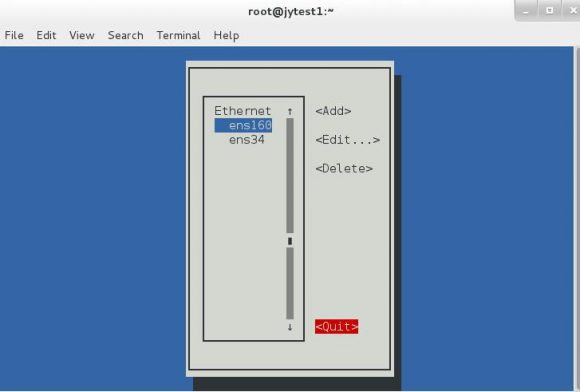
使用nmtui设置完后可以看到生成了网卡ens34的配置文件ifcfg-ens34
[root@linuxidc network-scripts]# ls -lrt
total 236
-rwxr-xr-x. 1 root root 1876 Nov 6 2014 ifup-TeamPort
-rwxr-xr-x. 1 root root 1755 Nov 6 2014 ifup-Team
-rwxr-xr-x. 1 root root 1556 Nov 6 2014 ifdown-TeamPort
-rwxr-xr-x. 1 root root 1599 Nov 6 2014 ifdown-Team
-rw-r--r--. 1 root root 26134 Jan 15 2015 network-functions-ipv6
-rw-r--r--. 1 root root 15316 Jan 15 2015 network-functions
-rwxr-xr-x. 1 root root 4623 Jan 15 2015 init.ipv6-global
-rwxr-xr-x. 1 root root 1740 Jan 15 2015 ifup-wireless
-rwxr-xr-x. 1 root root 2682 Jan 15 2015 ifup-tunnel
-rwxr-xr-x. 1 root root 3263 Jan 15 2015 ifup-sit
-rwxr-xr-x. 1 root root 1925 Jan 15 2015 ifup-routes
-rwxr-xr-x. 1 root root 4154 Jan 15 2015 ifup-ppp
-rwxr-xr-x. 1 root root 2609 Jan 15 2015 ifup-post
-rwxr-xr-x. 1 root root 1043 Jan 15 2015 ifup-plusb
-rwxr-xr-x. 1 root root 642 Jan 15 2015 ifup-plip
-rwxr-xr-x. 1 root root 10430 Jan 15 2015 ifup-ipv6
-rwxr-xr-x. 1 root root 12039 Jan 15 2015 ifup-ippp
-rwxr-xr-x. 1 root root 11502 Jan 15 2015 ifup-eth
-rwxr-xr-x. 1 root root 859 Jan 15 2015 ifup-bnep
-rwxr-xr-x. 1 root root 12616 Jan 15 2015 ifup-aliases
-rwxr-xr-x. 1 root root 1462 Jan 15 2015 ifdown-tunnel
-rwxr-xr-x. 1 root root 1444 Jan 15 2015 ifdown-sit
-rwxr-xr-x. 1 root root 837 Jan 15 2015 ifdown-routes
-rwxr-xr-x. 1 root root 1068 Jan 15 2015 ifdown-ppp
-rwxr-xr-x. 1 root root 1642 Jan 15 2015 ifdown-post
-rwxr-xr-x. 1 root root 4201 Jan 15 2015 ifdown-ipv6
-rwxr-xr-x. 1 root root 781 Jan 15 2015 ifdown-ippp
-rwxr-xr-x. 1 root root 5817 Jan 15 2015 ifdown-eth
-rwxr-xr-x. 1 root root 627 Jan 15 2015 ifdown-bnep
-rw-r--r--. 1 root root 254 Jan 15 2015 ifcfg-lo
-rwxr-xr-x. 1 root root 10145 Mar 6 2015 ifup-ib
-rwxr-xr-x. 1 root root 6196 Mar 6 2015 ifdown-ib
lrwxrwxrwx. 1 root root 24 Nov 5 10:11 ifdown -> ../../../usr/sbin/ifdown
lrwxrwxrwx. 1 root root 11 Nov 5 10:11 ifdown-isdn -> ifdown-ippp
lrwxrwxrwx. 1 root root 22 Nov 5 10:11 ifup -> ../../../usr/sbin/ifup
lrwxrwxrwx. 1 root root 9 Nov 5 10:11 ifup-isdn -> ifup-ippp
-rw-r--r--. 1 root root 346 Mar 16 12:36 ifcfg-ens160
-rw-r--r--. 1 root root 181 Mar 16 12:42 ifcfg-ens34
编辑配置文件
[root@linuxidc network-scripts]# vi ifcfg-ens34
TYPE=Ethernet
BOOTPROTO=none
IPADDR=88.88.88.1
NETMASK=255.255.255.0
PREFIX=32
DEFROUTE=yes
IPV4_FAILURE_FATAL=no
IPV6INIT=no
NAME=ens34
UUID=f0e4fffc-668c-4b3d-b1cf-ab2b0122dd7d
DEVICE=ens34
ONBOOT=yes
重启网络
[root@linuxidc network-scripts]# systemctl restart network
[root@linuxidc network-scripts]# ifconfig
ens34: flags=4163 mtu 1500
inet 88.88.88.1 netmask 255.255.255.255 broadcast 88.88.88.1
inet6 fe80::250:56ff:fea0:7e4c prefixlen 64 scopeid 0x20
ether 00:50:56:a0:7e:4c txqueuelen 1000 (Ethernet)
RX packets 24804 bytes 2064784 (1.9 MiB)
RX errors 0 dropped 25 overruns 0 frame 0
TX packets 57 bytes 8254 (8.0 KiB)
TX errors 0 dropped 0 overruns 0 carrier 0 collisions 0
ens160: flags=4163 mtu 1500
inet 10.138.130.171 netmask 255.255.255.0 broadcast 10.138.130.255
inet6 fe80::250:56ff:feb1:260 prefixlen 64 scopeid 0x20
ether 00:50:56:b1:02:60 txqueuelen 1000 (Ethernet)
RX packets 25331 bytes 2120003 (2.0 MiB)
RX errors 0 dropped 11 overruns 0 frame 0
TX packets 767 bytes 84120 (82.1 KiB)
TX errors 0 dropped 0 overruns 0 carrier 0 collisions 0
lo: flags=73 mtu 65536
inet 127.0.0.1 netmask 255.0.0.0
inet6 ::1 prefixlen 128 scopeid 0x10
loop txqueuelen 0 (Local Loopback)
RX packets 1480 bytes 113808 (111.1 KiB)
RX errors 0 dropped 0 overruns 0 frame 0
TX packets 1480 bytes 113808 (111.1 KiB)
TX errors 0 dropped 0 overruns 0 carrier 0 collisions 0
virbr0: flags=4099 mtu 1500
inet 192.168.122.1 netmask 255.255.255.0 broadcast 192.168.122.255
ether 52:54:00:88:ce:47 txqueuelen 0 (Ethernet)
RX packets 0 bytes 0 (0.0 B)
RX errors 0 dropped 0 overruns 0 frame 0
TX packets 6 bytes 1172 (1.1 KiB)
TX errors 0 dropped 0 overruns 0 carrier 0 collisions 0
[root@linuxidc network-scripts]# ping linuxidc-priv
PING linuxidc-priv (88.88.88.1) 56(84) bytes of data.
64 bytes from linuxidc-priv (88.88.88.1): icmp_seq=1 ttl=64 time=0.419 ms
64 bytes from linuxidc-priv (88.88.88.1): icmp_seq=2 ttl=64 time=0.227 ms
^C
--- linuxidc-priv ping statistics ---
2 packets transmitted, 2 received, 0% packet loss, time 1001ms
rtt min/avg/max/mdev = 0.227/0.323/0.419/0.096 ms
配置完成。






















 967
967











 被折叠的 条评论
为什么被折叠?
被折叠的 条评论
为什么被折叠?








