在Linux下使用C++ STL获取MAC地址的教程如下:
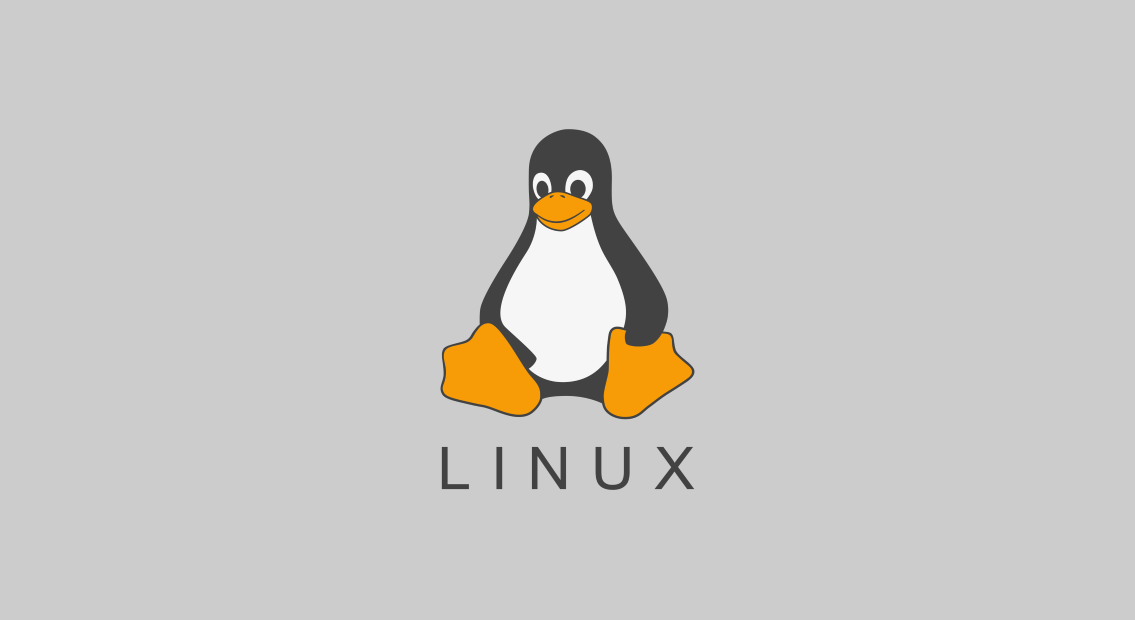
上述C++代码通过解析 /sys/class/net 目录下的接口信息来获取所有状态为"up"的网络接口名称,然后逐个获取对应接口的MAC地址,并将其格式化为 xx:xx:xx:xx:xx:xx 的形式进行输出。
请注意,获取MAC地址需要root权限,因此在运行代码时可能需要使用sudo权限。另外,不同的Linux发行版和内核版本可能会稍有差异,您可能需要根据您的具体环境进行适当的调整。
在Linux下使用C++ STL获取MAC地址的教程如下:
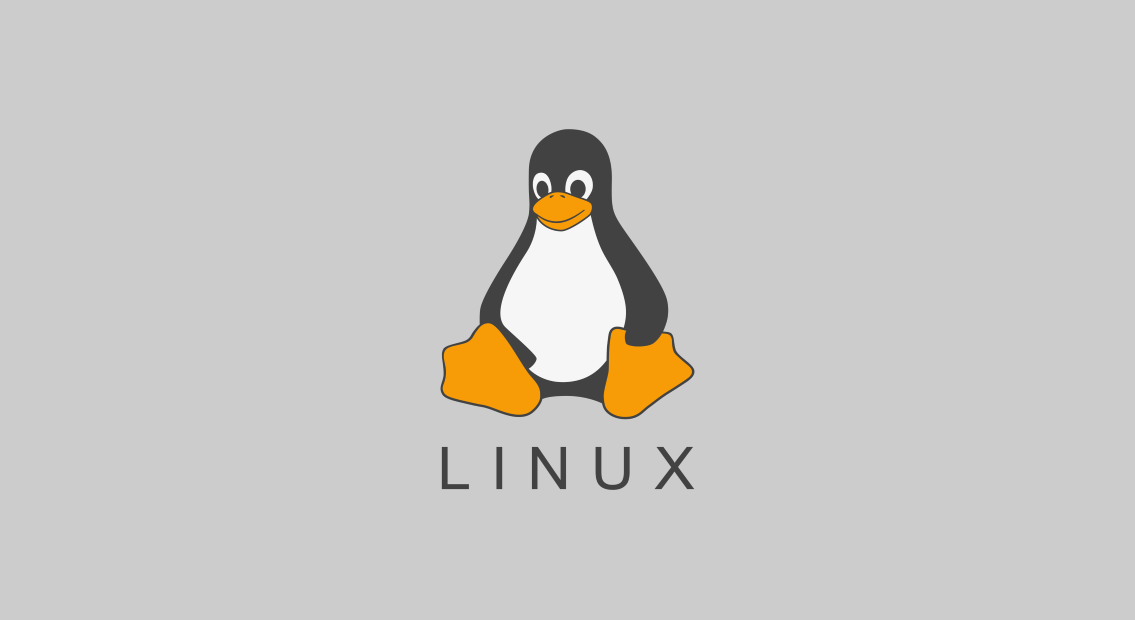
上述C++代码通过解析 /sys/class/net 目录下的接口信息来获取所有状态为"up"的网络接口名称,然后逐个获取对应接口的MAC地址,并将其格式化为 xx:xx:xx:xx:xx:xx 的形式进行输出。
请注意,获取MAC地址需要root权限,因此在运行代码时可能需要使用sudo权限。另外,不同的Linux发行版和内核版本可能会稍有差异,您可能需要根据您的具体环境进行适当的调整。
 1902
1902

 被折叠的 条评论
为什么被折叠?
被折叠的 条评论
为什么被折叠?


