JSON是一种轻量级的数据传输类型,它可以通过序列化把一个简单对象转换为一个简单的字符串,在网络中进行传输,然后在客户端进行反序列化,得到原始对象.功能上和XML差不多,只是它的体积小,在客户端解析方便,所以被广泛使用.
我们可以使用Silverlight提供的三个类来完成JSON数据的传递和接收。它们是:
2 、JsonObject (位于System.Json,将JSON数据流转换成为可读写的对象)
3 、JsonArray (位于System.Json, 对JSON数据流转换成为JsonObject数组形式,可支持LINQ查询)
注:如果要引用System.Runtime.Serialization.Json名空间里的Json,则必须也引用System.ServiceModel,否则Json会无法使用。在本例中,我们将使用它来进行示例。
下面我们一起来学习在Silverlight中如何从服务器端向客户端传递Json数据。
新建一个Silverlight应用程序。命名为:SLJson
(一)准备工作
在这里,我们完成三种情况的Json数据传递。
2 、Customers类,它是Person类的一个List。
3 、一个PersonT类(它包含另一个类 Address)
我们要传递这三种情况的类对象实例到客户端并显示出来。
所以,在此,我们首先要在服务器端和客户端分别建立上面的三个类。
Person类
服务器端代码定义如下:
using System;
using System.Collections.Generic;
using System.Linq;
using System.Web;
using System.Runtime.Serialization;//要引用System.Runtime.Serialization.Dll才能使用[DataContract]与[DataMember]属性
namespace SLJson.Web
{
[DataContract]
public class Person
{
[DataMember]
public string Name { get; set; }
[DataMember]
public int Age { get; set; }
[DataMember]
public string Address { get; set; }
}
}
客户端代码定义如下:
using System;
using System.Net;
using System.Windows;
using System.Windows.Controls;
using System.Windows.Documents;
using System.Windows.Ink;
using System.Windows.Input;
using System.Windows.Media;
using System.Windows.Media.Animation;
using System.Windows.Shapes;
namespace SLJson
{
public class Person
{
public string Name { get; set; }
public int Age { get; set; }
public string Address { get; set; }
}
}
Customers类
服务器端代码定义如下:
using System;
using System.Collections.Generic;
using System.Linq;
using System.Web;
using System.Runtime.Serialization; //要引用System.Runtime.Serialization.Dll才能使用[DataContract]与[DataMember]属性
namespace SLJson.Web
{
[DataContract]
public class Customers
{
[DataMember]
public List<Person> Persons { get; set; }
}
}
客户端代码定义如下:
using System;
using System.Net;
using System.Windows;
using System.Windows.Controls;
using System.Windows.Documents;
using System.Windows.Ink;
using System.Windows.Input;
using System.Windows.Media;
using System.Windows.Media.Animation;
using System.Windows.Shapes;
using System.Collections.Generic; //要引入此空间以使用List
namespace SLJson
{
public class Customers
{
public List<Person> Persons { get; set; }
}
}
PersonT类
服务器端代码定义如下:
using System;
using System.Collections.Generic;
using System.Linq;
using System.Web;
using System.Runtime.Serialization;//要引用System.Runtime.Serialization.Dll才能使用[DataContract]与[DataMember]属性
namespace SLJson.Web
{
[DataContract]
public class PersonT
{
[DataMember]
public string Name { get; set; }
[DataMember]
public int Age { get; set; }
[DataMember]
public Address Address { get; set; }
}
}
客户端代码定义如下:
using System;
using System.Net;
using System.Windows;
using System.Windows.Controls;
using System.Windows.Documents;
using System.Windows.Ink;
using System.Windows.Input;
using System.Windows.Media;
using System.Windows.Media.Animation;
using System.Windows.Shapes;
namespace SLJson
{
public class PersonT
{
public string Name { get; set; }
public int Age { get; set; }
public Address Address { get; set; }
}
}
PersonT类内含的Address类
服务器端代码定义如下:
using System;
using System.Collections.Generic;
using System.Linq;
using System.Web;
using System.Runtime.Serialization;//要引用System.Runtime.Serialization.Dll才能使用[DataContract]与[DataMember]属性
namespace SLJson.Web
{
[DataContract]
public class Address
{
[DataMember]
public string country { get; set; }
[DataMember]
public string city { get; set; }
}
}
客户端代码定义如下:
using System;
using System.Net;
using System.Windows;
using System.Windows.Controls;
using System.Windows.Documents;
using System.Windows.Ink;
using System.Windows.Input;
using System.Windows.Media;
using System.Windows.Media.Animation;
using System.Windows.Shapes;
namespace SLJson
{
public class Address
{
public string country { get; set; }
public string city { get; set; }
}
}
至此,我们的应用程序如下图:
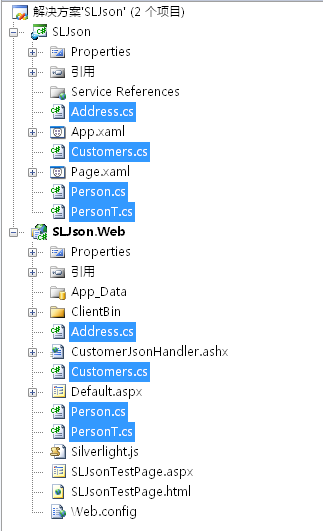
(二) 实现Json数据的传递。
1、建立用户界面
Page.xaml代码如下:
xmlns = " http://schemas.microsoft.com/winfx/2006/xaml/presentation "
xmlns:x = " http://schemas.microsoft.com/winfx/2006/xaml "
Width = " 400 " Height = " 400 " >
< StackPanel Width = " 400 " Height = " 400 " Background = " Wheat " >
< TextBlock Text = " 获取的数据如下 " TextAlignment = " Center " Foreground = " Red " Margin = " 2 " FontSize = " 16 " ></ TextBlock >
< ListBox x:Name = " lstReturn " Width = " 350 " Height = " 220 " Margin = " 6 " ></ ListBox >
< Button x:Name = " btnGetPerson " Width = " 200 " Height = " 25 " Content = " 获取Person类数据 " Margin = " 8 " Click = " btnGetPerson_Click " ></ Button >
< Button x:Name = " btnGetPersonT " Width = " 200 " Height = " 25 " Content = " 获取PersonT类数据 " Margin = " 8 " Click = " btnGetPersonT_Click " ></ Button >
< Button x:Name = " btnGetCustomer " Width = " 200 " Height = " 25 " Content = " 获取Customer类数据 " Margin = " 8 " Click = " btnGetCustomer_Click " ></ Button >
</ StackPanel >
</ UserControl >
用户界面如下图:

2、服务器端:我们新建一个Handler(在本例命名为:CustomerJsonHandler.ashx)专门负责响应客户端发来的请求,在服务器端生成Json格式的结果数据并返回给客户端。
2.1、生成将要传递的类对象实例

 获取需要返回的数据Person#region 获取需要返回的数据Person
获取需要返回的数据Person#region 获取需要返回的数据Person public Person GetRetDataPerson()
public Person GetRetDataPerson()

 {
{
 Person PWang = new Person()
Person PWang = new Person()  { Name = "WangXiangMin", Age = 25, Address = "China" };
{ Name = "WangXiangMin", Age = 25, Address = "China" };
 return PWang;
return PWang; }
}
 #endregion
#endregion

 获取需要返回的数据Customers(Person类数组)#region 获取需要返回的数据Customers(Person类数组)
获取需要返回的数据Customers(Person类数组)#region 获取需要返回的数据Customers(Person类数组) public Customers GetRetDataCustomers()
public Customers GetRetDataCustomers()

 {
{ Customers myCustomer = new Customers();
Customers myCustomer = new Customers();

 Person PWang = new Person()
Person PWang = new Person()  { Name = "WangXiangMin", Age = 25, Address = "China" };
{ Name = "WangXiangMin", Age = 25, Address = "China" };
 Person PJack = new Person()
Person PJack = new Person()  { Name = "Jack", Age = 18, Address = "USA" };
{ Name = "Jack", Age = 18, Address = "USA" };
 Person PTom = new Person()
Person PTom = new Person()  { Name = "Tom", Age = 32, Address = "OZ" };
{ Name = "Tom", Age = 32, Address = "OZ" };
 List<Person> MyPersonList = new List<Person>
List<Person> MyPersonList = new List<Person> 

 {
{ PWang,
PWang,  PJack,
PJack,  PTom
PTom };
};
 myCustomer.Persons = MyPersonList;
myCustomer.Persons = MyPersonList; return myCustomer;
return myCustomer; }
}
 #endregion
#endregion

 获取需要返回的数据PersonT(其属性Address是另一个类Address)#region 获取需要返回的数据PersonT(其属性Address是另一个类Address)
获取需要返回的数据PersonT(其属性Address是另一个类Address)#region 获取需要返回的数据PersonT(其属性Address是另一个类Address) public PersonT GetRetDataPersonT()
public PersonT GetRetDataPersonT()

 {
{
 Address HongKongAddress = new Address()
Address HongKongAddress = new Address()  { city = "HongKong", country = "China" };
{ city = "HongKong", country = "China" };
 PersonT PWang = new PersonT()
PersonT PWang = new PersonT()  { Name = "WangXiangMin", Age = 25, Address=HongKongAddress};
{ Name = "WangXiangMin", Age = 25, Address=HongKongAddress};
 return PWang;
return PWang; }
}
 #endregion
#endregion
2.2、并把它们序列化成Json格式的数据
//定义一个字符串存放序列化后的结果
string strJSON="";
switch (retType)
{
//返回Person类
case "Person": strJSON = SerializeToJsonString(GetRetDataPerson()); break;
//返回PersonT类
case "PersonT": strJSON = SerializeToJsonString(GetRetDataPersonT()); break;
// 返回Person类数组Customer
case "Customer": strJSON = ToJson<Customers>(GetRetDataCustomers()); break;
}
2.3、向客户端传递
context.Response.Write(strJSON);
 using System;
using System; using System.Collections.Generic;
using System.Collections.Generic; using System.Linq;
using System.Linq; using System.Web;
using System.Web;

 using System.IO;
using System.IO; using System.Text;
using System.Text; using System.Runtime.Serialization.Json;//需要引用 System.ServiceModel.DLL
using System.Runtime.Serialization.Json;//需要引用 System.ServiceModel.DLL

 //需要引入System.Runtime.Serializatio.DLL
//需要引入System.Runtime.Serializatio.DLL
 namespace SLJson.Web
namespace SLJson.Web

 {
{ public class CustomerJsonHandler : IHttpHandler
public class CustomerJsonHandler : IHttpHandler

 {
{
 public void ProcessRequest(HttpContext context)
public void ProcessRequest(HttpContext context)

 {
{ //读取从客户端传来的参数
//读取从客户端传来的参数 string retType =context.Request.QueryString["retType"];
string retType =context.Request.QueryString["retType"];
 //定义一个字符串存放序列化后的结果
//定义一个字符串存放序列化后的结果 string strJSON="";
string strJSON="";
 switch (retType)
switch (retType)

 {
{
 //返回Person类
//返回Person类 case "Person": strJSON = SerializeToJsonString(GetRetDataPerson()); break;
case "Person": strJSON = SerializeToJsonString(GetRetDataPerson()); break;
 //返回PersonT类
//返回PersonT类 case "PersonT": strJSON = SerializeToJsonString(GetRetDataPersonT()); break;
case "PersonT": strJSON = SerializeToJsonString(GetRetDataPersonT()); break;
 // 返回Person类数组Customer
// 返回Person类数组Customer case "Customer": strJSON = ToJson<Customers>(GetRetDataCustomers()); break;
case "Customer": strJSON = ToJson<Customers>(GetRetDataCustomers()); break;
 }
}
 context.Response.ContentType = "text/plain";
context.Response.ContentType = "text/plain";
 context.Response.Write(strJSON);
context.Response.Write(strJSON); }
}


 获取需要返回的数据Person#region 获取需要返回的数据Person
获取需要返回的数据Person#region 获取需要返回的数据Person public Person GetRetDataPerson()
public Person GetRetDataPerson()

 {
{
 Person PWang = new Person()
Person PWang = new Person()  { Name = "WangXiangMin", Age = 25, Address = "China" };
{ Name = "WangXiangMin", Age = 25, Address = "China" };
 return PWang;
return PWang; }
}
 #endregion
#endregion

 获取需要返回的数据Customers(Person类数组)#region 获取需要返回的数据Customers(Person类数组)
获取需要返回的数据Customers(Person类数组)#region 获取需要返回的数据Customers(Person类数组) public Customers GetRetDataCustomers()
public Customers GetRetDataCustomers()

 {
{ Customers myCustomer = new Customers();
Customers myCustomer = new Customers();

 Person PWang = new Person()
Person PWang = new Person()  { Name = "WangXiangMin", Age = 25, Address = "China" };
{ Name = "WangXiangMin", Age = 25, Address = "China" };
 Person PJack = new Person()
Person PJack = new Person()  { Name = "Jack", Age = 18, Address = "USA" };
{ Name = "Jack", Age = 18, Address = "USA" };
 Person PTom = new Person()
Person PTom = new Person()  { Name = "Tom", Age = 32, Address = "OZ" };
{ Name = "Tom", Age = 32, Address = "OZ" };
 List<Person> MyPersonList = new List<Person>
List<Person> MyPersonList = new List<Person> 

 {
{ PWang,
PWang,  PJack,
PJack,  PTom
PTom };
};
 myCustomer.Persons = MyPersonList;
myCustomer.Persons = MyPersonList; return myCustomer;
return myCustomer; }
}
 #endregion
#endregion

 获取需要返回的数据PersonT(其属性Address是另一个类Address)#region 获取需要返回的数据PersonT(其属性Address是另一个类Address)
获取需要返回的数据PersonT(其属性Address是另一个类Address)#region 获取需要返回的数据PersonT(其属性Address是另一个类Address) public PersonT GetRetDataPersonT()
public PersonT GetRetDataPersonT()

 {
{
 Address HongKongAddress = new Address()
Address HongKongAddress = new Address()  { city = "HongKong", country = "China" };
{ city = "HongKong", country = "China" };
 PersonT PWang = new PersonT()
PersonT PWang = new PersonT()  { Name = "WangXiangMin", Age = 25, Address=HongKongAddress};
{ Name = "WangXiangMin", Age = 25, Address=HongKongAddress};
 return PWang;
return PWang; }
}
 #endregion
#endregion

 序列化处理:把一个object序列化成Json字符串#region 序列化处理:把一个object序列化成Json字符串
序列化处理:把一个object序列化成Json字符串#region 序列化处理:把一个object序列化成Json字符串 public string SerializeToJsonString(object objectToSerialize)
public string SerializeToJsonString(object objectToSerialize)

 {
{ using (MemoryStream ms = new MemoryStream())
using (MemoryStream ms = new MemoryStream())

 {
{ DataContractJsonSerializer serializer = new DataContractJsonSerializer(objectToSerialize.GetType());
DataContractJsonSerializer serializer = new DataContractJsonSerializer(objectToSerialize.GetType()); serializer.WriteObject(ms, objectToSerialize);
serializer.WriteObject(ms, objectToSerialize); ms.Position = 0;
ms.Position = 0; using (StreamReader reader = new StreamReader(ms))
using (StreamReader reader = new StreamReader(ms))

 {
{ return reader.ReadToEnd();
return reader.ReadToEnd(); }
} }
} }
} #endregion
#endregion

 序列化处理:把一个object对象序列化成Json字符串#region 序列化处理:把一个object对象序列化成Json字符串
序列化处理:把一个object对象序列化成Json字符串#region 序列化处理:把一个object对象序列化成Json字符串 private string ToJson<T>(T obj)
private string ToJson<T>(T obj)

 {
{ DataContractJsonSerializer ds = new DataContractJsonSerializer(typeof(T));
DataContractJsonSerializer ds = new DataContractJsonSerializer(typeof(T)); MemoryStream ms = new MemoryStream();
MemoryStream ms = new MemoryStream(); ds.WriteObject(ms, obj);
ds.WriteObject(ms, obj); string strJSON = Encoding.UTF8.GetString(ms.ToArray());
string strJSON = Encoding.UTF8.GetString(ms.ToArray()); ms.Close();
ms.Close(); return strJSON;
return strJSON; }
} #endregion
#endregion


 public bool IsReusable
public bool IsReusable

 {
{ get
get

 {
{ return false;
return false; }
} }
} }
} }
}
3、客户端:
在Page.xaml.cs中进行处理,完成的主要工作包括
3.1、接收来自服务器端的Json格式的数据。
3.2、反序列化这些数据,生成对应的类对象。
3.3、解析和显示数据内容
客户端Page.xaml.cs全部代码如下:
 using System;
using System; using System.Collections.Generic;
using System.Collections.Generic; using System.Linq;
using System.Linq; using System.Net;
using System.Net; using System.Windows;
using System.Windows; using System.Windows.Controls;
using System.Windows.Controls; using System.Windows.Documents;
using System.Windows.Documents; using System.Windows.Input;
using System.Windows.Input; using System.Windows.Media;
using System.Windows.Media; using System.Windows.Media.Animation;
using System.Windows.Media.Animation; using System.Windows.Shapes;
using System.Windows.Shapes;
 using System.IO;
using System.IO; using System.Text;
using System.Text; using System.Runtime.Serialization;
using System.Runtime.Serialization; using System.Runtime.Serialization.Json;
using System.Runtime.Serialization.Json; using System.ServiceModel;
using System.ServiceModel;
 namespace SLJson
namespace SLJson

 {
{ public partial class Page : UserControl
public partial class Page : UserControl

 {
{ //定义一个标志,记录当前所取的数据类型: Person,PersonT或Customer
//定义一个标志,记录当前所取的数据类型: Person,PersonT或Customer string flatStr = "";
string flatStr = ""; 
 public Page()
public Page()

 {
{ InitializeComponent();
InitializeComponent(); }
} private void btnGetPerson_Click(object sender, RoutedEventArgs e)
private void btnGetPerson_Click(object sender, RoutedEventArgs e)

 {
{ flatStr = "Person";
flatStr = "Person"; GetReturnJsonData(flatStr);
GetReturnJsonData(flatStr);  }
}
 private void btnGetPersonT_Click(object sender, RoutedEventArgs e)
private void btnGetPersonT_Click(object sender, RoutedEventArgs e)

 {
{ flatStr = "PersonT";
flatStr = "PersonT"; GetReturnJsonData(flatStr);
GetReturnJsonData(flatStr); }
}
 private void btnGetCustomer_Click(object sender, RoutedEventArgs e)
private void btnGetCustomer_Click(object sender, RoutedEventArgs e)

 {
{ flatStr = "Customer";
flatStr = "Customer"; GetReturnJsonData(flatStr);
GetReturnJsonData(flatStr); }
}

 向Handler提交读取数据请求并处理和显示返回的数据#region 向Handler提交读取数据请求并处理和显示返回的数据
向Handler提交读取数据请求并处理和显示返回的数据#region 向Handler提交读取数据请求并处理和显示返回的数据 private void GetReturnJsonData(string retType)
private void GetReturnJsonData(string retType)

 {
{ Uri endpoint = new Uri(String.Format("http://localhost:61688/CustomerJsonHandler.ashx?retType={0}", retType), UriKind.Absolute); //指定上传地址
Uri endpoint = new Uri(String.Format("http://localhost:61688/CustomerJsonHandler.ashx?retType={0}", retType), UriKind.Absolute); //指定上传地址 WebClient client = new WebClient();
WebClient client = new WebClient(); client.DownloadStringCompleted += new DownloadStringCompletedEventHandler(client_DownloadStringCompleted);
client.DownloadStringCompleted += new DownloadStringCompletedEventHandler(client_DownloadStringCompleted);
 client.DownloadStringAsync(endpoint);
client.DownloadStringAsync(endpoint); }
} #endregion
#endregion

 读取从Handler传来的数据,并进行反序列化#region 读取从Handler传来的数据,并进行反序列化
读取从Handler传来的数据,并进行反序列化#region 读取从Handler传来的数据,并进行反序列化 void client_DownloadStringCompleted(object sender, DownloadStringCompletedEventArgs e)
void client_DownloadStringCompleted(object sender, DownloadStringCompletedEventArgs e)

 {
{ string RetStr = "";
string RetStr = ""; if (e.Error == null)
if (e.Error == null)

 {
{
 RetStr = e.Result;
RetStr = e.Result;
 switch(flatStr)
switch(flatStr)

 {
{ case "Person": Person myPerson = Deserialize<Person>(RetStr);//获取Person类(所有属性均为简单类型)
case "Person": Person myPerson = Deserialize<Person>(RetStr);//获取Person类(所有属性均为简单类型)  ShowPerson(myPerson);
ShowPerson(myPerson); break;
break; case "PersonT": PersonT myPersonT = Deserialize<PersonT>(RetStr); //获取PersonT类(内含另一个类 Address做为它的一个属性)
case "PersonT": PersonT myPersonT = Deserialize<PersonT>(RetStr); //获取PersonT类(内含另一个类 Address做为它的一个属性)  ShowPerson(myPersonT);
ShowPerson(myPersonT); break;
break; case "Customer": Customers myCustomer = Deserialize<Customers>(RetStr);// 获取Customers类(它是Person类对象数组)
case "Customer": Customers myCustomer = Deserialize<Customers>(RetStr);// 获取Customers类(它是Person类对象数组) ShowPerson(myCustomer);
ShowPerson(myCustomer); break;
break;  }
} RetStr = e.Result;
RetStr = e.Result; }
} else
else

 {
{ RetStr = e.Error.Message;
RetStr = e.Error.Message; }
}

 }
} #endregion
#endregion

 显示所取得的数据内容#region 显示所取得的数据内容
显示所取得的数据内容#region 显示所取得的数据内容 void ShowPerson(Person p)
void ShowPerson(Person p)

 {
{ this.lstReturn.Items.Clear(); //选清空以前的显示内容
this.lstReturn.Items.Clear(); //选清空以前的显示内容 this.lstReturn.Items.Add(p.Name);
this.lstReturn.Items.Add(p.Name); this.lstReturn.Items.Add(p.Age);
this.lstReturn.Items.Add(p.Age); this.lstReturn.Items.Add(p.Address);
this.lstReturn.Items.Add(p.Address); }
}
 void ShowPerson(PersonT p)
void ShowPerson(PersonT p)

 {
{ this.lstReturn.Items.Clear(); //选清空以前的显示内容
this.lstReturn.Items.Clear(); //选清空以前的显示内容 this.lstReturn.Items.Add(p.Name);
this.lstReturn.Items.Add(p.Name); this.lstReturn.Items.Add(p.Age);
this.lstReturn.Items.Add(p.Age); this.lstReturn.Items.Add("地址Address如下");
this.lstReturn.Items.Add("地址Address如下"); this.lstReturn.Items.Add(p.Address.city);
this.lstReturn.Items.Add(p.Address.city); this.lstReturn.Items.Add(p.Address.country);
this.lstReturn.Items.Add(p.Address.country); }
}
 void ShowPerson(Customers ct)
void ShowPerson(Customers ct)

 {
{ this.lstReturn.Items.Clear(); //选清空以前的显示内容
this.lstReturn.Items.Clear(); //选清空以前的显示内容
 for (int i = 0; i < ct.Persons.Count;i++ )
for (int i = 0; i < ct.Persons.Count;i++ )

 {
{ this.lstReturn.Items.Add("第"+i.ToString()+"个人的信息如下:");
this.lstReturn.Items.Add("第"+i.ToString()+"个人的信息如下:"); this.lstReturn.Items.Add(ct.Persons[i].Name);
this.lstReturn.Items.Add(ct.Persons[i].Name); this.lstReturn.Items.Add(ct.Persons[i].Age );
this.lstReturn.Items.Add(ct.Persons[i].Age ); this.lstReturn.Items.Add(ct.Persons[i].Address);
this.lstReturn.Items.Add(ct.Persons[i].Address); }
} }
}
 #endregion
#endregion

 指定类处理反序列化方法: 对传入的结果进行JSON反序列化操作并返回Person类#region 指定类处理反序列化方法: 对传入的结果进行JSON反序列化操作并返回Person类
指定类处理反序列化方法: 对传入的结果进行JSON反序列化操作并返回Person类#region 指定类处理反序列化方法: 对传入的结果进行JSON反序列化操作并返回Person类 public static Person DeserializeToPerson(string jsonString)
public static Person DeserializeToPerson(string jsonString)

 {
{ using (MemoryStream ms = new MemoryStream(Encoding.Unicode.GetBytes(jsonString)))
using (MemoryStream ms = new MemoryStream(Encoding.Unicode.GetBytes(jsonString)))

 {
{ DataContractJsonSerializer serializer = new DataContractJsonSerializer(typeof(Person));
DataContractJsonSerializer serializer = new DataContractJsonSerializer(typeof(Person)); return (Person)serializer.ReadObject(ms);
return (Person)serializer.ReadObject(ms); }
} }
} #endregion
#endregion

 泛型处理反序列化方法: 对传入的结果进行JSON反序列化操作并返回指定的类型#region 泛型处理反序列化方法: 对传入的结果进行JSON反序列化操作并返回指定的类型
泛型处理反序列化方法: 对传入的结果进行JSON反序列化操作并返回指定的类型#region 泛型处理反序列化方法: 对传入的结果进行JSON反序列化操作并返回指定的类型 public static T Deserialize<T>(string jsonString)
public static T Deserialize<T>(string jsonString)

 {
{ using (MemoryStream ms = new MemoryStream(Encoding.Unicode.GetBytes(jsonString)))
using (MemoryStream ms = new MemoryStream(Encoding.Unicode.GetBytes(jsonString)))

 {
{ DataContractJsonSerializer serializer = new DataContractJsonSerializer(typeof(T));
DataContractJsonSerializer serializer = new DataContractJsonSerializer(typeof(T)); return (T)serializer.ReadObject(ms);
return (T)serializer.ReadObject(ms); }
} }
}
 #endregion
#endregion }
} }
}
运行后的效果如下:
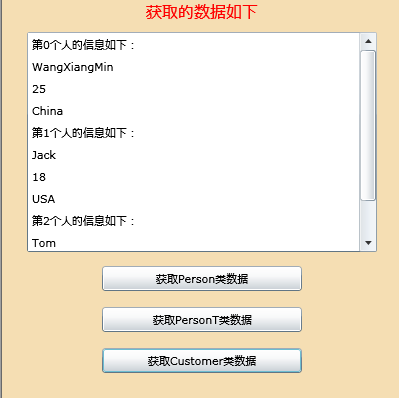
前往:Silverlight学习笔记清单
(转载本文请注明出处)





















 56
56

 被折叠的 条评论
为什么被折叠?
被折叠的 条评论
为什么被折叠?








