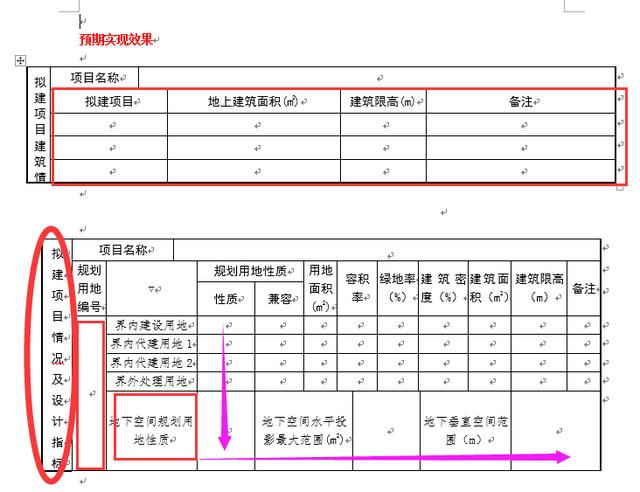
java 调用word模板实现循环套打生成word文档
首先我用的技术是 poi 这是代码,一个工具类得调用 public class WordUtil { /** * 基于模板文件导出 word 文档,此方法主要是用来处理文档中需要替换的文本内容,对图片和表格无效 * * @param templatePath * 模板文件的路径,要求路径中要包含全名,并且模板文件只能是 07 及以上格式,即 docx 的文件 * @param destFilePath * 导出文件的存放路径,包含文件名,例如,E:/test/小区公告.docx * @param data * 用来替换文档中预定义的字符串,要求预定义的字符串与 data 中的 key 值要相同 */ public static void exportWordByTemplate(String templatePath, String destFilePath, Map data) { FileOutputStream out = null; XWPFDocument doc = null; try { doc = new XWPFDocument(POIXMLDocument.openPackage(templatePath)); List listRun; List listParagraphs = doc.getParagraphs(); for (int i = 0; i listRun = listParagraphs.get(i).getRuns(); for (int j = 0; j if (data.get(listRun.get(j).getText(0)) != null) { String val = data.get(listRun.get(j).getText(0)); listRun.get(j).setText(val, 0); } } } File destFile = new File(destFilePath); if (!destFile.getParentFile().exists()) { destFile.getParentFile().mkdirs(); } out = new FileOutputStream(destFilePath); doc.write(out); } catch (IOException e) { e.printStackTrace(); } finally { try { if (out != null) out.close(); } catch (IOException e) { e.printStackTrace(); } } } /** * 基于模板文件导出 word 文档,该方法支持03格式,但是此方法只能保留文档内容,不能保留文档中的样式和图片,建议将模板使用 07 的格式保存 * * @param templatePath * 模板文件的路径 * @param destFilePath * 导出文件的存放路径,包含文件名,例如,E:/test/小区公告.doc * @param data * 用来替换文档中预定义的字符串,要求预定义的字符串与 data 中的 key 值要相同 */ public static void export03WordByTemplate(String templatePath, String destFilePath, Map data) { try { WordExtractor doc = new WordExtractor(new FileInputStream( templatePath)); String content = doc.getText(); for (String key : data.keySet()) { content = content.replaceAll(key, data.get(key)); } byte b[] = content.getBytes(); ByteArrayInputStream bais = new ByteArrayInputStream(b); POIFSFileSystem fs = new POIFSFileSystem(); DirectoryEntry directory = fs.getRoot(); directory.createDocument("WordDocument", bais); FileOutputStream ostream = new FileOutputStream(destFilePath); fs.writeFilesystem(ostream); bais.close(); ostream.close(); } catch (FileNotFoundException e) { e.printStackTrace(); } catch (IOException e) { e.printStackTrace(); } } public static void main(String[] args) throws Exception { Map maps = new HashMap(); maps.put("appellation", "万达公寓业主:"); maps.put( "main_body", "输出的内容"); maps.put("date", "2013年1月23日"); exportWordByTemplate("E:/sss 2.docx", "E:/test/test.doc", maps); } }"E:/sss 2.docx 模板存放的地址。
E:/test/test.doc 新生成的地址。
java如何实现读取word文件并按指定word样式格式输出
public class CreateWordDemo { public void createDocContext(String file) throws DocumentException,IOException { // 设置纸张大小 Document document = new Document(PageSize.A4); // 建立一个书写器(Writer)与document对象关联,通过书写器(Writer)可以将文档写入到磁盘中 RtfWriter2.getInstance(document, new FileOutputStream(file)); document.open(); // 设置中文字体 BaseFont bfChinese = BaseFont.createFont("STSongStd-Light", "UniGB-UCS2-H",BaseFont.NOT_EMBEDDED); // 标题字体风格 Font titleFont = new Font(bfChinese, 12,Font.BOLD); // 正文字体风格 Font contextFont = new Font(bfChinese, 10,Font.NORMAL); Paragraph title = new Paragraph("标题"); // 设置标题格式对齐方式 title.setAlignment(Element.ALIGN_CENTER); title.setFont(titleFont); document.add(title); String contextString ="iText是一个能够快速产生PDF文件的java类库。
" + " \n"// 换行 +"iText的java类对于那些要产生包含文本," + "表格,图形的只读文档是很有用的。
它的类库尤其与java Servlet有很好的给合。
" +"使用iText与PDF能够使你正确的控制Servlet的输出。
"; Paragraph context = new Paragraph(contextString); // 正文格式左对齐 context.setAlignment(Element.ALIGN_LEFT); context.setFont(contextFont); // 离上一段落(标题)空的行数 context.setSpacingBefore(5); // 设置第一行空的列数 context.setFirstLineIndent(20); document.add(context); // 利用类FontFactory结合Font和Color可以设置各种各样字体样式 Paragraph underline = new Paragraph("下划线的实现",FontFactory.getFont( FontFactory.HELVETICA_BOLDOBLIQUE, 18,Font.UNDERLINE, new Color(0, 0,255))); document.add(underline); // 设置 Table 表格 Table aTable = new Table(3); int width[] = { 25, 25, 50 }; aTable.setWidths(width);// 设置每列所占比例 aTable.setWidth(90); // 占页面宽度90% aTable.setAlignment(Element.ALIGN_CENTER);// 居中显示 aTable.setAlignment(Element.ALIGN_MIDDLE);// 纵向居中显示 aTable.setAutoFillEmptyCells(true); // 自动填满 aTable.setBorderWidth(1); // 边框宽度 aTable.setBorderColor(new Color(0, 125, 255)); // 边框颜色 aTable.setPadding(2);// 衬距,看效果就知道什么意思了 aTable.setSpacing(3);// 即单元格之间的间距 aTable.setBorder(2);// 边框 // 设置表头 Cell haderCell = new Cell("表格表头"); haderCell.setHeader(true); haderCell.setColspan(3); aTable.addCell(haderCell); aTable.endHeaders(); Font fontChinese = new Font(bfChinese, 12, Font.NORMAL,Color.GREEN); Cell cell = new Cell(new Phrase("这是一个测试的 3*3 Table 数据",fontChinese)); cell.setVerticalAlignment(Element.ALIGN_TOP); cell.setBorderColor(new Color(255, 0,0)); cell.setRowspan(2); aTable.addCell(cell); aTable.addCell(new Cell("#1")); aTable.addCell(new Cell("#2")); aTable.addCell(new Cell("#3")); aTable.addCell(new Cell("#4")); Cell cell3 = new Cell(new Phrase("一行三列数据",fontChinese)); cell3.setColspan(3); cell3.setVerticalAlignment(Element.ALIGN_CENTER); aTable.addCell(cell3); document.add(aTable); document.add(new Paragraph("\n")); // 添加图片 Image.getInstance即可以放路径又可以放二进制字节流 Image img = Image.getInstance("d:\\img01800.jpg"); img.setAbsolutePosition(0,0); img.setAlignment(Image.RIGHT);// 设置图片显示位置 img.scaleAbsolute(60, 60);// 直接设定显示尺寸 // img.scalePercent(50);//表示显示的大小为原尺寸的50% // img.scalePercent(25,12);//图像高宽的显示比例 // img.setRotation(30);//图像旋转一定角度 document.add(img); document.close(); } public static void main(String[] args) { CreateWordDemo word = new CreateWordDemo(); String file ="d:/demo1.doc"; try { word.createDocContext(file); } catch (DocumentException e) { e.printStackTrace(); } catch (IOException e) { e.printStackTrace(); } } }





















 6278
6278











 被折叠的 条评论
为什么被折叠?
被折叠的 条评论
为什么被折叠?








