通过会话查看进程号
我们在日常Oracle维护中,可能有的遇到一个会话处于假死状态或者通过常规命令无法杀死,这时需要直接通过操作系统kill命令来杀死进程,这节就讲述如何通过SID来获取操作系统的进程号。
注意:该功能只支持同时查一个进程号,无论会话是否ACTIVE
开发环境
操作系统:CentOS 7.3
Python版本 :2.7
Django版本: 1.10.5
操作系统用户:oracle
建立页面的步骤
我们还是通过这张图的步骤来说明如何建立页面

urls.py页面
首先是monitor/urls.py,这节不需要修改这个文件
urlpatterns = [
url(r'^$', views.index, name='index'),
url(r'^oracle_command/$',views.oracle_command, name='oracle_command'),
url(r'^commandresult/$',views.commandresult, name='commandresult'),
]
oracle_command为执行Oracle命令的页面
commandresult为执行完Oracle命令显示结果的页面
views.py
下面为commandresult对应的函数在views.py里面的写法
elif command_content=='check_session_process':
try:
db = cx_Oracle.connect(username+'/'+password+'@'+ipaddress+':'+port+'/'+tnsname ,mode=cx_Oracle.SYSDBA)
except Exception , e:
content= (ipaddress+' is Unreachable,The reason is '+ str(e)).strip()
return HttpResponse(content)
else:
sid = str(request.GET['sql'])
cursor = db.cursor()
row=getprocessno(cursor,sid)
cursor.close()
db.close()
title='数据库进程号-'+ipaddress+'-'+tnsname+':'
dic ={'title':title,'row':row}
return render_to_response('oracle_command_result_1.html',dic)
首先获取到表单中的数据,如 ipaddress,tnsname以及执行的命令
然后通过ipaddress,tnsname从oraclelist数据库中查找获得用户名密码用于连接
再判断命令内容,如果是check_session_process
则首先获取SID
在执行函数getprocessno通过SID获取对应的进程号,详情看具体代码
最后把页面的标题以及表格的数据放到dic变量中传到
oracle_command_result_1.html模板文件中
getprocessno函数
这里的getprocessno函数通过SID获取操作系统进程号,详情看具体代码
monitor/command/getoraclecommandresult.py
def getprocessno(cursor,sid):
fp1='select pro.spid from v$session ses,v$process pro where ses.sid='+sid+' and ses.paddr=pro.addr'
s=cursor.execute(fp1)
row=s.fetchone()
if row is None:
return 'None'
else:
return row[0]
template文件
这里我们使用oracle_command_result_1.html文件来显示
oracle_command_result_1.html
{{title}}{{row}}
该模板就是一行文字,通过将传过来的变量显示在前端页面
实际效果
该功能只支持同时查一个进程号
http://10.65.202.218:8081/monitor/oracle_command/
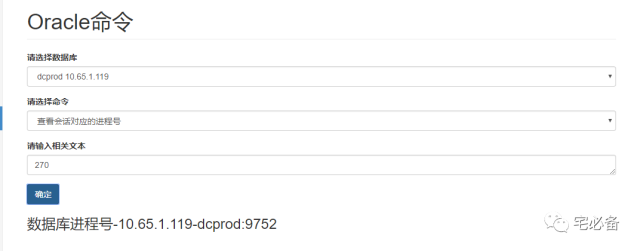
源码地址
源码请查看我的GitHub主页
下期将介绍如何如何通过Django获取Oracle临时文件的使用率并在前端显示




















 797
797











 被折叠的 条评论
为什么被折叠?
被折叠的 条评论
为什么被折叠?








