Spring从3.0之后,就逐步倾向于使用java code config方式来进行bean的配置,在spring-boot中,这种风格就更为明显了。在查看spring-boot工程的时候,总想着探究一下spring-boot如何简单的声明一个starter、Enable××,就能额外增加一个强大的功能,spring是如何找到这些具体的实现bean的呢。目前,我总结大概有这么几种:
- 直接在工程中使用@Configuration注解
这个就是基本的java code方式,在@SpringBootApplication里面就包含了@ComponentScan,因而会把工程中的@Configuration注解找到,并加以解释。 - 通过@Enable××注解里面的@Import注解
我们在Enable某个功能时,实际上是通过@Import注解加载了另外的配置属性类。
例如: 如果要给工程加上定时任务的功能,只需要在某个配置文件上加上@EnableScheduling,实际上它是引入了SchedulingConfiguration.class,代码如下:
@Target(ElementType.TYPE)@Retention(RetentionPolicy.RUNTIME)@Import(SchedulingConfiguration.class)@Documentedpublic @interface EnableScheduling {}而SchedulingConfiguration就是一个标准的配置文件了,里面定义了ScheduledAnnotationBeanPostProcessor这个bean。
@Configuration@Role(BeanDefinition.ROLE_INFRASTRUCTURE)public class SchedulingConfiguration { @Bean(name = TaskManagementConfigUtils.SCHEDULED_ANNOTATION_PROCESSOR_BEAN_NAME) @Role(BeanDefinition.ROLE_INFRASTRUCTURE) public ScheduledAnnotationBeanPostProcessor scheduledAnnotationProcessor() { return new ScheduledAnnotationBeanPostProcessor(); }}有了ScheduledAnnotationBeanPostProcessor这bean,就会在context初始化时候,查找我们代码中的@Scheduled,并把它们转换为定时任务。
- 通过@EnableAutoConfiguration注解
添加了这个异常强大的注解,spring-boot会利用AutoConfigurationImportSelector搜索所有jar包中META-INF文件夹中spring.factories,找到其中org.springframework.boot.autoconfigure.EnableAutoConfiguration的属性值,并把它作为需要解析的@Configuration文件。
例如:spring-cloud-commons里面的spring.factories
# AutoConfigurationorg.springframework.boot.autoconfigure.EnableAutoConfiguration=org.springframework.cloud.client.CommonsClientAutoConfiguration,org.springframework.cloud.client.discovery.noop.NoopDiscoveryClientAutoConfiguration,org.springframework.cloud.client.hypermedia.CloudHypermediaAutoConfiguration,org.springframework.cloud.client.loadbalancer.AsyncLoadBalancerAutoConfiguration,org.springframework.cloud.client.loadbalancer.LoadBalancerAutoConfiguration,org.springframework.cloud.client.serviceregistry.ServiceRegistryAutoConfiguration,org.springframework.cloud.commons.util.UtilAutoConfiguration,org.springframework.cloud.client.discovery.simple.SimpleDiscoveryClientAutoConfiguration- 自己实现ImportSelector
AutoConfigurationImportSelector显然有时候还是不够用的,这时候就可以自己实现ImportSelector,实现更灵活的加载功能。
public interface ImportSelector { String[] selectImports(AnnotationMetadata importingClassMetadata);}ImportSelector接口定义了一个selectImports()方法,根据程序里面定义的注解信息,动态返回能被加载的类列表。这个实现就非常灵活了,简单的可以自己判断注解,直接返回类名;复杂的可以自己定制类似AutoConfigurationImportSelector的功能。例如:我们看看spring-cloud的@EnableCircuitBreaker
@Target(ElementType.TYPE)@Retention(RetentionPolicy.RUNTIME)@Documented@Inherited@Import(EnableCircuitBreakerImportSelector.class)public @interface EnableCircuitBreaker {}发现,它引入了EnableCircuitBreakerImportSelector,它本身并没有实现ImportSelector,而是其父类SpringFactoryImportSelector实现的。
@Override public String[] selectImports(AnnotationMetadata metadata) { if (!isEnabled()) { return new String[0]; } AnnotationAttributes attributes = AnnotationAttributes.fromMap( metadata.getAnnotationAttributes(this.annotationClass.getName(), true)); Assert.notNull(attributes, "No " + getSimpleName() + " attributes found. Is " + metadata.getClassName() + " annotated with @" + getSimpleName() + "?"); // Find all possible auto configuration classes, filtering duplicates // 调用SpringFactoriesLoader的loadFactoryNames去加载 List factories = new ArrayList<>(new LinkedHashSet<>(SpringFactoriesLoader .loadFactoryNames(this.annotationClass, this.beanClassLoader))); //省略了错误判断和多于一个的log return factories.toArray(new String[factories.size()]); }这里,我们看到,实际加载的代码是传入了this.annotationClass,那么对于EnableCircuitBreakerImportSelector来说,就是在spring.factories找它的全类名:org.springframework.cloud.client.circuitbreaker.EnableCircuitBreakerImportSelector对应的值。最终在spring-cloud-netflix-core-××.jar的pring.factories中找到如下配置
org.springframework.cloud.client.circuitbreaker.EnableCircuitBreaker=org.springframework.cloud.netflix.hystrix.HystrixCircuitBreakerConfiguration这样就完成了通过@EnableCircuitBreaker的注解,最终加载到Hystrix的实现ystrixCircuitBreakerConfiguration,实现了功能定义和具体实现的分离。
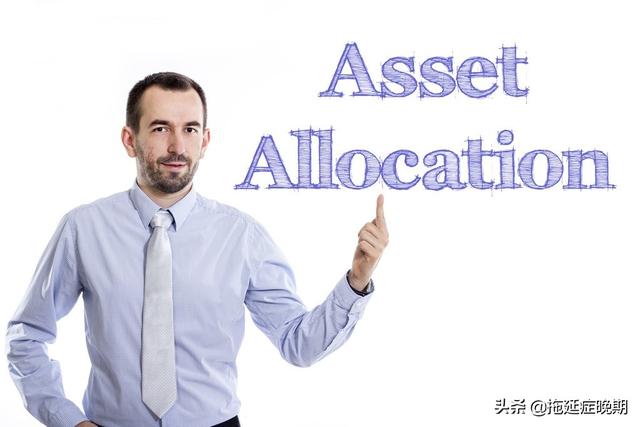




















 9824
9824











 被折叠的 条评论
为什么被折叠?
被折叠的 条评论
为什么被折叠?








