富文本编辑器在任何项目中都会用到,在Element中我们推荐vue-quill-editor组件,现在我就把它提供给大家,希望对大家有用。具体截图如下:
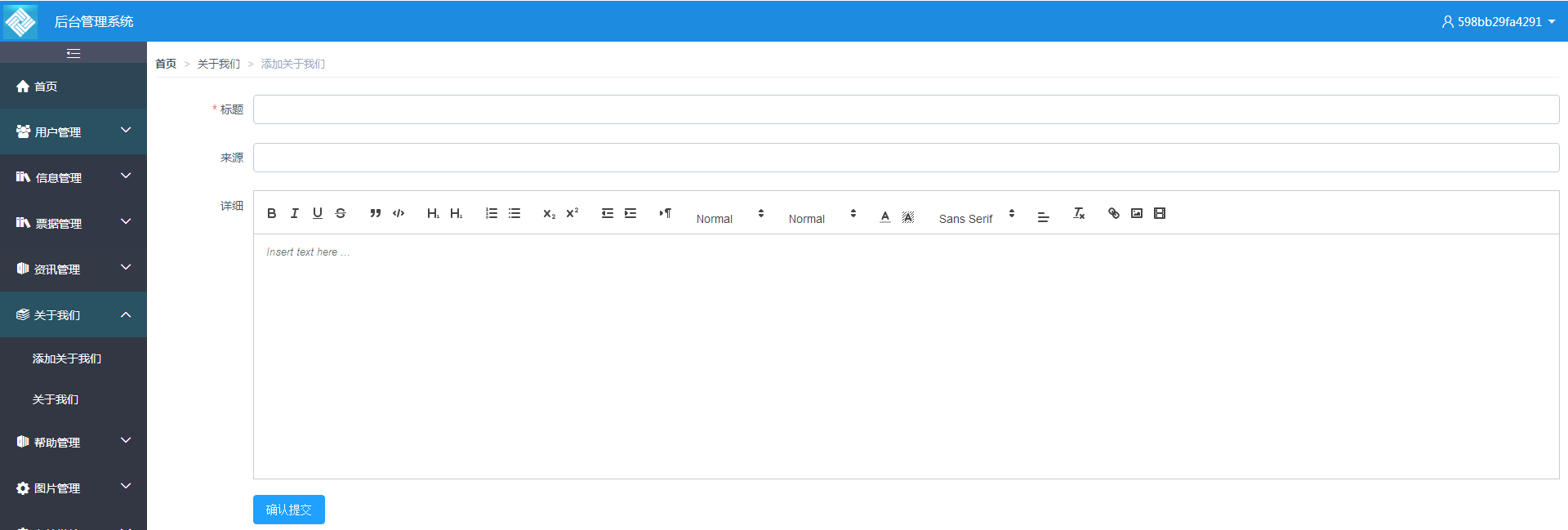
安装编辑器组件
具体方法:npm install vue-quill-editor --save
编写组件
首先我们在components文件夹里创建ue.vue组件,效果图如下:
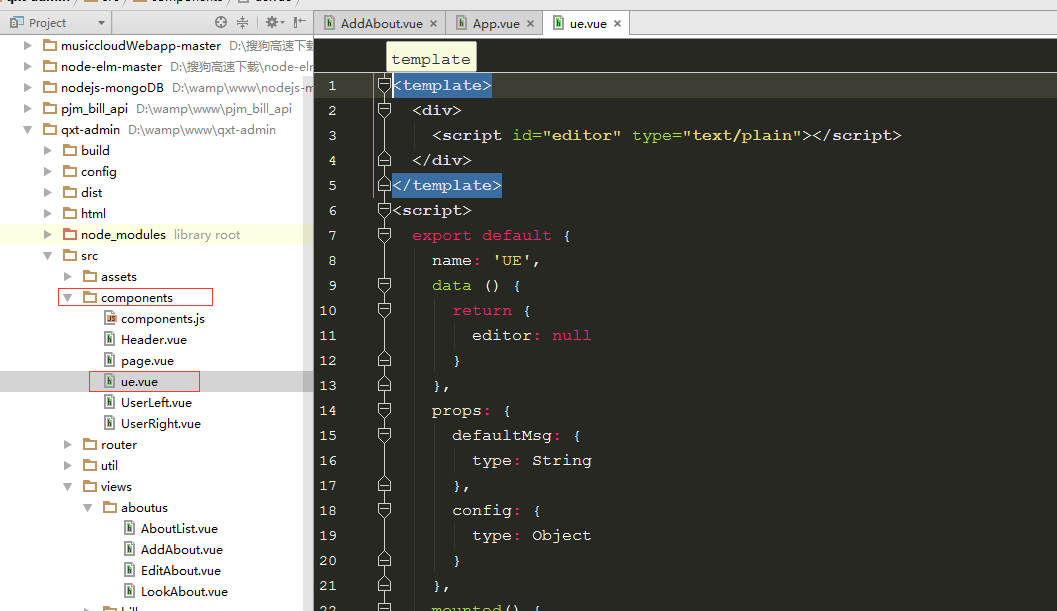
组件
export default {
name: 'UE',
data () {
return {
editor: null
}
},
props: {
defaultMsg: {
type: String
},
config: {
type: Object
}
},
mounted() {
const _this = this;
this.editor = UE.getEditor('editor', this.config); // 初始化UE
this.editor.addListener("ready", function () {
_this.editor.setContent(_this.defaultMsg); // 确保UE加载完成后,放入内容。
});
},
methods: {
getUEContent() { // 获取内容方法
return this.editor.getContent()
}
},
destroyed() {
this.editor.destroy();
}
}
在页面中使用
下面是使用代码
首页
关于我们
添加关于我们
ref="myQuillEditor"
class="editer"
:options="editorOption" @ready="onEditorReady($event)">
确认提交
import { quillEditor } from 'vue-quill-editor' //调用编辑器
export default {
data() {
return {
infoForm: {
a_title: '',
a_source: '',
a_content:'',
editorOption: {}
},
//表单验证
rules: {
a_title: [
{required: true, message: '请输入标题', trigger: 'blur'}
],
a_content: [
{required: true, message: '请输入详细内容', trigger: 'blur'}
]
},
}
},
computed: {
editor() {
return this.$refs.myQuillEditor.quill
}
},
mounted() {
//初始化
},
methods: {
onEditorReady(editor) {
},
onSubmit() {
//提交
//this.$refs.infoForm.validate,这是表单验证
this.$refs.infoForm.validate((valid) => {
if(valid) {
this.$post('m/add/about/us',this.infoForm).then(res => {
if(res.errCode == 200) {
this.$message({
message: res.errMsg,
type: 'success'
});
this.$router.push('/aboutus/aboutlist');
} else {
this.$message({
message: res.errMsg,
type:'error'
});
}
});
}
});
}
},
components: {
//使用编辑器
quillEditor
}
}
以上就是全部代码,谢谢大家,希望对大家的学习有所帮助,也希望大家多多支持脚本之家。





















 457
457











 被折叠的 条评论
为什么被折叠?
被折叠的 条评论
为什么被折叠?








