学习并快乐着。。。
跟着世界的云,我像罗大佑的歌里唱的一样:就这样飘来飘去,就这样飘来飘去,就这样飘来飘去,就这样飘来飘去,就这样飘来飘去,
中文文档如下:
http://www.docin.com/p-499817556.html
英文对故障处理的说法:
http://vniklas.djungeln.se/2012/09/14/installing-vsphere-vcenter-5-1-on-windows-2012/
以下这个哥们遇到的事,我差不多都遇到啦。。。。
I have tested to install the new VMware ESXi 5.1 in a VM on my Macbook pro, next step was to get the vCenter 5.1 working on Windows 2012.
I downloaded the evaluation ISO from technet and when using the Easy Install I got an error trying to install the OS on the VM, as you can see on the screendump I get a licensing error, my first thought was that it was an error with my iso download and I then downloaded it again but the error persisted.
When I try to set up a new VM without the Easy Install I get the license agreement without error and could deploy the VM without any errors. Did I say that I am using the latest fusion 5.0.1
So to continue with the install, when the OS is upp and running I also need to download/install .net 3.5 (this is not by default available in win 2012 so I need the Media or an Internet connection). This as the .Net 3.5 is a requirement when installing vCenter.
Then I run the simple install from the media that will install the vCenter server, Single sign-on and Inventory service together.
When the installation is finished everything seems to be installed but the vCenter service will not start. It complained about a service that it depended on that was not existing.
I investigated a bit and the Protected Storage Service was deprecated in windows 2008 and only in read-mode and I could not find it for Windows 2012. So I wanted to remove the dependent services.
So how to do this, I type sc config vpxd depend= “” to remove all dependencies and then I typed sc start vpxd and the service took a bit to start but eventually it got to a running state.
Then I installed the vSphere Client and tried to log in and when the client opened I added the vSphere host without any issues.
Now when I got this running I will continue to install PowerCLI 5.1 and test it with PowerShell 3.0
~~~~~~~~~
Hello,
Better way to do this is to remove the “ProtectedStorage” as dependcy in the registry, and vcenter wil start fine.
You can find it in :
HKEY_LOCAL_MACHINE\SYSTEM\CurrentControlSet\Services\vpxd
in DependOnService you can remove the ProtectedStorage
Regards from Serbia.
~~~~~~~~~~~~~~~~~~~~~
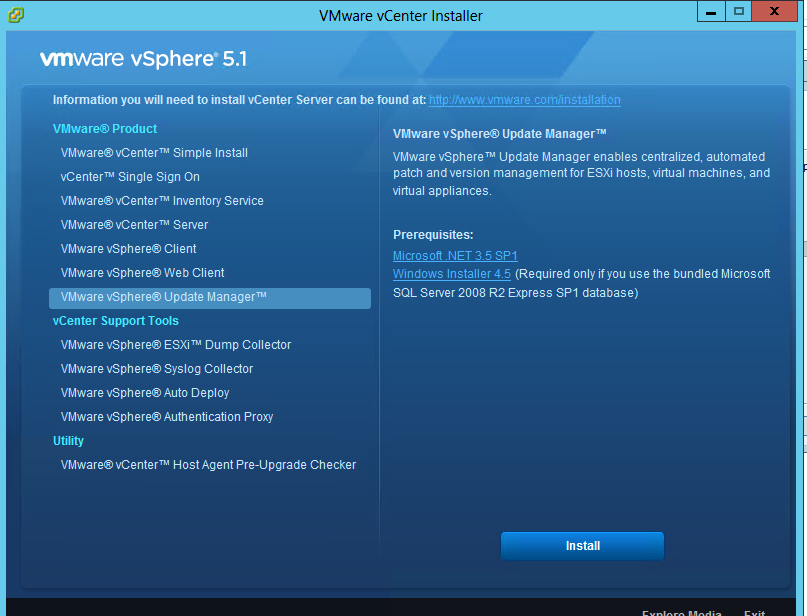
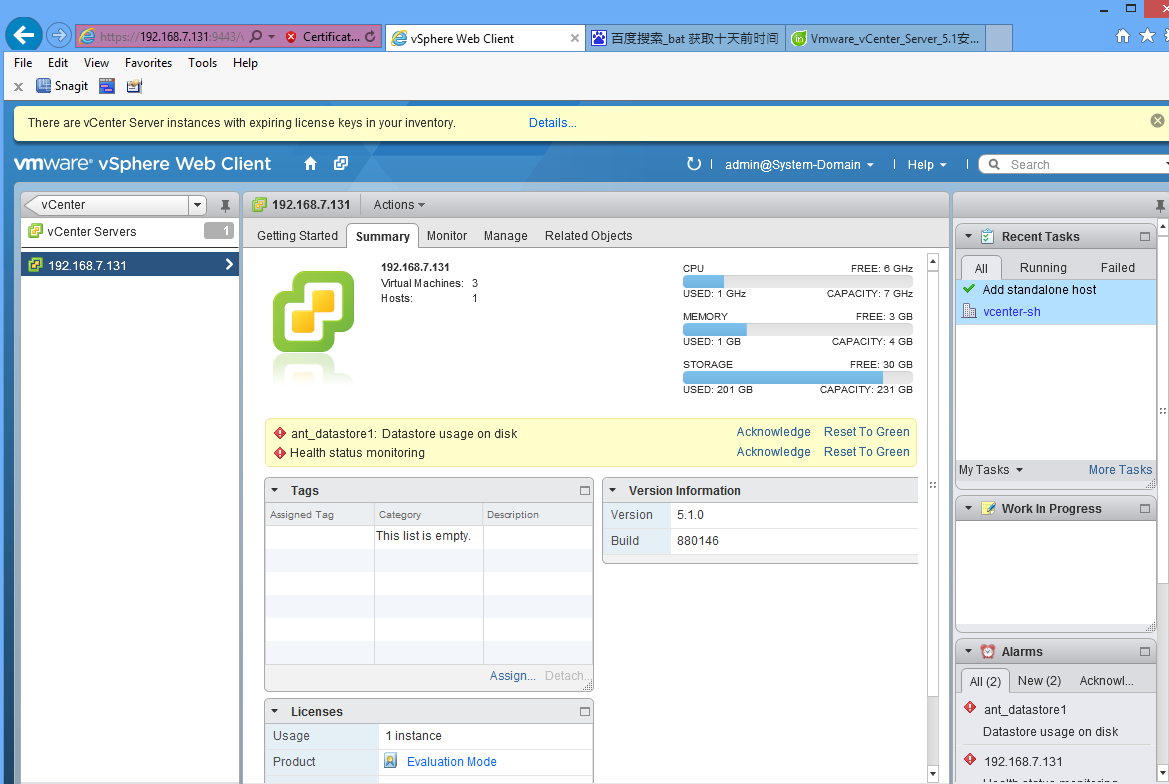
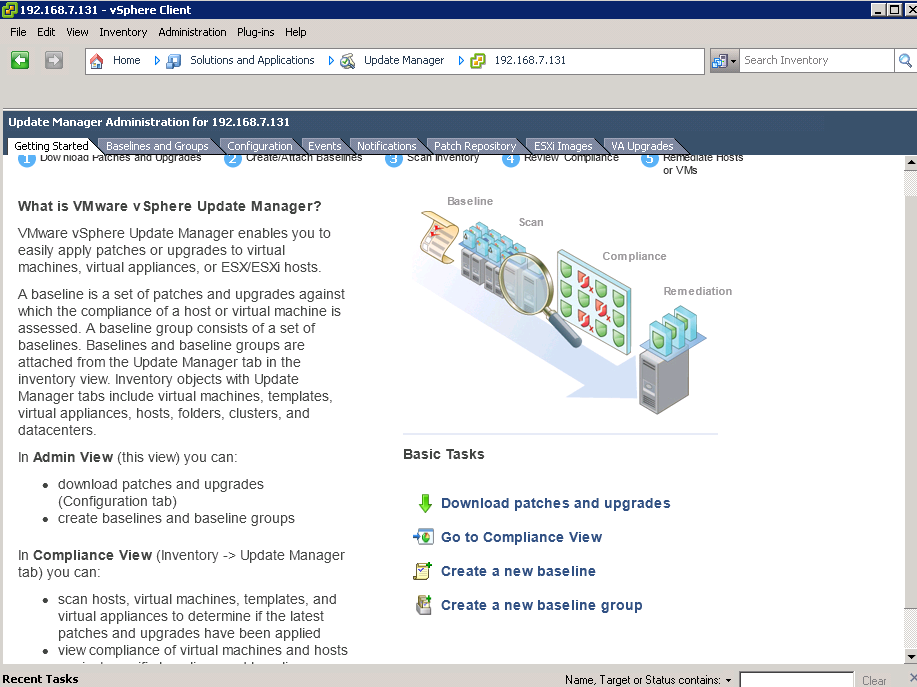







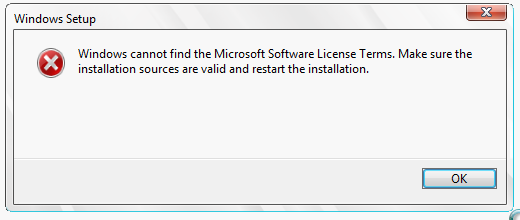
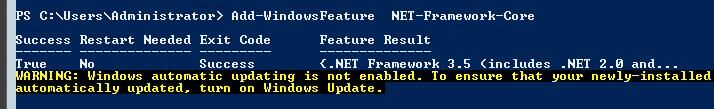
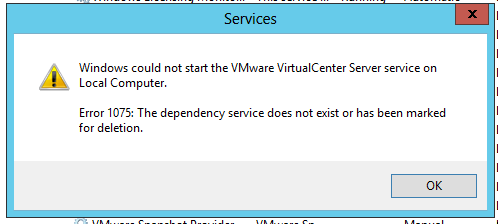
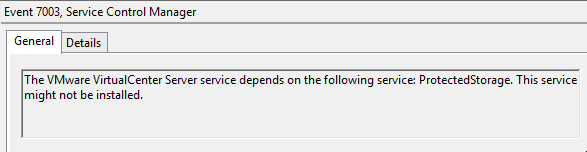
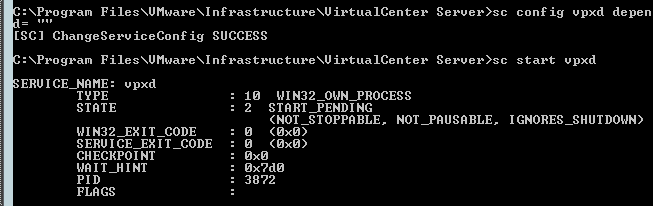
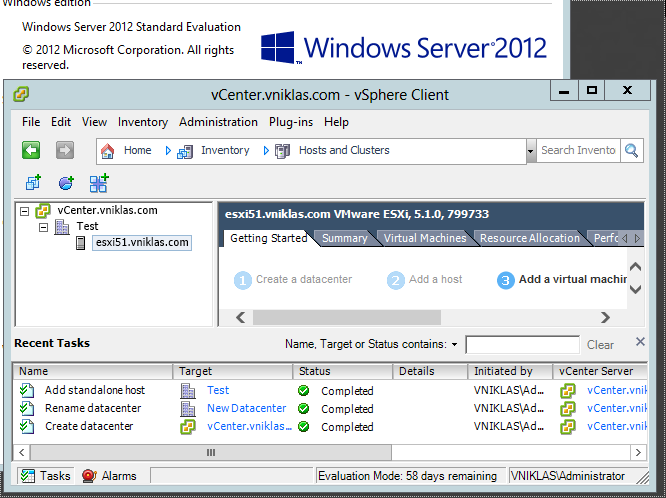













 164
164











 被折叠的 条评论
为什么被折叠?
被折叠的 条评论
为什么被折叠?








