the terminal server has exceeded the maximum number of allowed connections
参考解决方法:
http://dog.xmu.edu.cn/2007/07/22/mstsc-3389/
电脑用太久了,最近一直无缘无故重起,重起就会导致连接到的远程终端断开,再也无法再连接,会提示the terminal server has exceeded the maximum number of allowed connections。原来远程管理模式下的终端服务器最多允许 2 个并发会话(包括活动的和断开的)。以前一直都是暴力重起的:shutdown -r -m \\xxx.xxx.xxx.xxx
最近找了个新方法,使用mstsc去连接控制台,mstsc /v:xxx.xxx.xxx.xxx /console,然后在控制台找到被断开的用户connect过去,再把控制台注销掉,相当于控制台是一个永远的备份。
还有一个方法,win2k3才可以的
query session /server:servername
reset session [ID] /server:servername
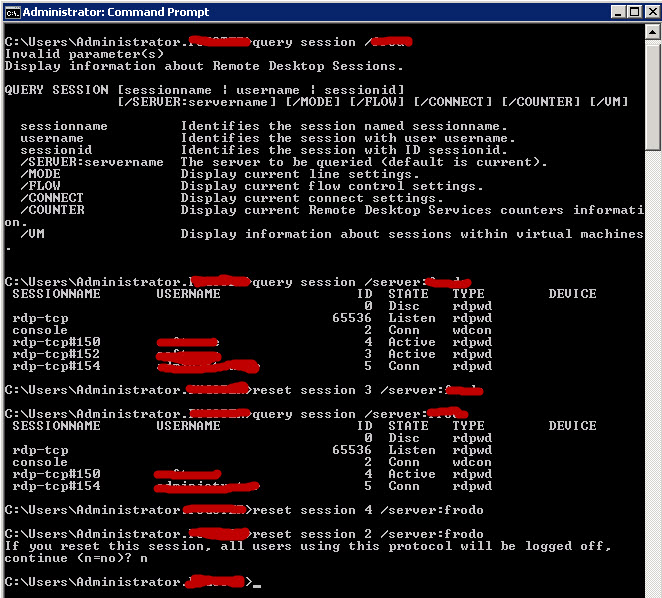
























 被折叠的 条评论
为什么被折叠?
被折叠的 条评论
为什么被折叠?








