1、首先通过df -lh命令查看虚拟机的根目录下是否有足够大的硬盘空间。
root@eve-ng:~# df -h
Filesystem Size Used Avail Use% Mounted on
udev 7.9G 0 7.9G 0% /dev
tmpfs 1.6G 18M 1.6G 2% /run
/dev/mapper/eve--ng--vg-root 196G 8.1G 179G 5% /
tmpfs 7.9G 0 7.9G 0% /dev/shm
tmpfs 5.0M 0 5.0M 0% /run/lock
tmpfs 7.9G 0 7.9G 0% /sys/fs/cgroup
/dev/sda1 472M 83M 365M 19% /boot
2、通过free -m命令查看当前交换分区的大小,当前系统的交换分区为0.95GB。
root@eve-ng:~# free -m
total used free shared buff/cache available
Mem: 16045 418 15237 26 389 15261
Swap: 979 0 979
3、通过dd if=/dev/zero of=/swap-1 bs=1024M count=20,在系统根目录下创建一个名字为swap-1的20GB交换文件,当然如果20GB不够用可以通过调整count后面的数字来创建更大的交换文件。这个过程稍微多等一下。
root@eve-ng:~# dd if=/dev/zero of=/swap-1 bs=1024M count=20
20+0 records in
20+0 records out
21474836480 bytes (21 GB, 20 GiB) copied, 21.194 s, 1.0 GB/s
通过cd /和ls命令查看交换文件是否已经建好。
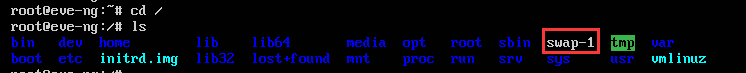
4、通过mkswap /swap-1和swapon /swap-1命令对刚才创建的文件格式进行转换并挂载
root@eve-ng:/# mkswap /swap-1
mkswap: /swap-1: warning: wiping old swap signature.
Setting up swapspace version 1, size = 20 GiB (21474832384 bytes)
no label, UUID=6d581f29-b368-4dd6-83f2-74b34ab44a2c
root@eve-ng:/# swapon /swap-1
swapon: /swap-1: insecure permissions 0777, 0600 suggested.
5、通过swapon -s和free -m命令查看交换文件是否挂载成功和查看系统当前交换分区的大小,下图中的交换分区大小已经从原始的0.9G增加到0.9+20总计21GB大小
root@eve-ng:/# swapon -s
Filename Type Size Used Priority
/dev/dm-1 partition 1003516 1260 -1
/swap-1 file 20971516 0 -2
root@eve-ng:/# free -m
total used free shared buff/cache available
Mem: 16045 430 1167 26 14448 15180
Swap: 21459 1 21458
6、通过WinScp工具对/etc下的fstab文件进行修改,以达到系统开机时自动挂载刚才创建好的交换文件,当然也可以在虚拟机中通过vim的方式进行修改。
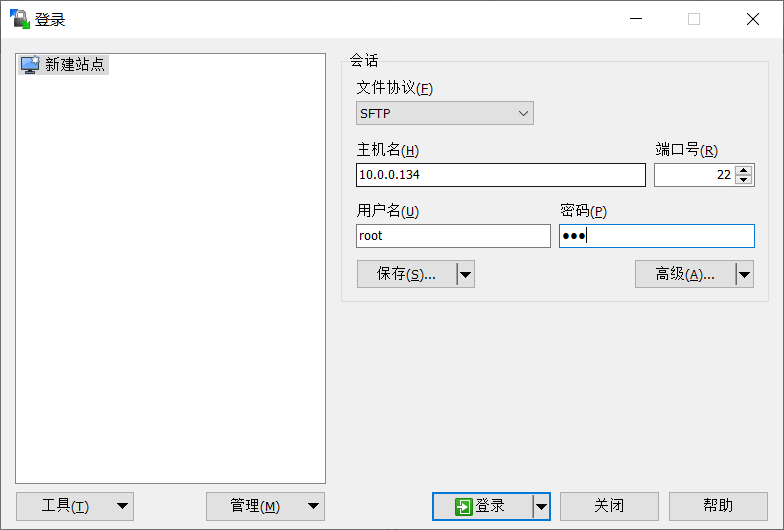
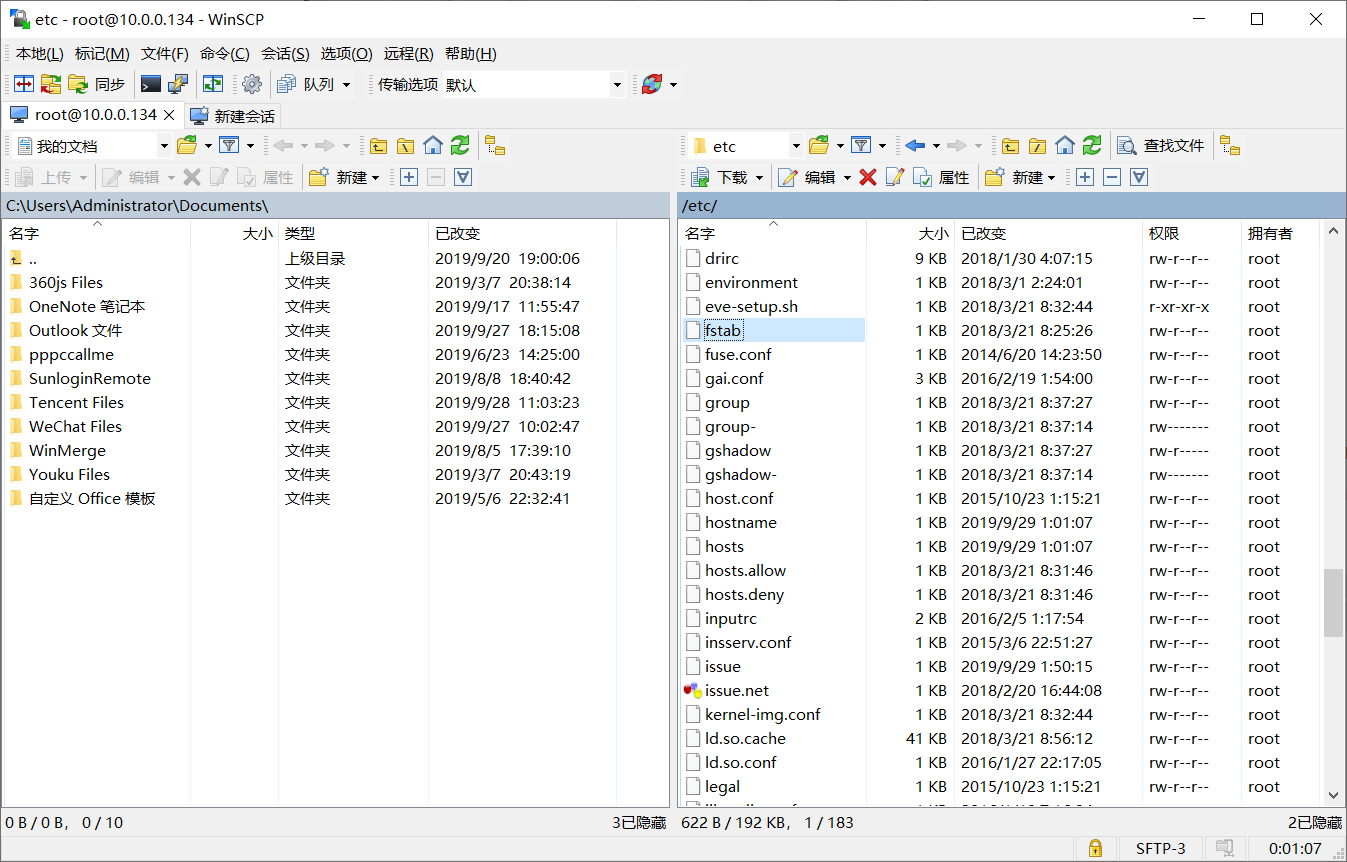
在fstab文件中增加一行/swap-1 swap swap default 0 0并保存文件
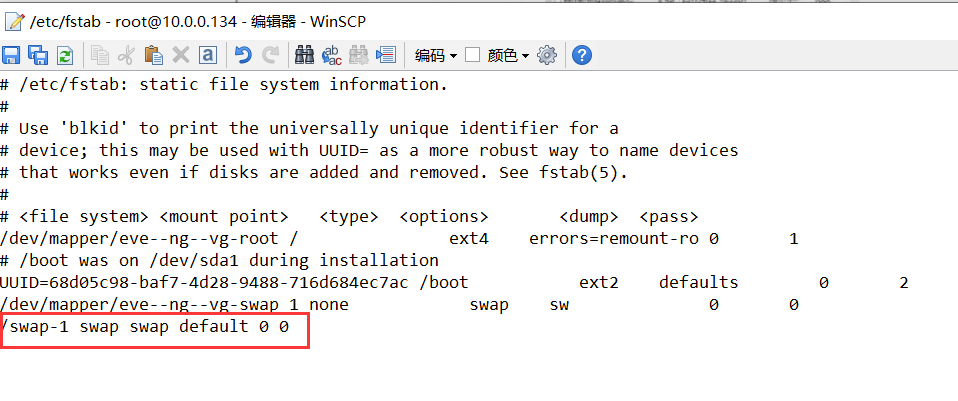
7、通过shutdown -r now重启虚拟机,并通过free -m和swapon -s来验证创建好的交换文件是否自动挂载实现对交换分区的扩容。
root@eve-ng:~# free -m
total used free shared buff/cache available
Mem: 16045 405 15271 27 368 15282
Swap: 21459 0 21459
root@eve-ng:~#
root@eve-ng:~# swapon -s
Filename Type Size Used Priority
/swap-1 file 20971516 0 -1
/dev/dm-1 partition 1003516 0 -2
root@eve-ng:~#
跟着EmulatedLab学习中!




















 281
281











 被折叠的 条评论
为什么被折叠?
被折叠的 条评论
为什么被折叠?








